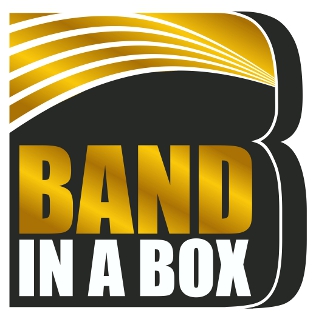Band-in-a-Box 2016 New Feature - Download/Install Manager
The Download Manager automatically downloads and installs all of the Band-in-a-Box content (mainly RealTracks files) in background. It is located in the bb\Data\DownloadManager folder and can be launched from inside the program by selecting the Help | Utilities | Run Download/Install Manager now menu command.
You will first see a message that asks you where you want to store the downloaded installer files. Choose the location and press OK. If you get a User Account Control prompt, answer Yes to allow DownloadManager.EXE to make changes to your computer.
You will then see the PG Music Download Manager window. It will show you a list of files available for download based on the package that you own (e.g. Pro, MegaPAK, EverythingPAK). It determines what files needs to be downloaded to complete your installation, and selects those files for download.
Before you start the download, check your download folder location where the installers will be downloaded to. If you want to change the location, click on the [...] button. The "Download at most X files at a time" setting allows you to choose the number of files to download simultaneously. Default is 4. Increasing this number will usually reduce the total download time if you have a reliable internet connection, but will degrade internet performance for other programs.
Install Settings
You should also check the folder locations. If you are installing an upgrade, the locations should match your existing installation. There are three install locations, since you are allowed to have the larger RealTracks and Drums audio content in a different location than the rest of the Band-in-a-Box files. The default Band-in-a-Box folder is C:\bb. Typically, RealTracks and Drums folder locations are also C:\bb. If you want to change these locations, click on the [Change install folders] button. If "Install automatically" is checked, the files will be automatically installed when they are downloaded.
Download/Install
You can start the download by pressing the [Download/Install Selected Files] button. The Download Manager will then begin downloading all the selected files in sequence, and also installing them if you have the "Install automatically" option checked.
Once the download starts, you will see the status in the progress bar and the estimated elapsed/remaining time in the install status indicator.
Downloads can be paused at any time and continued later. To pause individual download, click on the small pause button to the right, and to pause all downloads, click on the large pause button at top-left of the window. If you close the program while it's doing work, it will minimize to your system tray and continue running in the background.
When all selected files have been downloaded and installed, you can check the status of each file download. They should all say "Downloaded 100%" in the progress bar, and "Installed" in the install status indicator to the right. However, some might show a "Failed Download" or "Failed Install" if there was a problem with them. You can retry the files by using the small individual download buttons, or by selecting all problem files and pressing the big [Download/Install Selected Files] button again.
Unconditional 30-Day Money Back Guarantee on all products purchased from PG Music Inc.
PG Music Inc.
29 Cadillac Ave Victoria BC Canada V8Z 1T3
Sales: 800-268-6272, 250-475-2874,+ 800-4746-8742*
* Outside USA & Canada where International Freephone service is available.
Access Codes
Tech Support: Live Chat, support@pgmusic.com
Q: How do I get the latest version of Band-in-a-Box?
A: We have packages for first-time or existing customers. Use the convenient chart to find the right package for you.
Q: Can I really have the entire UltraPAK shipped pre-installed on a USB 3 hard drive?
A: Yes, in addition to e-delivery/download, you can choose during checkout to get a physical backup copy hard drive for only $25 US (free shipping). You can use Band-in-a-Box directly from the hard disk, or copy it to your computer.
 Online now
Online now
Need Help?
Customer Sales & Support
|
Phones (Pacific Time) 1-800-268-6272 1-250-475-2874 |
||
| Live Chat | ||
| OPEN | Online Ordering 24/7 |
|
| OPEN | Forums, email, web support |