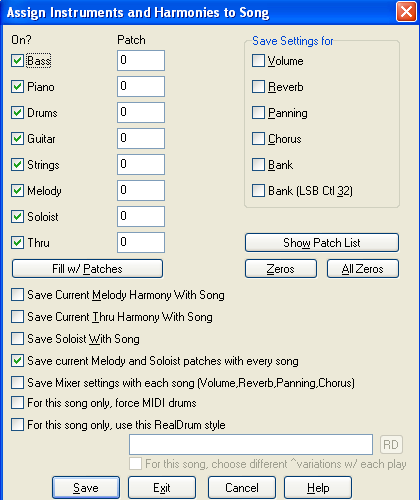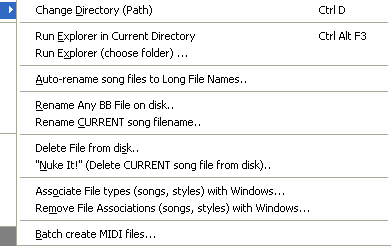Midi patches for accompaniment parts don't change with styles - 12/09/11 02:11 PM
Seems like a silly problem but in the ten years I've been using Biab this has never happened before and I just can't get it sorted.
I don't know why and when it started but right now Biab gives me the same accompaniment instruments whatever style I choose:
Bass: 33 aco string bass
Piano: 1 aco piano
Drums: 1 standard kit
Guitar: 25 nylon string guitar
Strings: 50 slow strings
I've searched the help files and the web FAQ but can't find anything. Any suggestions, anyone? I'd greatly appreciate it.
I don't know why and when it started but right now Biab gives me the same accompaniment instruments whatever style I choose:
Bass: 33 aco string bass
Piano: 1 aco piano
Drums: 1 standard kit
Guitar: 25 nylon string guitar
Strings: 50 slow strings
I've searched the help files and the web FAQ but can't find anything. Any suggestions, anyone? I'd greatly appreciate it.