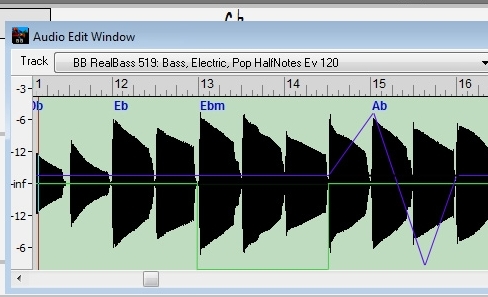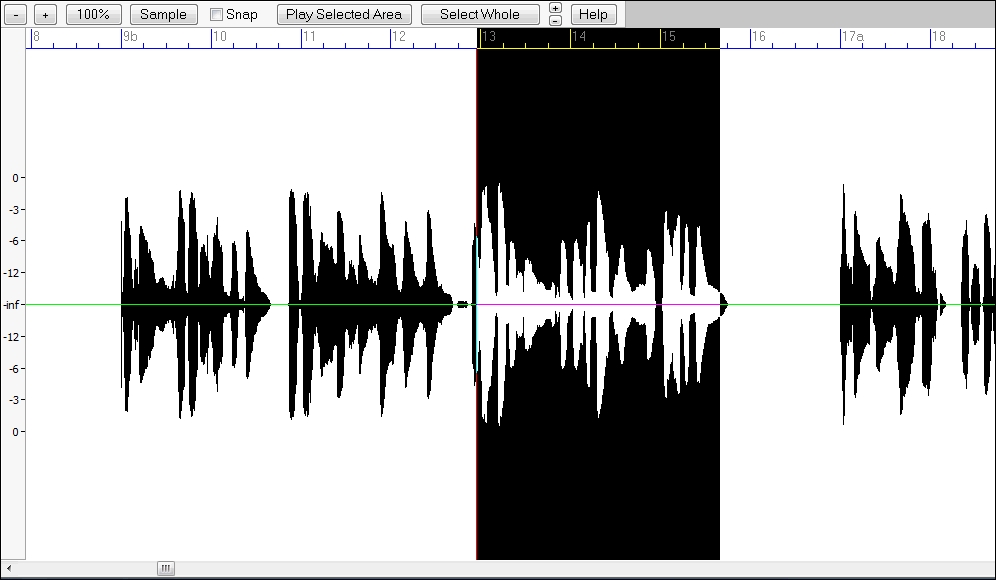Audio Edit Window Also Edits RealTracks & Drums ? - 01/26/14 05:31 AM
Would this be handy for anyone ???
Audio Edit Window not just for BB Audio but also for RealDrums & RealTracks with "Clip Based" Volume & "Pan" node Envelopes.
The Audio Edit window allows you to visually see a digital waveform of the selected track and select, preview, and edit pieces of audio with clip based node volume & pan envelopes (that do not effect the main vol & pan controls), and simple cut and paste commands.
Menu > Window > Moveable Audio Edit Window
Like Green Volume Blue Pan

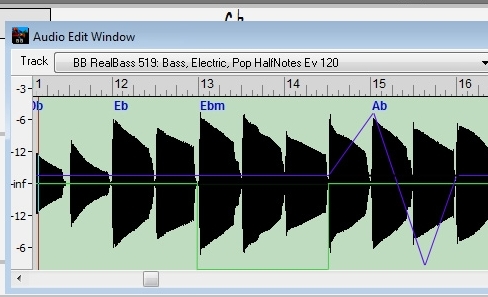
Audio Edit Window not just for BB Audio but also for RealDrums & RealTracks with "Clip Based" Volume & "Pan" node Envelopes.
The Audio Edit window allows you to visually see a digital waveform of the selected track and select, preview, and edit pieces of audio with clip based node volume & pan envelopes (that do not effect the main vol & pan controls), and simple cut and paste commands.
Menu > Window > Moveable Audio Edit Window
Like Green Volume Blue Pan