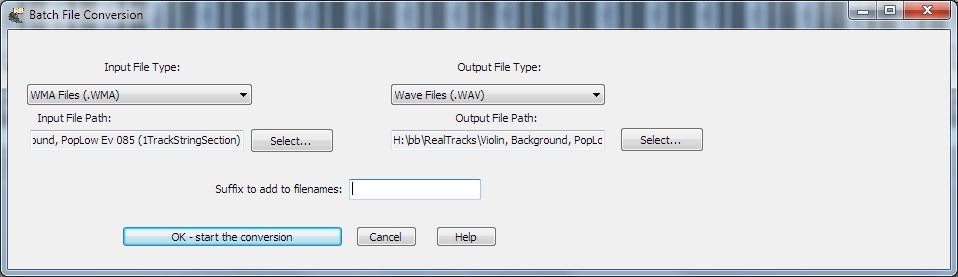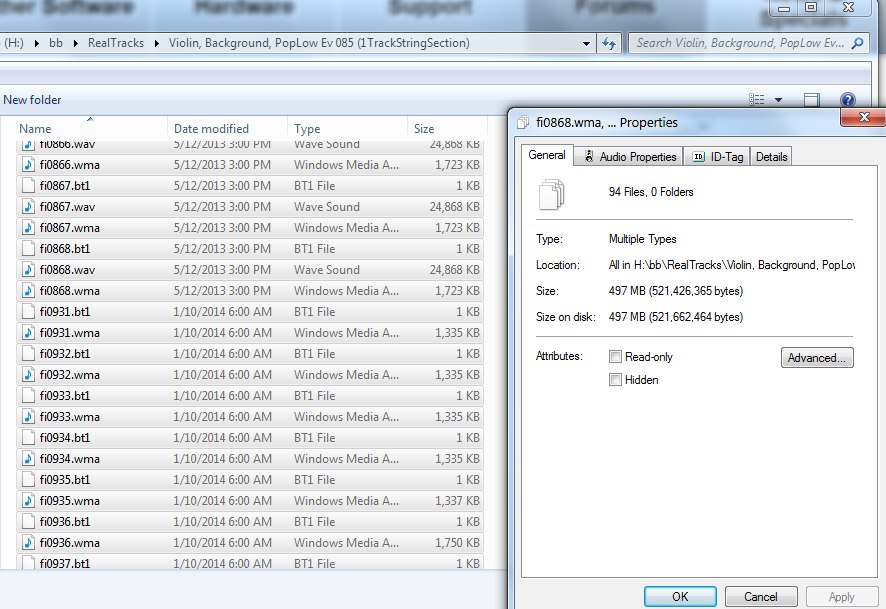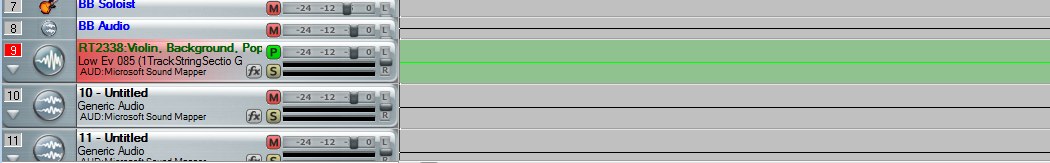Yes that's what I thought, the installer didn't have the files, it had the ones dated 2014 but not 2013.
String Quartet, Rhythm PopChamber Ev 085
st0131-st0210 wma 39 files
st0131-st0210 bt1 39 files (beat)
st0131-st0149 wav 19 files
String Quartet, Rhythm PopHall Ev 085
st0161-st0210 wma 39 files
st0161-st0210 bt1 39 files
st0161-st0179 wav 19 files
The only place I found the missing files for RealTrack Set 206 (yet only wma)was in
http://dl08.pgmusic.com/support/patch/bb2015_update_build415_audiophile.exe(1.3gig) could not see them in the bb2015_update_build415.exe maybe they are somewhere else ?? Could not see them in the RealTracks Update only RT207
I don't think you can manage 1.3gig so I sent you missing files links.
The String Quartet are 86 meg each as they are stereo, the others 30meg each.
You should report it to PG Support and ask them to fixed the RT206 Installer so it has all the files.