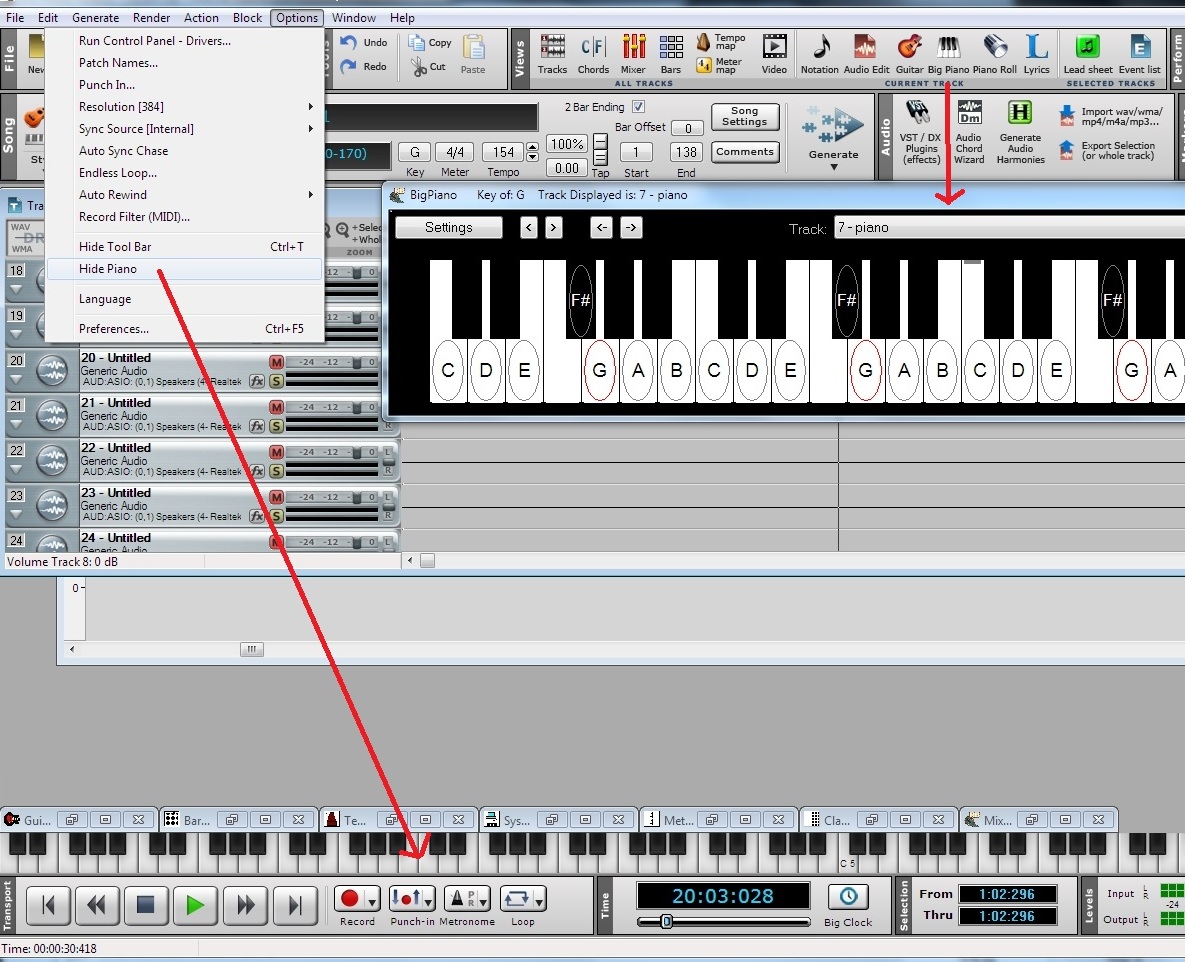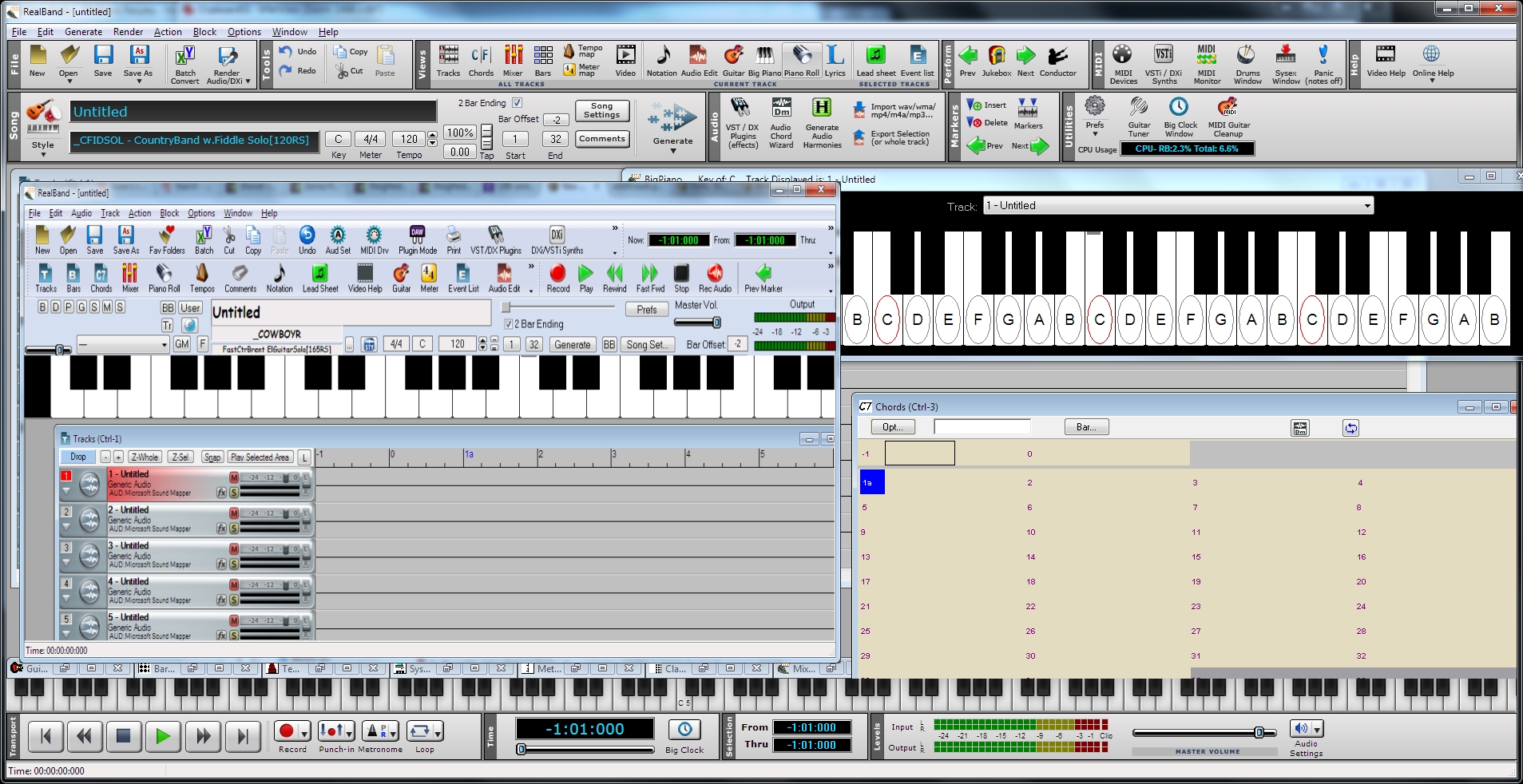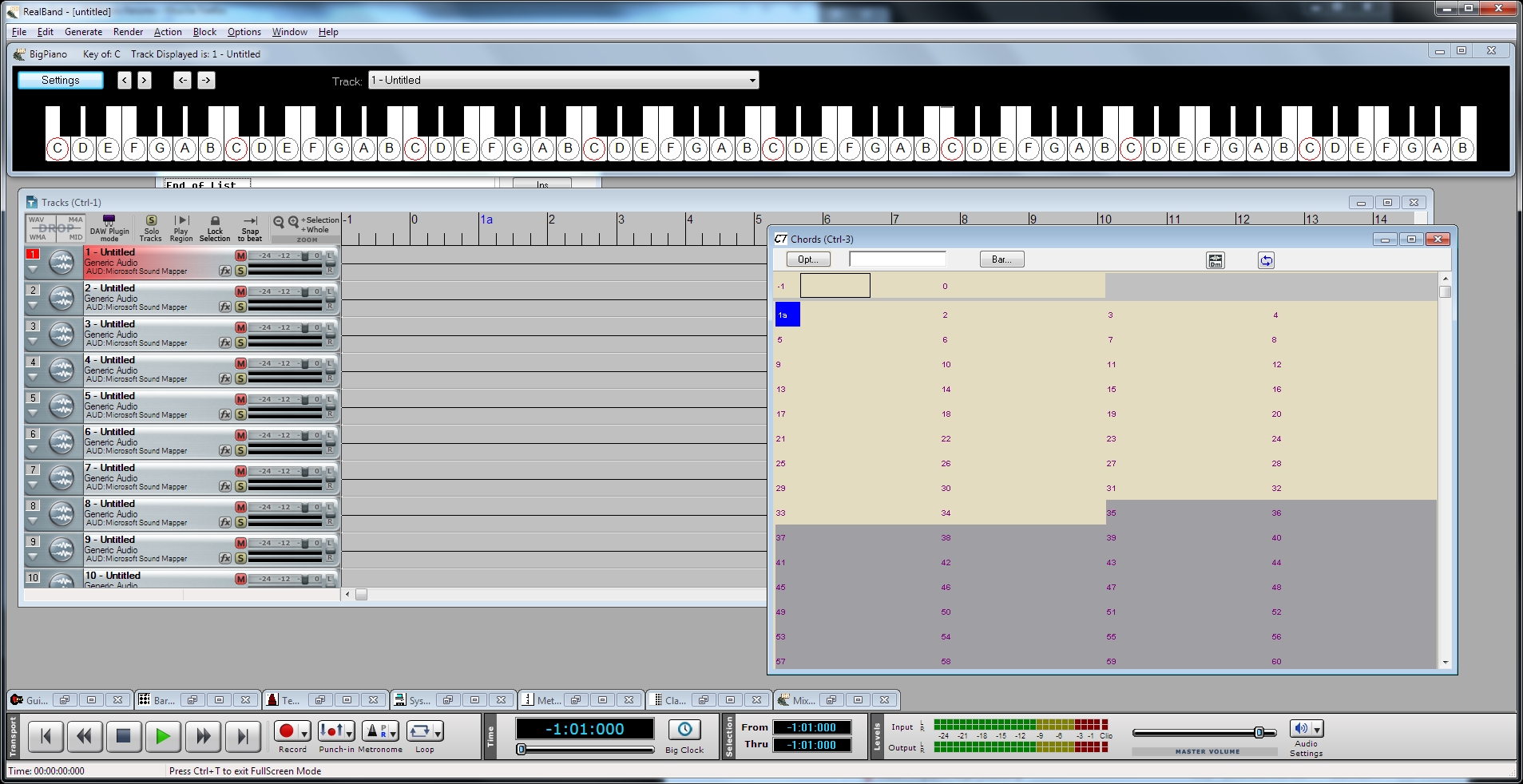Hello,
When I select “Big Sizeable Piano” it is always at the bottom of the screen just above the transport toolbar.
The Realband videos and manual (page 54)show the piano just below the toolbar at the top.
The manual states:
When the “Big Sizeable Piano” setting is enabled, RealBand will show a
bigger piano below the toolbar, instead of the smaller piano.
How do I get the piano at the top of screen as shown on page 54 of the REALBAND manual?
THANKS!!
Hi Voxbox. Presumably you are using RB 2015. Did you try to drag the Big Piano Window to a different location? Did that resolve the issue you found?
HI!
I am using RB 2015.
I tried dragging the BIG PIANO but it did not work.
I can resize the BIG PIANO but I can not move it to the top.
THANKS for your input!
Anyone else?
CHEERS!
I do not know what is wrong with your setup. In my system, the Big Window can be re-sized and moved around. The default appears to be the BW opening at the top of the screen. Try a re-install or return to factory settings.
hi
My view looks like this piano.jpg.
I cant move it as shown in piano1.jpg.
Not sure whats up.
1. Click > Options Menu > click Hide Piano
2. Click the Big Piano Icon
I am confused. To open the BIG PIANO display select Windows Menu and then "Show Big Piano Window". This display is different to that which you obtain by changing the size of the keyboard using Preferences > Piano (option 10).
The Realband videos and manual (page 54)show the piano just below the toolbar at the top.
How do I get the piano at the top of screen as shown on page 54 of the REALBAND manual?
THANKS!!
That's the RB 2013 on Page 54
See 2013 on top of 2015
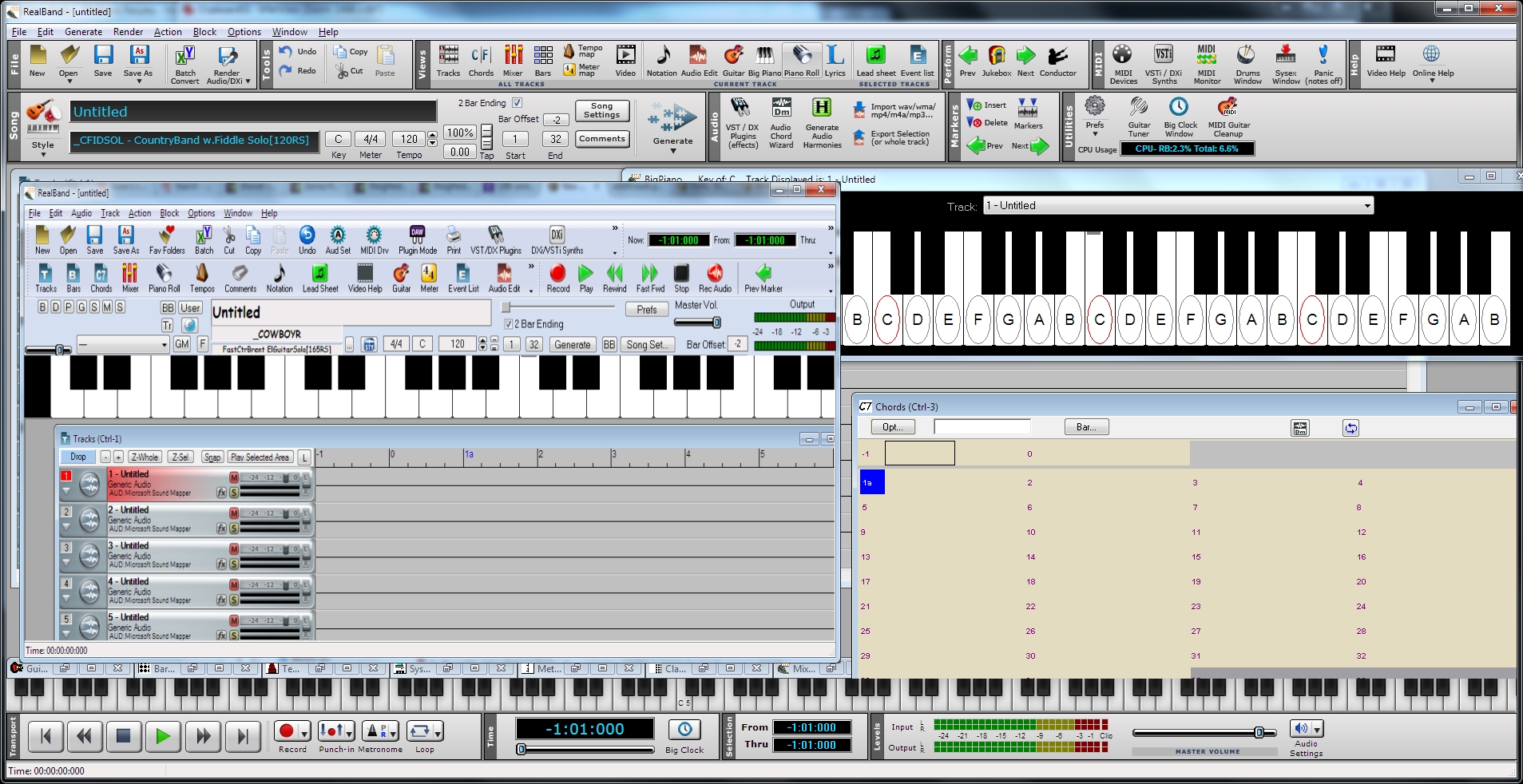
You can use Ctrl+T to give more room at the top.
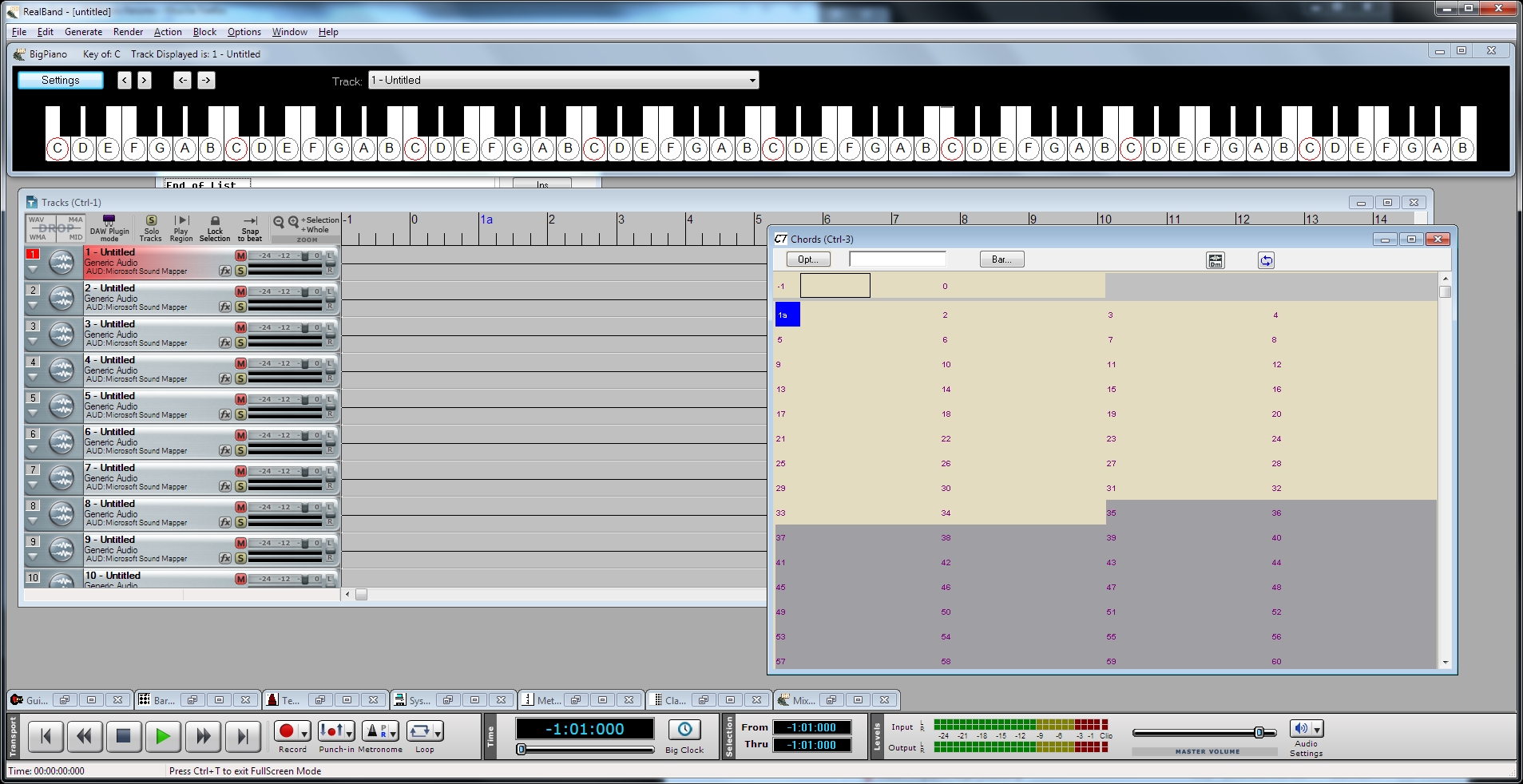
Hello!
I am not sure what you mean by "See 2013 on top of 2015"
I did not notice that the 2015 REALBAND manual referenced pictures from REALBAND 2013.
You would think that the REALBAND 2015 manual would include REALBAND 2015 pictures.
Thanks for all of your help!!
Cheers!
I am not sure what you mean by "See 2013 on top of 2015"
If it helps, his first image is a screenshot of 2013 sitting on top of 2015 ... Look closely; there are two versions showing in the same image, one is smaller and sitting on top of the other..
Hi,
The attached pic is what is in my REALBAND 2015 manual.
Thanks!