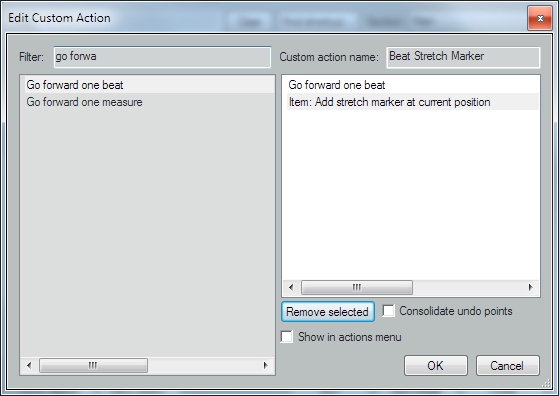New Feature for Audio Chord Wizard (ACW) - 03/12/15 10:17 AM
Now that both BIAB and RealBand have awesome audio stretching capabilities that allow both for transposition and time stretching (while preserving pitch), I think a cool optional feature for ACW would be to do tempo normalization.
So after you go through and click F8 to determine all the bar lines, you generally end up with different tempos on each bar, but close to each other. It would be nice if ACW could normalize to the tempo to whatever you specify, adjusting the underlying audio to that normalized tempo, and resulting in an arrangement that now plays as if it were recorded to a click track.
So if bar 1 were 96 bpm, bar 2 were 97, bar 3 were 95, bar 4 were 96, I could normalize the tempo to 96. In which case everything between bar 2 and 3 were slowed down from 97 to 96 and everything between bar 3 and bar 4 were sped up from 95 to 96, all the while preserving the pitch of the underlying audio file. Bars 1 and 4 are already 96, so no changes are required there.
Then, when you exited ACW back to BIAB (or RealBand), you would have a song with a constant tempo of 96 throughout, and the underlying audio would be in sync. Seems to me it's just simple math, but I could be wrong.
I hope that made sense.
So after you go through and click F8 to determine all the bar lines, you generally end up with different tempos on each bar, but close to each other. It would be nice if ACW could normalize to the tempo to whatever you specify, adjusting the underlying audio to that normalized tempo, and resulting in an arrangement that now plays as if it were recorded to a click track.
So if bar 1 were 96 bpm, bar 2 were 97, bar 3 were 95, bar 4 were 96, I could normalize the tempo to 96. In which case everything between bar 2 and 3 were slowed down from 97 to 96 and everything between bar 3 and bar 4 were sped up from 95 to 96, all the while preserving the pitch of the underlying audio file. Bars 1 and 4 are already 96, so no changes are required there.
Then, when you exited ACW back to BIAB (or RealBand), you would have a song with a constant tempo of 96 throughout, and the underlying audio would be in sync. Seems to me it's just simple math, but I could be wrong.
I hope that made sense.