Screen weirdness when computer is idle? Can anyone tell me what's going on? - 07/23/19 11:25 AM
Screen weirdness when computer is idle? Can anyone tell me what's going on? Can anyone tell me how to fix it?
Ok, from square one.
It's an old Win8 computer that has been upgraded to Win10 and kept up to date whenever MS asks. And no, this didn't happen after any update that I know of.
I keep my computers plugged in and they go to screen saver if left idle for 15 minutes. I use that Windows Mystify saver.
Yesterday instead of going to screen saver when left idle, the screen went dark gray semi-translucent with my open apps in miniature glowing among the gray.
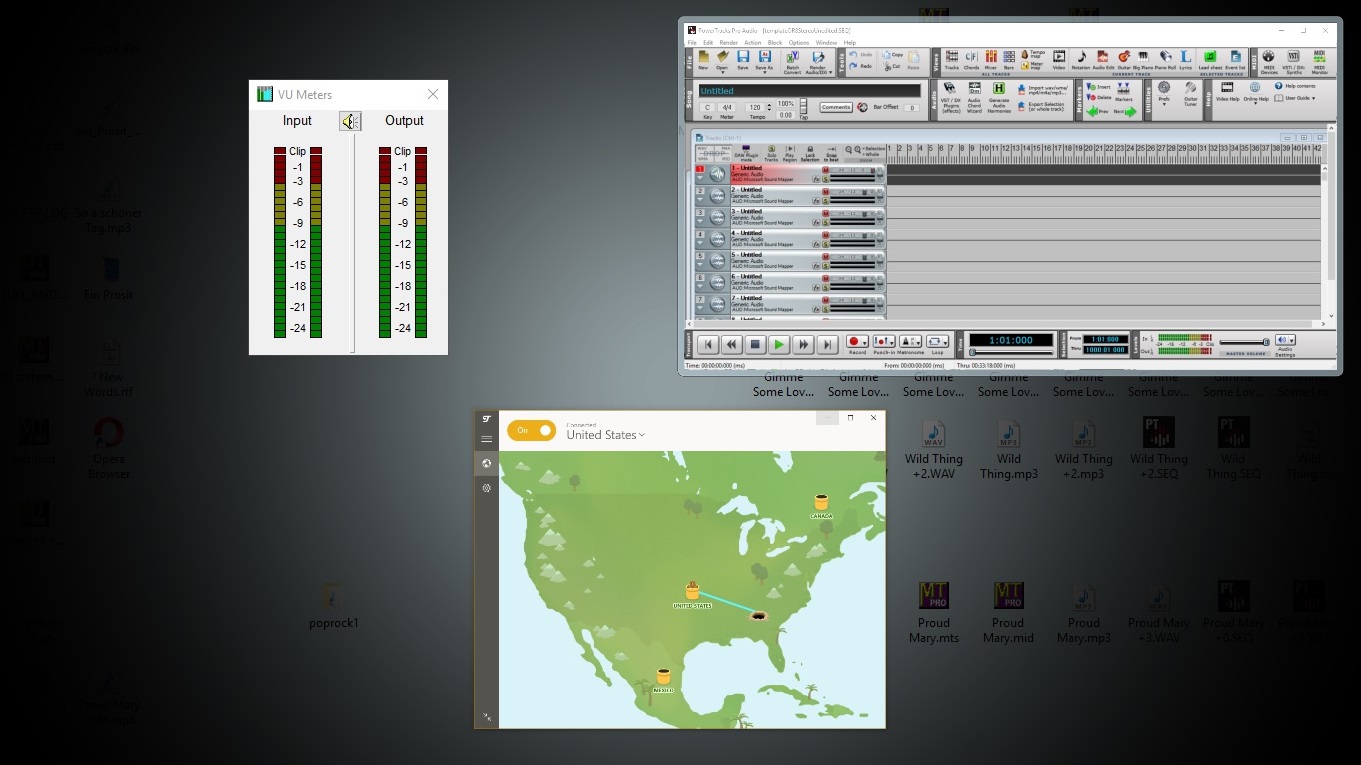
It doesn't matter what apps I have open and it doesn't seem to happen if something is open full screen (although that could be coincidence).
Sometimes the windows pop up and pop down a few times as if something interrupted it, and sometimes it comes up full screen.
The first time it happened, my VPN window and two blue settings windows with the white gear showed up. I hadn't had them open.
I restored the computer from a disk image as far back as July 9, waaaay before this happened and the problem persists.
This may be related or not, I can no longer change my mouse cursor, it says it can't find the program that in needs to do that.
Any ideas?
Thanks,
Notes
PS I love computers for what they do, but really really hate computers because they have a reliability problem and malfunction more than any other thing I have ever owned.
Ok, from square one.
It's an old Win8 computer that has been upgraded to Win10 and kept up to date whenever MS asks. And no, this didn't happen after any update that I know of.
I keep my computers plugged in and they go to screen saver if left idle for 15 minutes. I use that Windows Mystify saver.
Yesterday instead of going to screen saver when left idle, the screen went dark gray semi-translucent with my open apps in miniature glowing among the gray.
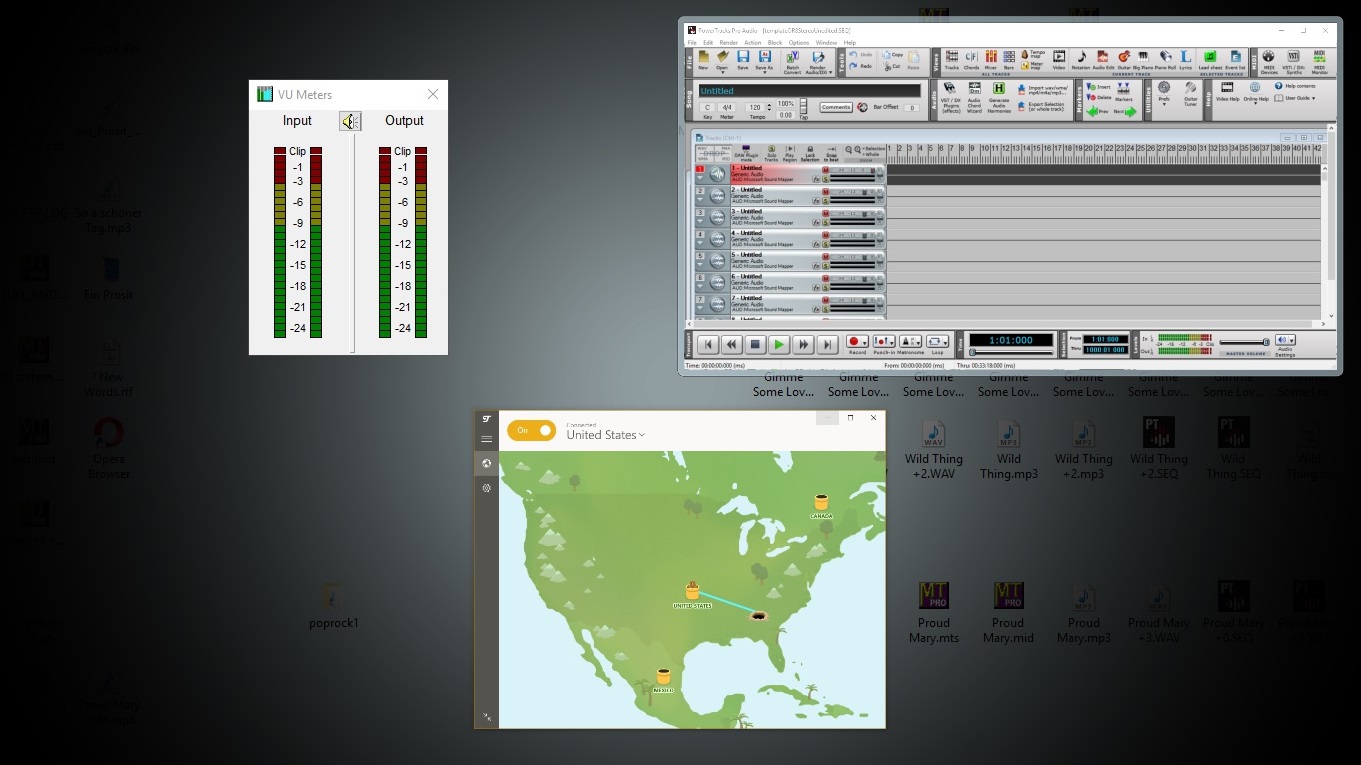
It doesn't matter what apps I have open and it doesn't seem to happen if something is open full screen (although that could be coincidence).
Sometimes the windows pop up and pop down a few times as if something interrupted it, and sometimes it comes up full screen.
The first time it happened, my VPN window and two blue settings windows with the white gear showed up. I hadn't had them open.
I restored the computer from a disk image as far back as July 9, waaaay before this happened and the problem persists.
This may be related or not, I can no longer change my mouse cursor, it says it can't find the program that in needs to do that.
Any ideas?
Thanks,
Notes
PS I love computers for what they do, but really really hate computers because they have a reliability problem and malfunction more than any other thing I have ever owned.