|
Log in to post
|
Print Thread |
|
|
|
|
|
Band-in-a-Box for Windows
|
Joined: Jan 2009
Posts: 148
Apprentice
|
OP

Apprentice
Joined: Jan 2009
Posts: 148 |
Updated to the latest version but surprised that the above option is still a bit hit and miss.
It doesn't always skip to a new line, sometimes whole bars will be greyed out in the middle of a song. If I switch the option off, it's OK. Switching the option on for just one song doesn't seem to work either.
Just wondering if these are known issues?
This is probably unrelated but I have a song where the end of the song is ignored for the display (but not for the generated song) and the end chord played is a Bm when I've stated that it should be a D. Actually, I'll consider making it Bm, but that's not the point... ;-)
|
|
|
|
|
|
|
|
|
|
|
|
|
Band-in-a-Box for Windows
|
Joined: Jan 2002
Posts: 1,486
Expert
|

Expert
Joined: Jan 2002
Posts: 1,486 |
Hi Mus,
I am not sure what you are asking as it works as it should here
The only thing that I can assume is that if you have a 4 bar section with part markers on bar 1 and 3 then bar 3 will move to a new line and the original bars 3 and 4 will be greyed out as not in use and skipped
It looks even more untidy if you part markers on bars 1-2-3&4 with lots of greyed out bars - in this mode you cannot really use all the part markers as you would normally but only use them for when you must have a new line
When you toggle between two settings then try reloading the song again from the Song picker window
Let us know if you are experiencing something different - most times a "return to factory settings" gets rid of any corrupted files
If you are writing in a D chord to replace a Bm chord - are you then SAVING the altered song - if not when you hit - Play - it will bring back the embedded Bm until you SAVE a D chord over it
jazzman
BIAB - RealBand - 2022
Windows 10 64
Zoo computer with 7i processor- SSD 1TB -2TB HDD
Roland keyboards
|
|
|
|
|
|
|
|
|
|
|
|
|
Band-in-a-Box for Windows
|
Joined: Jan 2009
Posts: 148
Apprentice
|
OP

Apprentice
Joined: Jan 2009
Posts: 148 |
OK, here's what I got: 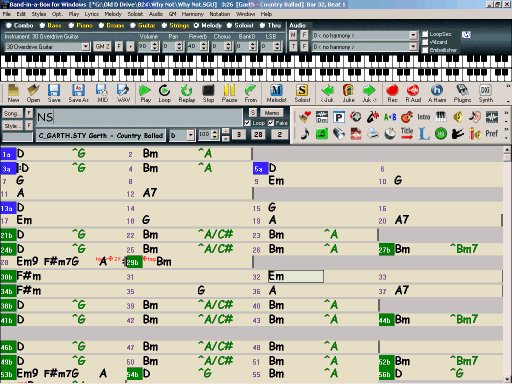 Bar 45 is missing and there are lots of instances where I would expect new lines. Yes, I save and re-open when changing options. Thanks M
|
|
|
|
|
|
|
|
|
|
|
|
|
Band-in-a-Box for Windows
|
Joined: Jan 2002
Posts: 1,486
Expert
|

Expert
Joined: Jan 2002
Posts: 1,486 |
Hi M
I agree that it is not doing what it should - I have never seen a bar missing like that - if you revert back to normal does bar 45 reappear
As I stopped using it because at times it did not do what I wanted - I will do another song using the feature and let you know what happens
I have just spotted this text in the help section
- "New line for every section (part marker)
- When set, most part markers will start a new line on the chord sheet. This makes the sections more readable. It can be disabled for a song using Edit | Settings (for This Song)".
The word "most" and not "all" is significant and renders this feature as limited use and probably why I switched it off
jazzman
BIAB - RealBand - 2022
Windows 10 64
Zoo computer with 7i processor- SSD 1TB -2TB HDD
Roland keyboards
|
|
|
|
|
|
|
|
|
|
|
|
|
Band-in-a-Box for Windows
|
Joined: May 2000
Posts: 38,502
Veteran
|

Veteran
Joined: May 2000
Posts: 38,502 |
It is a "feature" that can be turned off in Prefs, as mentioned.
I turned it off.
--Mac
|
|
|
|
|
|
|
|
|
|
|
|
|
Band-in-a-Box for Windows
|
Joined: Jan 2009
Posts: 148
Apprentice
|
OP

Apprentice
Joined: Jan 2009
Posts: 148 |
Yes, Bar 45 reappears. Bar 55 decides it's going to appear on a new line come hell or high water.
I think it would be a useful feature if it worked.
M
|
|
|
|
|
|
|
|
|
|
|
|
|
Band-in-a-Box for Windows
|
Joined: Jan 2002
Posts: 1,486
Expert
|

Expert
Joined: Jan 2002
Posts: 1,486 |
Hi M,
Yes it would be very useful if it worked but I see the amount of part markers that sometimes you need makes this feature not viable in it's present form - perhaps instead of the part markers making the new line change you could right click on the bars in question in - Bar Settings - and define it yourself - "new line"
jazzman
BIAB - RealBand - 2022
Windows 10 64
Zoo computer with 7i processor- SSD 1TB -2TB HDD
Roland keyboards
|
|
|
|
|
|
|
|
|
|
|
|
|
Band-in-a-Box for Windows
|
Joined: Jul 2000
Posts: 1,696
Expert
|

Expert
Joined: Jul 2000
Posts: 1,696 |
Jazzman - count me in +1 on the "new line" proposal. I added something similar under the BIAB Wishlist. The feature does need some refinement. 
|
|
|
|
|
|
|
|
|
|
|
|
|
Band-in-a-Box for Windows
|
Joined: May 2003
Posts: 8,021
Veteran
|

Veteran
Joined: May 2003
Posts: 8,021 |
I've had this issue rarely. I've come to like the setup.
|
|
|
|
|
|
|
|
|
|
|
|
|
Band-in-a-Box for Windows
|
Joined: Jan 2002
Posts: 1,486
Expert
|

Expert
Joined: Jan 2002
Posts: 1,486 |
Hi Silvertones,
Yes I partly agree - I have some songs with very few part makers for either drum fills or style change and these work ok - but the majority of my songs require more variation/fills and therefore the new line only works when it want's to, as stated in PG Music's text -
- "When set, "most" part markers will start a new line on the chord sheet. This makes the sections more readable".
It seems ilogical for the program to decide the outcome when it can be improved and in the users control - my suggestion above - if it can be done - would let me determine where the new line started
We now also have MultiStyles with 4 different substyles
Many songs have sections not of a multiple of 4 bars and it becomes a very useful feature then - or to highlight a bridge or coda extended ending etc on the screen - but to work reasonably you have to cut out part markers to make it work
I would like to use the feature when I require it - to be in predictable control and not having to alter my arrangement as a work around - the screenshot from "Mus" above shows one of the problems we are experiencing
I replied to this thread trying to assist Mus but now realize why others are having difficulties and why I stopped using it
jazzman
BIAB - RealBand - 2022
Windows 10 64
Zoo computer with 7i processor- SSD 1TB -2TB HDD
Roland keyboards
|
|
|
|
|
|
|
|
|
|
|
|
|
Band-in-a-Box for Windows
|
Joined: Oct 2006
Posts: 207
Apprentice
|

Apprentice
Joined: Oct 2006
Posts: 207 |
I have switched this annoying little feature off in Prefs several times, but it keeps coming back. Is there some way of wiping it out permanently? And can someone explain why anyone would want to use it? Maybe I'm just being an old grump, but I become unreasonably irritable when I see those grey blanks appear. Mike Laatz www.capetownjazz.com
Mike Laatz
Cape Town
|
|
|
|
|
|
|
|
|
|
|
|
|
Band-in-a-Box for Windows
|
Joined: Jan 2002
Posts: 1,486
Expert
|

Expert
Joined: Jan 2002
Posts: 1,486 |
Hi Mike,
One reason I can come up with is that "because it's there" and somebody must have thought that it was worth the effort to put it into the program
As it is only operational in screen mode then it is of limited use - I initially used it to layout tunes with irregular bar patterns other than multiples of 4 - when completed I cancelled it to revert back to normal mode for leadsheet printing with inserted section text showing me where those odd bars were
I have unchecked it from Prefs > Display and it has never reappeared here
jazzman
BIAB - RealBand - 2022
Windows 10 64
Zoo computer with 7i processor- SSD 1TB -2TB HDD
Roland keyboards
|
|
|
|
|
|
|
|
|
|
|
|
|
Band-in-a-Box for Windows
|
Joined: May 2000
Posts: 15,545
PG Music Staff
|

PG Music Staff
Joined: May 2000
Posts: 15,545 |
>>> And can someone explain why anyone would want to use it? Maybe I'm just being an old grump, but I become unreasonably irritable when I see those grey blanks appear.
The analogy would be to read a full page of text, that had no paragraph breaks in it. Much easier to read with paragraph breaks. Reading a page of chords without line breaks is similar. I think the idea of sections starting on a new line make the structure of the song more apparent.
For example, I saw a song with a 1 bar introduction, followed by the typical AABA 32 bar form. Without section breaks, every one of the new part markers starts in the middle of a line, and the form isn't apparent. With a single section break, the 32 bar form (4 x 8 bar sections) is apparent.
The feature has some rules about when it "won't" break a line, in general, when the new line would be small (1 or 2 bars), then it won't break for a new line.
===========
>> Bar 45 is missing and there are lots of instances where I would expect new lines.
Regarding the posted screenshot, the expected new lines won't happen because they'd create a small line (as discussed above), so the feature is working as designed there. The song looks to have a tag in it, I would need to know what tag settings are used - not sure why bar 46 isn't shown, perhaps it is some combination of a song with a tag and a certain placement of part markers.
If a single song doesn't look better with the section breaks, I wouldn't turn them off completely, because they make most songs look good. You can turn them off for a single song (Edit - settings for this song)
Have Fun!
Peter Gannon
PG Music Inc.
|
|
|
|
|
|
|
|
|
|
|
|
|
Band-in-a-Box for Windows
|
Joined: Jul 2000
Posts: 1,696
Expert
|

Expert
Joined: Jul 2000
Posts: 1,696 |
I understand what you are saying about part markers and words without paragraphs.
My only comment would be, that the rules to need to have more available options to really make the feature work well. I don't believe the rules or the graphic presentation go far enough. But I left my comments a couple of days ago in the wishlist.
Thanks Peter.
|
|
|
|
|
|
|
|
|
|
|
|
|
Band-in-a-Box for Windows
|
Joined: May 2009
Posts: 1
Newbie
|

Newbie
Joined: May 2009
Posts: 1 |
|
|
|
|
|
|
|
|
|
|
|
|
|
Band-in-a-Box for Windows
|
Joined: Jan 2002
Posts: 1,486
Expert
|

Expert
Joined: Jan 2002
Posts: 1,486 |
Hi Peter,
The feature can be useful as you state but the "rules" of the feature prevent you from getting what you require when the use of part markers is for drum fills and style/sub style changes
The part marker also acts as a section line marker and this is where we get the difficulty - If the section line marker could be designed in another way - like through bar settings then the "rules" would not get in the way
I have several arrangements with 1-3 bar intro's followed by 14 - 18 bar sections and 3-7 bar endings
You have answered one of Mikes problems as to how the prevent it re-occuring - you state that it is a song by song setting so when it appears just cancel the setting and re-save the song
jazzman
BIAB - RealBand - 2022
Windows 10 64
Zoo computer with 7i processor- SSD 1TB -2TB HDD
Roland keyboards
|
|
|
|
|
|
|
|
|
|
|
|
|
Band-in-a-Box for Windows
|
Joined: May 2000
Posts: 38,502
Veteran
|

Veteran
Joined: May 2000
Posts: 38,502 |
Maybe Peter could come up with a "placeholder" Part Marker -- one that has its own color designation and only forces Part Markers, no drum fill comes along with it?
Also it would be nice to be able to toggle the automatic refusal to draw a new line within two bars on or off by the song...
--Mac
|
|
|
|
|
|
|
|
|
|
|
|
|
Band-in-a-Box for Windows
|
Joined: May 2000
Posts: 15,545
PG Music Staff
|

PG Music Staff
Joined: May 2000
Posts: 15,545 |
The reason for the rule (about "not putting a new line for a part marker followed by another part marker within 2 bars") is that this would be a 2 bar "section", and it is considered that 2 bars is too small to be a separate section of a song.
I could add a combo in the F5 dialog
Line Break for this bar
Auto (< ------------ default)
"Force new line"
"No new line"
Have Fun!
Peter Gannon
PG Music Inc.
|
|
|
|
|
|
|
|
|
|
|
|
|
Band-in-a-Box for Windows
|
Joined: Jan 2002
Posts: 1,486
Expert
|

Expert
Joined: Jan 2002
Posts: 1,486 |
Hi Peter,
That seems a way to move things forward
Thanks
jazzman
BIAB - RealBand - 2022
Windows 10 64
Zoo computer with 7i processor- SSD 1TB -2TB HDD
Roland keyboards
|
|
|
|
|
|
|
|
|
|
|
|
|
Band-in-a-Box for Windows
|
Joined: Jul 2000
Posts: 25,860
Veteran
|

Veteran
Joined: Jul 2000
Posts: 25,860 |
That would be great, Peter. Good idea.
BIAB 2024 Win Audiophile. Software: Studio One 6.5 Pro, Swam horns, Acoustica-7, Notion 6; Win 11 Home. Hardware: Intel i9, 32 Gb; Roland Integra-7, Presonus Studio 192, Presonus Faderport 8, Royer 121, Adam Sub8 & Neumann 120 monitors
|
|
|
|
|
|
|
|
|
|
|
|
Ask sales and support questions about Band-in-a-Box using natural language.
ChatPG's knowledge base includes the full Band-in-a-Box User Manual and sales information from the website.
|
|
|
|
|
|
|
|
|
|
|
Update Your PowerTracks Pro Audio 2024 Today!
The Newest RealBand 2024 Update is Here!
The newest RealBand 2024 Build 5 update is now available!
Download and install this to your RealBand 2024 for updated print options, streamlined loading and saving of .SGU & MGU (BB) files, and to add a number of program adjustments that address user-reported bugs and concerns.
This free update is available to all RealBand 2024 users. To learn more about this update and download it, head to www.pgmusic.com/support.realband.htm#20245
The Band-in-a-Box® Flash Drive Backup Option
Today (April 5) is National Flash Drive Day!
Did you know... not only can you download your Band-in-a-Box® Pro, MegaPAK, or PlusPAK purchase - you can also choose to add a flash drive backup copy with the installation files for only $15? It even comes with a Band-in-a-Box® keychain!
For the larger Band-in-a-Box® packages (UltraPAK, UltraPAK+, Audiophile Edition), the hard drive backup copy is available for only $25. This will include a preinstalled and ready to use program, along with your installation files.
Backup copies are offered during the checkout process on our website.
Already purchased your e-delivery version, and now you wish you had a backup copy? It's not too late! If your purchase was for the current version of Band-in-a-Box®, you can still reach out to our team directly to place your backup copy order!
Note: the Band-in-a-Box® keychain is only included with flash drive backup copies, and cannot be purchased separately.
Handy flash drive tip: Always try plugging in a USB device the wrong way first? If your flash drive (or other USB plug) doesn't have a symbol to indicate which way is up, look for the side with a seam on the metal connector (it only has a line across one side) - that's the side that either faces down or to the left, depending on your port placement.
Update your Band-in-a-Box® 2024 for Windows® Today!
Update your Band-in-a-Box® 2024 for Windows for free with build 1111!
With this update, there's more control when saving images from the Print Preview window, we've added defaults to the MultiPicker for sorting and font size, updated printing options, updated RealTracks and other content, and addressed user-reported issues with the StylePicker, MIDI Soloists, key signature changes, and more!
Learn more about this free update for Band-in-a-Box® 2024 for Windows at www.pgmusic.com/support_windowsupdates.htm#1111
Band-in-a-Box® 2024 Review: 4.75 out of 5 Stars!
If you're looking for a in-depth review of the newest Band-in-a-Box® 2024 for Windows version, you'll definitely find it with Sound-Guy's latest review, Band-in-a-Box® 2024 for Windows Review: Incredible new capabilities to experiment, compose, arrange and mix songs.
A few excerpts:
"The Tracks view is possibly the single most powerful addition in 2024 and opens up a new way to edit and generate accompaniments. Combined with the new MultiPicker Library Window, it makes BIAB nearly perfect as an 'intelligent' composer/arranger program."
"MIDI SuperTracks partial generation showing six variations – each time the section is generated it can be instantly auditioned, re-generated or backed out to a previous generation – and you can do this with any track type. This is MAJOR! This takes musical experimentation and honing an arrangement to a new level, and faster than ever."
"Band in a Box continues to be an expansive musical tool-set for both novice and experienced musicians to experiment, compose, arrange and mix songs, as well as an extensive educational resource. It is huge, with hundreds of functions, more than any one person is likely to ever use. Yet, so is any DAW that I have used. BIAB can do some things that no DAW does, and this year BIAB has more DAW-like functions than ever."
Convenient Ways to Listen to Band-in-a-Box® Songs Created by Program Users!
The User Showcase Forum is an excellent place to share your Band-in-a-Box® songs and listen to songs other program users are creating!
There are other places you can listen to these songs too! Visit our User Showcase page to sort by genre, artist (forum name), song title, and date - each listing will direct you to the forum post for that song.
If you'd rather listen to these songs in one place, head to our Band-in-a-Box® Radio, where you'll have the option to select the genre playlist for your listening pleasure. This page has SoundCloud built in, so it won't redirect you. We've also added the link to the Artists SoundCloud page here, and a link to their forum post.
We hope you find some inspiration from this amazing collection of User Showcase Songs!
Congratulations to the 2023 User Showcase Award Winners!
We've just announced the 2023 User Showcase Award Winners!
There are 45 winners, each receiving a Band-in-a-Box 2024 UltraPAK! Read the official announcement to see if you've won.
Our User Showcase Forum receives more than 50 posts per day, with people sharing their Band-in-a-Box songs and providing feedback for other songs posted.
Thank you to everyone who has contributed!
|
|
|
|
|
|
|
|
|
|
|
|
Forums66
Topics81,582
Posts734,689
Members38,499
| |
Most Online2,537
Jan 19th, 2020
|
|
|
|
|
|
|
|
|