I posted the below information on how to set a triplet chord group on beat 4 of a bar back in September 2016. Unfortunately, since then, Dropbox changed operation procedures and the images in the original post disappeared.
This re-post contains the images that were lost. I have also included the link to a PDF file if, in the future, these images once again disappear. (The link to the test SGU file is also supported in the PDF.)
Regards,
Noel
====REPOST FROM 27 SEPT 2016====Below is a guide to setting up BIAB so that it will play three chords as a sequence of 1/8 note triplets on the 4th beat of a bar. In the below, a swing (SW) style is used as the basis style. Images are from BIAB 2016.
Download and have a listen to the below SGU file.
Please note that the SGU file uses a MIDI style. To get it to work properly, it is necessary to disable automatic substitution of MIDI styles with Realstyles.
To do this in BIAB 2017, right-click on the chord sheet, select "Song Settings" and de-select the "Allow Style Aliases" option.
The 'A Bb B' chord progression in the above SGU file is across 1/8th note triplets. To accomplish this, BIAB needs to use two bars of three beats. The first bar of the pair will play three beats at the song's normal tempo and the second bar will play three beats in the time of a single beat of the previous bar. Below is how I set that up for a backing at 85 bpm.
The Process1. Select a suitable 4/4 blues shuffle style and set the song's tempo to 85.
2. Bars 2 and 3 (and 5 and 6) in the
Test SGU file work together as a single bar.
3. Right-click on bar 2, select bar settings and set "#beats this bar" to 3. This bar will play these three beats in the same tempo as the song (in this case 85 bpm).
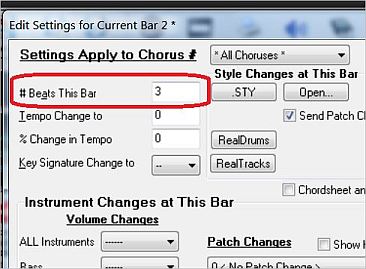
4. Click OK to exit bar settings.
5. Right-click on bar 3, select bar settings and set "#beats this bar" to 3 also.
6. Since all three beats of bar 3 need to play in the time of a single beat of bar 2, set "Tempo change to" to 255 (that is 3 x 85 = 255).
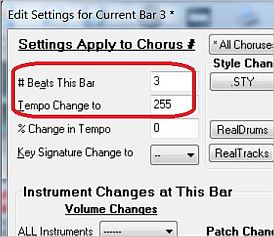
7. Click OK to exit bar settings.
8. Lastly, to set the rest of the song's tempo back to the original speed,
right-click on bar 4, select bar settings and set "#beats this bar" to 4 and "Tempo change to" to 85. (That is, return all settings back to the original time signature.)
9. Click OK to exit bar settings.
10. Repeat the above with bars 5, 6, and 7. The settings in bars 5, 6, 7 parallel those in bars 2, 3, 4.
11. Generate and play the backing.
NOTE: This will work much better for MIDI styles than Realtracks styles. Some Realtracks will work fine but it will be a trial and error process to determine which those Realtracks are.