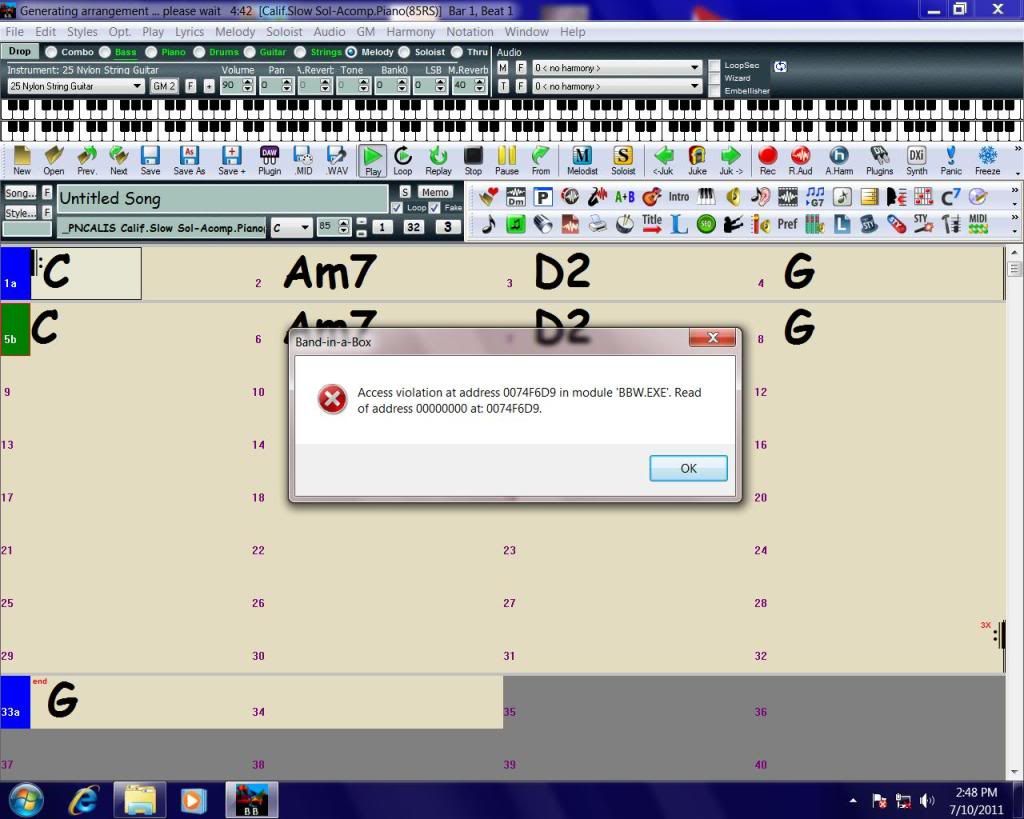Hello all.
I am trying to compose a song, and keep running into a problem. I write the intro in one style, then try to use F5 to use another style for the verse, but after selecting another style, I get the following error message in a yellow box at the top right of the screen:
"Playback generation is already in progress. Load another song if this message persists."
What am I doing wrong?
Thanks.
You make the intro the main style and then click on the bar you want it to change at and F5 to change the chorus's style . Works for me , hope this might help .
Quote:
You make the intro the main style and then click on the bar you want it to change at and F5 to change the chorus's style . Works for me , hope this might help .
That's what I'm doing, then I get the error message. 
Works OK here as well.
Return to factory settings.
Quote:
Works OK here as well.
Return to factory settings.
I did that as well. What I have is an intro consisting of just a piano track, then I'm trying to change the following bars to another style. It recomposes the entire song with the changed style.
Sounds like you're hitting the F5 after you hit the play button. Use your chord sheet and place the cursor in the measure where you want to change styles, then hit F5.
Quote:
Sounds like you're hitting the F5 after you hit the play button. Use your chord sheet and place the cursor in the measure where you want to change styles, then hit F5.
That's what I have been doing. I tried it again, and it worked. It starts the song at the beginning, and the styles change at the correct measures now. Is there a way to just start composing from the changed measure without recomposing the previous bars?
Thanks.
No, and you would likely not want to. BIAB needs to see the whole chord progression to make some sense of it when it generates. You should try RealBand.
A possible workaround in BIAB would be to leave a long rest in a track, freeze it, and then work with another track to 'fill-in' the missing part until you get what you like. To my knowledge, though, it could not all be done on one track.
Quote:
No. And you would not want to. BIAB needs to see the whole chord progression to make some sense of it when it generates.
t.
Thanks Matt. Do you have any idea why I am getting that error message? Have you ever seen it before?
No, I have not seen that message in normal operation. I think I did see it once as suggested above, by accidentally pressing F5 after clicking on Play, but that was user error (mine).
By the way, I edited my prior message with a few other clarifications; take another look.
Thanks. I am using RB, but mostly just to add instruments to the BIAB tracks, then exporting the WAV's into Sonar.. Aside from that, I haven't done any composing in RB. Is it easier?
I have only just begun to scratch the surface of these programs.
Quote:
I am using RB, but mostly just to add instruments to the BIAB tracks
You don't have this right. You don't use RB to add anything to BIAB. The RTs & RDs live in BIAB folders.You can do a song in BIAB & then open it in RB to add more but not the other way around.
Quote:
Quote:
I am using RB, but mostly just to add instruments to the BIAB tracks
You don't have this right. You don't use RB to add anything to BIAB. The RTs & RDs live in BIAB folders.You can do a song in BIAB & then open it in RB to add more but not the other way around.
Perhaps I didn't make myself clear. That is what I am doing; originating the song in BIAB, then opening it in RB to add instruments.
I tried it again, and once again, I got this error message; "Access violation......".
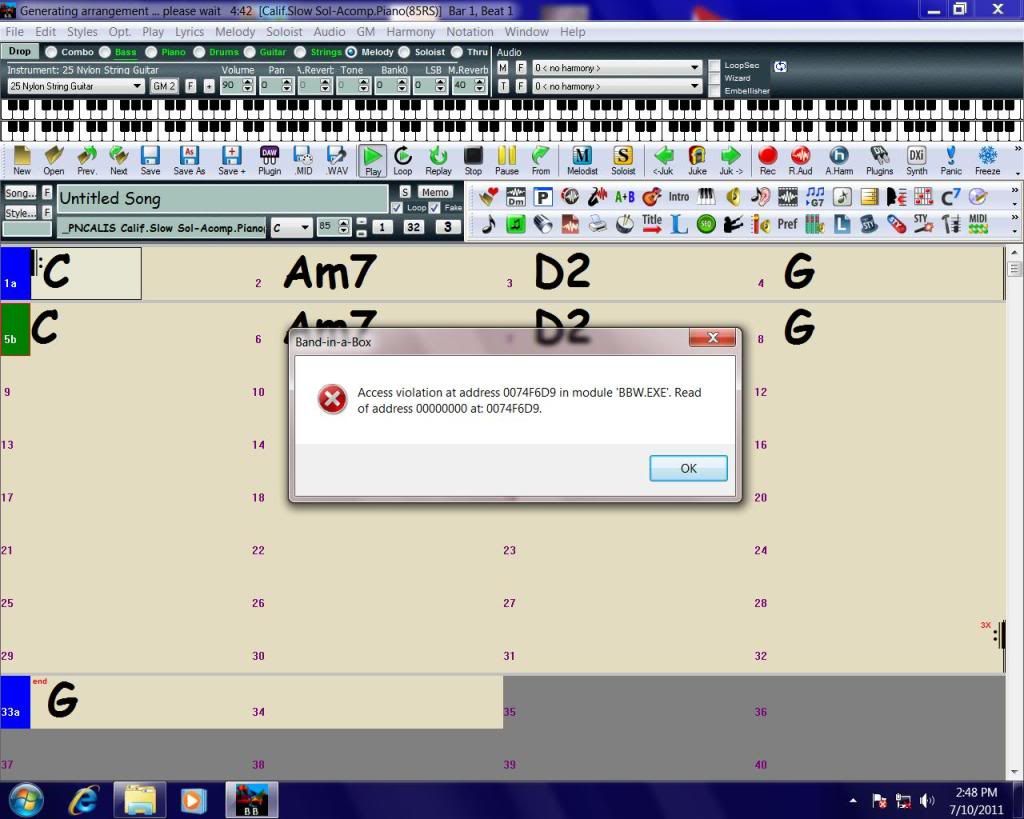
Different problem entirely here. This is not the yellow warning from BIAB you referred to earlier.
Try Opt., Return to Factory Settings. and if that doesn't help, Reboot the PC.
If that doesn't help, please describe your system: OS, BIAB version, MIDI output choices, and the steps you took that led to this error. Is the error always repeatable?
Quote:
Different problem entirely here. This is not the yellow warning from BIAB you referred to earlier.
Try Opt., Return to Factory Settings. and if that doesn't help, Reboot the PC.
If that doesn't help, please describe your system: OS, BIAB version, MIDI output choices, and the steps you took that led to this error. Is the error always repeatable?
Yup, this is another problem.
Version 2011 (318)
MME
M-Audio Mobile Pre USB
Intel Core i3-550 processor(4MB Cache, 3.20GHz)
4GB DDR3 SDRAM at 1333MHz - 4x1GB
750GB - SATA-II 3Gb/s 7200RPM, 16MB Cache HDD
Genuine Windows 7 Home Premium, 64bit, English
I am using the Cakewalk TTS-1, as I prefer it to the Coyote. Yes, the error message is repeatable - it's happening constantly. I have tried "Factory Settings" - ad nauseum), and rebooting. It happens when I try to compose a song.
Thanks.
That's a really good description so far, thanks.
When you say it happens "when you try to compose a song", does that say anything about it NOT happening if you just playback another song? Composing one particular song, where the file might have become corrupt, or any new song? Or is BIAB dead in the water immediately whenever you press Play?
If you use another soft synth instead of the TTS-1, does the problem go away?
My first thought was to check the FAQ here:
http://www.pgmusic.com/techfaq23.htm#78 but you said you are using MME. Also look at FAQ #120.
I'll bet PG Music Support could get this solved.
Quote:
That's a really good description so far, thanks.
When you say it happens "when you try to compose a song", does that say anything about it NOT happening if you just playback another song? Composing one particular song, where the file might have become corrupt, or any new song? Or is BIAB dead in the water immediately whenever you press Play?
If you use another soft synth instead of the TTS-1, does the problem go away?
My first thought was to check the FAQ here: http://www.pgmusic.com/techfaq23.htm#78 but you said you are using MME. Also look at FAQ #120.
I'll bet PG Music Support could get this solved.
It doesn't happen when I play back another song. It happens intermittently. I just tried composing three different songs – no error. I will continue to try to get it to give me the error message again, and make note of all preceding moves.
Thanks for helping.
OK. The problem is becoming much clearer. Good luck.
Quote:
OK. The problem is becoming much clearer. Good luck.
I'm glad it's much clearer to you. It's driving me crazy! 
Turn off the UAC in Windows.
Quote:
Turn off the UAC in Windows.
I set it at it's lowest level already. How do I turn it completely off in Win7?
Thanks.
If you have it at "never notify" you are as far as you can go. However, as I come back to time and time again with these posts and the suggestions, the problem would be consistent one way or the other if it was a setting like the UAC. UAC, or drivers, or whatever, won't cause a problem some of the time and not others if that is the issue. Something else is likely wrong if he is getting an intermittent problem. And User Access Controls won't stop anything from executing, just ask your permission to continue.
Did you delete the offending song and create it again yet?
Quote:
If you have it at "never notify" you are as far as you can go. However, as I come back to time and time again with these posts and the suggestions, the problem would be consistent one way or the other if it was a setting like the UAC. UAC, or drivers, or whatever, won't cause a problem some of the time and not others if that is the issue. Something else is likely wrong if he is getting an intermittent problem. And User Access Controls won't stop anything from executing, just ask your permission to continue.
Did you delete the offending song and create it again yet?
Yes, and I've done some other songs with no error message. That's what so frustrating.
Well, let me rephrase. You have isolated the problem much better, and PG Music Support should be able to pinpoint a solution now if none of us can.
Quote:
Yes, and I've done some other songs with no error message. That's what so frustrating.
Simple logic when applied from the computer perspective says it has to be the file. It could be the style itself. Just for giggles, try creating a song called song1 with a different style. Just 8 bars or so, and save it. Then song 2. Then song 3. Then when you do song4 use the same style that is causing the kink in your shorts and see if it fails again.
After years as a nerd I can say you are really not describing anything out of sorts on the computer itself.
Remember, with the fast generation, it takes about 20 seconds or so to fully generate the song. So if you are making changes quickly during those 20 seconds while the song is completely generating (even though it starts playing almost immediately), you could be causing problems there. You might just need to slow down a little in the changes you are making.
Don't know if this is the problem you are having, but it is a potential problem to be aware of.
I would write the chords and take it to RB . Right click on the left of a track below the others and at the top of the pull down change it from midi to wave. Highlight the section of piano you want in that style hold crtl and drag it to that new track . Then highlight the rest of the first piano track portion and right click >regenerate the new style change.
I hope that will help Steve ,last time I had errors I had to re-install but not really sure if you need to.
When using a USB sound device, the device *must be attached to USB port BEFORE starting BiaB* and let the System recognize the sound device first.
Then start BB.
You can't start BB first and then attach the sound device, BB won't recognize it and you will get that kind of Error Message.
--Mac
Quote:
I would write the chords and take it to RB . Right click on the left of a track below the others and at the top of the pull down change it from midi to wave. Highlight the section of piano you want in that style hold crtl and drag it to that new track . Then highlight the rest of the first piano track portion and right click >regenerate the new style change.
I hope that will help Steve ,last time I had errors I had to re-install but not really sure if you need to.
Thanks. I will try that.
Quote:
When using a USB sound device, the device *must be attached to USB port BEFORE starting BiaB* and let the System recognize the sound device first.
Then start BB.
You can't start BB first and then attach the sound device, BB won't recognize it and you will get that kind of Error Message.
--Mac
Thanks Mac. The Mobile Pre is attached and recognized before I start BIAB.