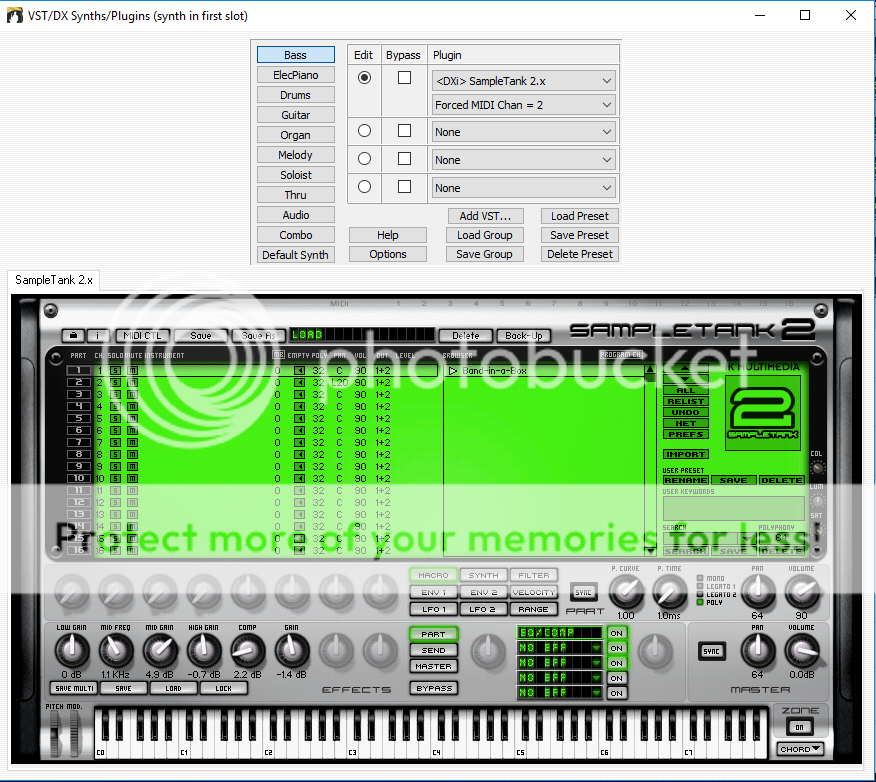Am getting an "Instrument Not Found" message when attempting to load Hi-Q sounds. Here's what I've got...
Hi-Q sounds were working fine until I installed Omnisynth, which wrote over the BiaB sounds.
So, I reinstalled the BiaB Hi-Q sounds from the BiaB USB drive
Now both Omnisynth and BiaB sound subfolders are in the same folder:
C:/Program Files (x86)/IK Multimedia/SampleTank 2.5/Instruments/
I'm running BiaB as adminstrator.
Probably something simple, just can't find it.
THANKS in advance!
Try going to the 1K Multimedia site, sign in and get a new authorization (serial) number for SampleTank Free. Band-in-a-Box uses the free player to play the Hi-Q sounds and the player has likely lost it's original authorization.
Try going to the 1K Multimedia site, sign in and get a new authorization (serial) number for SampleTank Free. Band-in-a-Box uses the free player to play the Hi-Q sounds and the player has likely lost it's original authorization.
Thanks for the suggestions but that's not it. Should have added that SampleTank is opened up by the "load Hi-Q" command in BiaB, and both the BiaB and OmniSynth sounds can be seen and manually loaded, and work fine. It's just that the "load Hi-Q" command reports "file not found" rather than AUTOMATICALLY loading the sound file.
Any other ideas?
Ron,
As an experiment, try this...
1. Close BIAB.
2. Right-click on the shortcut you use to start BIAB and select "Run as administrator".
When BIAB starts, see if the Hi-Q sound now works.
Because of the way Sampletank is installed, it sometimes needs to be run in Administrator mode. If the above solves your problem, you can set starting in Administrator mode permanently by...
1. Right-clicking on the shortcut.
2. Selecting properties.
3. Click on the "Compatibility" tab.
4. Selecting "Run this program as an administrator."
Let us know how you go.
Regards,
Noel
Noel, thanks for the suggestion, but that's not it either. As stated in my original post, I am running BiaB as Administrator. Also, the Hi-Q sounds were working fine until I accidentally deleted the BiaB sounds and had to reload them.
Any other ideas?
Are you using the full version of SampleTank or the free version? Is it version 2.x or version 3?
Assuming 2.x (because that's what BIAB wants to see), I would do the following:
1. Go into SampleTank and make note of where it wants to see its sounds (I believe it is in the settings, but I'm not in front of my music computer right now to say exactly). Then, re-install the BIAB Hi-Q sounds and make sure you install it into the same location.
2. If that doesn't work, I would uninstall SampleTank. Then re-install Sampletank, re-authorize it (if you use the same serial number on the same machine, it doesn't take away one of your install slots), and make note of where you specified the libraries to go. Then re-install the Hi-Q sounds to the same place as the ST libraries. Then see if it works. I remember one time I had a similar problem and the re-install fixed it for me.
If I get a chance, I'll look at my configuration later this evening to see exactly what to do.
Thx John, I will do this again. Yes, am using 2.x. Have BiaB sounds loaded in the location that Sampletank uses with no difference in results. Sampletank plugin DOES load, and I can manually insert the right sound in the BiaB folder, it's just that the BiaB right-click "load Hi-Q sounds" command yields a file not found. Four or five keystrokes later I can work around this, but shouldn't have to...
Are you using the full version of SampleTank or the free version? Is it version 2.x or version 3?
Assuming 2.x (because that's what BIAB wants to see), I would do the following:
1. Go into SampleTank and make note of where it wants to see its sounds (I believe it is in the settings, but I'm not in front of my music computer right now to say exactly). Then, re-install the BIAB Hi-Q sounds and make sure you install it into the same location.
2. If that doesn't work, I would uninstall SampleTank. Then re-install Sampletank, re-authorize it (if you use the same serial number on the same machine, it doesn't take away one of your install slots), and make note of where you specified the libraries to go. Then re-install the Hi-Q sounds to the same place as the ST libraries. Then see if it works. I remember one time I had a similar problem and the re-install fixed it for me.
If I get a chance, I'll look at my configuration later this evening to see exactly what to do.
Hi Ron,
If you click on the Prefs button on the SampleTank control panel, then Browse, is C:/Program Files (x86)/IK Multimedia/SampleTank 2.5/Instruments/ selected?
Every time I've run into those "Instrument Not Found" error, I've always found that it was pointed to the wrong folder.
I'd try selecting each of these folders and see if one of them allows the "Select Hi-Q" command to work:
C:/Program Files (x86)/IK Multimedia/SampleTank 2.5/Instruments/
C:/Program Files (x86)/IK Multimedia/Instruments/
If that doesn't do the trick, feel free to give us a call on Monday, I'm sure we'll figure it out.

Thanks
Kent
PG Music
Kent, yes, Sampletank is pointed at the correct folder, and I tried both of the folders you suggested. Will get in touch Monday if it's not sorted by then. Thx!
Hi Ron,
If you click on the Prefs button on the SampleTank control panel, then Browse, is C:/Program Files (x86)/IK Multimedia/SampleTank 2.5/Instruments/ selected?
Every time I've run into those "Instrument Not Found" error, I've always found that it was pointed to the wrong folder.
I'd try selecting each of these folders and see if one of them allows the "Select Hi-Q" command to work:
C:/Program Files (x86)/IK Multimedia/SampleTank 2.5/Instruments/
C:/Program Files (x86)/IK Multimedia/Instruments/
If that doesn't do the trick, feel free to give us a call on Monday, I'm sure we'll figure it out.

Thanks
Kent
PG Music
John, thanks for the very detailed post. The problem I'm experiencing is a bit different, in that Sampletank is found and opened, but the Hi-Q sound file is not found, so is not loaded into Sampletank. But I can manually load the desired Hi-Q sound into Sampletank, and BiaB plays it fine. Very frustrating...
John, thanks for the very detailed post. My issue is a little different in that Sampletank is found and is opened, but the sound file is not found, so Sampletank is empty.
Ron,
I don't know if this helps...
In Sampletank preferences, the folder that needs to be set is the level before where the sound information is found.
For example, if the "Band-in-a-Box" folder is found at...
C:/Program Files (x86)/IK Multimedia/SampleTank 2.5/Band-In-A-Box
Then the Prefs in Sampletank needs setting to...
C:/Program Files (x86)/IK Multimedia/SampleTank 2.5
Also, did you double-check that BIAB is indeed running in Admin mode as mentioned in my earlier post? The reason I ask is because I've found that re-installing often restores this setting.
Lastly, when PG Music solve this issue for you, please post the solution. I can guarantee that it will be helpful to someone somewhere in the future.
All the best,
Noel
Thanks for the suggestion, Noel.
Yes, SampleTank is pointed to the correct folder before the BiaB sound folder.
Yes, am running from Administrator mode
Yes, if this is ever solved, will post the solution.
Appreciate ALL the help from all the posters.
Ron,
I don't know if this helps...
In Sampletank preferences, the folder that needs to be set is the level before where the sound information is found.
For example, if the "Band-in-a-Box" folder is found at...
C:/Program Files (x86)/IK Multimedia/SampleTank 2.5/Band-In-A-Box
Then the Prefs in Sampletank needs setting to...
C:/Program Files (x86)/IK Multimedia/SampleTank 2.5
Also, did you double-check that BIAB is indeed running in Admin mode as mentioned in my earlier post? The reason I ask is because I've found that re-installing often restores this setting.
Lastly, when PG Music solve this issue for you, please post the solution. I can guarantee that it will be helpful to someone somewhere in the future.
All the best,
Noel
Ron,
One other test that would be worth trying ...
Go to the folder that you keep BIAB in (probably c:\bb), find BBW.EXE, start it up by right-clicking on it and running it in administrator mode.
Does the same issue occur?
Regards,
Noel
Yes, exactly the same issue. Thx again!
Ron,
One other test that would be worth trying ...
Go to the folder that you keep BIAB in (probably c:\bb), find BBW.EXE, start it up by right-clicking on it and running it in administrator mode.
Does the same issue occur?
Regards,
Noel
Here are some captures of what I'm seeing...

1st, the INSTRUMENT is NOT found, but SampleTank IS.
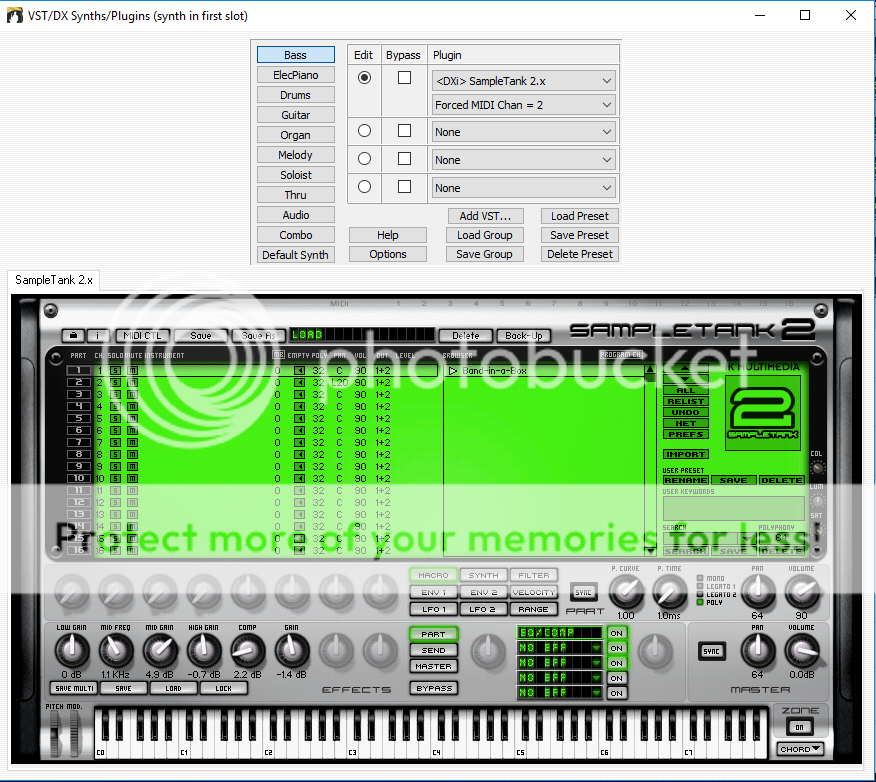
SampleTank not only loads, but displays the correct BiaB Hi-Q sounds folder

The path for the BiaB Hi-Q sounds

Running BiaB as administrator, both in properties and with right click
Thx again for the help!
Ron,
Thanks for the images, they help a great deal.
When you click on the arrowhead to the left of "Band-in-a-box", does the folder expand and list the instruments in "Band-in-a-box"?

Here's what my folder contains...

Regards,
Noel
Regards,
Noel
Noel, yes, I can expand the Band in a Box folder, select a Hi-Q instrument, and the instruments plays perfectly. The sounds just won't autoload from BiaB using the Hi-Q commands. Odd...
Noel, yes, I can expand the Band in a Box folder, select a Hi-Q instrument, and the instruments plays perfectly. The sounds just won't autoload from BiaB using the Hi-Q commands. Odd...
You may be describing normal behavior. The inability to save ST operation/settings has been discussed in the past.
Thanks for the suggestion, but what I'm experiencing is not normal behavior. In BiaB, when I right click on a MIDI track and click "Select Hi-Q MIDI Synth patch" I get an "Instrument Not Found" response. This has always worked perfectly and with great results until now...
Noel, yes, I can expand the Band in a Box folder, select a Hi-Q instrument, and the instruments plays perfectly. The sounds just won't autoload from BiaB using the Hi-Q commands. Odd...
You may be describing normal behavior. The inability to save ST operation/settings has been discussed in the past.
I wonder if PG Music support can shed any light on this, and why it may be occurring?
Okay, there is definitely something going on with Sampletank and Hi-Q. I tried to launch Hi-Q styles this evening. The first thing it tells me is the SampleTank isn't loaded and the instrument is unavailable, but they there it is and it plays just fine. See the screen shots below.
I'm running the latest build.
Same message as you John, but then goes on to play ok and sampletank loads fine.
Latest build of biab.
musiclover
Makes me think that some signature for Sampletank that BIAB is looking for changed, hence the error message, but the load command actually works fine. Or something like that.
Just to be clear, my OP problem is NOT the same as the one replied to here. These two issues need to be separated. My issue is that Hi-Q sounds do NOT load in BiaB. Know it's a pain, but please read through the posts. Thanks for all the helpful intentions! Will call PGMusic tomorrow...
Makes me think that some signature for Sampletank that BIAB is looking for changed, hence the error message, but the load command actually works fine. Or something like that.
This all does seem like the same problem.
In my experience, those "Instrument not found" errors have always been caused by the Hi-Q sounds not being installed correctly, or SampleTank not being pointed to the correct Instruments folder.
I'm sure we'll figure it out when we hear from you. If you have trouble getting through by phone, please contact us through the online chat service. Feel free to ask for me.
Thanks
Kent
PG Music
So Kent at BiaB figured it out in no time flat. I had restored the accidentally deleted BiaB sounds from the 2015 version drive, which was the problem. Kent sent me a link to the right files and all is well. Thanks, Kent! Thanks as well to all the fellow users who pitched in to help. Great product, great support, great user community...doesn't get much better than that.

Kent, can you flick the instructions up here, as they might help. I have long since lost my built in BIAB Sampletank files since loading up Omnisynth etc. I have tons of IK Multimedia samples that I bought for $5 that I haven't even bothered to try to use. I spent weeks waiting for zero response from IK MUltimedia. Thanks
Hi Lambada,
All I did was give Ron a download link for the most recent Hi-Q installer, as some files were missing from his installation. He reinstalled, and it was fixed right away.
I vaguely remember seeing this issue (or something very similar) with the initial Hi-Q installers from early 2015, so it was either caused by using that old installer, or files had somehow gone missing or weren't restored correctly from an earlier installation (not 100% sure which).
Thanks
Kent
PG Music
I am having the same problem with my Hi-Q SampleTank sounds.
I just did a re-install of biab v 15 and then installed updates 415 and 417. I let the installer use the default paths during the installation. Real Tracks, Real Drums, and everything else seems to be working fine.
I can also see that the C:\bb\DX Settings folder has references to the Hi-Q sound sets. The only Hi-Q sounds I can find after the installation are a set of woodwinds and synth sounds in the following folder:
C:\Program Files (x86)\IK Multimedia\SampleTank 2.5\Instruments\Band-in-a-Box.
I searched my whole drive and there are no other SampleTank sound sets present on the computer. Am I missing something in the install procedure? My original purchase was for the 2015 biab megapack.
Your help is greatly appreciated.
Thanks!
Welcome to the forum.
Since I use a hardware MIDI synth, I'm not a good source of info on SampleTank. Several other users here are, though, so give it some time. If no one helps by Monday, give PG Music Support a call. Their info is in the Support tab, above. They're really good.
In all your included (or downloaded) installs look for one like
"hi-q_instruments_sampletank_01-02.exe"
and run it
I just ran the full BIAB & RB installer for BIAB 2015 and it doesn't look like IT installs the HI-Q sounds only the PRESETS but so look for(or go download the HI_Q Sets 1 and 2 installer)
I am having the same problem with my Hi-Q SampleTank sounds.
I just did a re-install of biab v 15 and then installed updates 415 and 417. I let the installer use the default paths during the installation. Real Tracks, Real Drums, and everything else seems to be working fine.
I can also see that the C:\bb\DX Settings folder has references to the Hi-Q sound sets. The only Hi-Q sounds I can find after the installation are a set of woodwinds and synth sounds in the following folder:
C:\Program Files (x86)\IK Multimedia\SampleTank 2.5\Instruments\Band-in-a-Box.
I searched my whole drive and there are no other SampleTank sound sets present on the computer. Am I missing something in the install procedure? My original purchase was for the 2015 biab megapack.
Your help is greatly appreciated.
Thanks!
Try right-clicking on the shortcut you use to start BIAB and then choose "Run as administrator". If that doesn't help you get Sampletank playing with BIAB, then contact PG Music. It might pay to ask for Kent. He's the man who fixed Ron's problem.
The path you give above for the Band In A Box sounds in Sampletank is correct.
Regards,
Noel
This is probably the reason if there is a separate installer for the sample tank files. I don't seem to have a file with that name in my install set. I have about 9 files in in my install set. Is there a way to recover a download set from PGMusic for a previous purchase? I'm a registered user.
Thanks!
Richard
Is there a way to recover a download set from PGMusic for a previous purchase? I'm a registered user.
Thanks!
Richard
Hi Richard,
Simply contact PG Music, they will help. Contact options are found under the "Support" link at the top of the web page.
Regards,
Noel