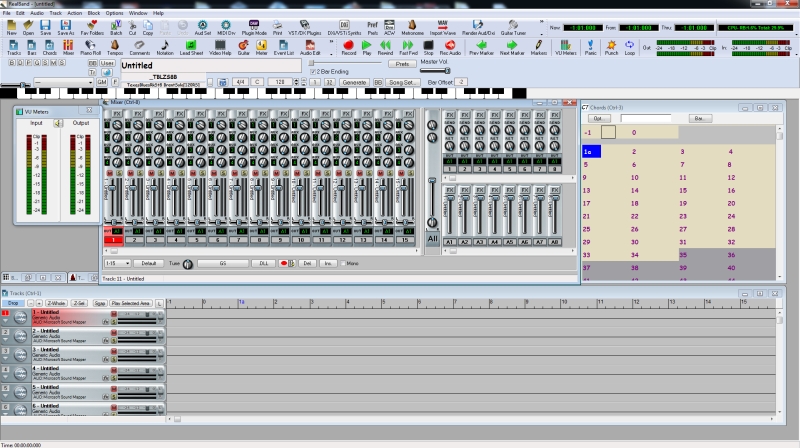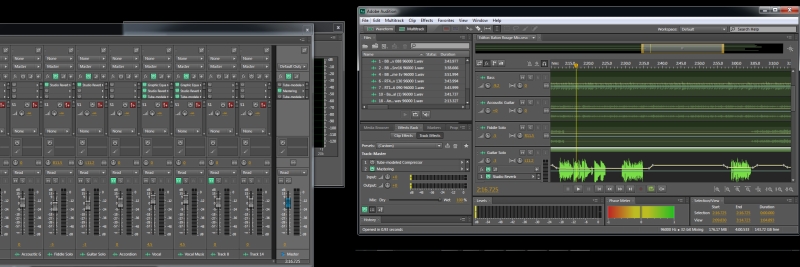Two monitors - 12/17/12 03:08 AM
Is it possible to work on tracks window on the main monitor and have the piano roll window on the second monitor?
I do that all the time with Flight Simulator where you can "undock" the GPS or the radio from the main panel.
With RB, if I slide the piano roll to the second monitor, the track (or events, or score) windows go with it
Please advise
Jean-Louis
I do that all the time with Flight Simulator where you can "undock" the GPS or the radio from the main panel.
With RB, if I slide the piano roll to the second monitor, the track (or events, or score) windows go with it
Please advise
Jean-Louis