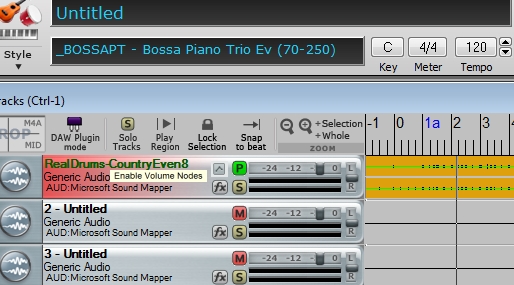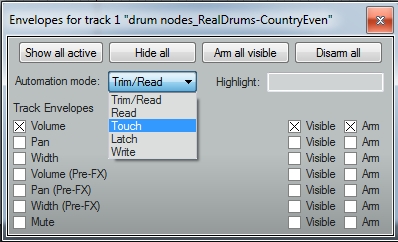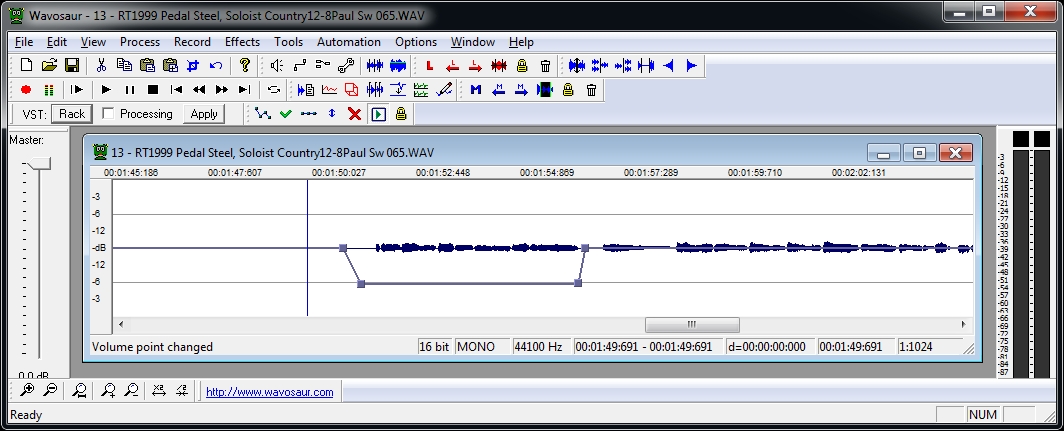Node Fix RB2014 build 4 ??? - 02/18/14 06:15 AM
I remember doing things in DOS, like you would want to make it a bit easier than that to adjust the volume when mixing, see the video below AA and other DAW's have node envelopes then I can go to the mixer and mix the song with my ear using the sliders while it is playing without volume sliders going up and down and having to go back to the tracks in RB, right clicking and "Change volume of all nodes by...##" enter amount, go back to mixer....ad infinitum...for each track in the mix that has nodes each time I want to adjust the volume.
Have a look at RB at the end of the video and see if the volume nodes are even working correct ?
Workin Nodes & PG Nodes.MP4
Workin Nodes & PG Nodes.WMV
Look at all the effort put into the posts:
http://www.pgmusic.com/forums/ubbthreads.php?ubb=showflat&Number=231527&page=1
and other users with node problems:
http://www.pgmusic.com/forums/ubbthreads.php?ubb=showflat&Number=236786#Post236786
http://www.pgmusic.com/forums/ubbthreads.php?ubb=showflat&Number=234612#Post234612
http://www.pgmusic.com/forums/ubbthreads.php?ubb=showflat&Number=237485#Post237485
I must be doing somethin' wrong, goin' crazy, maybe need some meds. ????? does it happen to anyone else or is it just me lol.
Have a look at RB at the end of the video and see if the volume nodes are even working correct ?
Workin Nodes & PG Nodes.MP4
Workin Nodes & PG Nodes.WMV
Look at all the effort put into the posts:
http://www.pgmusic.com/forums/ubbthreads.php?ubb=showflat&Number=231527&page=1
and other users with node problems:
http://www.pgmusic.com/forums/ubbthreads.php?ubb=showflat&Number=236786#Post236786
http://www.pgmusic.com/forums/ubbthreads.php?ubb=showflat&Number=234612#Post234612
http://www.pgmusic.com/forums/ubbthreads.php?ubb=showflat&Number=237485#Post237485
I must be doing somethin' wrong, goin' crazy, maybe need some meds. ????? does it happen to anyone else or is it just me lol.