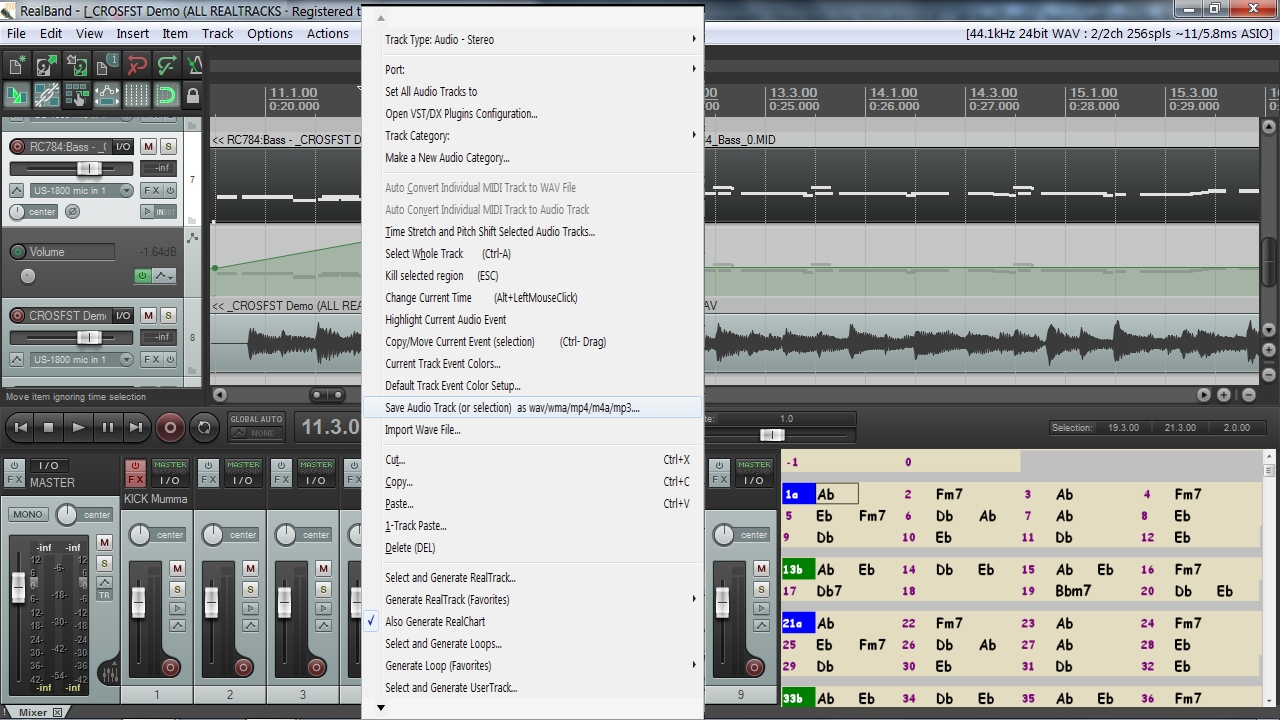Real Band and mixer slider unusual operation - 08/07/14 05:26 AM
Re:
thread discussing mixer slider operation
If my memory served me correctly, I thought the mixer sliders did adjust at one stage, so this was confusing when I checked again and they didn't adjust.
For my test I had just quickly created a song in BIAB using the Melodist, tested the sliders in BIAB and also opened that same song in RB.
However, with rharv's comments as food-for-thought, I went back to double check my findings and found something far more interesting.
In my original test in RB, I had applied volume changes in the mixer to the first track and the sliders and VU meters didn't adjust when the song was playing. I have now reopened the same song into RB and applied volume changes to other tracks and the sliders and VU meters adjust for the other tracks, but not for the first track.
So I set volume control values for another track (Track 3), and it too did not show any adjustment while playing, but tracks 6 & 9 do. Tracks 1, 3 and 6 are MIDI, Track 9 is RealTracks.
The song was playing at the time of the screen capture below, and the sliders can be seen sitting at zero for Tracks 1 & 3.
The song sample I used in RB can be downloaded from this link.
Does anybody know what might be occurring?
(Incidentally, this thread was originally in the BIAB forum page, but I'm replying here because it's a RB issue and therefore this is where the thread is most relevant)
Any feedback welcomed.
Cheers
Trevor

thread discussing mixer slider operation
If my memory served me correctly, I thought the mixer sliders did adjust at one stage, so this was confusing when I checked again and they didn't adjust.
For my test I had just quickly created a song in BIAB using the Melodist, tested the sliders in BIAB and also opened that same song in RB.
However, with rharv's comments as food-for-thought, I went back to double check my findings and found something far more interesting.
In my original test in RB, I had applied volume changes in the mixer to the first track and the sliders and VU meters didn't adjust when the song was playing. I have now reopened the same song into RB and applied volume changes to other tracks and the sliders and VU meters adjust for the other tracks, but not for the first track.
So I set volume control values for another track (Track 3), and it too did not show any adjustment while playing, but tracks 6 & 9 do. Tracks 1, 3 and 6 are MIDI, Track 9 is RealTracks.
The song was playing at the time of the screen capture below, and the sliders can be seen sitting at zero for Tracks 1 & 3.
The song sample I used in RB can be downloaded from this link.
Does anybody know what might be occurring?
(Incidentally, this thread was originally in the BIAB forum page, but I'm replying here because it's a RB issue and therefore this is where the thread is most relevant)
Any feedback welcomed.
Cheers
Trevor