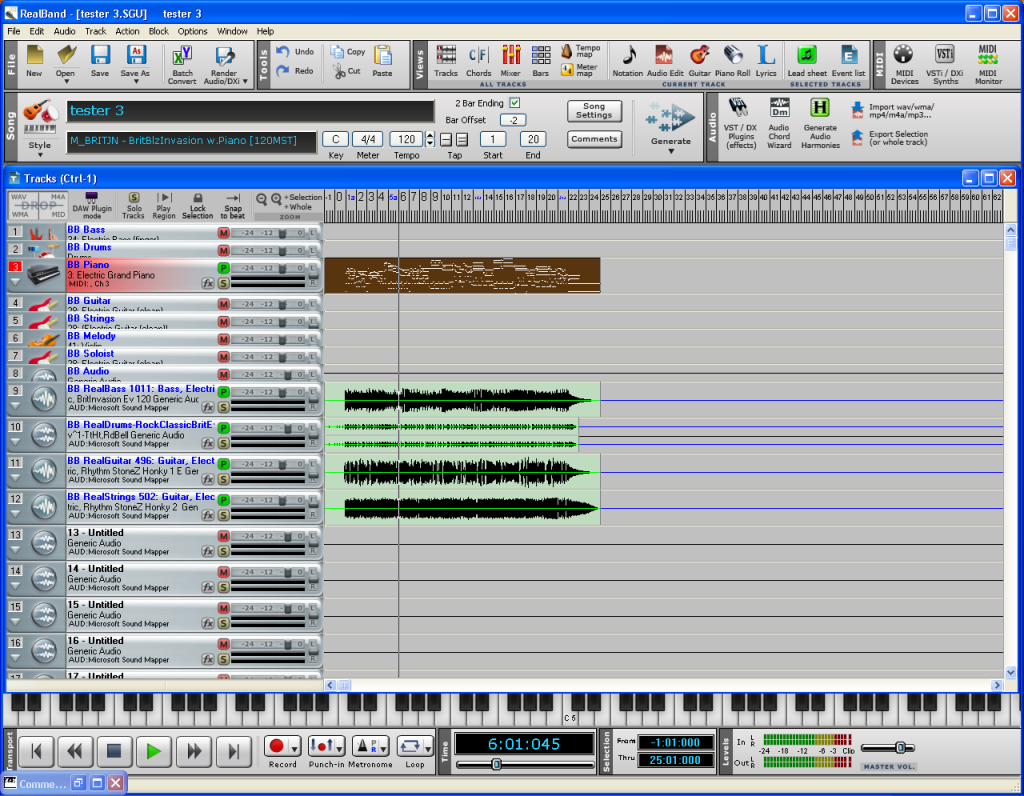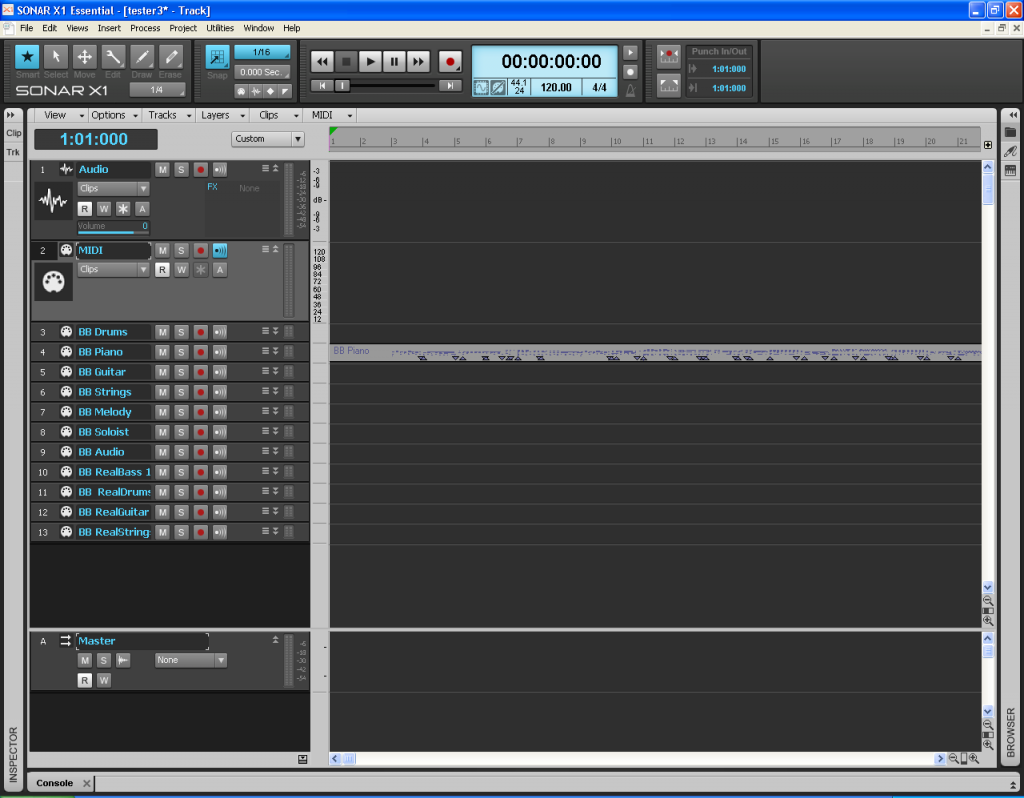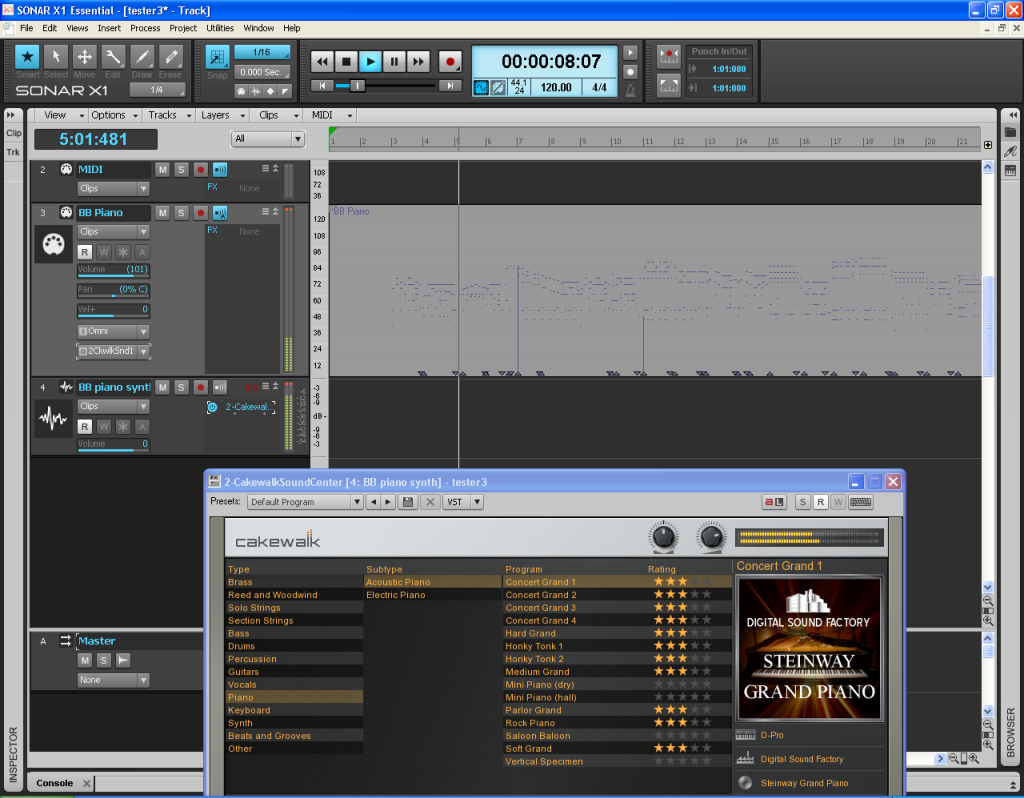Some of the midi sounds I've tried on RB have been pretty bad.
RB has absolutely nothing to do with how your MIDI 'sounds'. It's all in your MIDI device selection.
To be as compatible as possible RB will let you use the simplest worst sounding synth .. but it can also use some very complex synths. Sounds like this may be part of the issue; synth selection for the given MIDI track.
Yes.... dead on target. The midi in BB/RB comes from the default synth you have assigned during the setup at installation. Unless you have changed it since.
When you load/open RB or BB, if you watch the screen, you will see it pop up a window telling you that it's loading TTS (in my machine) or some other default synth.
TTS and Coyote and others use basic patches.... oscillators and algorithms to fake the sound of a violin or a bagpipe, or tuba.... You can always use other synths if you have them on your machine by inserting them into the project in BB or RB.... (I don't use external synths in either so I'm not 100% sure on the exact process) telling RB/BB to use them rather than the default.
The advantage of using third party synths is that the better ones use samples (real instruments that have been sampled) to make the notes and therefore sound much more realistic.
When I need to do this, I normally move the midi track info into Sonar where I do know how to insert the synths and have a large selection of quality synths with huge sample libraries.