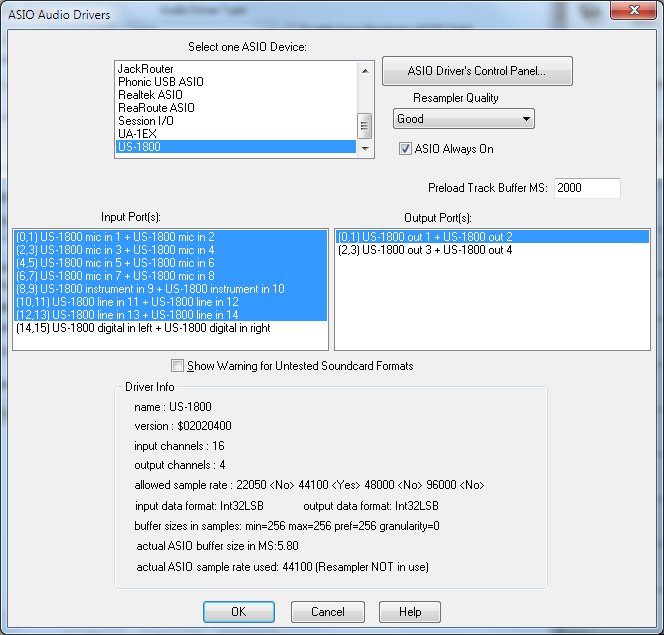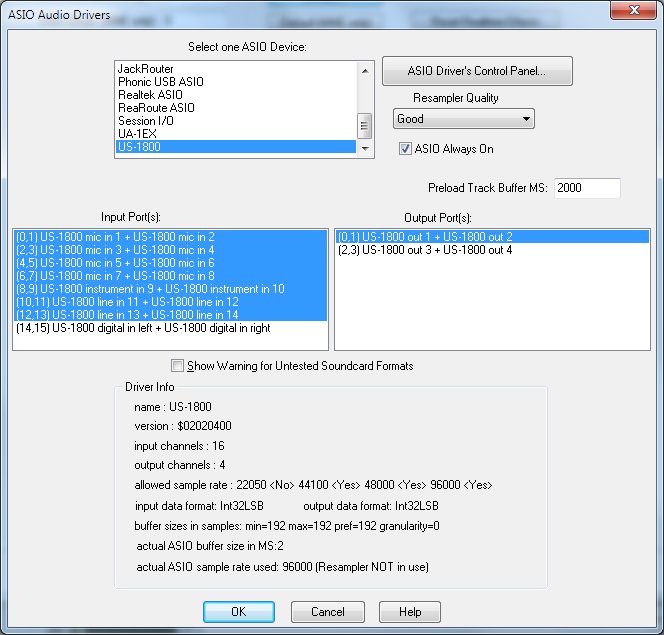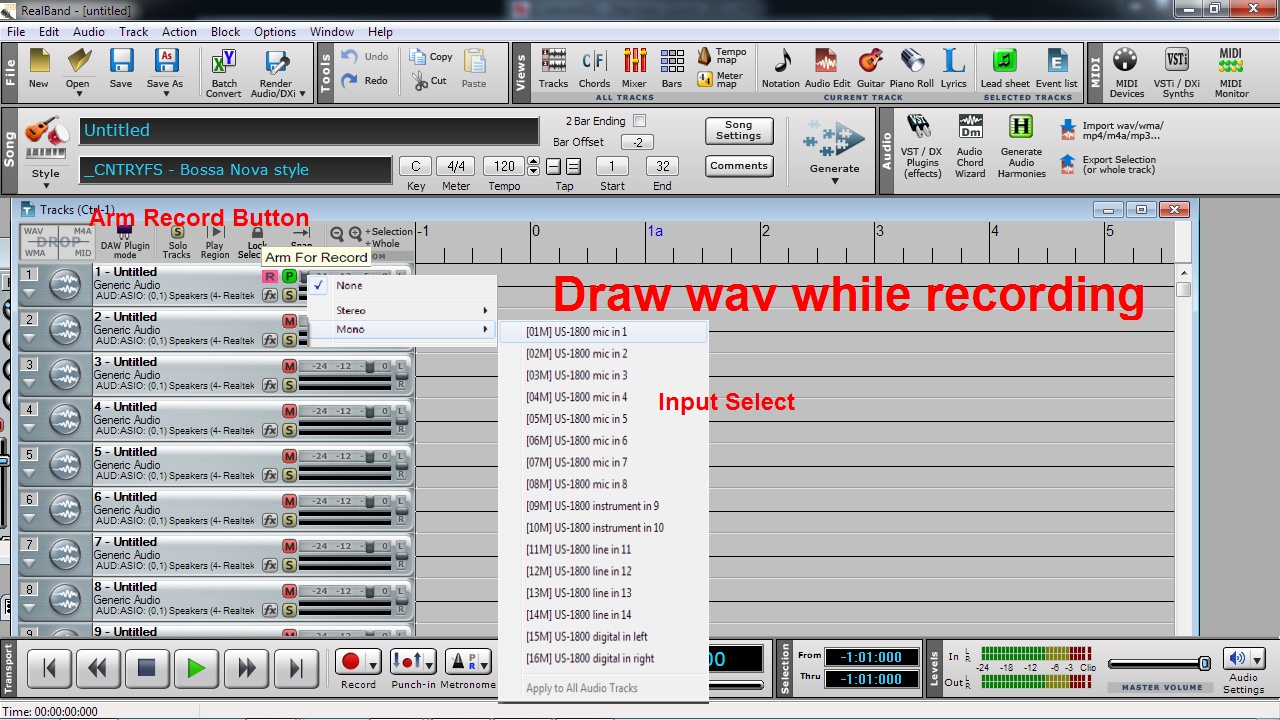Hi Folks,
Can anyone tell me how to record several tracks at a time using Real Band 2015 ?
Hi Folks,
Can anyone tell me how to record several tracks at a time using Real Band 2015 ?
Hi
To the best of my knowledge, you can only record one track at a time.
Somebody else might clarify.
13. How do I record multiple MIDI or Audio tracks simultaneously, or send different tracks to separate ports?
If you are recording audio, you can record either mono (left or right) or in stereo. To access these settings, go to Options | Preferences | Audio. If you are recording both left and right channels, and your audio track is set as a MONO Audio track, the left and right channels will be recorded on to consecutive tracks. If your track is a STEREO Audio track, then both channels will appear on a single track.
If you have a sound card or audio interface that has more than one input port, you can record from each port on a separate track. You can record as many tracks simultaneously as your hardware supports. To set this up in RealBand, go to Options | Preferences | Audio | Drivers. If you are using the ASIO diver type, select each input port that you want to use by control-clicking. If you are using the MME driver type, select each input driver that you want to use, and make sure that Microsoft Sound Mapper is not selected. To record, you simply need to select a single track - RealBand will use as many tracks as it needs to. Note that each Input port is a stereo pair, with a left and right channel. If you select 4 Input Ports, then you would be actually getting 8 input channels, since each audio port has both a left and right channel. This would use up 8 mono-audio tracks.
Note: Multi-port audio recording will only work if (1) the current audio track is a Stereo audio track -or- the current audio track is Mono and the input channel is set to L+R (Options | Preferences | Audio) and (2) there are multiple audio input ports selected in Options | Preferences | Audio | Drivers.
To use more than one MIDI output device at the same time, you first need to select all of the output drivers that you want to use. In the MIDI Driver Setup dialog (Options | MIDI Devices), you can choose more than one MIDI Output Driver at the same time. The top MIDI driver that you have selected is considered to be port 1, the second is port 2, and so on. In the Tracks window, click on the Track Info field, point to "Port", and select the port that you want to use. You will note that it is possible to send different tracks to different DXi synths as well as different hardware devices. For more information on this, see this FAQ topic.
In the same way, it is also possible to output different audio tracks to different ports, however note that if you are sending different tracks to different sound cards, you may have timing problems.
First and foremost, you must have the hardware interface that allows you to have multiple inputs at the same time and route them to channels in the software.
Most DAW's will support 2 channels at a time (simple stereo inputs) .... and many will support as many as your hardware interface will deliver.
I don't use Real Band for recording so I'm not really sure if it can handle more than one or perhaps 2 inputs at a time. Regardless, your hardware also has to be compatible.
If you have a multi-input device, then RealBand (and PowerTracks) will support it; you just have to select the input ports you want to use before recording.
From the RealBand Help file:
Recording Tracks in Stereo or Mono
Each Input and Output port is a Stereo pair, with a left and right channel. For example, if you select 4 Input Ports and 4 Output Ports, then you would be actually getting 8 input and 8 output channels, since each audio port has both a left and right channel. In the Tracks window, you can select the output port for each track, and in the Mixer window you can use the pan setting for the track to control where the output gets sent (left or right channel for the port).
When recording to a stereo audio track, the track will contain both the left and right channels. If you’ve selected multiple input ports, RealBand will record to multiple stereo tracks and offer to insert stereo track(s) if necessary.
MONO tracks contain only 1 channel per track, but you could record mono tracks in pairs if you’ve set the “InputChannel for MONO Tracks” to L+R in the Options | Preferences | Audio settings.
When recording to MONO tracks, multiple ports are only utilized if the Input Channel for MONO tracks in the Options | Preferences | Audio settings is set to “L+R.” This will be set to “L+R” automatically if you select multiple input ports. The audio data will be recorded as 1 L+R pair per input port with all the data recorded on adjacent available tracks. Tracks will be inserted if necessary (same method as when recording L+R with a single port).
See the Options - Audio Preferences help topic for more information on stereo recording. Multi-port recording works the same as stereo recording, except there is more than one pair of stereo tracks being recorded by RealBand.
If the Record Channel is set to “Left” or “Right” only Input Port number 1 (the first input port in the list that was selected by you in the Audio Drivers dialog) will be recorded onto a MONO track.
Note: Port number 1 is used as a source of timing when syncing MIDI to digital audio. If you are attempting to use two different brands of sound cards together on one computer as two separate ports, there may be timing problems if the cards have different DMA buffer sizes, but it is possible you may not encounter any noticeable timing issues.
The multi-port feature is mainly meant for multi-port cards. Feel free to try multiple sound cards, but your results may vary.
I know RHARV is very familiar with the process and can provide more insight.
The above posts pretty much cover it.
Have multiple inputs available hardware wise.
Enable them in the Prefs area for enabled input Ports under Audio-Drivers button
Record. RB lays them out on the next available track after the one selected. You only need to select one blank track to record to; RB just writes the rest to the next available blank track.
8-16 is done pretty commonly here.
In the image below I have selected 4 stereo channels to record to (essentially 8 Mono tracks) and line 3/4 out to monitor on..

Nice!
With the single card ASIO I only get these -

The Tascam and Phonic 18 both do 24bit 96 but have not tried them in RB, to hook 2 Tascams up I have to use ASIO4All that gives 32 in max with a little AD converter on 15/16 but have not had to use that many yet, but two come in handy to have DI tracks also.
RB needs a Record Arm Button above the FX Button for each track, and be able to select the input from a Drop Menu:
Track 1 Mono Input > Tascam 1
Track 2 Mono Input > Tascam 2
or
Track 1 Stereo Input > Tascam 1/2
Might go and throw some more coins in the well.

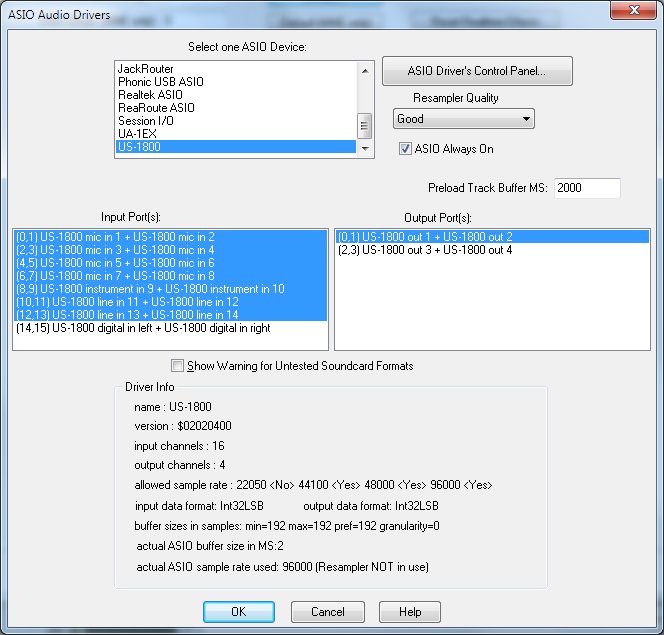
ASIO4All will sync the 2 cards?
That would be pretty cool.
I have to use a clock connection on the 1010lt's (s/pdif works also)
But the two need to be physically connected to share a clock and stay in sync.
I agree there are times when staying in Tracks window to select Ports would be nice (and you can as long as you have them enabled) and not have it need to still record unwanted tracks when you only use one Port.
I don't mind the Mono/Stereo option missing so much; I usually record Mono tracks even when I need to use two Mono tracks for a stereo input. Some people misunderstand my justification for this, but as long as I understand it, it makes sense to me.