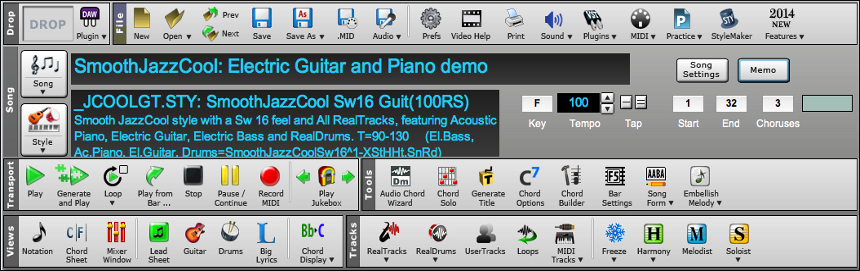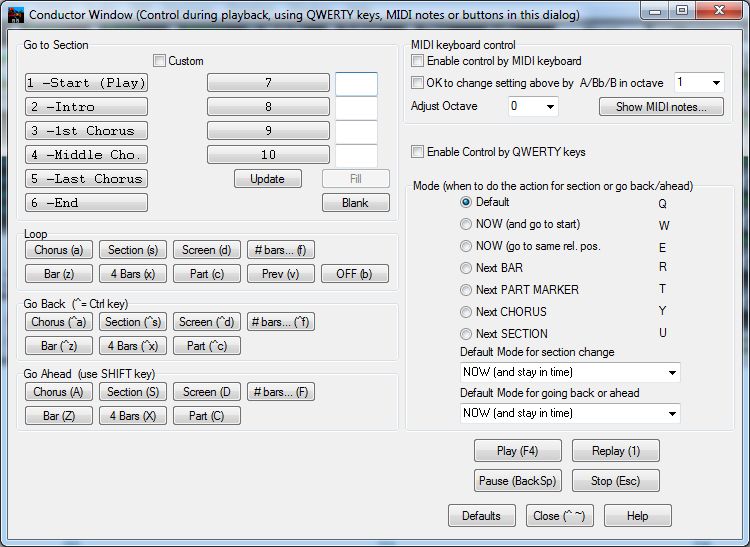Just as an update to my first post,: I am finding more and more BIAB options that are not available in the Mac Version. It would be nice to know if they are coming soon. For instance, The Conductor Window. If I am playing live music in front of live people, I often need to ad-lib and go to different sections of the music like a real band. The Conductor allows me to transition seamlessly within BIAB. I was told that this option is not available in the Mac version. Also, there are hot keys associated with the Conductor looping technology so that you can loop the "Jamming" verse and then hot key to go to last verse or "Head" then out. This does not seem to be available in the Mac version. Is this true? Also, I have many songs that may jump from a middle chorus to a tag ending, such as tagging for coda. This is in BIAB PC version, but not the Mac version! It seems like the Mac version is nice to have at home, but not flexible enough to use in front of real people. Hey Mac developers, I have been trying to dialog with you though support, but there is no way to send info to you, only here. When will these features be available in the Mac version, please?
2014 should be out any time now but if you send a message To Peter Gannon he is very help and might tell you if the Conductor will be in the new version.
Mac users have to face the fact that the program will probably always be limited in features. Peter has added some things in the past few years from the Windows version but I believe the architecture is significantly different enough that it makes little financial sense to devote time to overhauling things.
The "make your own" UserTracks feature cannot be implemented in the current Mac version because we can't record an audio track. We can't take advantage of Sampletank HQ sounds inside BIAB because there is no plug-in architecture for the Mac. This may change but I don't expect anything until I see it.
You would be better off installing Boot Camp or a virtual machine like Parallels to run the Windows version if there are enough features you cannot live without.
Mac users have to face the fact that the program will probably always be limited in features. Peter has added some things in the past few years from the Windows version but I believe the architecture is significantly different enough that it makes little financial sense to devote time to overhauling things.
I think this comment is total BS. If it makes little financial sense, then they would have NEVER ported Band in a Box to OS X. If you remember, there was a good 3 or 4 year gap when the Mac version had NO UPDATES. At this time, the Mac market share was about 1/4 of what it is now.
The "make your own" UserTracks feature cannot be implemented in the current Mac version because we can't record an audio track. We can't take advantage of Sampletank HQ sounds inside BIAB because there is no plug-in architecture for the Mac. This may change but I don't expect anything until I see it.
Actually, this is BS as well. Apple has an Audio Units (
http://en.wikipedia.org/wiki/Audio_Units) that has been with the OS for years (I think from the get go of OS X). And VSTs are supported on OS X as well. The Mac version of BinaB isn't really good at allowing plugins, but you can pipe the output from the program into sample players I believe.
You would be better off installing Boot Camp or a virtual machine like Parallels to run the Windows version if there are enough features you cannot live without.
I guess. But then you have Windows.....which is.....Windows......
It is like the Shampoo Ad, "It won't happen over night, but it will happen" Win BB has been around for a long time before the Mac version came out. But hey I don't choose sides like in politics, I just have a mac one one side of the desk and a pc on the other, just select HDMI1 or HDMI2.
You can also run it on Linux with Wine.
Band-in-a-Box for Windows (13 viewing) Threads 8739 Posts 68233
Band-in-a-Box for Macintosh (2 viewing)Threads 1032 Posts 4437
solidrock, Please, having two computers one for Mac and one for BIAB does not cut it, please. I have heard this several times,"Just be happy the way things are, get used to it!" Well, I must say the world is changing and I desire to keep up with the changes. I perform real music, in front of real people, using real instruments! I am not just sitting at home. I use BIAB in front of real people as well as playing with real instruments and bringing my trusty Laptop. I also use some great new performance software such as Ableton Live9, Max for Live, Machine, Reason, etc. If you have tried these programs, then you know how elegantly they work and are designed for Mac user environments. These programs can act as server or slave for each other and plugins and VSTs are incredible. It would be great if BIAB would see the light and construct an environment that would easily plug into this new work space. The creative result would be amazing! Wouldn't it be great to have one machine that would do all of this. What a dream!
lb
fgrittner, You seem to be offering me some more practical advise for my present situation, but I always understand that things are not easy or simple. My Live Performance Environment uses a Laptop with several software programs such as BIAB, Ableton Live, Itunes, Max for Live, etc. I also have a Hardware Synth and sound module called a Roland Sonic Cell. I also use a keyboard controller and an AKAI APC 40 controller. BIAB side uses the Synth, sound module and keyboard. The other side uses the rest. So, my questions with using Boot Camp or a virtual machine like Parallels, can I get seamless use of my external hardware by switching back and forth. In other words, the PC side needs to use the Roland Synth and sound module and keyboard as well as the Mac side. I know that hardware drivers are always an issue and can be a pain! I do not own a Mac, so I am not educated in this environment, but if it is worth it, I may dive in if things will work together, Performing Live, in-front of Real People playing Real Music with Real instruments using a Real Mac (Maybe!)
Thanks for your response!
lb
I realize your situation, you have it in Post I & II, the 2 machines quote was not for you. There is a lot of programing gone into getting the Mac version, again it won't happen overnight for just you, it is hard enough to get changes in Win version. Is there anyway at all you can pre mixdown the songs in WinBIAB then use another program on the Mac to control them as the conductor does in BB and as the Pedals I suggested b4 that you can program the song parts into and have full control of repeats, looping chorus etc.. There has to be some way of doing it, I bet you will come up with a way !
http://www.codeweavers.com/products/crossover-mac/ http://www.codeweavers.com/compatibility/browse/name/?app_id=274
Can someone help answer this question, please.
Will Parallels, Boot Camp or Crossover-Mac work for me in my environment?
My Live Performance Environment uses a Laptop with several software programs such as BIAB, Ableton Live, Itunes, Max for Live, etc. I also have a Hardware Synth and sound module called a Roland Sonic Cell. I also use a keyboard controller and an AKAI APC 40 controller. BIAB side uses the Synth, sound module and keyboard. The other side uses the rest. So, my questions with using Boot Camp or a virtual machine like Parallels, can I get seamless use of my external hardware by switching back and forth. In other words, the PC side needs to use the Roland Synth and sound module and keyboard as well as the Mac side. I know that hardware drivers are always an issue and can be a pain! I do not own a Mac, so I am not educated in this environment, but if it is worth it, I may dive in if things will work together, Performing Live, in-front of Real People playing Real Music with Real instruments using a Real Mac (Maybe!)
Thanks for your response!
lb
Mr Dano,
When I referred to "architecture" I was referring to the BIAB for MAC program, not the OS X. I am saying that the way the current BIAB is written, there are no options for using Audio Units or VSTs INSIDE BIAB. Yes, you can do some virtual hookups outside the program but that is clunky. Why do you think we can't record an audio track on the MAC version? That would seem an essential feature yet it has not happened. I would surmise that PGMusic puts most of its resources into the Windows version, because that is the predominant market.
It seems the MAC version is in a Catch-22 situation. It can't become more popular until it adds many of the features in the Windows version, yet because the yearly updates for the MAC provide few of these features, potential buyers either don't buy the MAC version or opt instead to run Windows on BootCamp or on a separate computer.
I used the Windows version until 2010, when I went to the MAC full-time. I like the MAC version because I don't need the features the original poster mentioned. I find it rock solid.
LB,
I tried running BIAB for Windows in VMWare a few years ago. I found it a pain in the butt in terms of audio drivers, etc. I did install BootCamp on my main music recording computer a few years ago. You do have to reboot the Mac into the Windows partition, but once there, audio drivers, etc. are very stable. I used BIAB for Windows in that environment until the MAC version met my needs. Now I stick to my MAC.
Actually, this is BS as well. Apple has an Audio Units (
http://en.wikipedia.org/wiki/Audio_Units) that has been with the OS for years (I think from the get go of OS X). And VSTs are supported on OS X as well. The Mac version of BinaB isn't really good at allowing plugins, but you can pipe the output from the program into sample players I believe.
No problems whatsoever there. I am taking the output into Kontakt 5 and/or Garritan JABB, using multiple instruments. You can also take the midi or the actual sound into your DAW. I've not tried record anything into BIAB, but then why would I? I can use Garageband (say), or I can even upload midi files taken from a notation software if I want it to play certain arrangements.
Mr Dano,
When I referred to "architecture" I was referring to the BIAB for MAC program, not the OS X. I am saying that the way the current BIAB is written, there are no options for using Audio Units or VSTs INSIDE BIAB. Yes, you can do some virtual hookups outside the program but that is clunky. Why do you think we can't record an audio track on the MAC version? That would seem an essential feature yet it has not happened. I would surmise that PGMusic puts most of its resources into the Windows version, because that is the predominant market.
I don't think recording is an essential feature. Mac's come with Garageband.....for free. Why not just use that superior product instead of Band in a Box? The way it works now is perfect. You can use BinaB to generate backgrounds, and if you want to record, load up Garageband and drag the audio tracks in there and you are good to go.
Why do they need to include recording which would be way inferior to Garageband? It seems like a HUGE waste of resources and time to reinvent the wheel.
And VST support is pointless. AU support......again, you have Garageband which is FREE. It can do the AU stuff or just use different midi sounds if you import a track into it.
It seems the MAC version is in a Catch-22 situation. It can't become more popular until it adds many of the features in the Windows version, yet because the yearly updates for the MAC provide few of these features, potential buyers either don't buy the MAC version or opt instead to run Windows on BootCamp or on a separate computer.
I think that is BS. The biggest problem I have found is that people still think BinaB is midi only. They remember the cheesy midi sounds, and kind of laugh off the program. When they actually HEAR what the RealTracks sound like and what the program can do now.....they are floored. I can't think of any features I'd want in the Mac version that the PC has. I'm perfectly happy with what it does.
I used the Windows version until 2010, when I went to the MAC full-time. I like the MAC version because I don't need the features the original poster mentioned. I find it rock solid. [/quote]
2014 Does not appear to have Conductor or Record Audio track ?
Mac
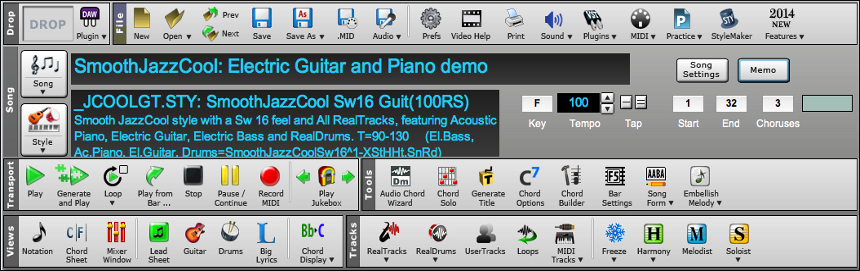
Win

When I asked several months ago what the difference between the 2 would be, they were honest with me and said the Mac would not have record capabilities . And would not contain the Powertracks software that the PC had. So this is not a surprise to me.
Again, NO Conductor Window for MAC. Shame. ;(
I can see this feature bringing itself a powerful necessity during improvised LIVE situations. A MUST if you are in the Jazz World. Isn't this application about 'Jazz' anyway, as a lot of artists (and other media) employ MACs traditionally?
The Conductor Window didn't make it into this version, but is high on the list of things to add. Of course the main things with this version are the new GUI (which matches the Windows version, exceeds it some ways), UserTracks, new chord fonts, Acid Loop support and more
Here is the manual, there is a section in Chapter 15: Reference 354
shortcut keys you might be able to use something like
ControllerMate or
MidiPipe with AppleScripts as a DIY Conductor.
EDIT: Also
midiStroke Trigger keystrokes using MIDI
MidiStroke allows you to trigger keystrokes in the currently focused application using MIDI (Musical Instrument Digital Interface) note, program and CC messages. Each MIDI message can trigger an unlimited number of keystrokes in sequence. This is of enormous value for performing electronic musicians, but can also be used to automate everyday tasks through the use of MIDI footpedals, keyboards and control surfaces.
BIAB2014MacManual.pdf Win Conductor
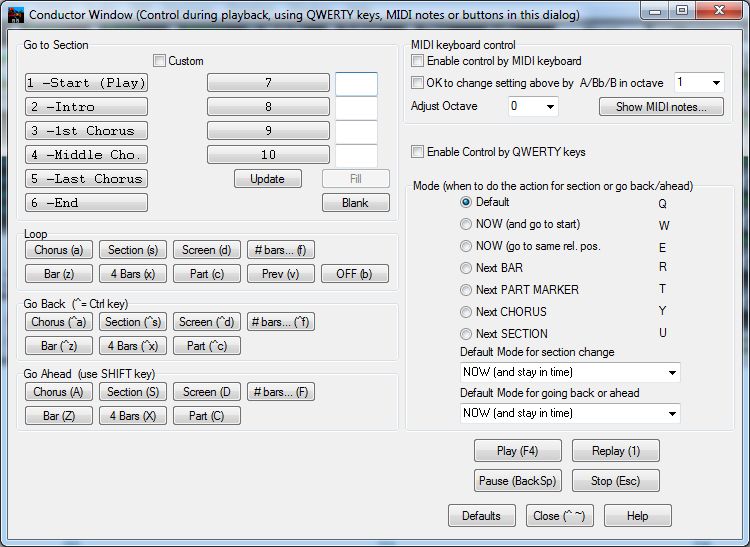
Also, missing the Ukulele fret board in the guitar setting?