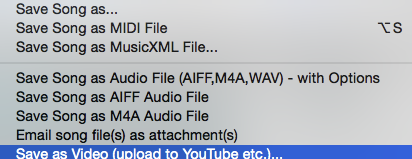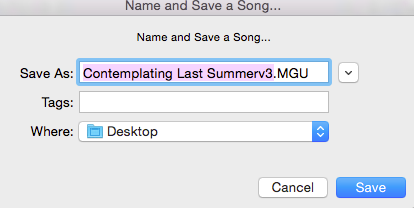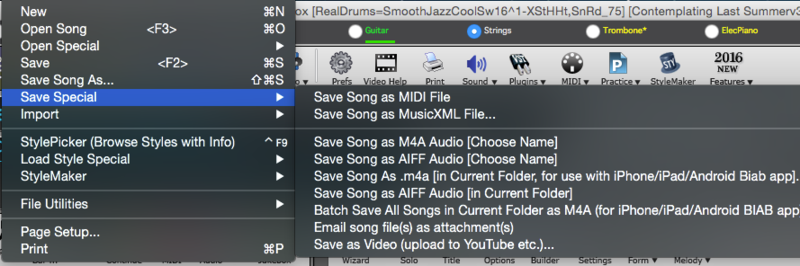OK, what happened to the save song w/ patches? I didn't see it in the manual ... not to mention many things do not apply on the version vs the manual??? Or I can't find it.
I changed patches of a song & will not save - defaults the style patch.
Also does the core audio midi need to have a interface even with a class compliant USB MIDI controller?
2016 current build.
First thing is to select the "Save As" icon, then "Save Song With Patches And Harmony" from the popup menu. Make sure what is listed on the patches screen matches what you want them to be.
I also think it's under the "File, Save Special" menu item.
Thanks John, that's what I thought.
either I'm going blind, or somethings up. Will check again later today.
Yay, I'm not blind , boo - it's definitely gone....
2016 2016 (build 158)
via save as icon..save as
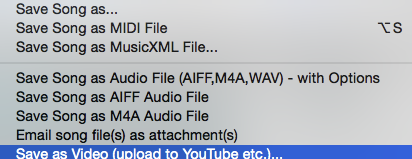
pop up..
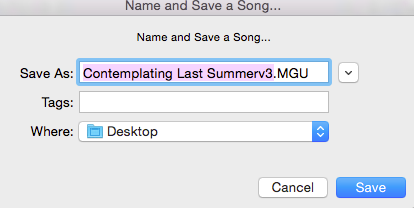
save special ...
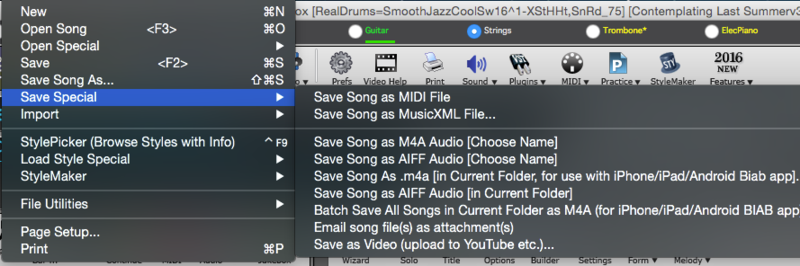
time to re install this puppy? Or is there a preference I'm missing?
OK, got the midi controller working.
Buuut, all the instruments has changed to drums patches- even though they are all listed correctly bass, piano etc.
I set up the thru channel to a trumpet patch, and its playing drums?? How could this be?
I did email tech support, no help yet other than update my midi drivers?? Hello, class compliant controllers do not need a driver, OSX has core midi, no drivers to update- you update the OS AFAIK
Would appreciate any help..