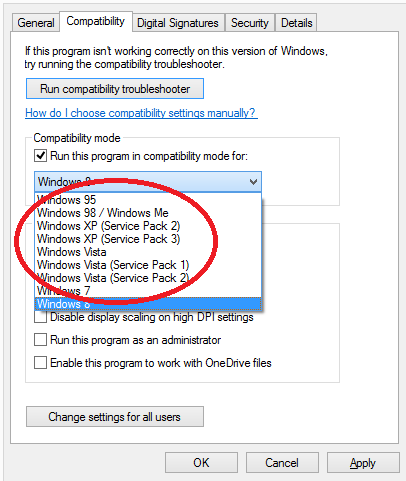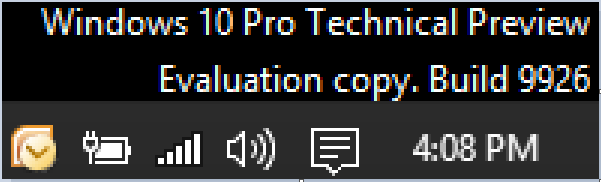Was perusing notes on the Microsoft conference going on today and they said that users of Win7 and Win8 will be offered free upgrade to Windows10.
Hopefully we'll get some more details as far as release dates soon. Looks like they will be fully restoring the Start Button menu too.
Matt, did you say you were beta testing Win10 already? If so, how are you liking it?
EDIT Found Matt's thread:
Matts Windows Beta Thread
Yes, quite an intriguing announcement today. Microsoft wants all devices to operate the same way, and they think giving the OS away will increase app development. They might be right.
Nothing new to report. I'm using Windows 10 right now to type this. I really love the stability - not a hint of a stutter in a month.
Note that I have not yet installed any music software. I anticipate that, if I tried, I would encounter some problems with signed drivers for music peripheral devices.
Thanks for the info. I'll probably dive head-first in when beta is complete. I like to get it fairly early in the process so I can help others that have issues when they get it.
Part of the IT geek thing. Early adoption of Win OS.
Yes, I have a similar motivation. Having taught computer science for forty years, I like to keep current because people expect me to.
this could be good news for me. I'm using a Focusrite Scarlett 2i4 interface on a win 7 machine and a win 8 machine. It had problems on both. Their support came up with a fix for the win 8 machine that isn't available on win 7... if I can bump both machines up to 10 and the fix works on both machines, I'll be a happy camper.
Well.. maybe a less grumpy camper.

So... how soon is this supposed to be available?
Thanks for the info. I'll probably dive head-first in when beta is complete. I like to get it fairly early in the process so I can help others that have issues when they get it.
Part of the IT geek thing. Early adoption of Win OS.
I used to be that way until changes started happening faster than my learning curve and wallet could keep up.
I've become retro in my old age. Seriouly considering selling the house and moving to a cave...
This is cool if true. I have Win 7 and have been considering upgrading to 8 but if they're giving away 10 that would be awesome.
Bob
Right now, and who knows if this will hold, the plan is to upgrade all 7 and 8 machines. Windows 10 is expected to be released in Fall 2015.
Hey Pat, I have a Focusrite Scarlett 6i6 on one machine under Windows 8.1. What kind of trouble did you have? [Maybe start another thread]
This is cool if true. I have Win 7 and have been considering upgrading to 8 but if they're giving away 10 that would be awesome.
Yeah, I think it will help people on the fence about upgrading, especially those who haven't jumped to 8.
It is true.....
Microsoft Announcement "Today was a monumental day for us on the Windows team because we shared our desire to redefine the relationship we have with you – our customers. We announced that a free upgrade for Windows 10 will be made available to customers running Windows 7, Windows 8.1, and Windows Phone 8.1 who upgrade in the first year after launch."
Great news for this "fence sitter". I`m running Win 7/64 and it's been absolutely flawless so I've hesitated to upgrade.
Add the negative hype about Win 8 (no Start button, etc.) and I questioned the need to upgrade. FREE makes the decision obvious, however, I will ghost my HD in case I should need to roll back.
shouldn't there be a windows 9 in there somewhere??
Windows has a long standing reputation of following a good operating system with a dog... so in a way it kinda makes sense to skip a version and get straight to the next good one.
But.. wasn't 7 considered the last one everybody liked?
shouldn't there be a windows 9 in there somewhere??
They announced Win 9, then a few days later they said that it was going to be free. A few days after that MS said they cancelling 9 and going straight to 10.
Now 10's free.
Free is good (maybe).
Like Vista I will skip over Win 8 completely no matter what.
But the thought of installing an new OS, and who knows how many programs have to be re-installed, reconfigured, re-authorized. Or that simply won't work (which leads to new SW that has to be bought) and drivers that won't work (which leads to new HW that has to be bought)
When I built this PC (3 years ago now from XP to Win 7 - with additional dual boot Win XP HD) it took MONTHS to get all SW installed, configured and working properly. (my Programs List goes into the hundreds and that's just each programs/mfg main folder)
Then there was the stuff that STILL only works in WIN XP - that had to be RE-INSTALLED for that OS again on new PC and re-authorized, configured ...
and on, and on.. not looking forward to that all over again
Matt
does Win 10 come with a VM? I've done zero research on Win 10 to date
thx
Larry
Free is good, but...
My laptop, for example, cannot be upgraded from Windows 7 to Windows 8 because HP thought a 1 year old laptop was too old to be bothered with providing the appropriate video drivers for it. I love my laptop, but I'm basically stuck with Win7 on it because of video drivers.
Of course, I'll give Win10 a try and hope for the best.
The HP laptops are dual mode video, where they use one driver for high performance when plugged into the wall and another with lower performance (and hence less battery drain) when running on the battery. Nice idea conceptually, but as Mac used to say... "drivers, drivers, drivers".
I am running the Win10 Beta in a virtual machine and it works on the laptop, but of course, that's based on the high performance video driver (plugged in).
Yay, Microsoft; boo, HP (even though overall I really like the laptop).
What I heard was that it was a subscription model. You have to pay MS every month or every year to keep using W10. The 'free' offer is for a few months, then MS starts charging the subscription fee.
Did I hear wrong?
I don't think anyone really knows yet, I think your right a subscription model is being considered by MS, but it is also true, it appears that win 7 and Win 8 users will get a free upgrade - I have read.
Perhaps MS want us all to move up to WIN 10 and then spring a subscription model on us, for 'upgrades' ?
I shall be keeping Win 7 on my system
Z
There have been lots of movements over the years, some good, some bad.
The decision by Microsoft not to allow a software upgrade from XP to W7, but to require a fresh install wasn't received well.
Their failure to deliver a decent 'internally' user-friendly O/S in Win 8 has been a disaster.
XP was one of the best, most reliable and robust O/S's to come from this company. Win 7 has essentially also proved itself.
As far as trying to do anything more than absolutely superficial, they fell into an abyss with their Windows 8 effort.
With Android, Linux, Mac and others knocking on the door very heavily, no wonder they are trying to try to claw-back some ground by offering a freebie.
Wow! Amazed at all the Win8 haters. It's not that bad! It's essentially Win7 with the metro screen and lack of start button. Operating-wise it's just as robust as Win7. No issues at all.
Is this really a lack of understanding of Win OSs? I realize it's a pain to do software upgrades or reinstalls but I've NEVER had an issue with my music software or drivers due to an OS.
Wow! Amazed at all the Win8 haters. It's not that bad! It's essentially Win7 with the metro screen and lack of start button. Operating-wise it's just as robust as Win7. No issues at all.
Is this really a lack of understanding of Win OSs? I realize it's a pain to do software upgrades or reinstalls but I've NEVER had an issue with my music software or drivers due to an OS.
Steve I chose Win 7 Pro over Win 8/8.1 because Win 7 Pro has a XP and older emulation modes while Win 8/8.1 does not. I have some old programs that do exactly what I need with a lot less hassle then some of today's 'all in one' programs. In fact I have an old Corel PhotoPaint program that I use a lot for my pictures as it is fast and simple. Plus I have a vinyl album and CD database (it started in an Atari) as well as my music songbook database running on MS Office 95; these are off line of course. Plus I know about Open Office and such but I find them clunky at best. I know that someday I will have to change but in things like this I hate change.
Ps - I'll bet that Win 10 doesn't have an emulation mode either.
Steve I chose Win 7 Pro over Win 8/8.1 because Win 7 Pro has a XP and older emulation modes while Win 8/8.1 does not.
Strange, I thought I've seen this conversation before....
Screenshot from my Win8.1 when checking the properties of an executable to launch:
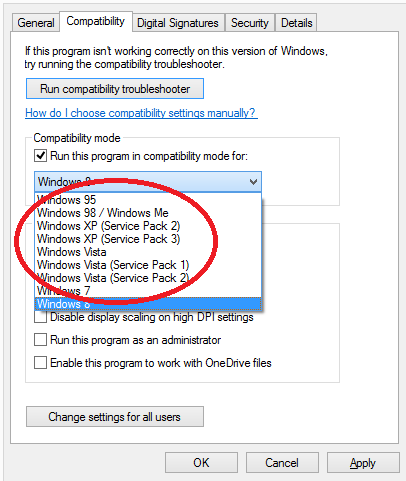
Steve thanx for that update. When I purchased Win 7 Pro I had a choice between it and Win 8. According to my PC builder and my brother Win 8 did not have those options. Maybe it was added in win 8.1, don't know but thanx for that information as it puts a completely different vision I had for Win 10.
Now I have to go and wash the egg off my face!
Now I have to go and wash the egg off my face!
Not intended. I'm just pro-technology and like to assist others in any way I can with getting on board with the new....

Now pardon me while I update BIAB/RB. Those patches are a few days old! I'm so far behind.

....and done.
Wow! Amazed at all the Win8 haters. It's not that bad! It's essentially Win7 with the metro screen and lack of start button. Operating-wise it's just as robust as Win7. No issues at all.
Is this really a lack of understanding of Win OSs? I realize it's a pain to do software upgrades or reinstalls but I've NEVER had an issue with my music software or drivers due to an OS.
don't underestimate the effect those differences can have on one's ability to be productive. I bought my win 8 laptop just before a gig. Time was tight, had to copy all my music stuff to it... Trying to accomplish ANYTHING without the start button and the menu it always provided was enough to make me wish I had bought win 8.
When you used to know how to find the cheese, and somebody redesigns the maze, it tends to make the mice frustrated.
Once I got a start button and could find stuff again, I'd have to agree it works about like win 7, maybe better. But their original intent was to force us down a road most of us don't want to go. If not for the 3rd party start buttons, a lot of us would have gone back to win 7 instead of adapting.
really, if PGMusic products ran on UBUNTU, I wouldn't bother with windows at all.
Once I got a start button and could find stuff again, I'd have to agree it works about like win 7, maybe better. But their original intent was to force us down a road most of us don't want to go. If not for the 3rd party start buttons, a lot of us would have gone back to win 7 instead of adapting.
Gotcha, thanks Pat. When I had jumped to the Win8 upgrade some friends had already done so and sent that "Classic Start Menu" app link to me. If I had not had that insight I imagine some frustration would have seeped in.
really, if PGMusic products ran on UBUNTU, I wouldn't bother with windows at all.
LOL... Yeah, some Red Hat music apps would be nice too.
For some reason, every time I think about this free Windows 10 upgrade, I think about that STNG episode where the crew plays that free game that takes over their mind.
...or you could go Borg and be assimilated.

Yes, I have Corel Draw, Foxpro; and Visual Basic 3 that all require emulator mode. I currently use Easy Office for most tasks and MS Works for its simplicity.
For some reason, every time I think about this free Windows 10 upgrade, I think about that STNG episode where the crew plays that free game that takes over their mind.
Do you know we are going to get holograqphic headsets for this purpose?
called the Hololens
http://www.bbc.co.uk/news/technology-30927356:0
Z
I have no problem with Win 8.1 - I downloaded "Start Menu X" for free and it does what the old XP start menu did. I spend 10 bucks for the upgrade because as a software author, I understand we are underpaid for the amount of time - plus the upgrade gave me some unnecessary but convenient extra functions.
It opens up on the desktop and there is no reason to see the metro interface at all.
Some of the functions of 8.1 are better than 7, and I miss a few things about 7 too, but all and all I think 8.1 is better.
I'll probably go for the 10 upgrade when it becomes available (I'll wait until the cutting edge/bleeding edge is over before installing it though).
I still have a 2002 ThinkPad running onstage with XP, and another newer one in the studio running some old programs.
I've really had no problem with any MS program, but I did avoid Win2000 and Vista because I didn't need a new computer back then and everything wasn't broken - so why fix it?
Insights and incites by Notes
Steve, are you running BIAB on Win10 yet? Would very much like to hear a report. Later, Ray
Don't have Win10 yet but as soon as I do, I will install it. Matt has Win10 but no music software yet.
I am told win 10 will be free only for the first year. After that a monthly yearly charge will be made. The licensing will be similar to Office 365.
"...Microsoft used to charge a pretty penny for its operating system, but for the first year at least, the new Windows 10 OS will be a free service for most users. However, Microsoft has yet to fully explain how much it will cost afterwards".
I just feel there has got to be a "got ya" here somewhere.
I just feel there has got to be a "got ya" here somewhere.
Of course there is; it is Micro$oft after all. Consider the net worth of Bill Gates, Steve Balmer, and now Satya Nadella (working to catch up), and you know there's gonna be some dollars flowing somewhere. They didn't get to where they are by giving things away.
But, there was a statement in the article about once you have it on your computer, there won't be additional charges. But that's no guarantee of what the future brings.
It did also talk about more heavily integrating the cloud. It makes me wonder if they are looking to monetize with cloud subscription fees, as folks look more and more to synchronize their computers and devices. Movies take up a lot of space, and if you want it available on your computer, phone, and tablet, you're probably going to put it in the cloud and stream it, rather than storing it locally. That definitely seems to be the direction things are going.
I personally do have a concern about a subscription concept for an operating system. Were that implemented, it means that if you don't pay, you can't use your computer. Think about all the computers that get donated to charity. Those charities are generally not going to be able to pay subscriptions to keep their computers running (which was the whole point of donation in the first place). I suspect a lot more computers will also end up in the dump, rather than on eBay or Craig's List, as folks will balk at paying a subscription fee to keep it running. You can choose which applications to run (free, paid, or subscription), but you need an operating system to just use your computer for anything.
Or, it could be the shot in the arm that Linux needs.
But I suspect also that if Ubuntu Linux, for example, ever reached the presence of Microsoft Windows, its free days would be numbered. When there's a lot of money to be made, well you know what happens.
But this is all speculation at this point. We'll see what the future holds when it gets here.
Excellent points John, What would happen if you need your data abnd your sub is not valid? Could be a nightmare. Also I have always wondered what happens if someone passes on, do Cloud services simply delete the tata family photos and all?
Z
I'm not a fan of keeping anything in the cloud without a backup in my possession. I'm not that trusting.
Windows as a subscription service leads one to thinking. It would depend on how much the service costs. Will it balance out with the cost of regular upgrades?. Will it still work if I stop the subscription but just not get supported? Will MS fix it if it screws up during the subscription period???
Of course M$ wants to make a profit. The only reason to be in business is to make a profit. People go to work to make a living. I do think that sometimes the profit is unreasonable for some products, but that's Capitalism. It gives another a chance to under-price with a new product.
I'd go Linux if I could get all the music programs that I like on it. The idea of open source really appeals to me.
With a profit based system, new editions and new features often come for the profit more than the need. With open source the new editions and features come for the need and useless new features are less common.
Of course you have the other side of the coin too. The profit based systems have more incentive to improve the product. Getting a great feature out there before the competition can put your quarterly figures above Wall Street expectations.
So right now, I'm doing a "wait and see" option. Thanks for posting and keeping us updated.
Notes
I found the link for the download for anyone interested. You need to have a Hotmail or some other Microsoft account or you can create one. I'm going to load my laptop up with it and see how it goes. Upgrading from Win8.1.
Download Windows 10 Technical Preview
Win10 installed. First thing noticed is that Microsoft One Drive is installed by default. That's their cloud storage app like Google's Drive.
I closed the app and disabled it on the startup menu so it won't load.
The Start button is there but only works on right-click like it does in Win8.1.
I'll be re-installing "Classic Start Menu" for now that I ran in 8.1. (EDIT: Snag. It didn't work. Had to go to
http://www.classicshell.net/ Downloaded a new beta for Win10.) Start menu working again.
The little things that would pop up in when going to the upper left or right side of your screen in 8.1 to get to the Metro screen are gone. I'm assuming if I'm on a touch screen without keyboard/mouse, that interface would come up.
Next to the start button is a button called Task View. It's kind of what you see when you do an ALT+TAB that shows the list of open programs. I right-click on the start bar to turn this button off by unchecking "Show Task View Button".
The Start button is there but only works on right-click like it does in Win8.1.
Not sure what you mean by Start Menu doesn't work. I'm running Windows 10 Preview in a virtual machine, below is what I get when I left-click on the Start Menu.
Description: Windows 10 Preview - Start Menu #1

Description: Windows 10 Preview Start Menu #2

Thanks John. I may have a setting turned off from Win8.1 that copied over to Win10. I'll go through my Start menu settings again when I get home tonight.
Just an anomaly to report.
As part of beta testing, you of course get regular updates. These come with a helpful warning so you can schedule them a bit later and go on with your work.
The problem I'm having (which I've reported) is that now my system keeps trying to update and then says the update didn't succeed. It rolls back to the previous build that works fine, but tries again the next day.
I'm reasonably certain that it isn't my Internet service because everything else is fine, and this has happened several times.
My computer is a stock Toshiba 2-year old laptop but with one important exception: I replaced the dead hard drive with an SSD. I put that fact in the report to Microsoft in case it explains anything.
No reply needed. It is a beta test, after all.
Mine just updated and when I went to check, it said no new updates.
If I remember, I'll try to get the current build number on mine, Matt, and we can compare.
I'm running mine as a Virtual Machine under both Windows 7 (on one machine) and under Windows 8.1 on another machine.
I haven't had a lot of time to play with it, but it does load and seems to work without too much problem. If I have time this weekend, I will take a snapshot of the VM (to preserve the current state), and then load some PG apps (to bring my post back to relevance) to see how they do.
just curious.. in the old days a new version required a complete overwrite, including reinstalling all your programs.
Is it still that way? Or have they come up with a way to upgrade while maintaining your stuff?
ALl these music libraries are a bear to get authorized, and I'd rather keep win 7 than go through all that again.
Thanks John. I'm not even sure where to find the build number. Let me know please.
Pat, I did a new install because I put in a new drive. However, certain upgrades did require a fresh install, like XP to 7, but others did not, such as Vista to 7, or 7 to 8.
My version number is in the lower right of my screen just above the clock.
Pat, if you just want to play with it, you can set it up as a Virtual Machine. I use a registered copy of VMware (which I purchased awhile back), but you can also use the free Oracle VirtualBox software to create the VM. Basically, you tell VirtualBox to allocate the necessary disk space and the VM specs you want to use (memory, # CPU's, etc), and then it will mount the ISO image you download as a DVD, from which you can boot and install Windows 10 Preview.
This will run in its own workspace under VirtualBox and will not affect the rest of the computer. It's like running two computers in one. You can even make it full screen to look like it is the computer, or you can run it in a Window and still access everything else on your computer.
I allocated 60GB for the hard disk, single processor, and 2GB RAM. Seems to work pretty well so far, but as I said, I haven't done much with it yet.
My update just took this time. The new build is 9926. To see it, I went to Control Panel, System, System, Help, About. Then I read Steve's post! Ha.
Yup. That's the build I've been on since I installed nearly a week ago. I'm keeping a notepad file that has the Win10 key. I added the version number and date so as I go along I can see how often they update.
I am wondering if my Saffire audio driver is going to work, I asked Focusrite they would not say, anyone tried any drivers? The graphic drivers must be working.
Z
For those watching, here's what the version info looks like in Win10, enlarged of course:
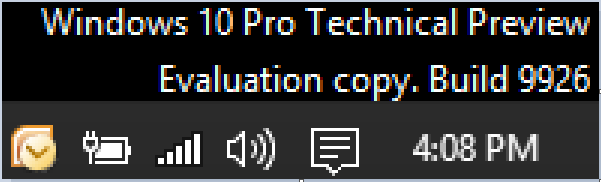
--------------------------------------------------------------------
I am wondering if my Saffire audio driver is going to work.
I haven't hooked my 6i6 up to the laptop yet as its main home is on my desktop PC. I may try it at some point.
Thanks again for the updates.
I've been using it since release as a 64 bit OS...overall works great with Sonar, etc., but a few days ago it got screwed up with a couple of these bombardments by pop-ups, slide in ads, etc. which have become a plague on the internet. The "Ad Attacks" have become unbearable for me...
Please guys, are there any effective programs I can download to fight off these "creeps", some of which refuse to leave or react to my efforts to eliminate their presence? I need help for adblocking, but other than that "10" is pretty OK!
I would assume ads are a nuisance regardless of OS. I don't think Win10 is at fault on that one.
I use Firefox mostly and it eliminates some popups you see in IE.
I am wondering if my Saffire audio driver is going to work?
Good News Z! I just parked my laptop next to the 6i6 and installed the drivers on Win10. I rebooted and the Scarlett Mix Control came up and worked perfectly!
Forgot to mention before that I had Adobe Audition installed before the Win10 upgrade. After the upgrade I did nothing, it worked fine.
So, after the 6i6 and Mix Control were working, I did some sample recording off TV into Audition and the Win10 lappy worked perfectly. No Win10 issues on the 6i6 yet that I can see.
I guess I need to install BIAB/RB at some point to give you guys feedback on it....

Re: Ads...I adjusted my Security/Cookies requirements...doesn't seem to help forstall the intrusive ads, which do appear with frequency on all my browsers Chrome, Firefox, Windows...it's really infuriating!
But Windows 10 upgrade continues to run smoothly!
Hey GDaddy, do you have the option on your browsers set to "Block Popups"? If you need help navigating to those browser options, let me know.
I am wondering if my Saffire audio driver is going to work?
Good News Z! I just parked my laptop next to the 6i6 and installed the drivers on Win10. I rebooted and the Scarlett Mix Control came up and worked perfectly!
HI Steve I have the Saffire Mix Control 3.4 - this is different?
HI Steve I have the Saffire Mix Control 3.4 - this is different?
My version is
Scarlett MixControl 1.8.128.0.
So yours is
Saffire and mine is
Scarlett.
There may be a small difference in the software, I'll check the Focusrite website.
I asked Focusrite if Win 10 was compatible they would not say
Z
Looked on the website. OK, looks like the Scarlett MixControl is a stripped down version of Saffire MixControl.
Another item of note is that Scarlett interfaces are generally USB whereas Saffire interfaces are Firewire.
So I can say for my USB 6i6 Scarlett, no issues. Since I don't have a firewire version I would not be able to test for you. I can only ASSume that you would be good since I was on USB.

Re: Ads...I adjusted my Security/Cookies requirements...doesn't seem to help forstall the intrusive ads, which do appear with frequency on all my browsers Chrome, Firefox, Windows...it's really infuriating!
But Windows 10 upgrade continues to run smoothly!
There is a chance your pc is infected by some malicious adware. I would prove to make an analysis with Malwarebytes, which is efficient and free.
Ya know, whenever I see something like this:
Windows 10 Coming Soon - Upgrade to be FREE
I'm instantly reminded of something from the novel:
"The Moon Is a Harsh Mistress" by R.A. Heinlein.
Tanstaafl:
"There ain't no such thing as a free lunch".
Especially when the IT industry is concened. m$ will get their pound of flesh, count on it.
Thanks for your suggestion, Rafa!
Malwarebytes did a great job of finding 16 specific programs which it fixed.
First time I used it on this new HP-15, and along with tuning the privacy settings I believe my stress level will be reduced considerably.
Next, I'd better back up the 25 Gigs I've already downloaded into this laptop. Thanks again, both of you for helping with this "side" problem.
I've seen it mentioned a few times tonight, but for reinforcement ..
Malwarebytes (AntiMalware)
It's been good to me for a long time. There was a period recently where it pestered you to install the Premium (paid) version, but with prudent use and attention during the install, it is indeed a gem for PC users.
Also on the thread topic, Malwarebytes works fine in the Windows 10 beta.
Malwarebytes is a fantastic program that I have used for years. Last year I had the option of going Pro for $60 USD. I could use it on three different computers with this one license. My wife and son chipped in with me so it was only $20 each.
I have it set up to scan our computers daily. If you are one of those who forget to scan, like my wife, this is a good option to have, especially if you can get two others to go in with you.
I just got an offer to upgrade those three computers with the latest version for $40. I passed on that offer.
I also went for the pro version. Although it's not necessary, I decided the one-time charge was worth both the convenience and the support for the company than created the product and keeps it up to date.
Notes
Thanks for your suggestion, Rafa!
Malwarebytes did a great job of finding 16 specific programs which it fixed.
I'm glad you've solved the problem. I had a similar situation and the solution was Malwarebites
So, has anyone tried win 10 beta with BIAB yet? Ray
I think I'm going to order two more 2 TB WD Black HDD's - Newegg has them cheap again (running 5 - 2 TB WD blacks internal now, not to mention multiple 3 and 4 TB externals).
Then when they get here pull out the Win 7 and Win XP HDDs (dual boot now).
Re-image one of the new HDs with Win 7 (I use Acronis to back-up/restore image) as first boot then install Win(d)-X as on the other new drive as second boot (again dual boot) so I DON'T screw up a perfectly fine and working Win 7 - Win XP dual boot set up (MUCH, much quicker to swapped pairs of drives in and out then "recovering/reimaging" drives).
I need to do this because I just ran the Win 8.1 compatibility "check" - I could not believe how much SW, and even some drivers, got flagged (mainly non music related SW/HW).
Same of SW that works FINE in Win 7 (64) but makes Win 8.1 whine baffles me (e.g., image management programs like Paperport Pro, MP3 CD applications, all Steam games mark as incompatible (admittedly that is probably just a Steam re-install), some SW that is specialized math/stat apps, but I fell out of my chair when it even whined about:
"SONAR 7 Producer Edition
Cakewalk Music Software, Version 15.0
Paid update available"
But Sonar 6 Pro and Sonar 8/8.5 Pro are fine, WTFO?
If this SW really DOES NOT work in Win 8.1, and in-turn Win X, it's going to cost me a lot of money for new SW (not the Sonar stuff) if I have to get them all for WIN X, a lot more than a couple hundred bucks for two new drives.
If it turns out that the Win 8.1 pre-warning/whining is mainly just false flags and hiccups, and at least most SW is fine, and drivers for ALL external HW work (don’t want to get sucked into another round of HW buys - Firewire, USB, and RS-232), then I'll set up a triple boot: Win XP, Win 7, and Win X and keep it that way until MoBo fails, or external HW that requires Win XP and some SW that also needs XP are retired.
Probably ought to sled the HDD's them like we do at work so we can simply pull drives from front of case - was going to do that when I built this PC but got lazy.
Here's a question for you guru's.
My desktop is now 4 years old, time to upgrade and until I read this info about Win 10 I was going to buy Win 8.1. My install of Win 7 Ultimate is OEM and is an authorized install. No discs.
Now I'm thinking I should wait until Win 10 is released and get the free install over my Win 7. The question is will I have the option of doing a brand new clean install of Win 10? If so does that mean I can then clone the OS partition and then copy that to a new computer that I will build? I know I would probably have to call MS to get it authorized but will that work and thereby save me from buying 8?
Or, am I being too clever and I should just build the new comp now, buy Win 8 and then do the free upgrade later?
And as long as I'm on this subject what SSD/mobo do you guys think is the best bang for the buck? You know, the old 90/50 formula. Get 90% of the performance at half the cost of the very best 100% system.
Bob
The question is will I have the option of doing a brand new clean install of Win 10?
Since it's free I would assume You could do a fresh or upgrade install. In my case I just upgraded from Win8.1.
If so does that mean I can then clone the OS partition and then copy that to a new computer that I will build? I know I would probably have to call MS to get it authorized but will that work and thereby save me from buying 8?
Again, assuming the free Win10, no need to clone the OS or call M$. Just copy the data you need and build the OS fresh.
Or, am I being too clever and I should just build the new comp now, buy Win 8 and then do the free upgrade later?
Depends on how long you want to wait for Win10. I haven't looked at any of the release date estimates lately but I would assume no earlier than fall. If you want to save $$ wait for the release.
What SSD/mobo do you guys think is the best bang for the buck?
For the SSD, I'm not particular on brand names. I just look for what's popular and had good reviews/prices from Microcenter and/or New Egg. When I bought my 250 Gig SSD for Win8.1 OS, the 1+ terabyte drives were coming out allowing the 250s to drop in price. Go a couple of stages below the biggest size to save more $$. Mobos, I usually don't worry on that, I usually purchase Dell refurb PCs and keep them for years. My current Dell Precision Engineering Workstation (4 core) was new in 2008 and I've only had to upgrade memory and hard disk. It runs fine for any audio stuff I do.
Being foooolish and impulsive, I set up a whole daw on Win 7 beta (it was rock solid). When it come to the real thing it wasa complete reinstall - even if its simply for peace of mind.
Z
Thanks for your detailed answers Steve. One point though if I upgrade to 10 from my current 7 install, in order to avoid having to purchase 10 I would need to clone that now old fashioned spinning HD to a new SSD, right? MS isn't giving away 10 accross the board, they're only giving it away as an upgrade to an existing install. That's why I said I would probably have to call MS for a new authorization because the 10 upgrade would have been done on the prior machine.
Since I'm going to start from scratch anyway my thinking is to dl 10 and then let it reformat my old drive wiping everything out so I'm left with a new fresh install partition and then clone that to the new SSD.
Is that correct or no?
Bob
That makes sense to me, Bob.
Sometimes Microsoft will ask you to reauthorize Windows when you change hardware, but sometimes not; it seems to depend on how much changed. I've been through this a few times as I build my own PCs.
As for the upgrade, I recall when doing a beta that I had to start fresh with a new install when the final version came out. In other words, you cannot get some registration code to 'unlock' a beta version to become the real one, and keep all your data. Thus, I don't put a lot on my beta testing machine, only enough to see if some things work.
Then you have the situation where Windows 7 could not upgrade XP, and a full reinstall was necessary. Windows 8, though, could be installed on top of 7. So the rule seems to be that there is no rule.