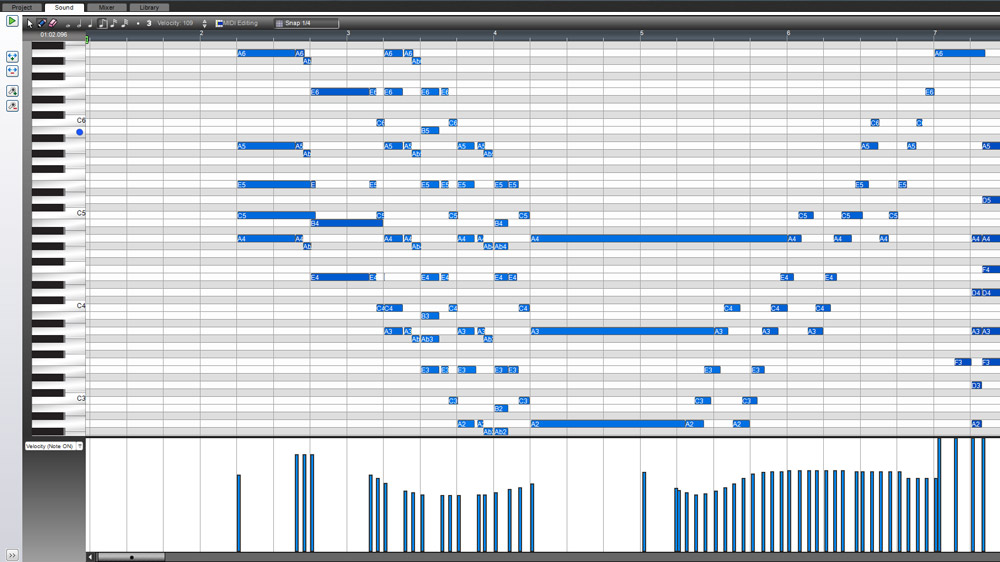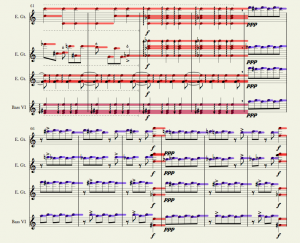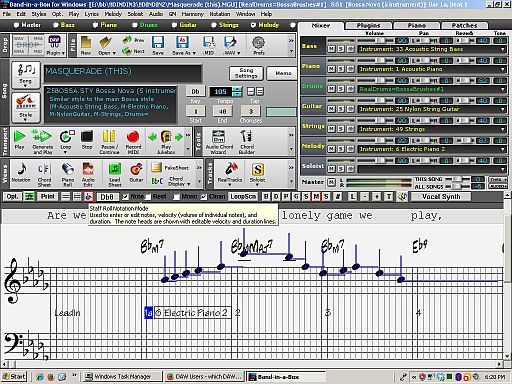Considering the number of DAWs available nowadays (including RealBand), I wonder which are the user's favorites (which could include RealBand).
Would users care to tell us about what product they use, and why?
E.g.
- Availability of VST's,
- Price,
- Value for money,
- Ease of Workflow,
- Capability, Features
- etc etc
Also, how much DAW work gets done in RealBand before moving to your 'other' favorite DAW, if any.
Thanks for your input.
VideoTrack
SONAR.
Because I learned it first (when it was Cakewalk Pro Audio) and because it does everything I need a DAW to do.
I use Sonar X1 essentials as my DAW.
I have been using Sonar since the days of Calkwalk Pro.... before VST's
I start my projects in BB as my writing tool. Then I open the project in Real Band and render all the tracks I plan to use plus the extras, into wave and import them into Sonar. I add more tracks by going back to RB as needed, and I don't hesitate to delete tracks that don't fit the song.
I work in Sonar because I am very familiar with it's most important functions and I like the way I can work in it efficiently.
Cost of Sonar X1 was low, and since I did a cross grade from Music Creator, I saved a bunch.
To be honest, I have not used RB as a DAW because I like the way Sonar does what it does.
I am another Sonar user. I started with Cakewalk when it was Pro Audio thus I have been with this DAW a very long time.
I will try to answer your questions individually.
1- availability of VST’s – not a problem as there are thousands of third party VST’s and VSTi’s available – some are free.
2+3 – price and value for money – that depends on what the buyer is looking for – the best buy DAW based on this criteria is RB – it’s free – Note that I do not upgrade my DAW every year – my last version of Sonar I had for 5-6 years so you have to include things like update costs in your evaluation.
4- ease of workflow – I believe that comes with familiarity of your DAW – I can work very rapidly in Sonar wear as I come to a grinding halt in RB because of this.
5- capability/feature – I work mostly in MIDI and Cakewalk’s products have been the leader in this field for a long time – Sonar X3d also excels in audio production also.
In another thread about changing DAWs I posted something like this: If you have a favorite DAW then use that DAW. However if you don’t then use RB. You already have it and it will probably do everything you need it to do. If you run into something that you need to do in RB but can’t then and only then should you start looking for another DAW.
In that other thread (or one of the many on this subject over the years) I recommended the same as Mario, that if I didn't already know another DAW, I would surely learn RealBand.
Regardless, remember that RealBand has at least one function no other DAW can offer: it can regenerate part of a track from a BIAB song.
I use RB because it is the easiest to move over from BiaB. Also i have to admit, i usually just start there. it does just about everything i need now. If and i say if i need some feature it does not do, or not well anyway, i use Studio one by Presonus. I got it free with my interface, and did the Black friday upgrade and it is a very nice and stable package.
I believe that there is very little that RB can do. the only real problems i see are the inability to use timing lock VSTis like jamstix to the fullest, but that is about all. anything others can do it can do. Maybe a little different but still possible. One area i like in Studio one is the comping feature. RB does not have that, but you can work around by just recording different takes on separate tracks, then use the node automation to play the parts you want, then export the results to a wave file and import back in and it is done.
I like the simplicity of RB, and the ability to keep tweaking till you got what you want then to me any lack of features is offset by the effort to move it and get it all hammered out in another DAW. Once i get the basic tracks down, work out solos, and such, a sax here, a banjo there, a fiddle in a few bars, i have it 90% done. Just to much work to change at that point.
Sonar X2....
I've grown up with Cakewalk beginning in 1993 or so with Cakewalk 3.0 (midi only)
I'm familiar with the company, work flow of the program and have never felt a need to change.
Cakewalk has always worked well for me.
IMO...all DAW software has it's place as it's a matter of personal work flow preference.
Carry on....
Considering the number of DAWs available nowadays (including RealBand), I wonder which are the user's favorites (which could include RealBand).
Would users care to tell us about what product they use, and why?
Propellerhead Reason. It is a complete DAW, plus has the coolest interface imaginable, and is the baddest soft synth going. I say a lot about this below--probably more than most people want to read. If you are really interested in a different approach to what we do, you owe it to yourself to go to
the company site to see what Propellerhead has to say about it.
Reason does not support VSTs--which is kind of odd, considering they developed the Rewire protocol with Steinberg. Instead they use what are called Refills, which are proprietary sound libraries, and recently opened up what was a closed environment to outside developers with what are called Rack Extensions (REs). REs emulate instruments, effects, mixers, and other useful devices in software.
Currently on special for $399 USD with some attractive extras. I think it's usually $450, less as an upgrade.
Hard to gauge because there is so much bang for the buck, but for me a no-brainer. Essentially you get a DAW with a rack full of as many virtual sampled and synthesized instruments and effects as your PC will handle. It lets you sample your own stuff, too, quickly and easily.
[quote- Ease of Workflow, [/quote]
Reason is as simple or as complex as you want to make it. It's noob friendly, yet has more depth than I can describe, simply because I don't understand all of it myself. It's way deep. BUT, a beginner can get up and running more easily than with any other DAW I've tried, which includes several versions of Cakewalk, Cubase, Nuendo, Sonar, and others.
- Capability, Features - etc etc
The interface is the biggest deal. It looks like the equipment you are emulating, right down to being able to see the back of the Rack and manually route virtual cables, then work knobs, sliders, and switches on the front panel.
Unlimited tracks. Unlimited virtual instruments. Unlimited effects. Microscopic editing capability. MIDI control (up to 4,096 channels with Rewire 2). A highly supportive community (though not as friendly as this one), great customer support, and a highly responsive development team. Think of Reason as the Mac of DAWs; there are rarely any bugs, even in major releases, and those get fixed almost instantly. It's very, very stable.
I recently bought a third-party Refill called Fairlight Platinum. It's the sound set of a Fairlight CMI as well as a couple of other classic 80s-era synths. The instruments would have cost well over $100,000; the Refill was less than $100. Not all deals are that good, but I don't know anyone who gives that kind of value in VSTs or any other format.
I could go on, but words fail. Even the website falls short. You really have to see it in action. An almost fully functional demo is available that lets you create and save complete productions; you have to pay to be able to recall them.
Also, how much DAW work gets done in RealBand before moving to your 'other' favorite DAW, if any.
I've only ever poked a stick at RB. My workflow has been to sketch things out in BIAB, then port them over to Reason for revoicing and heavy augmentation. This predates Real Tracks/Drums, though. At the very least I will definitely be working on the drums in RB until I am ready to move a song into Reason. Also, when I started, Reason wasn't a DAW, only a soft synth, so I had to use three pieces of software--BIAB, Reason, and a Rewire-capable DAW. Now I can just use the two.
I could go on forever, but we all have other things to do. Thanks for asking.
R.
Thanks for your input.
VideoTrack
VideoTrack,
Your first criteria, really only has meaning with DAW software that does not support VSTs. There aren't that many.
I can only think of these off the top of my head:
1. PreSonus Studio one ARTIST version - only allows you to use it's own plugins
2. Reason (see Richard's comments above)
3. GarageBand - all Apple stuff have their own plugin format, but I think you can use VST/VSTi in Logic through a 'wrapper'. But I have no experience with this.
Other than those, most other software that calls itself a DAW allows use of VST and VSTi. There are a few small limitations of RB's implementation of VST/VSTi regarding use of the project tempo inside of the VST/VSTi, but nothing that is a showstopper.
Your other questions are entirely subjective. What I would recommend you do is decide what YOU think is important from a feature-set standpoint, and then comparison shop. Ease of workflow is one of the most contentious topics because it is so entirely dependent on subjective criteria.
For example, I use a program called Tracktion - and I love the workflow in it because it throws out pre-conceived notions of how DAW should work, and works more like a signal flow diagram - which really appeals to my engineer/nerd side. It seems like most people that are used to fake mixers on screen and so forth hate Tracktion. That's just one case and point.
Richard mentions Reason, which takes an equipment rack and patch-cord view of the DAW world and for folks that love poking around with equipment racks, it fits their thinking hand-in-glove. I really don't care for it myself, but many love it. A whole bunch of the electronic music from the late 90's and early 2000's came from Reason users and experts.
What features are you looking for:
Autoaccompaniment?
Scoring of music?
Pattern based song structure and or sequencing?
Combining music with video?
etc. etc. etc.
It's really impossible to answer your questions, without your goals stated up front. For some of the goals listed above, you probably already know, there is no other choice than PG products - plain and simple.
-Scott
I am still quite the newbie; I have really only experienced two DAWs, Reaper and RealBand but I'm happy to share my views. I use BIAB to generate backing tracks for some of my songs. I have tried to use RealBand a few times and have decided it will never be my DAW but it just might become a useful tool in my workflow between BIAB and Reaper! I use Reaper for all of my mixing and mastering.
I love that Reaper is modern and current and frequently updated with a dedicated community. I love that it is available in 64 bit as that is certainly the future if not the present! My rule when starting to use new software is don't start with something that is already in decline like 32 bit.
I love that Reaper sports a modern design. I know some folks will say GUI doesn't matter but in fact it matters very much. If software is easy to use and even fun to use you will be more productive with it. If it is cumbersome and out of date I'm not interested!
I was unaware that there are DAWs out there that do not support VST! Glad Reaper does and in fact I would never consider a DAW that did not. Not sure why anyone would choose to be VST-less!

You truly cannot beat Reaper's price. It is free to try and if you decide to buy it is $60! The trial is 100% functional with no expiration so you can use it with 100% of its features for free as long as you want to make up your mind if it is for you.
Reaper has no copy protection nonsense either. So you do not have to worry about it phoning home or about running out of activations.
I found in Reaper things work like you expect...when you right-click something it reacts normal for today's software standards. Simple things but they really make a huge difference in the usability of the software. For example when you mouse over a control in Reaper the mouse scroll wheel becomes active and you can use it to adjust that parameter. Simply brilliant!
I mentioned before there is a huge online Reaper community...seems much larger and more active than the RealBand community here. I really do not know how large it is though.
There is an accurate and up-to-date user guide for Reaper! And loads of resources included and a ton more available to download. There are GUI themes and templates and user extensions. Just an amazing amount of stuff designed to make the DAW even better. And they provide an open SDK in case you wish to write your own extensions.
The only way I could ever see me leaving Reaper is if I took my music to the next level and needed to be more compatible with professional studios as it seems Pro Tools is the DAW of choice for the vast majority.
As a final comment, I strongly disagree with the advice sometimes given around here that "because you got RealBand for 'free' when you bought BIAB you should use and learn it first". My advice is to check out your options. Who wants to spend a bunch of time learning a DAW that won't do what you want or be fun and easy to use? Not me! So do a little research and see which ones have the features you want. Download demos and test them out yourself on a basic project. As I mentioned before Reaper has a fully functional trial that you can produce music with with no restrictions! So why wouldn't you give yourself the choice?

JohnJohnJohn I agree with you about the GUI and workflow, 64 bit, non MS conforming right clicks and VSTi’s. I also support you informing others about your DAW, However I will respectfully but strongly disagree about new users not using or at least trying RB.
Because of the above mentioned idiosyncrasies I, and it sounds like you also, dislike RB. But just because we don’t like it doesn’t mean someone else wont like it. There are a number of people here would really like RB.
Just my thoughts – peace.
I'll split my answer into MIDI and .WAV. I think that's why the Cakewalk users here don't use RealBand as much. Cakewalk appears to have stronger MIDI capabilities.
I like RealBand for creating my new tracks in MIDI. As a matter of fact I don't use BIAB too much either. I use the BIAB-like attributes of RealBand to layout tempos/key/chords/etc and put out a simple rhythm section. I then MIDI record remaining instruments and fine tune edit the MIDI notes to clean up timing.
I then convert each track to .WAV and use in Adobe Audition. As I mentioned in another thread I started out in Cool Edit Pro years ago and didn't use much in MIDI. I've stayed with it over the years as it progressed over to Audition. I love this as a .WAV editor simply for the hard core .WAV editing it can do (I'm a .WAV tweaker!). I also like the multitracker abilities of Audition. I'll also add any instruments here that aren't MIDI like vocals/guitar. And as mentioned above, you use what you know. I've been using this software off and on for 15 years and am still running 1.5 (No need to upgrade to the latest here either).
Hi Trevor,
I use Reaper these days. It is everything that JohnJohnJohn has said.
Prior to Reaper, I was a Cakewalk user for many years. I loved the program but I stopped using it with Sonar Home Studio 7 because changes occurred that I didn't appreciate. I found that documentation for Sonar was sometimes difficult to follow. Sonar has changed a great deal since Home Studio 7 and I have no idea what it does these days.
Reaper is an incredibly comprehensive program. It also has some amazing documentation that comes with it as well as extra documentation that can be purchased for very reasonable prices.
What I like best about Reaper ...
1. I worked through the examples in the documentation to develop an understanding of the program. (I still only scratch the surface of what it can do!)
2. There are a huge number of free plugins that come with the program.
3. I love the Reatune plugin because my singing would sound lousy without it. I have Melodyne but I still keep on going back to Reatune (it uses the same pitch-shifting algorithms as BIAB/RB).
4. Loop recording is very easy to set up and run. I like to record 6 - 8 vocal tracks and then I compile a track from the best bits of those.
5. I also use Multiriff in Realband to generate multiple instances of a particular Realtrack and I then load them into Reaper and compile a master instrumental track from them.
6. Compiling a track so that it sounds good is easy in Reaper because of auto-crossfade and snap to grid.
7. I particularly like using the "split at prior zero crossing" because it reduces click sounds that can occur when editing.
8. I find the stretch and compress for specified audio regions incredibly powerful and very useful. For example, if I sing a preposition too early and it sounds too stressed, it's very easy in Reaper to 'stretch' the word before the preposition and to 'compress' the preposition so that it sounds conversational while keeping the overall timing of the lyric intact.
9. When I split a track in Reaper, each individual split section has it's own envelope controls that will adjust the wave-form. This can be used in conjunction with envelopes to achieve some outstanding sound adjustments.
10. Each split section can also host its own FX.
11. With Reaper it's also possible to set up a track so that different ranges of frequency can be channeled to individual effect tracks.
I suspect that what I use of the program is well less that 10% but it's all that I need to make my music.
Regards,
Noel
However I will respectfully but strongly disagree about new users not using or at least trying RB.
Mario, you and I are in complete agreement! I never said they should not try out RealBand...I just said they are shortchanging themselves if that is the only DAW they try initially just because it was included for "free"! My minimum recommendation would be to install RealBand and Reaper and try both of those.
I don't mean to offend the RealBand fans here but Reaper was designed from the ground up to be a modern DAW to compete with the likes of industry standards like Pro Tools. I seriously doubt there are any folks out in the music world who would choose RealBand just based on its DAW features!
So, if you choose it because it integrates nicely with BIAB that is a great reason! But if you are not planning to use that tight integration with BIAB you should probably consider more serious DAWs.
Hi Trevor,
I use Reaper these days. It is everything that JohnJohnJohn has said.
Prior to Reaper, I was a Cakewalk user for many years. I loved the program but I stopped using it with Sonar Home Studio 7 because changes occurred that I didn't appreciate. I found that documentation for Sonar was sometimes difficult to follow. Sonar has changed a great deal since Home Studio 7 and I have no idea what it does these days.
Reaper is an incredibly comprehensive program. It also has some amazing documentation that comes with it as well as extra documentation that can be purchased for very reasonable prices.
What I like best about Reaper ...
1. I worked through the examples in the documentation to develop an understanding of the program. (I still only scratch the surface of what it can do!)
2. There are a huge number of free plugins that come with the program.
3. I love the Reatune plugin because my singing would sound lousy without it. I have Melodyne but I still keep on going back to Reatune (it uses the same pitch-shifting algorithms as BIAB/RB).
4. Loop recording is very easy to set up and run. I like to record 6 - 8 vocal tracks and then I compile a track from the best bits of those.
5. I also use Multiriff in Realband to generate multiple instances of a particular Realtrack and I then compile a master instrumental track from them.
6. Compiling a track so that it sounds good is easy in Reaper because of auto-crossfade and snap to grid.
7. I particularly like using the "split at prior zero crossing" because it reduces click sounds that can occur when editing.
8. I find the stretch and compress for specified audio regions incredibly powerful and very useful. For example, if I sing a preposition too early and it sounds too stressed, it's very easy in Reaper to 'stretch' the word before the preposition and to 'compress' the preposition so that it sounds conversational while keeping the overall timing of the lyric intact.
9. When I split a track in Reaper, each individual split section has it's own envelope controls that will adjust the wave-form. This can be used in conjunction with envelopes to achieve some outstanding sound adjustments.
10. Each split section can also host its own FX.
11. With Reaper it's also possible to set up a track so that different ranges of frequency can be channeled to individual effect tracks.
I suspect that what I use of the program is well less that 10% but it's all that I need to make my music.
Regards,
Noel
I wish I lived closer to you Noel! I'd pay to sit with you and pick your brain about Reaper. I already love Reaper but you just listed several things I had no idea it could do! This is part of what I love about this DAW is how deep and wide it is!
However I will respectfully but strongly disagree about new users not using or at least trying RB.
Mario, you and I are in complete agreement! I never said they should not try out RealBand...I just said they are shortchanging themselves if that is the only DAW they try initially just because it was included for "free"! My minimum recommendation would be to install RealBand and Reaper and try both of those.
I don't mean to offend the RealBand fans here but Reaper was designed from the ground up to be a modern DAW to compete with the likes of industry standards like Pro Tools. I seriously doubt there are any folks out in the music world who would choose RealBand just based on its DAW features!
So, if you choose it because it integrates nicely with BIAB that is a great reason! But if you are not planning to use that tight integration with BIAB you should probably consider more serious DAWs.
Yes we are in complete agreement, sorry for the confusion.
If I may add to your message I would say don’t limit yourself to just RB and Reaper. Why not try all the demos of all the DAWs and see which one fits your workflow best?
Arguing over a DAW is like arguing over a car! My Chevy is better than your Ford! DAWs are like cars in that some are Cadillacs and some are Vegas. What you drive/use is your choice only! Personally give me a muscle car/DAW any day!
However I will respectfully but strongly disagree about new users not using or at least trying RB.
Mario, you and I are in complete agreement! I never said they should not try out RealBand...I just said they are shortchanging themselves if that is the only DAW they try initially just because it was included for "free"! My minimum recommendation would be to install RealBand and Reaper and try both of those.
I don't mean to offend the RealBand fans here but Reaper was designed from the ground up to be a modern DAW to compete with the likes of industry standards like Pro Tools. I seriously doubt there are any folks out in the music world who would choose RealBand just based on its DAW features!
So, if you choose it because it integrates nicely with BIAB that is a great reason! But if you are not planning to use that tight integration with BIAB you should probably consider more serious DAWs.
Yes we are in complete agreement, sorry for the confusion.
If I may add to your message I would say don’t limit yourself to just RB and Reaper. Why not try all the demos of all the DAWs and see which one fits your workflow best?
Arguing over a DAW is like arguing over a car! My Chevy is better than your Ford! DAWs are like cars in that some are Cadillacs and some are Vegas. What you drive/use is your choice only! Personally give me a muscle car/DAW any day!
I most certainly agree with you! For me it came down to what was I basically familiar with and what was the cost. Because I had already invested in BIAB I knew RealBand was an option but I also was a little familiar with Reaper and knew that one would cost me only $60 to use. So I didn't bother demoing more expensive options.
However, if money was no object I would probably have chosen Pro Tools simply because of the professional studio connection. Alas, it cost too much for me to justify.
Now my next step is to learn a lot more about Reaper and then learn how best to work RealBand in between BIAB and Reaper to get the most benefit of all my tools!
VideoTrack,
...
Your other questions are entirely subjective. What I would recommend you do is decide what YOU think is important from a feature-set standpoint, and then comparison shop. Ease of workflow is one of the most contentious topics because it is so entirely dependent on subjective criteria.
...
It's really impossible to answer your questions, without your goals stated up front. For some of the goals listed above, you probably already know, there is no other choice than PG products - plain and simple.
-Scott
Hi Scott
Thanks for the detailed response, it's appreciated, but perhaps you misunderstood my post. I didn't actually ask for a product recommendation for me, I merely asked what others were using, and why.
Certainly I wasn't looking for a suggestion or buying advice on what product
I should be purchase.
I agree that more information would be required from me, if i were to ask somebody to accurately tailor a recommended solution specific for my needs.
Sorry if this created confusion.
Cheers
Trevor
It is very esy to succumb to the notion that there might be another DAW software out there that will somehow make your audio creations more bettuh.
IME it is a wild goose chase that will only serve to chew up more time before achieving the goal of recording good stuff.
Love the one yer with.
Once you have exhausted its capabilities, you'll know so much more about the thing that it will be easy to pick a replacement.
--Mac
It is very easy to succumb to the notion that there might be another DAW software out there that will somehow make your audio creations more bettuh.
Song writing DAW myth #1.

Carry on...
It is very easy to succumb to the notion that there might be another DAW software out there that will somehow make your audio creations more bettuh.
Song writing DAW myth #1.

Carry on...
Agreed. Get one that you like and learn it well.
From what little I know about some of the other DAWs on the market, some do, apparently, have features that lend well to certain genres of music better than others.
Each gets to make his own choice, as to what they like to use, and why. One of the big issues is "what i use is better because.." you fill in the blanks. In rechargable power tool some like Makita, others Dewalt, still others use Milwaukee, still others Ryobi. I am a Ryobi guy. Why, the tools are initially cheaper to purchase, the batteries half the price, and they work darned well. They have three times the tool selections that work on the same batteries as the other big names. In short they get the work done fast and economically, and keep me on budget. Some of the other tool system have maybe a better drill driver, or a fancier circular saw, but they don't have this or that so i would have to have multiple platforms to get what i need to done, and that would be a pain.
Here is the same issue in DAWs. I have used Sonar, Studio one, Multitrack studios, Cubase, and Reaper. To know them all deeply is a pain, and somewhat confusing. I use RB because it gets the job done fast and economically. Let's take Reaper as an example, not to pick on it, or it's users, but just because it also is Economical.
Reaper is an amazing piece of software. the routing of tracks and busses simply unlimited. but here in lies my problem with it. You can fiddle the day away messing with all the gazillions of options, limitless keystroke options, and bindings, piles of ways to set it up to do tasks with the mouse modifiers, and more. All this is great, but none of it gets any work done in itself. and honestly it gets very confusing after a while to remember which options you setup, and where to find them, exactly what they do. And at the end of the day Reaper may have a pile of cool options/features that RB does not have, but it will never have RTs, RDs, Super Midi tracks, Regeneration capability, heck it does not even have real instruments to use, at least nothing tangible. Once i get to the point where all my instruments are mixed, generated, played, and such i am 90% done. I can't see the reason to drag it over somewhere just for a few more things, when RB will do most of that just as good, and with far less setup and time.
The simple way that RB/PWT handles most of this IMHO saves me from constantly trying to "customize" the process. Rharv /Mac, and a few others here have always maintained that you can get the work done in RB/PWT, and until you tap it out, why change.
Now if you come from another platform, and have years in it like Mario, Guitarhacker, and others great, move it on over. But if you are just settling in on a DAW use the one you have and see if it does not do the same job and maybe with a little less fiddling around and time busting. It will certainly save you money.If you are not an RB user, and just build in BiaB, and then move to your choice DAW, then i completely understand that. That was my process until about two years ago. My reason for changing was that once out of BiaB, if I open it up in Rb I could then add a couple more RTs in key places, and do so much more tweaking to the track bed, it just made sense to do this in RB, and now i have really learned it is a great DAW.
Sure it needs a couple KEY enhancements, but i think it is moving there. I do have many DAW tools in the bag if i need them, but it almost never happens anymore.
Remember these are my opinions, and not rules or condamations, arguments, or anything else. Just my reasons for what i do, as the OP asked.
My circuitous journey and a long-winded answer.
I got into recording fairly recently, over the past three years or so really. I don't count 'Noteworthy', or recording into the mic of an old Yamaha cassette deck, or my failed attempt at using a Fostex something-or-other in the '90s. Luckily I was able to sell that thing.
I found out about Audacity and did some kitchen table recordings that way. Started learning about modern recording. But, I wanted drums, and a bass, etc. I wanted BIAB, but I was clueless, really, about what was out there. In fact, this past Thanksgiving, before I went for BIAB, I was looking at buying libraries of loops etc.
Anyway, I bought Sonar X1 Studio a couple of years ago, because it wasn't too expensive and it had 'instruments', and I went about getting some basic studio equipment. I have upgraded Sonar as the offers came, now on X3 Producer, and with much help have learned to do what I need. I'm comfortable with it. Not so with Real Band, which I just got this past Christmas.
I knew of Guitarhacker from Sonar forums, his recordings speak for themselves. He was kind enough to explain his method and I copied it. I drag-n-drop Real Tracks from RB to Sonar. I mix and edit in Sonar X3.
I'll add one comment about Reaper...just because it will do lots of things does not mean you have to fiddle with those things in order to use it. quite the contrary! it was the first DAW I used and I find it to be MUCH easier and more intuitive than RealBand. also less frustrating because when I do want to reach for an advanced feature...it is there!
also, for those who would have you believe beginners should start with a nice smooth rock for hammering nails I say "Hogwash!" get the best hammer you can find or better yet grab one of those nailguns and spend an afternoon learning to use it and you'll have that deck built in no time!
bottom line...try the free DAW demos and decide for yourself!
.....you can fiddle the day away messing with all the gazillions of options, ........ All this is great, but none of it gets any work done in itself.
There are "gear heads" who love having every single piece of software and gadget on the market and relish the ability to know and understand every aspect of that device or software.
As for me, I want a good basic DAW to record my stuff. A DAW that is simple to use and understand and whose process doesn't get in the way of creativity and has an efficient workflow path. Sonar does that for me. I continued to use Sonar since I was a "Cakewalker" from way back and starting to explore RB was basically, learning a new DAW again.... so I simply learned what I needed to do in RB, which is to render the tracks....and have continued to move them to X1.
Just as in Band In A Box and real Band, in Sonar, I know what I need to use to do what I need to do to accomplish the goal. I don't need to know or even understand anything in the rest of the program since I don't use it in my normal working process. I have a manual and help files and forum buddies to go to in the event I do need that stuff.
BTW: on hand tools.... yeah, I have used Makita, Milwaukee, Porter Cable, and Riobie..... They are a bit different IMHO than DAW software.... put in a battery, be sure fingers are clear, and pull the trigger. I do buy now based on the battery prices. $100 for a battery is a real pain. There is a difference in the quality of the tool, and battery run time, and torque, and that makes a difference to me since I do use them on a daily basis in my job.
The day I bought a battery for the Ford F-150 and the Dewalt screw gun, I learned a lot about battery pricing.
Truck battery was cheaper than the screw gun battery.
I hear you Johncubed, I am not saying Reaper is bad because it has features, but i am saying that it is confusing at times for beginners. the way you go about setting up a instrument track, and getting separate tracks to route to it are complicated. Once you learn it, then it is fine and very powerful. I think comparing Rb to a rock to hammer a nail is not realistic. It is a very capable DAW, and not just a toy. It may not have Reapers deep routing options, or nearly as many mouse modifiers, but you can record generate, and mix with ease. It has a very good mixer section with busses and such, it has updated automation that is growing better. It has solid effects, and ability to use third party one. and the synth rack is very capable as well.
I am just saying that for the newbie who has just bought BiaB, RB is all they will need for a long time, and they already own it. Why chase other things until they are needed.
Herbie i understand your points well. Dewalt, Milwaukee, Makita, are a bit stronger than a Ryobi drill or imapct driver, but for me the difference is not enough to purchase. I can get a Ryobi short impact driver for $39 and a 2 set of Ion Lithium batteries for $99 for any of the other brands i would pay $179 for the driver, and $99 each for the batteries. If i drop the Makita from a ladder onto the concrete i am out better part of a days wage at the least if i do the same with my ryobi I am sad but it is not a huge financial setback. Also i can own far more tools for the money, the old back for the buck issue. I have over 40 tools that run from the one plus battery system. In the alarm trade one tool that i always found invaluable was the angle drill for popping in a door magnet in a exterior door, it saved me taking the door off the hinges. Some hallway doors had low ceiling above. The ryobi angle is $39 great value. I have two drill drivers, one hammer drill, one sander, one stapler, a 18 volt tire compressor, jig saw, circular saw, angle drill, light, dust buster type vacuum, and a radio. plus a charger for the car, and one of Ryobi's 6 slot conditioning chargers that keep your batteries up. i own these and 6 batteries all for the cost of one 4 piece set of Makita tools. If the batteries do not last quite as long, it is marginal, and i can have two for every one of the others.
I got this from my brother who is a door hanger/carpenter/lock and weatherstrip guy in South Carolina. He has need for heavy tool use every day, and switched over to ryobi a few years back when he broke a Makita drill driver by dropping it off a balcony he was working on and when to Home Depot to replace. Thought "i will try one of those" for that price. and said the different is not enough to off set the extra expense. Now after several year of experience he is sold. Have the same experience so far. Still what a guy is comfortable with he should use.
I am just saying that for the newbie who has just bought BiaB, RB is all they will need for a long time, and they already own it. Why chase other things until they are needed.
this is what I disagree with. Just because something is included in the box does not mean you should spend the time and effort to learn to use it! If we are talking flyswatters or bottle openers, yeah, just use whatever you find in the drawer. But a DAW takes time to learn and you are not just learning the software but the entire music production process. My preference, for something so important, is to choose carefully and thoughtfully so I do not have to go through the process again later! I stand by my advice that anyone with a need for DAW software would be better served to investigate and review all of the options rather than simply using something that came in the box!

Also, your experience that Reaper was confusing is not the same experience I have have had. In fact I have found Reaper to be pretty intuitive and RealBand to be confusing. Like others have said, different strokes for different folks. To be clear I am not suggesting that anyone should choose Reaper or any other DAW. I am suggesting they should not simply settle for a free DAW that came with their BIAB!
Trying out the other DAWs requires time too.
It is debatable which is more likely to waste time/effort. I've tried a lot of DAWs, personal preferences play a large part here, along with needs.
I think the point in suggesting "trying" Realband first, is that many users don't know they have such a tool already. Kinda like having an attachment that makes a tool you already own do so much more.
Many users find their ultimate path is to end up in Sonar, Reaper, whatever. But many have also learned that inserting RB into that chain can be quite beneficial. And since RB does a lot of what other DAWs do, you may or may not need the other DAW.
For those who haven't worked in another DAW (and even those who have other DAWs available) if you really learn how to use RB you may be surprised how far it can take you.
This advice isn't aimed at those who already like Reaper, Sonar or whatever, but more at the users who have never even tried RB. If you are comfortable in something else; cool.
Like JJJ said; different strokes for different folks.
But if you haven't tried something you already own, you may be wasting time/money/effort.
After reading through the thread, I thought I should clarify my perspective on BIAB, RB and Reaper because I didn't develop it too far in my original post.
As mentioned, I'm a Reaper user after having been a longtime Sonar/Cakewalk user. Reaper is fantastic for what I do and suits my requirements really well.
The above being said, Realband is a very important part of my workflow process. Realband's strength is that it seamlessly interfaces with BIAB files. This is invaluable for me. My workflow is below ...
What I do in BIAB
1. Create a song
2. Enter melodic notation and note-based lyrics.
3. Try out different styles and settle on one that, in the greater scheme of things, is a good, general fit for what I hear in my head.
4. Run the song through many keys and tempos and find which key and tempo suits the song's mood the best.
5. Adjust the melody to accommodate the new key and to fit my vocal range.
Now I move to Realband
6. Try out many Realtracks - soloist, background and rhythm - and see which suit the song.
7. Use Multiriff to generate multiple instances of the finally selected Realtracks.
8. Take all the dry tracks to Reaper (including all multiple generations from using Multiriff).
In Reaper
9. Add reverb, delay, EQ, etc., and create a balanced background stereo mix.
10. Loop record 8 x vocal tracks back to back. I've found that recording one after the other helps unify the vocal sound.
11. Comp a master vocal track by selecting the best bits from the individual tracks. Tune any out-of-tune notes on the master vocal track using Reatune set to manual mode.
12. Comp any master instrumental tracks from those generated by Multiriff.
13. Isolate pairs of tracks in the master mix and listen for any audio conflicts. Use copy and paste to eliminate any such conflicts.
14. From the Multiriff generated tracks, look for melodic fragments that can be used for fill-ins and for hooks.
15. Save a dry, tuned version of the master vocal track.
Back in Realband
16. Load the saved vocal track into Realband.
17. Use TC Helicon to generate harmonies for the vocal track based on the chords entered in the original BIAB file.
Back in Reaper
18. Add the vocal harmonies generated in Realband to the mix.
19. Trial-and-error playing around until my ears like what they hear.
While I do not use the DAW side of Realband all that much, it's ability to interface with BIAB files is of paramount importance to me. One of the best things I ever did was to take the time to learn how to drive Realband. It took me a couple of weeks but it was time well spent.
Best regards,
Noel
Noel
Thanks for sharing your workflow in such detail. That is a very useful document!
Cheers
Trevor
What I do in BIAB
1. Create a song
2. Enter melodic notation and note-based lyrics.
3. Try out different styles and settle on one that, in the greater scheme of things, is a good, general fit for what I hear in my head.
4. Run the song through many keys and tempos and find which key and tempo suits the song's mood the best.
5. Adjust the melody to accommodate the new key and to fit my vocal range.
Now I move to Realband
6. Try out many Realtracks - soloist, background and rhythm - and see which suit the song.
7. Use Multiriff to generate multiple instances of the finally selected Realtracks.
8. Take all the dry tracks to Reaper (including all multiple generations from using Multiriff).
In Reaper
9. Add reverb, delay, EQ, etc., and create a balanced background stereo mix.
10. Loop record 8 x vocal tracks back to back. I've found that recording one after the other helps unify the vocal sound.
11. Comp a master vocal track by selecting the best bits from the individual tracks. Tune any out-of-tune notes on the master vocal track using Reatune set to manual mode.
12. Comp any master instrumental tracks from those generated by Multiriff.
13. Isolate pairs of tracks in the master mix and listen for any audio conflicts. Use copy and paste to eliminate any such conflicts.
14. From the Multiriff generated tracks, look for melodic fragments that can be used for fill-ins and for hooks.
15. Save a dry, tuned version of the master vocal track.
Back in Realband
16. Load the saved vocal track into Realband.
17. Use TC Helicon to generate harmonies for the vocal track based on the chords entered in the original BIAB file.
Back in Reaper
18. Add the vocal harmonies generated in Realband to the mix.
19. Trial-and-error playing around until my ears like what they hear.
a pgmusic produced video or series of videos (song creation and production with band in a box and realband part 1-n)documenting noel's workflow but using only biab and realband would be i think be very welcome by novices and veterans alike
i do appreciate the current efforts by the pg music staff to publish new youtube videos and letting us know when they are available
After reading through the thread, I thought I should clarify my perspective on BIAB, RB and Reaper because I didn't develop it too far in my original post.
As mentioned, I'm a Reaper user after having been a longtime Sonar/Cakewalk user. Reaper is fantastic for what I do and suits my requirements really well.
The above being said, Realband is a very important part of my workflow process. Realband's strength is that it seamlessly interfaces with BIAB files. This is invaluable for me. My workflow is below ...
What I do in BIAB
1. Create a song
2. Enter melodic notation and note-based lyrics.
3. Try out different styles and settle on one that, in the greater scheme of things, is a good, general fit for what I hear in my head.
4. Run the song through many keys and tempos and find which key and tempo suits the song's mood the best.
5. Adjust the melody to accommodate the new key and to fit my vocal range.
Now I move to Realband
6. Try out many Realtracks - soloist, background and rhythm - and see which suit the song.
7. Use Multiriff to generate multiple instances of the finally selected Realtracks.
8. Take all the dry tracks to Reaper (including all multiple generations from using Multiriff).
In Reaper
9. Add reverb, delay, EQ, etc., and create a balanced background stereo mix.
10. Loop record 8 x vocal tracks back to back. I've found that recording one after the other helps unify the vocal sound.
11. Comp a master vocal track by selecting the best bits from the individual tracks. Tune any out-of-tune notes on the master vocal track using Reatune set to manual mode.
12. Comp any master instrumental tracks from those generated by Multiriff.
13. Isolate pairs of tracks in the master mix and listen for any audio conflicts. Use copy and paste to eliminate any such conflicts.
14. From the Multiriff generated tracks, look for melodic fragments that can be used for fill-ins and for hooks.
15. Save a dry, tuned version of the master vocal track.
Back in Realband
16. Load the saved vocal track into Realband.
17. Use TC Helicon to generate harmonies for the vocal track based on the chords entered in the original BIAB file.
Back in Reaper
18. Add the vocal harmonies generated in Realband to the mix.
19. Trial-and-error playing around until my ears like what they hear.
While I do not use the DAW side of Realband all that much, it's ability to interface with BIAB files is of paramount importance to me. One of the best things I ever did was to take the time to learn how to drive Realband. It took me a couple of weeks but it was time well spent.
Best regards,
Noel
Noel, thanks so much for sharing your workflow!! I am very interested in inserting RealBand into my workflow like you have done. For now it sounds a bit overwhelming to me to have so many tracks to pick from!
My work flow is similar to Noel"s.... with perhaps not so many steps, but the same basic intent.
Band In A Box
1. I compose using my acoustic guitar and BB. Tempo and key are determined early as I work. Style is also determined and set early.
2. I write the lyrics in the quick document window in BB. Print when done if I need it written out.
Real Band
3. I move the project to Real Band. Here I render the tracks from BB as waves and try various other instruments not included in the BB style.
4. I export them to a holding folder for everything related to that song project.
Sonar
5. Import the tracks to X1. Generally there are about 8 to 10 tracks max at this point.
6. Add plugs, envelopes, and edits as needed.
7. Record the "live" tracks of acoustic/electric guitar, piano, vocals.
8. If needed, go back to the project in RB and render more, or simply new tracks and instruments as needed. I delete anything not needed in the song.
9. Once satisfied with the project, I go through and tweeze the tracks and work on the final mix for export.
10. After export, in a 3rd party wave editor (Wavepad) I trim the start & end and normalize the file. Check it for any problems and call it done. Either post it or submit it.
I normally limit the vocal takes to 3 main and 2 harmony if the song calls for it. Most of my vocal takes and live instrument takes are one track/one take. I pick the better one for my main and let it roll. I don't have the time or patience to sort through a bunch of vox tracks to find the best phrasing for a comp track. The other 2 vox tracks, that are not the main, become the layered tracks. I generally don't even bother with ME on them.
If I'm comping a solo, it's generally from the real band tracks and not always even then. Depends greatly on what RB gives me. For example, the solo guitar and piano fills in The Best Christmas are comped from 5 guitar tracks and 3 piano tracks.... that one sticks in my mind as being a whole lot of work and effort to get what I got there. Generally I don't work that hard to get what I get. And really, in Sonar, my DAW, working on the envelopes is really simple and easy, so while the tracks look like a real mess with the envelopes, the task was not that difficult. It's one of the things I like about Sonar. Of course too, I have been working with just that one DAW for many years now so the workflow process, and knowing where everything is and how to get things done makes it a breeze. THAT, if anything, is the one main reason I choose to stick with one DAW and not have a bunch of them hanging around on my computer.
Just upgrading from MC4 to MC5 and then to MC6 and finally X1 ..... all of them within the cakewalk family, proved to be a bit of a learning curve since each one had the same basic functions, but a different GUI. I had to find out where cake had moved things, and get used to that new GUI each time. A few days, to find the functions I used, and I was good. Now if I go back to open MC4, it's a case of "now how do I do this?"..... so I don't often go back to the older DAWs on the computer. I can't imagine having 3 or 4 DAWs from different companies and trying to stay current on them all and be able to work efficiently, although I don't doubt it's possible.... I just don't care to do that.
Reaper user here. I have used studio one and played with Sonar on someone elses system so I don't have a lot of experience with multiple DAWS. I will say this. I have spent alot of money slowly building my humble studio. Reaper cost $60.00 (one of the least costly elements)and does everything I need it to. I won't elaborate on all its feature as that has been documented well by earlier post but it works for me and that's why I use it.
I have to say that seeing all of this shuttling back and forth between different applications makes my head hurt!
And to the OP's original question - I also use Garageband for iOS on my iPhone 4S. A simply amazing application for $5 and it helps me as a scratchpad for when inspiration hits and I'm not in my 'studio'. I don't know that it's a DAW per se, but neither is BIAB. So we've all kind of expanded your definition of DAW to an overall concept-to-finished-production songwriting/recording/print to digital audio process!
It is interesting how each person uses the tools they have. I learn something from each post. Really cool read.
I have to admit the jumping back and forth stuff also make my head hurt, not to mention introducing more opportunity for a crash or breakdown. Still sometimes it is the best and right way, due to workflow and familiarity components.
A couple issues mentioned comping vocal takes, and automation, are so important in the process.
It is so subjective but real that each platform has + - in these areas. Really Sonar, and Studio one kicks RBs, and Reapers Bottoms in this area. Reaper kicks all there backsides in the ability to route stuff and make things happen. Funny thing is all of this is possible in RB. You can comp tracks simply by just doing three or four tracks in a row of a vocal take, then use the volume automation to "cut out" the keepers in the herd. Take that and bounce or export to a wave file and your done. Certainly not as fancy as Sonar, and Studio one's comping feature. But it does the same thing in the end. I hope PG does some upgrades as time goes on so RB has a few of these features. Automation is no where as good as the other three mentioned, but it does work.
For me personally the time saved in the fancier DAWs is lost in the time it takes to move back and forth. So for me to jump out to another platform I need to have a reason that is more than that. One for me would be wanting to do some tricky automation, of some very deep audio editing. In studio one the integration to Melodyne is flawless, and seamless. (sonar X-3 as well)
Still there is true merit to some of the deeper features of the automation, effects, and comping, but even more important is being comfortable in a DAW. Like Herb, and Noel mentioned. A very familiar tool. We are so fortunate to have such capable and fun tools to work with, it was not always this way. So cool to read about all your techniques. Thanks guys
Yeah this has turned into quite a good thread. I always learn something from these conversations and I love the workflow descriptions. I don't understand the comments about switching between applications making your heads hurt! Are you guys using older computers or have some other sort of limitation in your systems? I have BIAB, Reaper, browser, Photoshop, email, and half dozen other apps open pretty much all the time and switching between them is as simple as pressing Alt-Tab. I do have a very high-end PC with oodles of RAM so maybe that is the difference.
I can open more than one app as well, but to move audio and midi between platforms can introduce unique challenges to say the least. Each platform handles drag and drop differently. Timing, timeline, mid tools vary. Even if it is a smooth transition it still take time and work to do.
One thing I think is true to many discounts RB's capability. I have done detailed parallel projects it can flat out hold it's own.
Rharv's comments above reflect my thoughts very clearly. You are right just cause it is free does not mean you have to use it, it also does not mean you should not. RB's seamless integration with BiaB is a very powerful tool, especially for simple projects. 60 tracks of woven sound will need to be done elsewhere.
All in all when I find a limitation in RB I keep a capable tool in the tool bag. No one tool does it all well.
By the way, I also use Adobe Audition (the former Cool Edit Pro). I realize some might not consider this a DAW. It's primarily a stereo wave file editor, but it does have multitrack recording and CD burning capability, so it is useful for more than just fade outs, trimming the final file and making MP3s. The spectrum analysis and noise reduction features, to name just two, make this a must-have part of my workflow.
I can open more than one app as well, but to move audio and midi between platforms can introduce unique challenges to say the least. Each platform handles drag and drop differently. Timing, timeline, mid tools vary. Even if it is a smooth transition it still take time and work to do.
interesting...I am always saving files out and then opening/importing them into another program. do you use drag/drop a lot? I kinda assumed that would not work well and never really tried it. can you drag from BIAB and drop in a DAW?
No you have to drag to a folder or to the drag and drop area feature in BiaB. This is the reason i dug in and learned Rb as well as I have i can open the BiaB files natively, and no movement issues. I just never open up another DAW until i find RB simply won't do something at all, or at least it does it so badly i can't deal with the workaround.
No you have to drag to a folder or to the drag and drop area feature in BiaB. This is the reason i dug in and learned Rb as well as I have i can open the BiaB files natively, and no movement issues. I just never open up another DAW until i find RB simply won't do something at all, or at least it does it so badly i can't deal with the workaround.
I am trying again to use RealBand and I find it to be so slow to load my BIAB files...a song file that loads in a second or two in BIAB takes 40 seconds to load in RB! Also when I make adjustments to things it seems to lag rather than effecting the change immediately. Is it possible I have RB set up wrong?
RB opens songs slower than Biab, that's because it writes out all the tracks first, and marks them.
Biab is often still generating tracks as it plays. That's because it doesn't have to have a wav drawing, be ready for audio editing, etc right away.
RB sets itself up with everything written out and generated. That way you can open a file and start slicing and dicing .. or mark a section and regenerate .. etc.
As for the lag; RB is likely running MME (WDM) drivers. If you have ASIO available it may be faster.
You can drag and drop into SONAR with no intermediate folder. It depends on the DAW you are using.
I am trying again to use RealBand and I find it to be so slow to load my BIAB files...a song file that loads in a second or two in BIAB takes 40 seconds to load in RB! Also when I make adjustments to things it seems to lag rather than effecting the change immediately. Is it possible I have RB set up wrong?
Tip: After opening the BiaB file in RB, save it as a RB format file (.SEQ)
Next time you open it in RB, it will be virtually instant.
HTH, Cheers
Trevor
I am trying again to use RealBand and I find it to be so slow to load my BIAB files...a song file that loads in a second or two in BIAB takes 40 seconds to load in RB! Also when I make adjustments to things it seems to lag rather than effecting the change immediately. Is it possible I have RB set up wrong?
Tip: After opening the BiaB file in RB, save it as a RB format file (.SEQ)
Next time you open it in RB, it will be virtually instant.
HTH, Cheers
Trevor
Thanks Trevor! I will try that.
After much frustration with n-track I moved to MultiTrackStudio and never looked back. It can do way more than I can

I bought Reaper out of curiosity but found it daunting compared to MultiTrackStudio so I only try it now and again if I can't do something in MTS.
MTS is simply the best independent SAW on the market. Maybe not as customizable as Reaper but stability, simplicity, and the quality of the plugins is superior. The way it handles midi and synths is so powerful. It allows you to add audio effects to midi tracks and edit the output.
Both MTS, and Reaper are very solid performers. Still there are a couple things that they do not do that I like for me personally. These are also the things that PG does not do, so I had to choose between sonar and studio one. When I received SD1 with my interface the deal was sealed. I still have MTS on my system, and revert to it at times.
+2 on MultiTrackStudio MTS
Everything works, nothing ever crashes, world class sound and plugins included, those thinking they need separate Mastering software should look at MTS, that Mastering Strip and the included Master Comp/Lim are incredible.
--Mac
By the way, I also use Adobe Audition (the former Cool Edit Pro). I realize some might not consider this a DAW. It's primarily a stereo wave file editor, but it does have multitrack recording and CD burning capability, so it is useful for more than just fade outs, trimming the final file and making MP3s. The spectrum analysis and noise reduction features, to name just two, make this a must-have part of my workflow.
Yes, Matt. I forgot to mention that. I use multiple screens on my PC and always have a Spectrum analysis window open on the side screen. It comes in real handy for finding pitch issues and what instruments may have bad spikes at certain frequencies.
A 3rd Chime-in for MultitrackStudio Pro Plus, on both OSX and Windoze. Ditto what Sinbad and Mac said. I love it.
Plus, just as a side note, I like supporting the underdogs that know how to code and have a business model that takes care of the users.
A lot of great musicians do not have a lot of money, and MTS is a solid piece of software and provides great bang for the buck. Now available for iPad too!
I do occasionally open RB when using it in conjunction with BIAB, but since I use BIAB for mostly practice, this doesn't happen much. MTS is my go to DAW for production...
You can drag and drop into SONAR with no intermediate folder. It depends on the DAW you are using.
You can drag and drop into REAPER with no intermediate folder. It depends on the DAW you are using. Too Cool!
My biggest hurdle has been finding something that handles Midi well. I like to be able to add midi parts to a mix, but I find midi editing in RB horrible. I cut my teeth on Cakewalk 3 (pre-wav version) and love the midi editing features in it. I could edit midi in a fraction of the time it takes me in RB. Anyone have good experience editing midi in Reaper or Sonar?
Thanks
I am not familiar with Reaper, but I have done extensive editing of MIDI in SONAR and it is my program of choice for that purpose. The exception is that editing via staff notation is sometimes something of a problem, so I take MIDI out to a notation program then back to SONAR.
Thanks, Matt. I'm going to download the Sonar trial and see how it works for me. I do a lot of editing in "Event List" mode in my old Cakewalk version.
I am not familiar with Reaper, but I have done extensive editing of MIDI in SONAR and it is my program of choice for that purpose. The exception is that editing via staff notation is sometimes something of a problem, so I take MIDI out to a notation program then back to SONAR.
Matt, can you advise which program you like to use for Notation editing?
I agree with the comment from Rich that MIDI editing in RB is somewhat cumbersome compared to other programs.
Thanks
Trevor
My biggest hurdle has been finding something that handles Midi well. I like to be able to add midi parts to a mix, but I find midi editing in RB horrible. I cut my teeth on Cakewalk 3 (pre-wav version) and love the midi editing features in it. I could edit midi in a fraction of the time it takes me in RB. Anyone have good experience editing midi in Reaper or Sonar?
Thanks
The MIDI engine inside today's Sonar is pretty much the exact same and good MIDI engine that many of us came to know and love from back in the days of Greg Hendershot's original Cakewalk.
So you might want to take a look at Sonar.
--Mac
Doesn't RB have the hybrid MIDI Piano Roll/Notation editor mode? I always found this to be the easiest note-based editor around when I was using PowerTracks Pro Audio.
You have to choose this mode, it's not the default midi editor. I'm referring to the mode where the note value is presented on staff, the length is presented as a horizontal flag and the velocity is presented as a vertical flag.
That was and still is in my opinion, one of the most 'musical' way to do note-based MIDI editing.
Mixcraft DAW will display note length in it's notation display, as a horizontal flag, but I'm not sure you can grab the flag and change length right on the staff like you can with PTPA (and I assume RB).
Yeah Rockstar, I use the piano roll mode to edit MIDI. It's much easier than trying to mess about in the Event list.
RB AND Sonar/Cakewalk both feature PianoRoll MIDI entry and editing.
I'm not a big proponent of MIDI sequencing via Notation, because notation simply cannot easily provide enough of the necessary entry paramaters. For example, a trained live musician inherently knows the various rulesets involved with how long a Quarter Note or 8th should be played within the given situation. Notation entry, on the other hand, will yield all Quarter Note values as dead equal and that is not inherently a good sounding musical representation.
By far my most favorite method of MIDI part implementation is Recording to the click in realtime using a MIDI Controller of some sort, though. That delivers a performance that will sound exactly like what you played when you played it, yet offers the note-level Editing of MIDI when needed for cleanup and such.
--Mac
Midi production and editing in Reaper is excellent. It's something that's been developed significantly over the last couple of years. I use it regularly.
Yeah Rockstar, I use the piano roll mode to edit MIDI. It's much easier than trying to mess about in the Event list.
+1. Sonar X3.
The MIDI engine inside today's Sonar is pretty much the exact same and good MIDI engine that many of us came to know and love from back in the days of Greg Hendershot's original Cakewalk. ...
--Mac
I concur. I would add that the SONAR X series (X1, X2 and X3) has now given us a smart tool that adapts quicker to what you want to do when editing MIDI.
Matt, can you advise which program you like to use for Notation editing?
I agree with the comment from Rich that MIDI editing in RB is somewhat cumbersome compared to other programs.
Thanks
Trevor
Trevor, I haven't used RealBand so I can't compare, but as to Notation programs, I have used Encore for 23 years. I have also been a beta tester for them for the last decade. I love the user interface in Encore (though I still use BIAB for most data entry!).
Although I have used Sibelius and Finale, I don't like their user interface by comparison to Encore, and only use them when I am forced to.
Another +1 for Sonar. I do extensive MIDI editing and Sonar X3d is the easiest to use IMO. I use the piano roll view (PRV) to do most of my editing. I find that much easier than using the notation view. However I use the notation view when I hear something not quite right as it is easier for me to see there than in the PRV. For example hearing an F someplace during a D chord and knowing that it is not suppose to be there.
Good luck in your search.
RB AND Sonar/Cakewalk both feature PianoRoll MIDI entry and editing.
I'm not a big proponent of MIDI sequencing via Notation, because notation simply cannot easily provide enough of the necessary entry paramaters. For example, a trained live musician inherently knows the various rulesets involved with how long a Quarter Note or 8th should be played within the given situation. Notation entry, on the other hand, will yield all Quarter Note values as dead equal and that is not inherently a good sounding musical representation.
By far my most favorite method of MIDI part implementation is Recording to the click in realtime using a MIDI Controller of some sort, though. That delivers a performance that will sound exactly like what you played when you played it, yet offers the note-level Editing of MIDI when needed for cleanup and such.
--Mac
I agree with this 100%. Step entry or notation based entry is tedious at best, and stressful at worst for me.
I like PG's implementation of a hybrid for post-fat-fingered-recorded-mistake editing. I can read note values much more quickly; instantly honestly, on staff than I can with alternating colors on a piano roll display. I guess an analogy would be the difference between the standard block lettering found on an engineering drawing, versus the same drawing with cursive writing on it.
Alternatively, take a look at Mixcraft's piano roll - the head of each note bar on the roll is identified with pitch value. Zoomed out, this could be a mess, but zoomed in, for precise midi note editing, a nice way of going about displaying pitch value directly. Surely they can't be the only folks that do this.
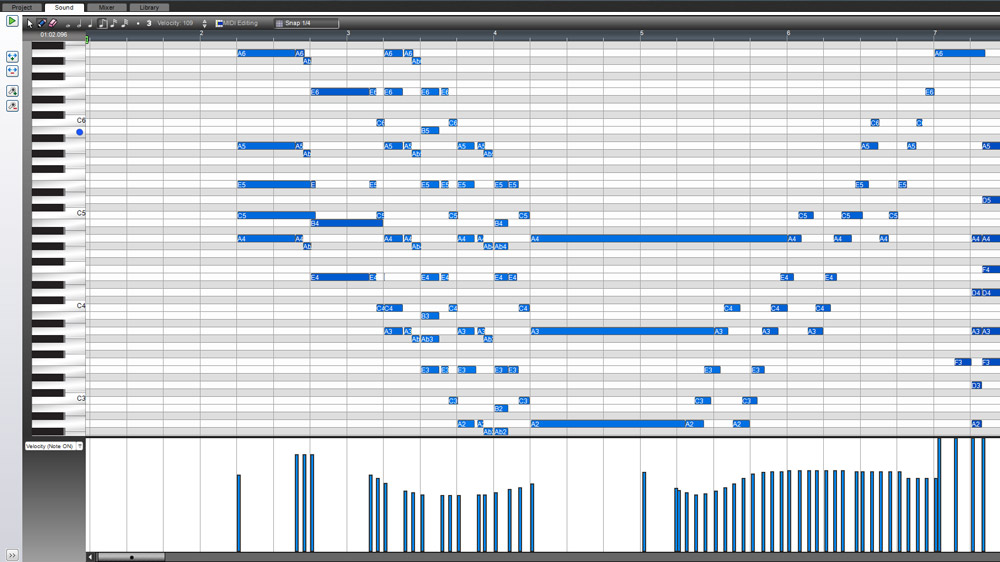
In doing a little bit more research, it appears that a program called 'Notion' also implements a PG like hybrid between staff notation and 'bars and pipes'.
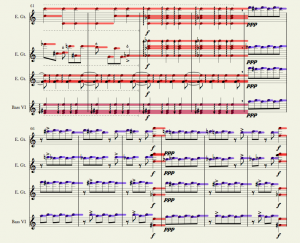
BB, RB and PT also have the excellent StaffRoll view, very handy for quickly editing Note placements, Velocities and Durations quickly.
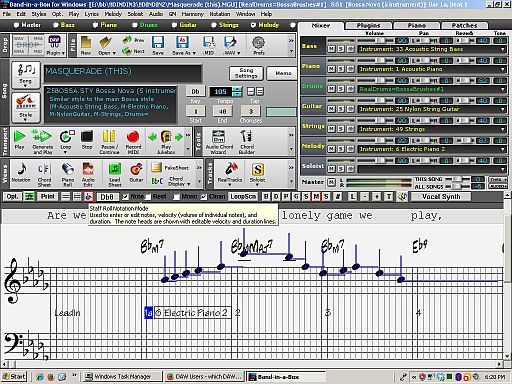
BB, RB and PT also have the excellent StaffRoll view, very handy for quickly editing Note placements, Velocities and Durations quickly.
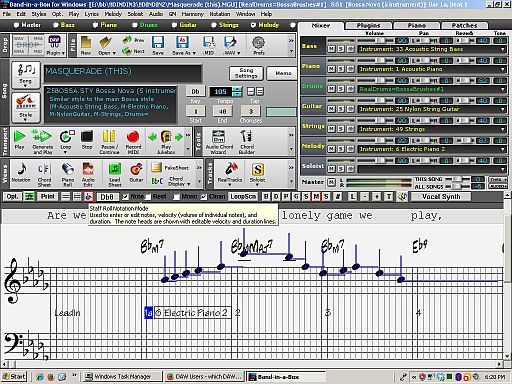
I couldn't find that screenshot - that, in my opinion is the best post-recorded midi editing representation available. Are all PG programs like that? If so, IMO that's the high water mark, for editing.
Yes, the Staff Roll Notation Mode of editing can be quite useful.


I'll point out that you can paint yourself into a corner by trying to use only one of the MIDI editing/entry methods for all tasks.
Find out which method does a specified task the easiest, or the fastest, or in the most logical fashion for you and don't be afraid to switch between Notation, Staff Roll or PianoRoll views, also don't neglect MIDI Monitor and the other fine MIDI event editing tools as well.
--Mac
I agree, it's not the only one.
I often prefer Piano Roll, and Event List edits for finer adjustments, especially for note position and velocity. Piano Roll is great if you want to say move a selected group of notes by an octave, third etc.
Like you say, all have a place somewhere or other.
I use Cubase Le4, with a Zoom R16 as my controller. It is the DAW that came with the Zoom; before that I used Real Band exclusively, but I like being able to move the faders with the Zoom in real time, I can also mute and solo outside the box. I wish Real Band would add Zoom controller to their list. I liked real band!
Personally i find Sonar, and PT, RB to have pretty good midi tools, Reaper to me is still lacking in midi, but is making steady progress.
Hi Rob,
That was true of older versions of Reaper. The present version, though, is excellent from a midi perspective. I use it often.
Regards,
Noel
Hi, Trevor !
I use Mixcraft 6 because
it was suggested to me
by members of one of the
Shadows´sites that I use
to post on !:) It handles midi
pretty nicely and it was very
affordable too !:))
Cheers
Dani
Sell your car and its yours! That is a sweet deck though.
I love Sonar, but would rather have one of these:
AIIGGHHHH!
To own one, you MUST be able to MAINTAIN one.
Even when brand spankin', the maintenance was near continuous.
The old analog decks DID sound wonderful with electric guitars, though, but don't for one second succumb to the idea that one can expect it to perform as designed from day to day without either being able to electrically, electronically and mechanically perform the necessary repairs and adjustments needed from day to day themselves, or have enough cash overhead available at all times to hire someone who can.
Guys who show up in lab coats who have German or Swedish sounding first names, speak little English - until it come time to fill out the Invoice for Services Rendered.
And don't try to find fresh reels of good magnetic tape for the things now, either. Today we are down to one $ource...
--Mac
And don't forget the required razor blades and splicing tape.
And don't forget the required razor blades and splicing tape.
Absolutely.
Along with the black wax pencil for marking the spot exactly over the head gap.
And the agony of finding out that the splice needed to be just slightly a bit more up or downstream, which could KILL a project at its worst.
There was no "Undo"
--Mac
AIIGGHHHH! To own one, you MUST be able to MAINTAIN one. the maintenance was near continuous.
Oh yes....the never ending maintenance.
Even being the 'sweet machine' that it is I'd never go back to the analogue world.
I used a Tascam 3440S (purchased 1979) for 20 years and added a Fostex Model 8 in the late 80's.
I retired them both and sold them back in 1999-2000.
The 'maintenance' involved, which I accepted during those decades, was perpetual and (IMO) must be done diligently after each session.
I'll stay right here in the digital world 'thank you very much'.
BTW....I went from Sonar 5.0 to X2 and users know the GUI angst in getting used to the new paradigm.
If I could get through the vertical learning curve and up to snuff anybody can.
Carry on...
I really do miss the sound of a VU pushing into the red though.

My old manager is sending me a studio master we recorded at WHYY in Philly back in '68. It'll be interesting to see if it's still playable (might have to shake & bake it) after 46 years.

There's some rather good Impulse Response algos for plugins that can turn in a fairly fine job of turning the digitially recorded track into sounding very much like the saturation magic of the analog tape deck.
Can make that analog tape saturated guit track happen inside the digital DAW, but be forewarned that the same tends to give a sound that many today would find to be "dated" - push those algos too hard and whatever you've played can take on the aspect of the dreaded "Hair Bands". On the other hand, the old Bruce Richardson tape sim algo could work very well on a Frank Zappa-esque solo guit track IMO.
There is a big caveat to all this, though, and it is that while spending time trying to duplicate the sound of an older technology with the stuff of a newer one - we may miss the boat on developing new things that are very likely to become the treasured sounds of a generation that has heard none else.
--Mac
My old manager is sending me a studio master we recorded at WHYY in Philly back in '68. It'll be interesting to see if it's still playable (might have to shake & bake it) after 46 years.

Holy shvtsky...I hope the tape is still in tact and you get to listen without issues after all these years.
I have had a couple of aged original work cassettes that squealed horrifically and were not salvageable.
Keep us informed.
I have a cassette of us (Ambush Band 1976-79) playing live for an hour at the Foothill College radio station KFJC in March of '77.
In 2000 I listened to it (they could have done a better job of recording) and immediately got it into the DAW and salvaged it on to a CD....whew.
Mac...I have not used a tape sim plug yet and I do have a couple.
Guess I should do some listening comparisons for my own knowledge.
Carry on....
I still have my old 4-track Teac reel-to-reel deck with sound-on-sound and 10 inch reels, and I have aspirations of dumping my tapes to digital at some point. Just a few years ago, I took an album master from 1983 and was able to get that off, no problem. Some of my reels date from the late 1960s, and those may be more of a challenge. The local studio bakes those old ones a bit before making the dump.
I still have my old 4-track Teac reel-to-reel deck with sound-on-sound and 10 inch reels, and I have aspirations of dumping my tapes to digital at some point. Just a few years ago, I took an album master from 1983 and was able to get that off, no problem. Some of my reels date from the late 1960s, and those may be more of a challenge. The local studio bakes those old ones a bit before making the dump.
Hmmm...you may have the Teac 2340 which IIRC was the 'sound on sound' era and one could record (2) tracks simultaneously.
BOLD: Matt...get that done with as of yesterday!

My story:
Before I could retire BOTH analogue decks I faced the same challenge.
I had (24) R/R tapes with all original material dating from 1979.
The older stuff was at 7 1/2 and the later material at 15ips.
It was hell because I only had the Gina20 DAW interface at the time being 2in - 8out.
It was a total time vampire over a couple of months...it was hell.

Good luck....
Or it could have been a Teac 3340 or 3340S. I don't know if it was Matt or someone else but a few days ago someone on the forum mentioned using a 3340.
Got it....I forgot about that series.
Teac made some great recording workhorses, without a doubt.
I got so much use out of both of mine they'd paid for them selves ten fold.
Later....
... Just a few years ago, I took an album master from 1983 and was able to get that off, no problem. Some of my reels date from the late 1960s, and those may be more of a challenge. ...
1983 .. I am impressed
Tapes from the 60's?? Wow, I'd be amazed if they are salvageable.
15-20 years max is about the best I ever got from 1/4". Everything I had on 1/4" from the 80's was shot by about 2006. They just sat for a lot of years. Not like they wore out!
Would RealBand, with some developed mastery, output good enough quality to submit to BroadJam?
Would RealBand, with some developed mastery, output good enough quality to submit to BroadJam?
Hi Joey
There should be no reason that the quality would not be adequate. Real Band is essentially a fully functional DAW complete with mixing and effect capabilities. Other DAW's may have different feature sets, but Real Band can certainly cut this task.
Regards
Trevor
When using the identical tracks, effects, sound sources and sound card all DAWS will sound exactly the same. As Trevor pointed out the difference in DAWs are the feature sets. Some have better VSTis and VSTi capabilities, some better effects some come with better sound sources and etc.
So the answer to your question is yes RealBand is good enough.
Thanks guys for the info. I'll keep trying to learn RealBand.
Would RealBand, with some developed mastery, output good enough quality to submit to BroadJam?
The RealBand program is capable of World Class results in pcm digital multitracked audio.
--Mac
I noticed no one has mentioned Pro Tools in the discussion. I bought a copy about a year or so ago but, got turned off with the copy protection hoops I had to go through and then, the program it's self makes no sense to me and seems too complex at this stage of life. I'm old and there is to much terminology I don't know. Customer service appears to be geared toward the schooled engineer level. I'd like to sell it and move on with RB but, they probably have some prohibition against that?
Thanks for the info Mac. I've learned alot. These forums are essential for guys like me.
Joey,
Avid's policy on selling of ProTools and so forth is detailed, although somewhat cryptically, here:
http://avid.force.com/pkb/articles/FAQ/en363631It does not look like they encourage license transfers outside of the iLok environment.
I was going to purchase a used M-Audio interface earlier this year, and because of Avid's relative lack of general customer service/technical service, for used products, I steered away from it.
I think you will be able to find a buyer. One place to advertise is at the forums at
www.kvraudio.com-Scott
Hi Scott,
Avid says in the Transfer of ownership the following:
Pro Tools software registration (version 9.0 and above) is non-transferable. Avid does not transfer registered ownership of Pro Tools
standalone software to the new owner. Transfer of iLok authorizations by buyers and sellers can be done using the iLok license Manager.
Transfer of iLok licenses are between the individual parties and are in no way associated with Avid. Avid will only register and support
software purchased by the original owner, and only when purchased as new from an Authorized Avid Dealer.
I don't know that it means the software won't work for the new user. It might mean the new owner won't be able to get an upgrade. I'll have to contact them. I remember it to be very irritating, annoying and frustrating jumping through the iLok hoops. I would not have purchased it if I knew I would have to go through this.
Thanks
Good luck.
As for complications, there's not a real big difference between ProTools, Real Band or any other DAW software, in my opinion.
How does Real Band stack up as far as VSTis and VSTi capabilities?
How does Real Band stack up as far as VSTis and VSTi capabilities?
These are my main problems with RB. The last that I knew, I don't keep up with RB improvements, RB did not send out any timing info. Thus any VSTs, plugins like delays, vibratos, arpeggiators etc, and any VSTis that require timing info will not work automatically in RB. They can work but you have to play around with the plugin/VSTi so its timing matches RBs.
Also RB is a 32-bit program, thus its ram limit is 3.5 GBs. Many of the higher end VSTis reach that limit very fast! I was forced to upgrade to a 64-bit machine as many of my VSTis are ram hungry. I had to do 2 measures at a time, bounce to wav, then add the next 2 measures using that 32-bit DAW. Now with a 64-bit I can do the whole song with no problems.
So if you are not using high end VSTis or time dependent plugins then RB is just fine. You have to decide what your goals are! For RT and MIDI backing track generation RB is the only DAW on the market that can do that. Plus it will work with many VSTis and VSTs.
I hope this helps.
Hi Mario,
Your comment helped reinforce my recent decision to stick with Pro Tools considering I already have it and it's becoming easier to learn. You are right, the 32 bit limitation is a big deal. PG Music needs to address this.
Thanks
They can work but you have to play around with the plugin/VSTi so its timing matches RBs.
This is why I offered the Music Calculator app I wrote a while back.
Makes these type of exact calculations real easy.
It can be pretty handy, especially in conjunction with ACW (to find the tempo if needed).
Basically it converts tempo, resolution and milliseconds to other needed values.
For instance if the VST allows inputting a value in mS you can put in the tempo and find how many mS to each 1/4 or 1/8 note. This helps with some delays etc.
Or you can find a tempo that is '/thousandths' of a rounded tempo going the other way. Like a tempo of 120.2242 .. yes RB allows inputting that, so you can get pretty exact with a little effort and the <trademark>rharv Music Calculator</trademark>.
Maybe I should call it a studio calculator; that describes it a little better.
Back to the marketing department .. they should have thought of this!
They can work but you have to play around with the plugin/VSTi so its timing matches RBs.
This is why I offered the Music Calculator app I wrote a while back.
Makes these type of exact calculations real easy.
It can be pretty handy, especially in conjunction with ACW (to find the tempo if needed).
Basically it converts tempo, resolution and milliseconds to other needed values.
For instance if the VST allows inputting a value in mS you can put in the tempo and find how many mS to each 1/4 or 1/8 note. This helps with some delays etc.
Or you can find a tempo that is '/thousandths' of a rounded tempo going the other way. Like a tempo of 120.2242 .. yes RB allows inputting that, so you can get pretty exact with a little effort and the <trademark>rharv Music Calculator</trademark>.
Maybe I should call it a studio calculator; that describes it a little better.
Back to the marketing department .. they should have thought of this!
Yes, those types of calculations were exactly what I was talking about. However it is much easier and faster if the DAW does it automatically for you.
I just wanted to let him know that you could use those time based synths/effects with RB.
Sonar X1. Has everything I need and more. I don't think my audio recordings are gonna require anything additional anytime soon.
RockinDiy.com - Recording Studio Solutions and Resources
This thread is very interesting. It's been extremely instructive for me to read the song project workflow of so many forum members and to discover the different daw preferences.
I've got to admit that, for the most part, I have no daw preference. Everyone I've tried over the years felt overwhelming and could not maintain my interest long enough for me to begin to feel comfortable. I've used Sony Acid, Cockos Reaper, Cubase, RealBand and Music Creator. Each has it's own set of strengths and weaknesses. As someone mentioned earlier it's like choosing a car or an instrument; one will fit like a glove while others will never fit. It's the trying to find the "fits like a glove" daw that's frustrating to me.
Presently, I'm using BiaB to initially find the tempo, key signature and structure of a song. I try to use midi based styles to create a very simple two or three instrument, mono backing track.
The backing track is converted to audio and imported into my Zoom MRS-8 digital eight track recorder. The recorder is used to record whatever instrument or vocal tracks I choose to record. For me, this hardware recorder works as the built-in mic, battery or a/c power, built-in drum and bass machine and the signal chain effects althorythms are functional but powerful tools.
The audio tracks are exported to Audacity for editing and some effects processing.
At least one of the audio tracks is imported into RealBand through the Audio Chord Wizard. I may use the results or may chose to use the SGU file instead.
For RealBand I believe the most important choice is deciding what instruments comprise "the band". Once that decision is made the selection of RealTracks becomes much more manageable.
Multiple styles, RealTracks, instrument specific chord charts and midi instruments are used to create "master" instrument audio tracks.
I've been trying to learn RealBand better and use the built-in effects but usually I'll get frustrated and finish adding effects and mixing in Audacity.
As you can tell my work flow is still a work-in-progress.
I'm currently using Studio One, mostly because it came bundled with my PreSonus digital interface. I found it fairly easy to learn and it works quite well. That said, I would really love to switch to Sonar X3, mainly because of their midi interface. I've downloaded the demo and the problem is, it's practically unusable since I don't have 1080x1920 screen resolution.
The images in the link below is 1080 X 1920
1080 Why would you want your DAW to have that aspect ratio?

1920 X 1080 is more likely what you're aiming for. X3 requires that? That seems odd.
//Edit - the forum software no likey the first link I tried
Yes, 1920 x 1080. Sonar doesn't require it, but it really appears cluttered on a smaller resolution. I'll keep messing with the demo and see if I can make it usable on what I have.
I use Reaper..
for example this song made with RT=>drag and drop=> reaper:
https://www.youtube.com/watch?v=iNuy7Aj_y7sjust added vocal and guitar
This thread is very interesting. It's been extremely instructive for me to read the song project workflow of so many forum members and to discover the different daw preferences.
I've got to admit that, for the most part, I have no daw preference. Everyone I've tried over the years felt overwhelming and could not maintain my interest long enough for me to begin to feel comfortable. I've used Sony Acid, Cockos Reaper, Cubase, RealBand and Music Creator. Each has it's own set of strengths and weaknesses. As someone mentioned earlier it's like choosing a car or an instrument; one will fit like a glove while others will never fit. It's the trying to find the "fits like a glove" daw that's frustrating to me.
Presently, I'm using BiaB to initially find the tempo, key signature and structure of a song. I try to use midi based styles to create a very simple two or three instrument, mono backing track.
The backing track is converted to audio and imported into my Zoom MRS-8 digital eight track recorder. The recorder is used to record whatever instrument or vocal tracks I choose to record. For me, this hardware recorder works as the built-in mic, battery or a/c power, built-in drum and bass machine and the signal chain effects althorythms are functional but powerful tools.
The audio tracks are exported to Audacity for editing and some effects processing.
At least one of the audio tracks is imported into RealBand through the Audio Chord Wizard. I may use the results or may chose to use the SGU file instead.
For RealBand I believe the most important choice is deciding what instruments comprise "the band". Once that decision is made the selection of RealTracks becomes much more manageable.
Multiple styles, RealTracks, instrument specific chord charts and midi instruments are used to create "master" instrument audio tracks.
I've been trying to learn RealBand better and use the built-in effects but usually I'll get frustrated and finish adding effects and mixing in Audacity.
As you can tell my work flow is still a work-in-progress.
Wow! You have the patience of Job. I render RT's to a folder from BiAB, drag them to Logic pro and mix/apply effects and master there with Ozone plug-ins. Not being critical at all -- just amazed at the process.
An old Peggy Lee tune (which is actually even older than her). I love when these old tunes are covered and given a breath of new life. And it is especially cool when they are covered by non-English speakers. It shows how music has such a universal appeal. Thanks for posting.

Oh, and by the way, I agree... Reaper and BIAB are a great combo.
Also RB is a 32-bit program, thus its ram limit is 3.5 GBs. Many of the higher end VSTis reach that limit very fast! I was forced to upgrade to a 64-bit machine as many of my VSTis are ram hungry. I had to do 2 measures at a time, bounce to wav, then add the next 2 measures using that 32-bit DAW. Now with a 64-bit I can do the whole song with no problems.
I can fix that for you for $10 ..
JBridge, natively supported in BB/RB now.
Now 64 bit plugins load normally in BB/RB (the native support part), yet they can use the other available RAM in the OS (not 32 bit limit).
So now, essentially, RB loads 64 bit VSTs that can use the full available RAM even though BB/RB itself doesn't.

I use FL Studio.
I basically use BIB to generate ideas, ie drum tracks, guitar rhythm, piano, chord progressions but not melody lines, and then compile midi file which may be anything from 4 to 32 bars. On FLS, I replace midi with VSTs, add effects, do a LOT of editing and sometimes replace midi tracks with samples & add other tracks. When song finished, I compile an mp3 file. Also, FLS allows you to compile midi file as well.
FL Studio is easiest and most comprehensive DAW on market, one that is continuing to evolve. On it, you can do anything
This is interesting. I think DAW's give themselves different audiences. For example obviously BIAB is for composers and to easily build tracks and construct style trials of melody and chorus'. But Realband say vs Cakewalk Sonar Which is buying a sequencer and a music store combined. Sonar comes with 20 synthesizers 6 drum machines and a vacation to different Studios for their mixing consoles. So you are buying a store full of gadgets. Now lexts compare Cakewalk Sonar to Reason. Reason is having those instruments hooked up and gives you examples of what different combinations will do with the combinators. Reasonbanks and Sonic Gold Refill You are buying examples of how to do many things with combinations and these give you ideas of how to think out production. Also there is another sequencer Synapse Orion that is along the lines of Reason it comes with a lot of synths like a wavestation and FM and Porphet and wavetable and a rack of lots of effects but it is not as ingenious as the combinator setups are but I believe it is like Biab a few people operation. It is made in Hungary. Then you have Cubase which is good I guess if you are a guitarist or in a band or want a seperate control room things like that. Reaper which is a sequencer. I would not compare it to Cakewalk Sonar. Which is a music store. I don't think of Reaper as anything more than a sequencer. and Fruity Loops which is kind of like Reason and Synapse. The truth is the prices of everything for what they are is a fair deal. So why not support everyone. I won't upgrade everyone but most of these I have at least bought one version of their product.
Please do not think of Reaper as merely a sequencer. It is a fully-fledged DAW. It is a lean and mean program not bloated by a whole of instruments and effects that you might not want anyway. It is just about the most stable and solid program I have ever used. You can operate the 64-bit edition of Reaper and it will load 32-bit VST instruments and effects with its own built in bridging. I have never had any problems. I think it is an outstanding program.
Janice & Bud,
Ha! Ha! I have very little patience but enjoy learning and experimenting. There is so much to learn and so little time.
The Zoom DAW has some effect chains I find very useful so I can get a track to sound similar to the way I hear it in my mind prior to moving inside the computer. It also has a built-in condenser microphone and can be ac or dc powered so it fills many needs for me. I have a computer audio interface but don't like having to crank up the ol' computer just to record something.
Software tools like Ozone or EZ Mix would be helpful for their signal chains and presets but I'm still learning to use what I have.
Janice & Bud,
Ha! Ha! I have very little patience but enjoy learning and experimenting. There is so much to learn and so little time.
The Zoom DAW has some effect chains I find very useful so I can get a track to sound similar to the way I hear it in my mind prior to moving inside the computer. It also has a built-in condenser microphone and can be ac or dc powered so it fills many needs for me. I have a computer audio interface but don't like having to crank up the ol' computer just to record something.
Software tools like Ozone or EZ Mix would be helpful for their signal chains and presets but I'm still learning to use what I have.
The mind of a retired engineer..... I 'almost' have him convinced to try the free version of Studio One Artist. He claims he's so poor he has to save up some to have enough extra to get something for free. <Grin>
Charlie
There's also this
comparison of DAWs that gives a reasonable general idea of differences between various options.
Welcome tk7x to the forum.
Hey, VideoTrack, I've actually been around for a while, lurking. Haven't had anything worthwhile to post up until now.
I haven't used RealBand so I can't compare, but as to Notation programs, I have used Encore for 23 years. I have also been a beta tester for them for the last decade. I love the user interface in Encore.
I didn't know there was another Encore user here! I have used it since 1992 and was also a beta tester for a decade until the latest company reorganization, which shook my confidence in the company's future.
Encore is my second-favorite user interface to enter melodies (BIAB is my first choice) and my favorite to enter everything else needed for scores and lead sheets. I did parts for a full symphony orchestra last year using Encore.
- Availability of VST's,
- Price,
- Value for money,
- Ease of Workflow,
- Capability, Features
Reaper.
It works well not only with VSTs but with ancient DXIs like Coyote.
Price and Value for money - uncomparable.
Ease of Workflow - easy enough after you get used to it.
Capability, Features - after latest MIDI additions it's just a pleasure to work with. Drop MIDI track from BIAB to Reaper is a breeze.
But the most important for me is stability - couple of crashes for 2 years!

I don't think I'll be using RealBand.
Slava
[quote=VideoTrack]
...
But the most important for me is stability - couple of crashes for 2 years!

I don't think I'll be using RealBand.
Slava
Hi Slava, thanks for your feedback. Remember though that no other DAW can do what RealBand can, and that is to generate tracks from PGM supplied song files. Real Band is a hybrid of BiaB and a DAW, so it offers some functionality that other DAW's cannot.
I manage to crash one DAW about as often as another.
It may be because of my familiarity/unfamiliarity with one compared to another, but as VideoTrack mentioned; because RB allows the added BiaB generation features it is the one I spend more time with. That reason alone makes the effort worth it for me.
I can get any of them to do what I want with a little effort .. except generate tracks. Only RB does that.
There's also this
comparison of DAWs that gives a reasonable general idea of differences between various options.
it blows my mind that PGMusic products aren't even on this list! A while ago Peter Gannon posted a similar comparison of music making programs, but it was based on market share... on THAT list PGMusic was way high on the list... ahead of all be maybe 2 or 3 of the DAWs in this list.
I guess some of us will have to join the site that hosts this list so we can add RealBand and list ITS strengths!
I use Logic Pro.. mostly because I have been using it for over 20 years, and am very comfortable with it.. Just made the move to Logic Pro X..
I think the Daw one uses is not that critical.. They all do the job, some are stronger in some areas than other. It really boils down to what your are comfortable with..
I took a free music course at Coursera.org (a great place).. These are online college courses, offered for free. The songwriting course by Pat Patterson is great.. He is a teacher at Berklee online, there the course cost about $1200.. At Coursera, there are a HUGE number of students (65,000 at one of Pats courses..) so of course you get now personal one on one (go to Berklee to do that) you are graded by your peers. If they didn't get the material right, they might give you an unjustified bad grade.. Nothing you can do about that, except learn from their mistake. There is not penalty for failing, quoting, etc.. You just walk away with some great knowledge.. Right now I am taking how to write 4 part harmony like Mozart.. quite intriguing.) I won't have to rely on BIAB excellent harmony feature..
We had to use Reaper in one course, and because I never used it before it was a PIA. It would have been better had I learnt Reaper before the course began..
I have thought about Nuendo, but the price puts me off.