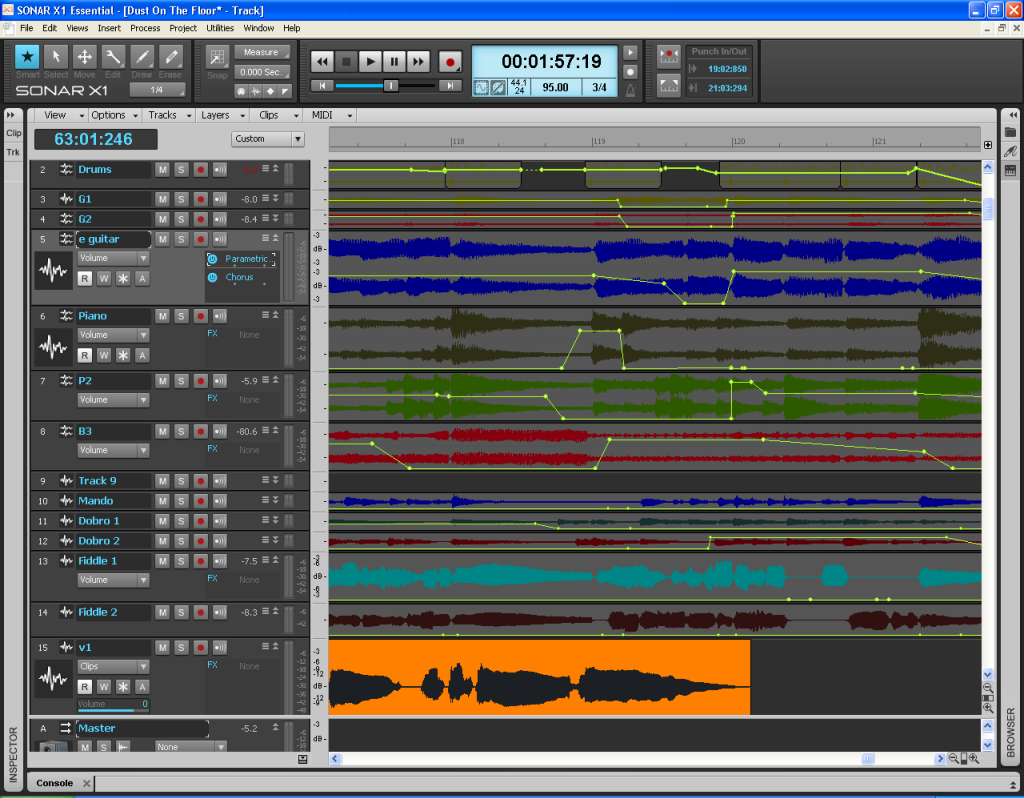BIAB track automation for audio and Realtracks - 01/23/15 07:21 AM
Hello
When I record audio track (sax), it sometimes happens, that some part of punch recording is louder than other. I don't always want to record that part so many times, that it sounds ok compared to earlier stuff in that track. Then I export audio track from BIAB to my DAW software where I do all that kind of editing and then import it back to BIAB. Is there an easier way to do that?
Same automation need is for example in Horns Background track (RealTracks) which I'd like to start at part B of my song or for example slowly come in under solo. How to accomplish that in BIAB? I understand, that it's impossible to handle everything with BIAB, but still, if there are some ideas how do those things easier...Maybe next BIAB comes for that kind of support!
Regards,
When I record audio track (sax), it sometimes happens, that some part of punch recording is louder than other. I don't always want to record that part so many times, that it sounds ok compared to earlier stuff in that track. Then I export audio track from BIAB to my DAW software where I do all that kind of editing and then import it back to BIAB. Is there an easier way to do that?
Same automation need is for example in Horns Background track (RealTracks) which I'd like to start at part B of my song or for example slowly come in under solo. How to accomplish that in BIAB? I understand, that it's impossible to handle everything with BIAB, but still, if there are some ideas how do those things easier...Maybe next BIAB comes for that kind of support!
Regards,