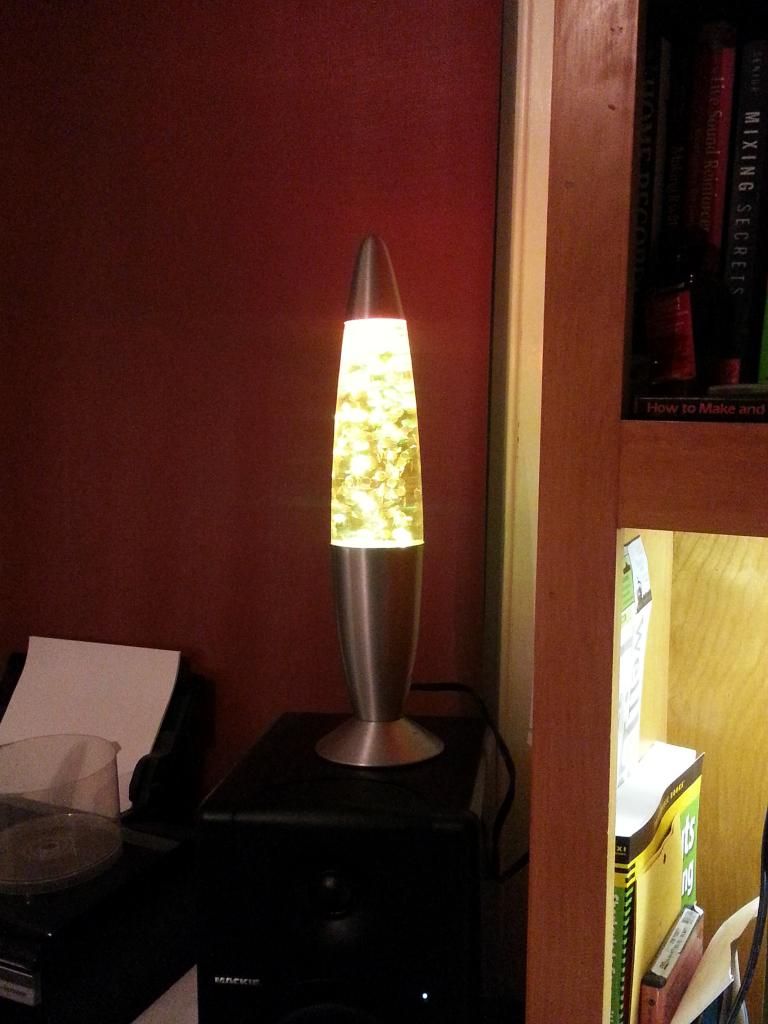Advice on buying mixing equipment - 03/24/15 10:58 PM
Hi. I have lots of things to say. I hope this is not much trouble.
First off, I am new here. Hi.
Second and very important, I am not a sp@mmer! I signed up in another music forum earlier today, posted my question and got banned on the spot with a very curt message that accused me of sp@mming. I read that forum's rules and I don't believe I violated any rule. If I'm violating any rule here, please tell me what the problem is! I have read them, and I think I'm ok.
Now let's talk about music.
I am a beginner in this whole business, now I
need some mixing equipment and I have rather specific immediate requirements, but those requirements are likely to change in the future so I thought I would ask the opinion of more experienced people.
I like to make music at home, it's a new hobby and now I want to record my material. I play the piano/keyboard on a MIDI controller, and I sing. The only instruments I have are the controller hooked up to a computer, two tablets and my voice. I want to be able to monitor and record all those input sources (voice is usually added later, overdubbing) at the same time.
Again: I have a computer and two tablets (other sources might be added later), all of them with regular 1/8" TRS output jacks, generally meant for headphones. I want to be able to mix, monitor and record all those input sources at the same time.
I might want to buy a proper microphone, which I don't have yet. I currently record my voice on a Tascam DR-05 recorder, which is very basic and also has a regular 1/8" TRS output jack and kind of works as a poor man's audio interface when connected to the computer's mic input (the pink jack). I use Audacity to mix sources, I have been testing Ardour, but it seems to me that Audacity is a lot better.
What I like about that recorder is that it is extremely sensitive and will pick up every tiny detail of my voice. What I DON'T like about that recorder is that it is extremely sensitive and will pick up just about any kind of extraneous noise, no matter how small, including a lot of "air" noise if you know what I mean. I have to be in a very, very silent room with it.
That is my current, very amateurish setup. I know it's bad and I seek advice on what to buy to improve my workflow. I currently have no way to mix and monitor multiple sources, and that is seriously dragging me down. I am currently considering buying one or more of these items, which you might disagree with (if you do, let me know!!!):
- - Tascam DP-008ex.
http://tascam.com/product/dp-008ex/
I suppose I can mix, monitor and record multiple sources with it, but I am not too sure yet.
Pros: it's small, compact, I can carry it around, including to the studio where I rehearse with a band (playing drums). I want to be able to record the rehearsal sessions, too. I've been reading way too many manuals over the last few days, all the info now is a mess in my head, but anyway, I believe this device also has a metronome, which would be quite useful.
Cons: it's not a mixing board. Which brings me to my next idea...
- - Behringer Xenyx mixing board
http://www.behringer.com/EN/Category/Mixers.aspx?s=G100
Probably a cheap to mid-range one. I can't afford the high-end ones.
Pros: it's a full fledged mixing board that I suppose will meet my requirements, plus I can use it in future live performances. Not my own performances so much, rather those of my musician friends. I help them on those things quite frequenly and we're often faced with the venue's (usually a pub) crappy or puzzling mixing board. It would be nice to have my own mixing board.
Cons: it's not as portable as the Tascam DP-008ex, but the rehearsal studio has a mixing board already, but then I think I will need a recorder on top of the mixing board, because my DR-05 can't do multitrack. But wait, how many ouptputs does a mixing board have anyway? I've been very confused about multitracking.
The Tascam DP-008ex and a mid-range Behringer Xenyx board cost just about the same in my country. I believe the Behringer mixing board will be very useful, but I'm not so sure of that, and if I buy it, then I will also have to buy a recorder, so however I include that mixing board in my plans, the total cost of my gear will be double, which makes the decision all the more difficult. In that case, I believe I would buy a Tascam DR-40 or a Zoom H5 (both support 4 channels) to complement the mixing board. But then I believe I wouldn't be able to record the multiple inputs in separate tracks... Like I said, I'm confused.
- - Another idea I've had is to buy a Zoom R16:
http://www.zoom.co.jp/products/r16
Pros: it's reasonably portable though not as much as the recorders I have mentioned before. It has a rather impressive host of features (check the product page by yourself). It can be both the recorder and the mixing board in one single piece of kit.
Cons: it's very expensive in my country, twice as much as the Tascam DP-008ex and mixing board combined! Really steep. And I've been told by someone who tested it that the quality of the pre amps is quite disappointing. I don't want to dump a lot of money on it if it's not worth it.
These specific items are what I have in mind, but I am throwing them to the lions here. I am willing to consider alternatives depending on the advice I get. Please don't be afraid to go wild and recommend something completely different. Just bear in my mind that my budget is small.
I know there is a hail of questions in this one single post, but if you want to help, just tell me what you think and just as much as you feel like, and I'll add your ideas to the tons of information I've been reading lately. Beware: I'll read your replies and might ask for further clarification.
Thank you all in advance.
First off, I am new here. Hi.
Second and very important, I am not a sp@mmer! I signed up in another music forum earlier today, posted my question and got banned on the spot with a very curt message that accused me of sp@mming. I read that forum's rules and I don't believe I violated any rule. If I'm violating any rule here, please tell me what the problem is! I have read them, and I think I'm ok.
Now let's talk about music.
I am a beginner in this whole business, now I
need some mixing equipment and I have rather specific immediate requirements, but those requirements are likely to change in the future so I thought I would ask the opinion of more experienced people.
I like to make music at home, it's a new hobby and now I want to record my material. I play the piano/keyboard on a MIDI controller, and I sing. The only instruments I have are the controller hooked up to a computer, two tablets and my voice. I want to be able to monitor and record all those input sources (voice is usually added later, overdubbing) at the same time.
Again: I have a computer and two tablets (other sources might be added later), all of them with regular 1/8" TRS output jacks, generally meant for headphones. I want to be able to mix, monitor and record all those input sources at the same time.
I might want to buy a proper microphone, which I don't have yet. I currently record my voice on a Tascam DR-05 recorder, which is very basic and also has a regular 1/8" TRS output jack and kind of works as a poor man's audio interface when connected to the computer's mic input (the pink jack). I use Audacity to mix sources, I have been testing Ardour, but it seems to me that Audacity is a lot better.
What I like about that recorder is that it is extremely sensitive and will pick up every tiny detail of my voice. What I DON'T like about that recorder is that it is extremely sensitive and will pick up just about any kind of extraneous noise, no matter how small, including a lot of "air" noise if you know what I mean. I have to be in a very, very silent room with it.
That is my current, very amateurish setup. I know it's bad and I seek advice on what to buy to improve my workflow. I currently have no way to mix and monitor multiple sources, and that is seriously dragging me down. I am currently considering buying one or more of these items, which you might disagree with (if you do, let me know!!!):
- - Tascam DP-008ex.
http://tascam.com/product/dp-008ex/
I suppose I can mix, monitor and record multiple sources with it, but I am not too sure yet.
Pros: it's small, compact, I can carry it around, including to the studio where I rehearse with a band (playing drums). I want to be able to record the rehearsal sessions, too. I've been reading way too many manuals over the last few days, all the info now is a mess in my head, but anyway, I believe this device also has a metronome, which would be quite useful.
Cons: it's not a mixing board. Which brings me to my next idea...
- - Behringer Xenyx mixing board
http://www.behringer.com/EN/Category/Mixers.aspx?s=G100
Probably a cheap to mid-range one. I can't afford the high-end ones.
Pros: it's a full fledged mixing board that I suppose will meet my requirements, plus I can use it in future live performances. Not my own performances so much, rather those of my musician friends. I help them on those things quite frequenly and we're often faced with the venue's (usually a pub) crappy or puzzling mixing board. It would be nice to have my own mixing board.
Cons: it's not as portable as the Tascam DP-008ex, but the rehearsal studio has a mixing board already, but then I think I will need a recorder on top of the mixing board, because my DR-05 can't do multitrack. But wait, how many ouptputs does a mixing board have anyway? I've been very confused about multitracking.
The Tascam DP-008ex and a mid-range Behringer Xenyx board cost just about the same in my country. I believe the Behringer mixing board will be very useful, but I'm not so sure of that, and if I buy it, then I will also have to buy a recorder, so however I include that mixing board in my plans, the total cost of my gear will be double, which makes the decision all the more difficult. In that case, I believe I would buy a Tascam DR-40 or a Zoom H5 (both support 4 channels) to complement the mixing board. But then I believe I wouldn't be able to record the multiple inputs in separate tracks... Like I said, I'm confused.
- - Another idea I've had is to buy a Zoom R16:
http://www.zoom.co.jp/products/r16
Pros: it's reasonably portable though not as much as the recorders I have mentioned before. It has a rather impressive host of features (check the product page by yourself). It can be both the recorder and the mixing board in one single piece of kit.
Cons: it's very expensive in my country, twice as much as the Tascam DP-008ex and mixing board combined! Really steep. And I've been told by someone who tested it that the quality of the pre amps is quite disappointing. I don't want to dump a lot of money on it if it's not worth it.
These specific items are what I have in mind, but I am throwing them to the lions here. I am willing to consider alternatives depending on the advice I get. Please don't be afraid to go wild and recommend something completely different. Just bear in my mind that my budget is small.
I know there is a hail of questions in this one single post, but if you want to help, just tell me what you think and just as much as you feel like, and I'll add your ideas to the tons of information I've been reading lately. Beware: I'll read your replies and might ask for further clarification.
Thank you all in advance.