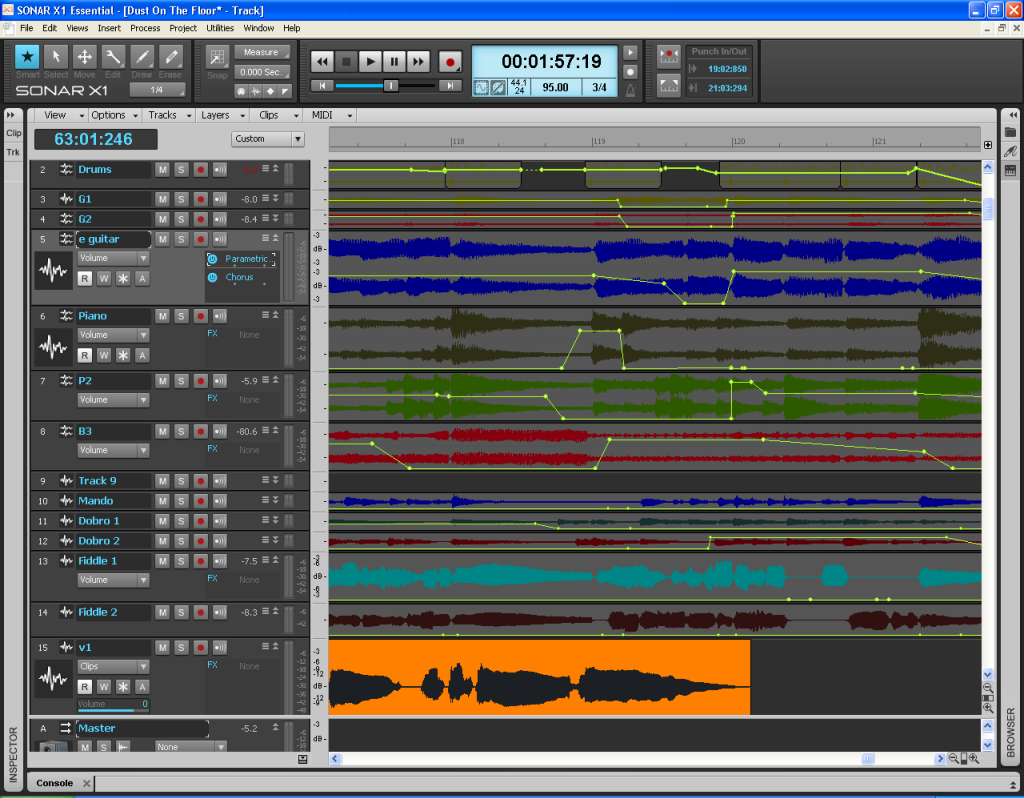Rendering Melody Tracks to Wav Replaces Melody w/ Solo - 08/25/15 01:23 PM
I am currently Rendering MGU Midi Files of Jazz Tunes to Wav files thru Real Drums and Real Tracks. I am then exporting them to a Yamaha AW16G 8 Track and using "several" of these files as "scratch" files, overdubbing the Melody, Soloist and Comping files with my "Guitar" playing.
WHEN
Midi Melody File is replaced with a Real Track instrument the
Melody loses its properties : The Melody is replaced with a
"Real" File (I assume it is switched to a Soloist channel ).
Procedure Steps:
1. Initially set up Song :an MGU in Midi Format
2. Stylepicker to _JFredMS Style : to change Midi to Real Drums
and Real Tracks : the Melody (Ch #4) remains yellow,, i.e. Midi
not Real "green".
3. Play in BiB and Real Tracks sound and Midi Melody sound: OK
4. Go to Melody Track Rt Click : Regenerate Midi Melody as Real Track : Get the Yellow Audition Option : Choose :361 Sax
Replace with Real Instrument
5. Melody no longer present: "Play" and the Sax heard soloing from the beginning of the file thru to the end.(Melody Track Ch#4/ Solo is Ch #8)in Options/Preferences
6. The "Sax" track Not only starts from the first Bar ( 4 Bar intro) : One can not KILL the melody in the Middle Choruses.
It is just an "uncontrolled Solo Track"
7. Attempted to get Melody back : Menu: Melody\EditMelTrack\ Swap Melody and Soloist Track...nothing (possibly it adds a "extra" Midi track)
8. If I check this "extra" Midi track carefully I NOTE : I can "SOLO" the track (Muting all others) and while I see the LED Meter moving I hear NO AUDIO. If Middle Chorus are Killed when the Song gets to Middle Chorus then LED Stops. Seems some kind of signal exists I'm just not hearing it. I don't know if this is the Melody Ch or not.
HOW DO I
1. Create a Real Melody track without losing my Melody
2. And If I do this : can I still KILL the middle choruses
3. If I additionally wanted to ADD a Solo track how might I do this without creating this "deleted" melody problem.
4. Is there any Option to have a Solo track Sound ONLY in the
Middle Choruses as most "Solos" are actually played.
Thanks for whatever help rendered
WHEN
Midi Melody File is replaced with a Real Track instrument the
Melody loses its properties : The Melody is replaced with a
"Real" File (I assume it is switched to a Soloist channel ).
Procedure Steps:
1. Initially set up Song :an MGU in Midi Format
2. Stylepicker to _JFredMS Style : to change Midi to Real Drums
and Real Tracks : the Melody (Ch #4) remains yellow,, i.e. Midi
not Real "green".
3. Play in BiB and Real Tracks sound and Midi Melody sound: OK
4. Go to Melody Track Rt Click : Regenerate Midi Melody as Real Track : Get the Yellow Audition Option : Choose :361 Sax
Replace with Real Instrument
5. Melody no longer present: "Play" and the Sax heard soloing from the beginning of the file thru to the end.(Melody Track Ch#4/ Solo is Ch #8)in Options/Preferences
6. The "Sax" track Not only starts from the first Bar ( 4 Bar intro) : One can not KILL the melody in the Middle Choruses.
It is just an "uncontrolled Solo Track"
7. Attempted to get Melody back : Menu: Melody\EditMelTrack\ Swap Melody and Soloist Track...nothing (possibly it adds a "extra" Midi track)
8. If I check this "extra" Midi track carefully I NOTE : I can "SOLO" the track (Muting all others) and while I see the LED Meter moving I hear NO AUDIO. If Middle Chorus are Killed when the Song gets to Middle Chorus then LED Stops. Seems some kind of signal exists I'm just not hearing it. I don't know if this is the Melody Ch or not.
HOW DO I
1. Create a Real Melody track without losing my Melody
2. And If I do this : can I still KILL the middle choruses
3. If I additionally wanted to ADD a Solo track how might I do this without creating this "deleted" melody problem.
4. Is there any Option to have a Solo track Sound ONLY in the
Middle Choruses as most "Solos" are actually played.
Thanks for whatever help rendered