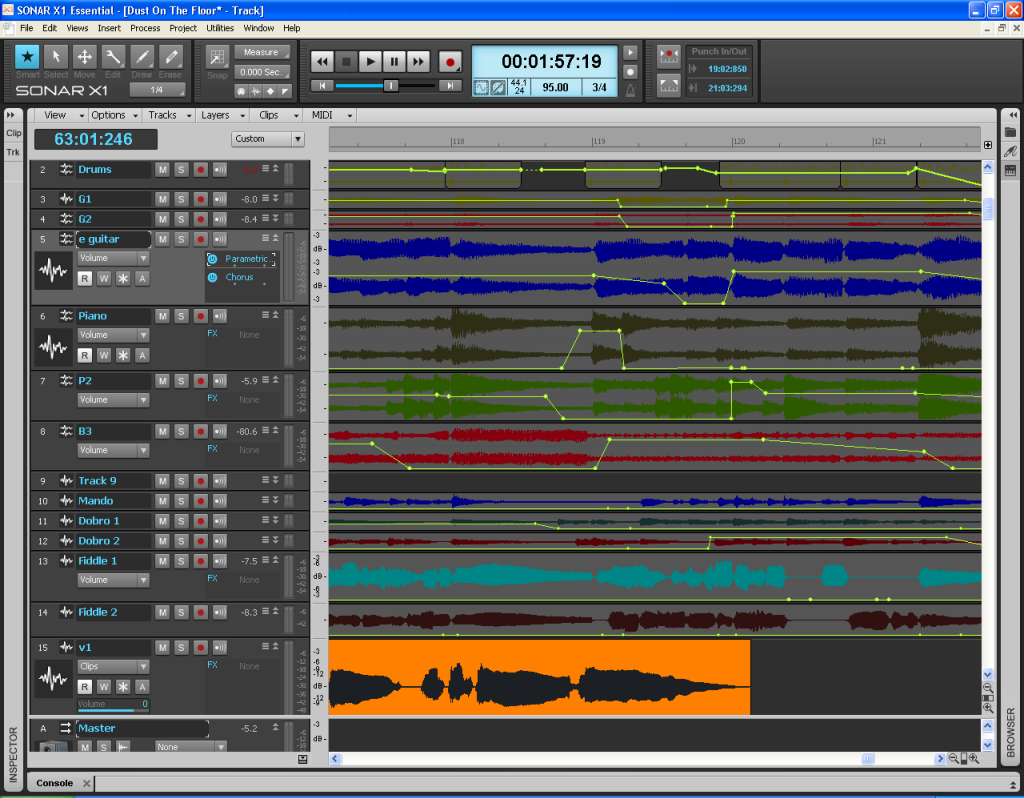This must have been asked/covered before, but I don't find it.
I'm a songwriter, and solo folky-country-ish performer (I ain't all that, but I have a good time and have a small, twisted following). I'm new to BIAB, and I've started making arrangements for some existing songs, deconstructing and reconstructing. I've rarely played with an accompanist, if so usually just a harmonica or bass, let alone a whole band, and this is giving me a great opportunity to see what the songs might be if enhanced/supported by a band.
I don't need anything album quality, but I'd like the songs to be relatively mastered. I have one ready to go now. I could get a studio here to do it, but I thought I'd see if anyone here wanted to give it a shot. Trying to mix it is driving me insane. Many, many days. I'm probably too invested in the song and my voice, etc., to be able to see/hear it reasonably.
Original song, lyric heavy, story, 7 piece band and my vocal.
If anyone is interested, shout.
Either way, thanks for your time. This whole experience has completely changed me and my understanding of music.
Andy
Andy... Welcome.
Since it is an original song done in BB/RB feel free to post it in the user showcase. Having some additional ears may either validate what you're thinking or suggest some additional corrections to the mix.
Mastering... is normally a process done to a group of songs to have them sound similar. However, aside from all that definition, I know exactly what you're talking about.
You want the song to stand out and shine in all the right places.
I call is either "small "m" mastering" or "song polishing" .
You can try LANDR.com which is an online mastering service, or you can take the time to actually learn how to do it yourself. If you write one song a year or there abouts, use the free online stuff, but if you have a lot of songs, learn how to roll your own.
Most DAW's will give you all the tools you need to polish your songs. However, many folks find that a "mastering suite" such as Ozone is the ticket. It contains presets that make the starting point easier to find. And yeah... the straight up preset settings sound good.
Ozone has a free trial, but be warned.... have the money to buy it because you will be so impressed that you will absolutely have to buy it.
I use Ozone with some customized presets and love it.
Thanks, GH, for the website addy. Greatly appreciated.
Yes, it's more polishing than a true master. My upbeat (R&R honkeytonk band) songs work out fine naturally.
But, what I'm finding is for a lyric heavy song, telling a story where every word needs to be heard clearly the first time, and I'm accustomed to performing solo in a listening room environment, BIAB is uneven, so that's the issue. I have several DAWs, but they cannot control it unless I constantly slide, so the instruments ebbs/flows, and I end up making so many adjustments to instrument tracks that it has a ripple effect, e.g. increase keys at bar 31 to 104, return them at bar 42, increase fiddle, fade it later, etc., and those adjustments affect the instruments later. Find a spot where where an instrument blasts by it's own nature and smothers a few lyrics, so reduce that spot, increase it in a bar or two. By the time I get to the end area, say bar 140 it's become a jumble.
So, I'll give the program you suggest a spin (greatly appreciate the suggestion), and if I'm not happy I'll get a studio engineer to even it out.
Sounds like a trip thru a DAW should take care of your issue. Use envelopes in the DAW and lower instrument volumns during lyric passes. Do it right one time and use that file as your master.
Cocotex
There are some powerful tools out there that just might get you back where you need to be.
One that comes to mind is iZotope Ozone 7 Mastering Suite. Like Herb mentioned, have your c/card ready.
There's a couple of videos on this page that explain the product.
Thanks, GH,
But, what I'm finding is for a lyric heavy song, telling a story where every word needs to be heard clearly the first time, and I'm accustomed to performing solo in a listening room environment, BIAB is uneven, so that's the issue. I have several DAWs, but they cannot control it unless I constantly slide, so the instruments ebbs/flows, and I end up making so many adjustments to instrument tracks that it has a ripple effect, e.g. increase keys at bar 31 to 104, return them at bar 42, increase fiddle, fade it later, etc., and those adjustments affect the instruments later. Find a spot where where an instrument blasts by it's own nature and smothers a few lyrics, so reduce that spot, increase it in a bar or two. By the time I get to the end area, say bar 140 it's become a jumble.
So, I'll give the program you suggest a spin (greatly appreciate the suggestion), and if I'm not happy I'll get a studio engineer to even it out.
OK... THAT is not a mastering or polishing issue. You need to learn to mix properly. First of all, the BB tracks and the RB tracks are fairly consistent in their levels from start to finish. Most of the time I don't have to do any sort of volume envelope to adjust for inconsistencies in levels in any of the BB/RB tracks. There might be some minor variations.... but DO NOT try to micro manage the levels. That could be part of your problem.
Notice in this song that my volume envelopes are pretty boring.... not much in the way of riding the volume levels.
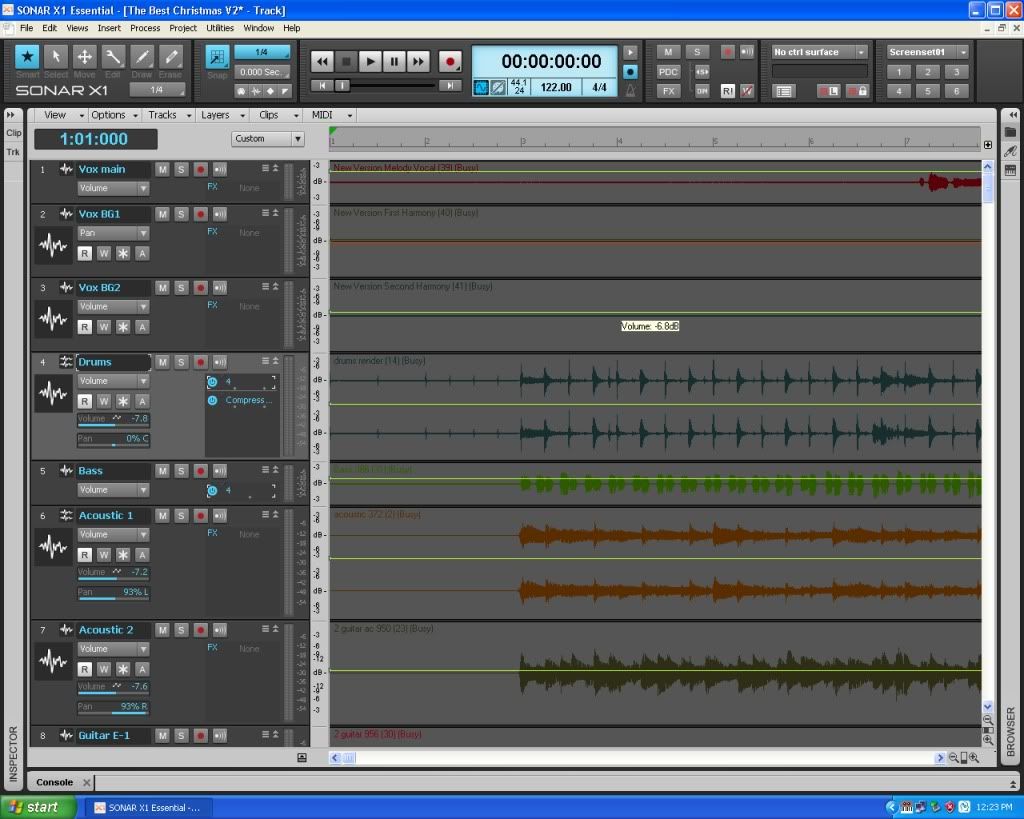
This is the beginning of The Best Christmas... on my website.
Work on only ONE TRACK at a time. You will become overwhelmed quickly if you're trying to do everything at one time. There have been times where I have reached that point. When I realize that I'm past that point, I start over. Delete all the plugs and the envelopes, mute all the tracks and start again with the rhythm tracks and one vocal, adding tracks as needed. Quite often I find I simply was trying to cram too many tracks into a song.
You say "lyric heavy" but what I want to know is how many tracks besides vocals do you have in a given song?
Start with the basics... the rhythm section....drums & Bass and perhaps one rhythm guitar. Those 3 things will be the foundation of the song and will play at a consistent level from start to finish under normal conditions.
Normally, in my music, when a singer is singing, those 3 things are generally the only instruments playing. One other instrument will play fills in the space in between the vocal phrases. I use envelopes in the DAW to accomplish this. Generally, those 3 rhythm instruments will NOT vary in level even though they have envelopes in them. Envelopes are there for other reasons, including the end fade to black. everything goes out together.
Dust on the Floor is a good example of what I'm talking about.
http://soundclick.com/share.cfm?id=13017714Envelopes in "Dust"
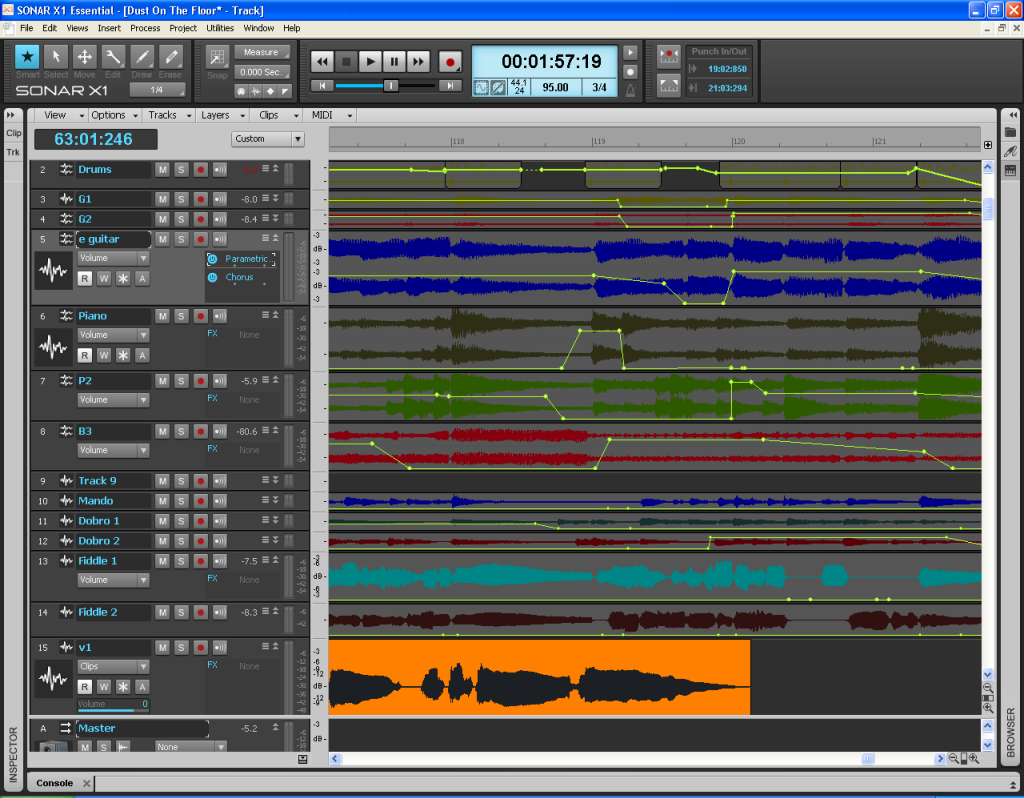
Keep it simple to start with. One mistake folks make is that since we have the ability to have dozens of tracks, we do. And that's fine once you get a solid foundation. 90% of my songs are between 6 to 16 tracks total. Some as few as 5.
Mix the 3 rhythm tracks to a good basic mix, then drop your vocal lead vocal track into the project. Get that to where you can clearly hear and understand the lyrics. Now... without touching those 4 track's levels, add the fill instruments using envelopes to bring them in and out, and adjust their levels to the existing rhythm levels. You're not going for volume and loudness, you're going for a good sounding, well balanced mix at this point.
Hope this helps.
Like Herb said and illustrated, mixing comes a long ways before even thinking about mastering. It took me a year to learn my way around my DAW (and mixing many songs) before I even thought about mastering. Mastering ices the cake but it needs to be a fine cake to start with.
Have fun...it's an interesting journey.
J&B
I see the envelopes, but what do they actually do? Sorry if it's a stupid question! Is it just for demo purposes on the screen to show how they have been used or are they actually doing something?
I see the envelopes, but what do they actually do? Sorry if it's a stupid question! Is it just for demo purposes on the screen to show how they have been used or are they actually doing something?
If you go to the song indicated on my site: Dust on the Floor, and listen to that song... this screenshot is approximately at the section right before the solo starts. Listen to how things are coming in and going out throughout the entire song. Volume envelopes in Sonar are controlling that process. And yes, if you watch Sonar in the Console view, you see the faders moving in relation to the envelopes that control them. Unlike other types of automation envelopes, you don't have to link these to the things they control. That's already done in the software. It makes things fast and easy when working with volume and panning envelopes.
The envelopes are automation envelopes. As the song is playing and the time line is moving forward, the control connected to the automation envelope, in this case of the YELLOW envelopes, the volume of that track follows the automation.
So yeah, they control the volume in the tracks. It's what I use to bring things in and out without having to do everything manually and in real time.
In Sonar, I also use panning envelopes. For example.... if I have one guitar playing fills and solo, it's generally centered. But lets say, at the 80% point in a solo, I have another guitar come in to play harmony notes to the lead. Obviously, I don't want it centered, so I may set it at 60% left panning, nor do I want the guitars to be lopsided in the mix. So I use an automation panning envelope to move the original lead guitar to 60% right panning for that harmony part, and then back to center when the twin guitars are finished.
If you listen to any of my songs, you will hear something like a mandolin or dobro come in to do a short lick fill and then it disappears from the mix until the next fill and so on. Envelopes that automate the volume faders do that. Using them surgically, you can easily have them in 2 or more tracks and pick and choose small sections of notes from one track, another section in another track and so on to complete a small fill. I use that technique a lot.
Envelopes are worth learning about and using.
What a great idea.

Thanks. I'll have to investigate this when I move to using a DAW. I'm assuming this is not available in BIAB but is in some format in Realband.

What a great idea.

Thanks. I'll have to investigate this when I move to using a DAW. I'm assuming this is not available in BIAB but is in some format in Realband.

yep... I believe it is available in RB.
What a great idea.

Thanks. I'll have to investigate this when I move to using a DAW. I'm assuming this is not available in BIAB but is in some format in Realband.

Yes, RealBand supports envelopes in the Tracks window
FWIW RB also offers this feature in the Piano Roll mode for various different Control Change messages.
If you insert Volume Changes in piano roll, they magically appear in the Tracks Window.. as Envelope Nodes.
There are lots of little gems inside RB. Discovering them is half the fun.
For instance I didn't know you could freeze tracks in RB until recently, since the need has never arose due to my workflow.
Since RB natively only generates what you tell it to, I've never needed to Freeze a track to prevent it from generating.
Once I thought about it, it is probably handy IF you leave the BB tracks as BB tracks. The first thing I always do when opening a BB song in RB is change all the BB tracks to regular tracks, then Save As a .seq file ... so my workflow has never needed this feature.
If I wanted to generate all the BB tracks repeatedly I'd do so in BiaB where it is faster, but once in RB I really like having more control over generating (and everything else), hence my workflow of changing the BB tracks to regular tracks right away.
Herb...that song is awesome....
I'm just getting around to reading all the suggestions. Greatly appreciated. I think I'm 95% ready to finish this one up.
RHarv, thank you for your help. It's a journey, I'm sure. I'm probably less technically inclined that all you guys. The broad brushstroke suggestions are like gold. Mostly because I can understand them, sometimes.

This must have been asked/covered before, but I don't find it.
I'm a songwriter, and solo folky-country-ish performer (I ain't all that, but I have a good time and have a small, twisted following). I'm new to BIAB, and I've started making arrangements for some existing songs, deconstructing and reconstructing. I've rarely played with an accompanist, if so usually just a harmonica or bass, let alone a whole band, and this is giving me a great opportunity to see what the songs might be if enhanced/supported by a band.
I don't need anything album quality, but I'd like the songs to be relatively mastered. I have one ready to go now. I could get a studio here to do it, but I thought I'd see if anyone here wanted to give it a shot. Trying to mix it is driving me insane. Many, many days. I'm probably too invested in the song and my voice, etc., to be able to see/hear it reasonably.
Original song, lyric heavy, story, 7 piece band and my vocal.
If anyone is interested, shout.
Either way, thanks for your time. This whole experience has completely changed me and my understanding of music.
Andy
CocoTex
Don't pull out all your hair. In BIAB with a full drum set, Kick, Snare, Toms, Open Hi Hat, Crash and ride, and possibly a Closed Hi Hat, all recorded in stereo with at least 4 variations and 7 instruments mixed with your vocal that's a lot of sound. I would choke on mixing it down without a CONTROL SURFACE (something to control multiple channels and sub mixes at the same time), and automate the mix within your DAW.
But, I don't do it that way, I do the following.
I strip out 4 of those 7 instruments and get the song rock soliid. Just use the Drums, Bass, Keys or guitar tracks. Set the levels of those instruments. Render those 3 tracks down to a stereo file (mute the other 4 instrument tracks before you render this mix) Listen and sing along to see if you have solved your level problems with those 3 tracks. If you have not solve the problems with those 3 tracks remix and render a new version to sing over. Repeat this procedure until you have a three piece stereo mix that you like to sing with. Now record your vocals with these three tracks leave the other channels muted. Now, you can add (unmute)one instrument track at a time. You have simplified your solution to leveling problems because you can ride one channel while listening to the mix, all the way through the song. I usually find that after one or two passes I can set a volume and leave it there. Remember you can also PAN an instrument to the left or right to move it away from the lead vocal. + -15 to 20 is usually sufficient. In some cases as little as + -5 will do the trick.
I always produce a 4 track version of my original songs, Drums, Bass, Rhythm Guitar, or Rhythm Keys, and the lead Vocals. I do not wait until I finish the complete arrangement. After listening to this 4 track arrangement my production could take a whole different direction. (Especially if I record background Vocals. But, that is a different topic all together.)
I am a singer/songwriter too and those 3 piece backing band versions of my songs rendered .wav files allows me to play my guitar and sing with that track, and have other musicians join in.
Hope that helped. Good Luck mixing.
Wow, it has been interesting reading the different methods. I go about the mix completely different. Once I get all the tracks just like I like them, including the vocal, I do a Merge Audio and VSTi/DXi Tracks to Stereo Wave file of all tracks. This then gives me a single Wave file track, which becomes my Master. I mix the master, always leaving the Seq file raw, as is. I mix using the PG Music plugins which are marvelous. You just have to play around with them to see what you like and what matches your voice, style of music, etc.
I am generally pleased with the overall finished production sound, but after reading these posts I'm thinking I'm doing something wrong. What am I missing?
I am generally pleased with the overall finished production sound, but after reading these posts I'm thinking I'm doing something wrong. What am I missing?
It doesn't sound like you're doing anything wrong.
There's one rule of music: if it
sounds good, it
is good.
All these tools and procedures are a means to an end. If you're happy with your results, there's no need to change anything you're doing.
Carolyne, I agree with David
I don't ever see that you are doing anything wrong. The technique you are using is apparently working very well. Your material is always first class. You just use a different approach. And that's obviously perfectly OK.
There's one rule of music: if it sounds good, it is good.
Yup... it doesn't matter how you get there. There are many paths you can go by.... If someone listens and says.... "Wow, that's good"... you have done your job.
Hi everyone.
I'm surprised that this thread has gone so far without anyone mentioning compressors.
I remember back in the 70s, mixing with the old guy who was my mentor and who taught me most of what I know about recording and who had mixed a fair few chart successes. The first thing he would do is to patch compressors into all the rhythm tracks. If you have too much dynamic range in your rhythm instruments then the tracks can combine in all sorts of horrible and unexpected ways, which will interfere with the vocal in exactly the way that CocoTex described. This technique gave rise to Malcolm's famous phrase - "When I put something in the mix, I want it to stay there". And generally it did! With the rhythm tracks tamed, mixing the backing track was a piece of cake and it left room for the vox and lead instruments to use dynamics to good effect without getting lost. Some years later, I was talking to one of the guys from the cutting room (mastering), who said that they rarely touched Malcolm's mixes - they just cut the copper master straight from the tape.
Don't get to thinking that the Realtracks don't need compressing - they are generally recorded without too much compression, in order to leave the choice up to the mixing engineer.
Finally, I'm not saying that automated envelopes aren't useful - they obviously are, but they aren't the full story.
Just trying to help with a few thoughts....
ROG.
Thanks to all for the clarification. I just want to make sure I'm mixing my songs in a manner that gives me the best sound advantage. It's sort of like poaching eggs. You think you know what you're doing, until you see someone else do it. I take the information on these Forums seriously, and always listen with an expectation to learn something. Ha! It's a principle I wish I had adopted earlier in life. Thanks again for sharing.
-Carolyne
Well...this outpouring has been amazing and helpful and a great sanity check.
As suggested, I did strip tracks off, starting with 2, and removed all bar and chord setting (many times, I'm always finding something here and there, and often the ending no longer plays correctly if I change much or certain things. I don't mean anything near the ending, but eventually I get it back on track).
Starting with 2 tracks and building is excellent, nod to DGA and others.
I've not even learned about compression yet, way over my head as it is. I did get 1 song the way I like it. I don't have formal music training, can't read it, so no note tweaks, just worked with what I had. I ran it thru LandR a couple of different ways, and the result was what I was looking for (just for Reverbnation, and perhaps later I'll use it to explain/show the studio/producer what I want in the song).
Here's something I could use help with, and I was able to accomplish this previously, but must have tweaked/set something up wrong. Let's say, for simplicity's sake.
I record 3 tracks on BIAB, guitar, drum, bass, get them where I like them, render to wav files, then I load the wav files on a separate digital recorder I use in my home studio, Zoom R16, which has worked great for me.
The 3 tracks play great on the Zoom, the settings from BIAB are generally preserved, the volume can be a little iffy for each, but the tempo is right on for them.
Then, using the Zoom, I'll record a vocal track (separate track, mono, 24 bit).
Zoom saves all files as wavs. I'll transfer the one vocal wav track back to BIAB, (File, Import audio wav etc files). I only do this so I can see if I'd like different/additional instrument tracks. This worked fine previously, but now the audio file loaded into BIAB is out of sync and the tempo is off.
To test, I loaded all 4 wav files (all 3 instrument wavs from BIAB, and the 1 vocal wav from the Zoom unit) directly into a couple DAWs and everything is in sync there.
Is there a fix for it in BIAB? Or can I correct something I've set improperly?
(I have rebooted and fully shut down all devices several times to see. Just in general, I do have to do this often with BIAB anyway for some reason, and the error at the time is missing once rebooted).
Also, while I'm begging for info, when I make a chord change, it is not recognized until I regenerate the entire song. Like if I just regenerate the piano, it will recognize the new chord, but the other non-regenerated instruments will not. I'm sure there's a better way to do this, hate regenerating when it's not required.)
Thanks everyone.
Andy
I'm surprised that this thread has gone so far without anyone mentioning compressors.
Wow, yes, excellent point. They really can be a very important go-to tool. A must for getting some dynamic balance into the mix.
Andy why aren't you using RealBand to open up your BIAB files?
If you don't want an instrument to regenerate with the others Freeze the track/instruments. However, if you make a Chord change with frozen track/instrument the chord change will not effect that track. You can change a C7 to a C9 freeze the piano, Drums and Bass leave the guitar unfrozen that will sound OK. But if you change a C to an F that will not sound at all correct. Look up substitution chords and you can see what chord changes you may try making for only one instrument while others are frozen.
I freeze the drum track when I like the sound of the drums.
I also freeze my guitar/piano track when I change a C to a C/G(or Cmaj with a G Bass that is what this notation represents) C/B, C/A and I only want the BASS to pick up the change. I'll make a series of slash chords after freezing the Guitar track (or piano) and then regenerate the Bass. The bass pattern follows the bass notes indicated in the cord, most of the time. The Guitar and/or the Piano stay on the basic chord.
Also, while I'm begging for info, when I make a chord change, it is not recognized until I regenerate the entire song. Like if I just regenerate the piano, it will recognize the new chord, but the other non-regenerated instruments will not. I'm sure there's a better way to do this, hate regenerating when it's not required.)
Thanks everyone.
Andy
The Snowflake is the Freeze button next to the solo and mute buttons. Turns blue when its frozen, grey when it is unfrozen. I freeze all tracks when I like the arrangement that the instruments are playing. And I freeze all track on a song when I am finished with it. If you accidently enter a chord or push the generate button, you may never hear that super arrangement you once had.
Thanks, DGA.
I've rarely opened RB. My head's about to explode as it is. But I'll try that with the "new" audio vocal track. Still it's weird that once I could, but now I can't get an imported audio track to play in sync.
I knew that about freezing, and that's why I asked. I did not know if there was a work-around when changing a chord other than regenerating an instrument, or all instruments to pick up the new chord, but then losing all the frozen arrangements.
I'd never thought about singling out instruments for chord tweaks, though. Cool idea.
Thanks for your help.
CocoTex,
When you record a track on your Zoom R16 are you creating space for the two bar lead in BiaB requires? When you listen to a BiaB recorded track on the Zoom R16 while you are recording a new track you will hear a two bar count-in generated by the R16 and a two bar count in generated by BiaB. Even if you do not include the BiaB generated two bar count in when BiaB renders the track, two bars of empty space need to be present at the beginning of the R16 created track if the R16 track is going to be imported into BiaB.
Another thought is your R16 recording settings may not match BiaB settings. BiaB uses 16 bit depth at 44.1Khz sample rate. You indicated the R16 bit depth is 24 bits. That's fine as BiaB just ignores the extra bits but what sample rate do you have the R16 set at? A mismatched sample rate can cause pitch or timing error.
Here's another approach to mixing you may like:
Lower all track faders to 0 volume.
Raise the drum fader until the drum volume level is comfortable.
Raise the bass volume level until the sound of the bass blends well with the drums. Can you clearly hear the kick drum? Does the kick drum hide any of the bass notes? If so then you need to adjust both track EQs until everything can be clearly heard then adjust your fader levels again to blend the tracks.
Add another track and repeat the last step.
By the time you're finished adding tracks everything should still be clearly heard and at the correct volume level relative to each other.
Thank you, Jim.
The R16 allows a choice of either 16 or 24 bits, and the depth is 44.1Khz, no changes allowed for this sample rate. I'll change it to 16 just in case it accidently has an effect. But you may have hit a spot for me.
When rendering BIAB tracks to wav files (mono and one file per BIAB track) I do select 2 bar lead-in, and I don't find a way to specifically add 2 bars to the R16, but I'm recording the track based on the BIAB track's lead in.
BUT I think recently I added the BIAB 2 second delay (the Render to Audio File cell under "ACID info"). So that might be it, but the tempo still has been off when I import the new track from the R16 to BIAB.
(I don't know if ACID info is needed, so if you think that's a problem too, please let me know.)
I've reset the delay at start to 0 seconds and will try it. Like I said, I used not to have this issue, so it must be something I tinkered with.
Thank you again for taking time to help me. All of you, too.
Andy
Andy,
Thanks for the correction about the R16 sample rate. I hope you'll update this thread with the solution!
(I don't know if ACID info is needed, so if you think that's a problem too, please let me know.)
Andy
Don't use Acid at this stage. It won't (shouldn't) affect your results, but is one less item in the equation.
Trev
Setting the delay to 0 didn't help. But, however it happened, it resolved a week later when I created a new draft of the song. Importing a wav audio track is now completely synced. I'm still using the original bare bones, so it's beyond me how/what/why, but I'll take that as a win.
Thanks, Trev. I'll keep my paws off ACID. And acid.

hence my workflow of changing the BB tracks to regular tracks right away.
How do you change a BB track to a regular track in RB? What is the purpose/advantage of doing this?
Under the Edit Menu item
Edit-Tracks-Make all BB Tracks regular tracks
Purpose?
So you can treat them like regular DAW tracks..
This is only in Realband, not in BiaB
RealBand reserves the first eight tracks for Band-in-a-Box tracks so if you are starting to create a song in RealBand, the first track available for you to use is track # 9. Since the RealBand control panel and menus are at the top of the page you are constantly having to skip over the first eight, reserved for BiaB, tracks. So if BiaB is not involved in creating your song there is no need to reserve the first eight tracks for BiaB.
Also, if you open a BiaB song file in RB, it will try to handle the first 8 (BiaB) tracks like you were still in BiaB. The names have a different color and the tracks behave differently.
Example: RB will regenerate those 8 tracks when (generic) Generate is invoked.
I'd rather they acted like all the rest of the RB tracks, and regenerate only when I've selected them specifically.
This is why my workflow is like I said above.
Also, if you open a BiaB song file in RB, it will try to handle the first 8 (BiaB) tracks like you were still in BiaB. The names have a different color and the tracks behave differently.
Example: RB will regenerate those 8 tracks when (generic) Generate is invoked.
I'd rather they acted like all the rest of the RB tracks, and regenerate only when I've selected them specifically.
This is why my workflow is like I said above.
I am really annoyed with the first 8 tracks being empty when I open a BIAB file in RB. I scrunch them all up by reducing the with of the first 8 tracks, I've never been able to put anything on those tracks.
SO are you saying you can put stuff in those tracks?
Yes-
Edit-Tracks-Make all BB Tracks regular tracks
Then they are just like all the rest of the tracks; do whatever you want with them
Thanks another annoying glitch in RB overcome. Wish they would just blow them away. I guess I should post that in a wish list for RB.
Sounds to me like you've got the checkbox to generate the BIAB arrangement upon opening unchecked. I suspect that's why you have blank tracks. If you open the file with 8 blank tracks, try clicking generate the song and see if the BIAB tracks show up. You can find that checkbox in the Options screen on the "Song Generation" tab.
However, if you don't want RealBand to generate the BIAB tracks (maybe you just want the chord grid or something), then you can do what RHARV suggested and turn the BIAB tracks into regular tracks. Once you do that, you can use them like any other track.
I hope that made sense.
Sounds to me like you've got the checkbox to generate the BIAB arrangement upon opening unchecked. I suspect that's why you have blank tracks. If you open the file with 8 blank tracks, try clicking generate the song and see if the BIAB tracks show up. You can find that checkbox in the Options screen on the "Song Generation" tab.
However, if you don't want RealBand to generate the BIAB tracks (maybe you just want the chord grid or something), then you can do what RHARV suggested and turn the BIAB tracks into regular tracks. Once you do that, you can use them like any other track.
I hope that made sense.
I will try this thanks
Check box was already checked
Yes-
Edit-Tracks-Make all BB Tracks regular tracks
Then they are just like all the rest of the tracks; do whatever you want with them
Will that erase MIDI information? I just noticed on a song that I created with some Midi Super Tracks it looks like information is in tracks 1-8?
Well, you could create a dummy song and test this feature to be sure (meaning if you are really worried, test it safely) but as long as you don't 'save' it you'll still have the original.
Use Save As instead.
Or make a copy of it first (before any of the above) and rename it to SONG-Safe.mgu or whatever.
.. but to answer your question; no. In my experience the track data remains.
The main changes I do notice are:
Track Labels change color (yay! That blue reminds me of '98 internet)
The tracks no longer automatically generate (all of them) unless I select them all and tell it to do so.
I can treat them like regular DAW tracks. This is important to me because once in RB I start 'assembling' tracks. I generate/regenerate sections, keeping what I like and cut/copy/paste to assemble the song. Sometimes one track at a time, sometimes multiple tracks..
I can now start using multiriff to test multiple generations at once for a given track (love this feature).
But you do lose the ability to click the Generate button and have all your previous work on the first 8 or 9 tracks written over ..
In BB I expect this behavior.
In RB I do not want this feature at all. Not sure if I'm in the minority on this or not.
To me it should open the BB tracks as expected, but just make them regular tracks to begin with. We're in a different program now.
I get that!
Thanks now I'll have to investigate multiriff. But that's another thread.
What a great idea.

Thanks. I'll have to investigate this when I move to using a DAW. I'm assuming this is not available in BIAB but is in some format in Realband.

Yes, RealBand supports envelopes in the Tracks window
Where can I find envelopes in RB
In Tracks view; they exist under the waveform or MIDI data.
You may need to pull the track down to expand it or hit the little arrow on the far left of a given track.
The horizontal line is the volume, you can move it up/down at a given point in time as desired.
They can also be accessed in the Piano Roll view.
In Tracks view; they exist under the waveform or MIDI data.
You may need to pull the track down to expand it or hit the little arrow on the far left of a given track.
The horizontal line is the volume, you can move it up/down at a given point in time as desired.
They can also be accessed in the Piano Roll view.
Thanks I've used this line I didn't know it was called an envelope, just thought it was volume. The fader movements show up automatically in the Mixer window, I've never used the piano roll view.
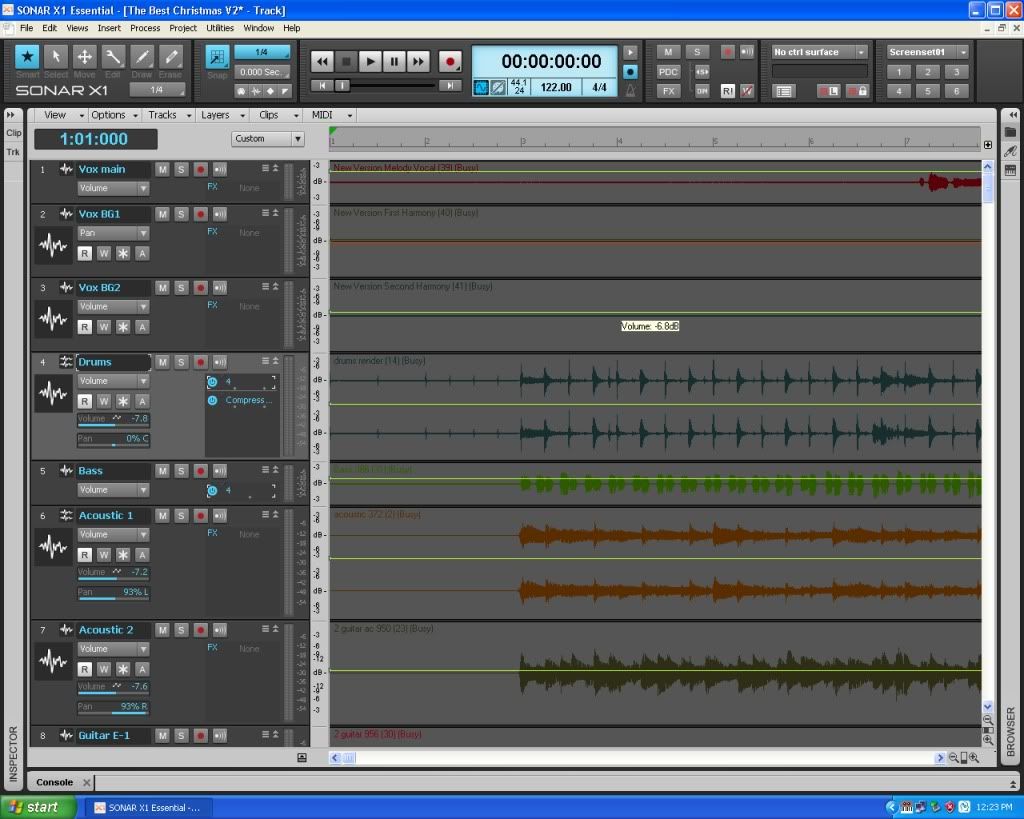 This is the beginning of The Best Christmas... on my website.
This is the beginning of The Best Christmas... on my website.