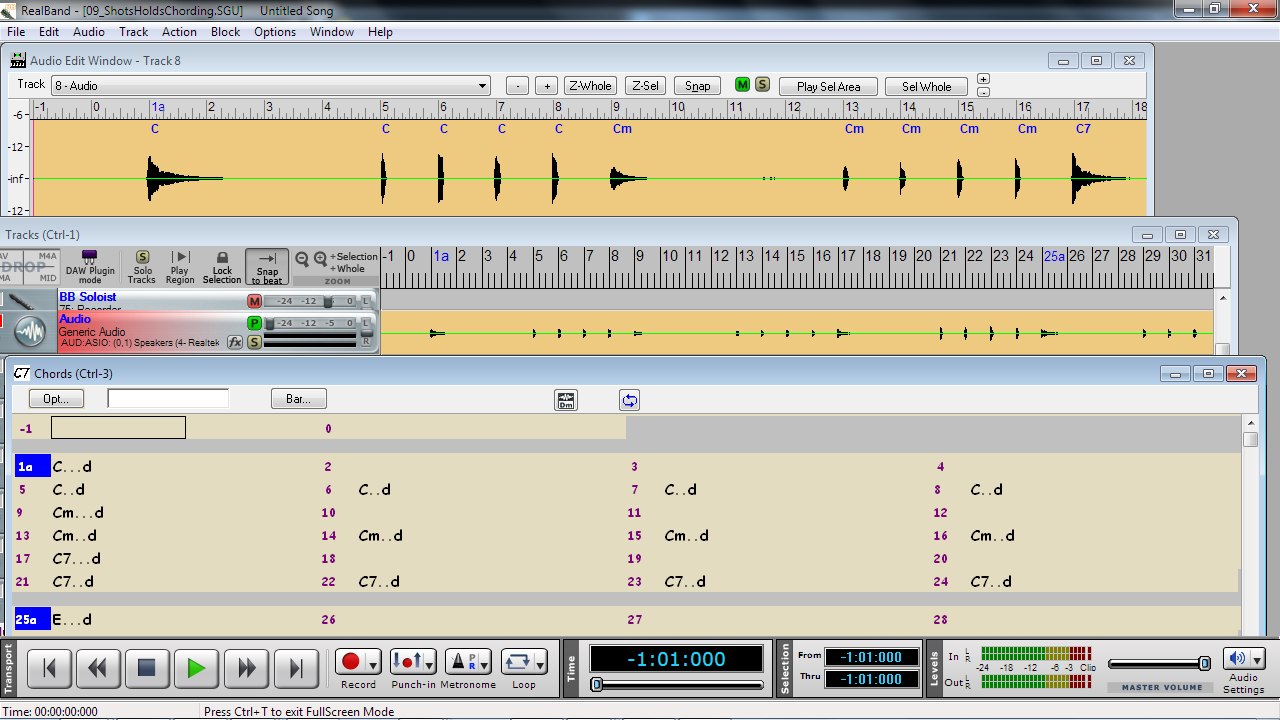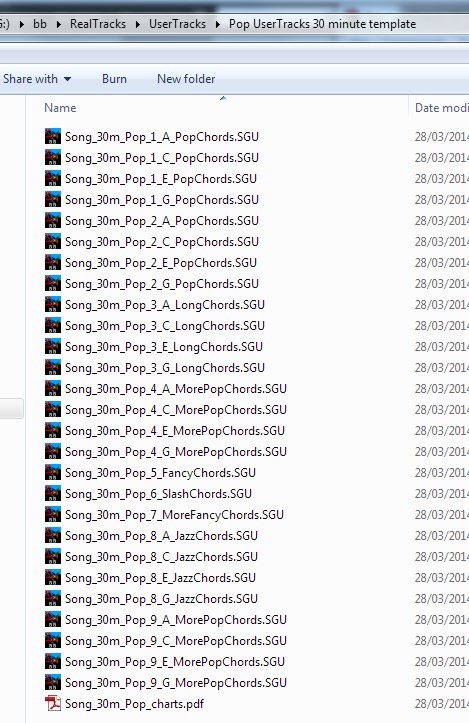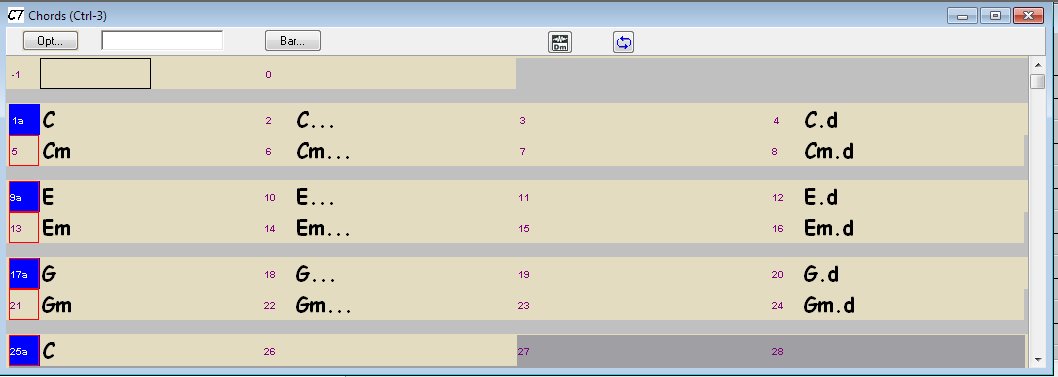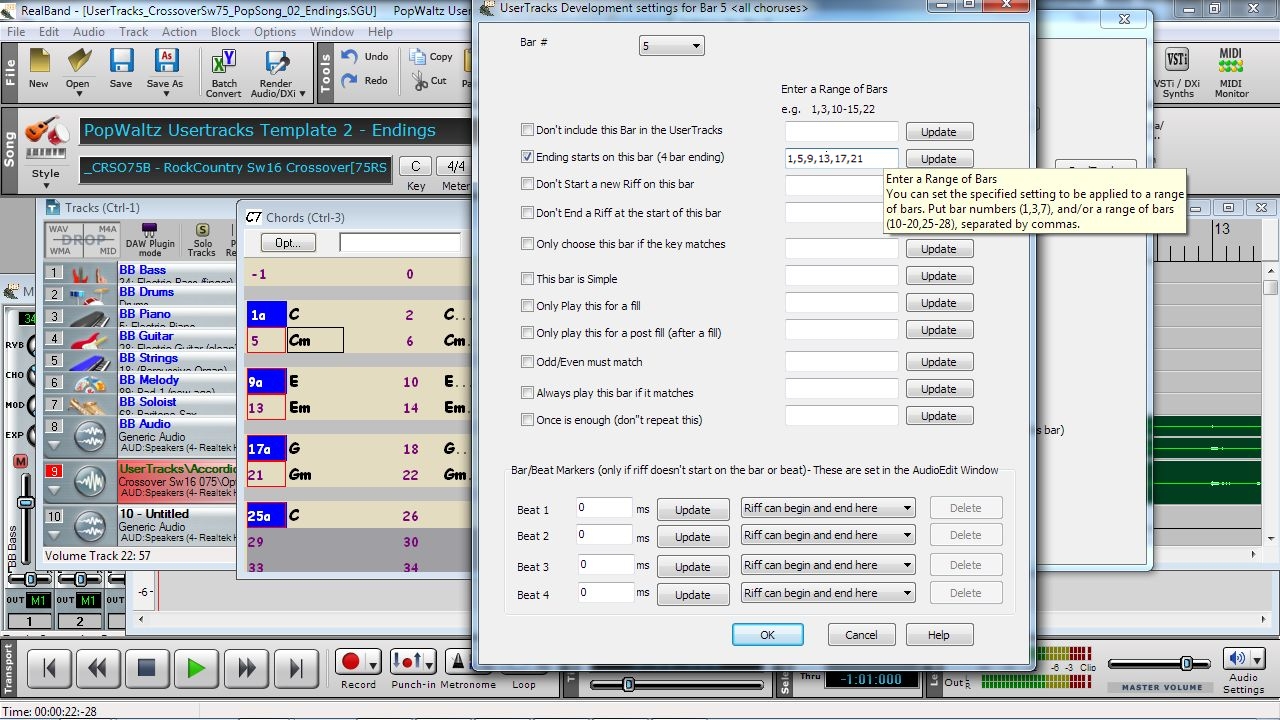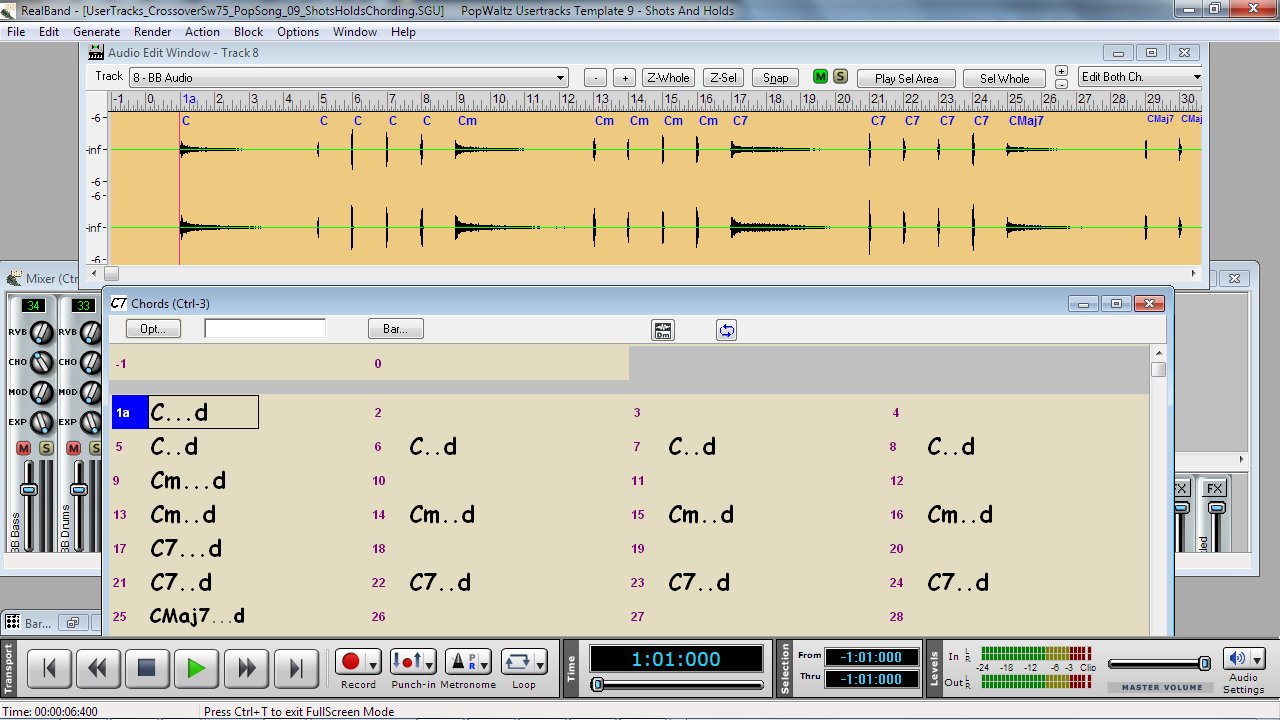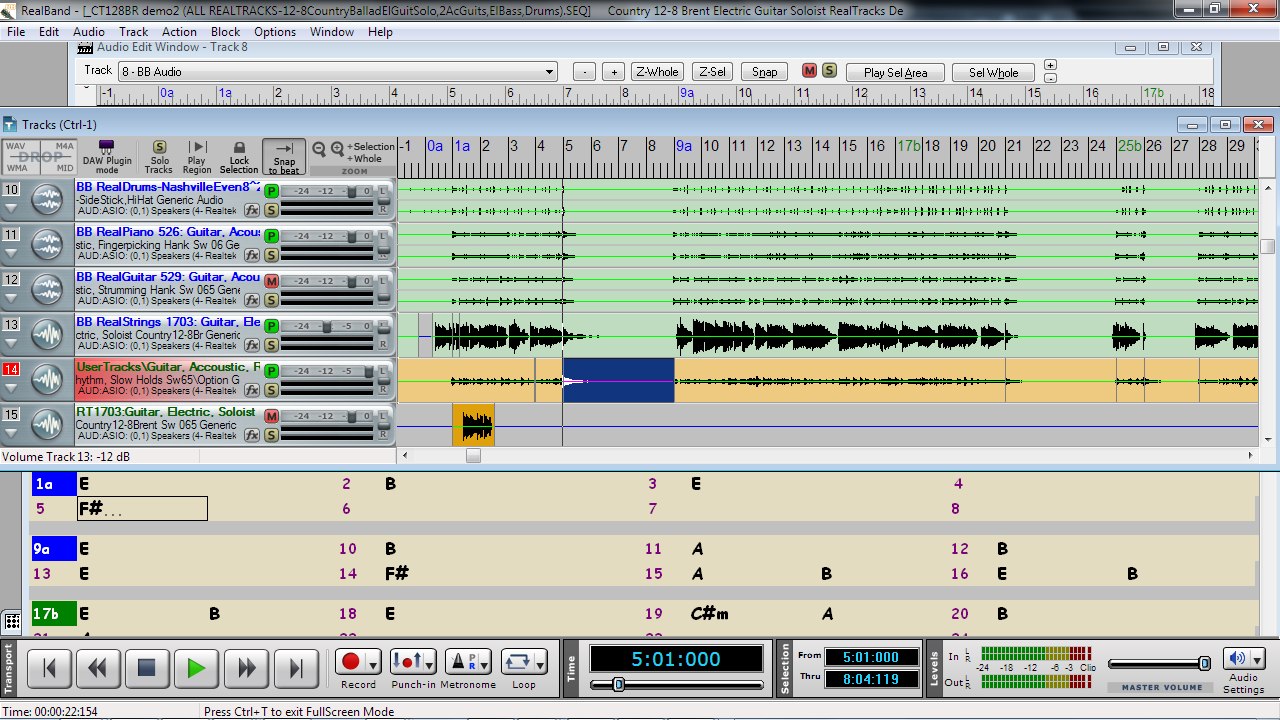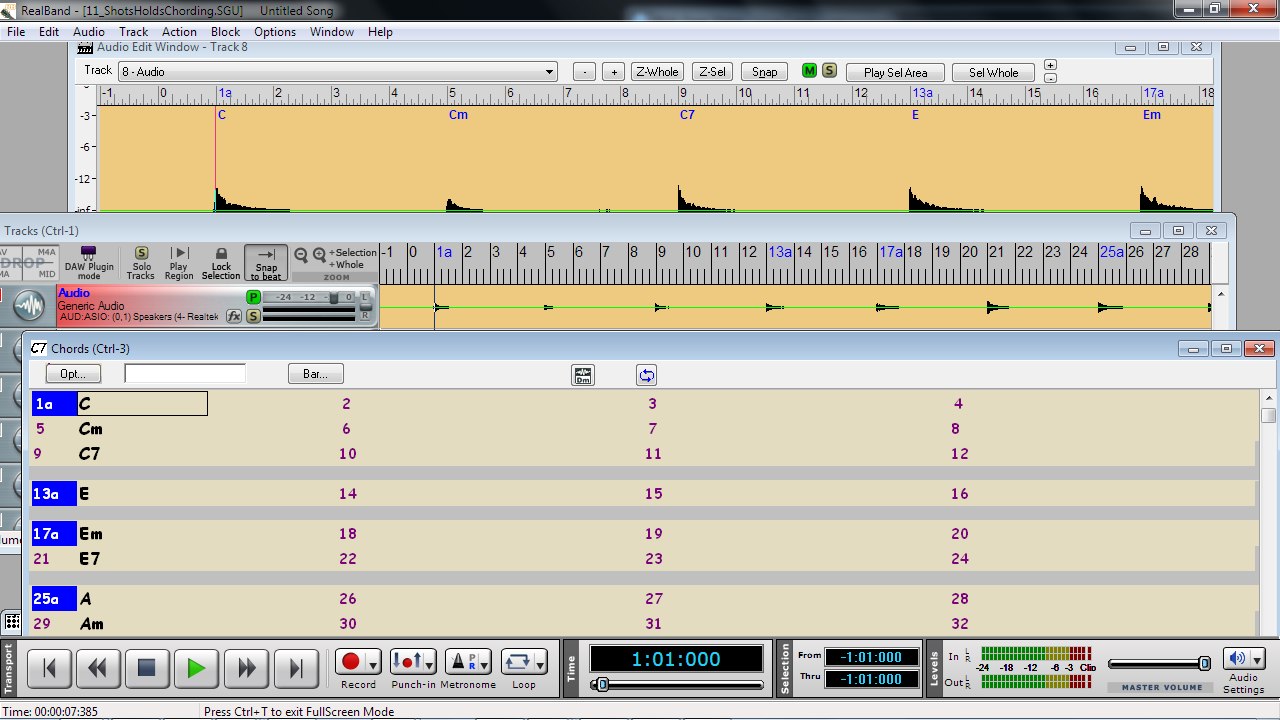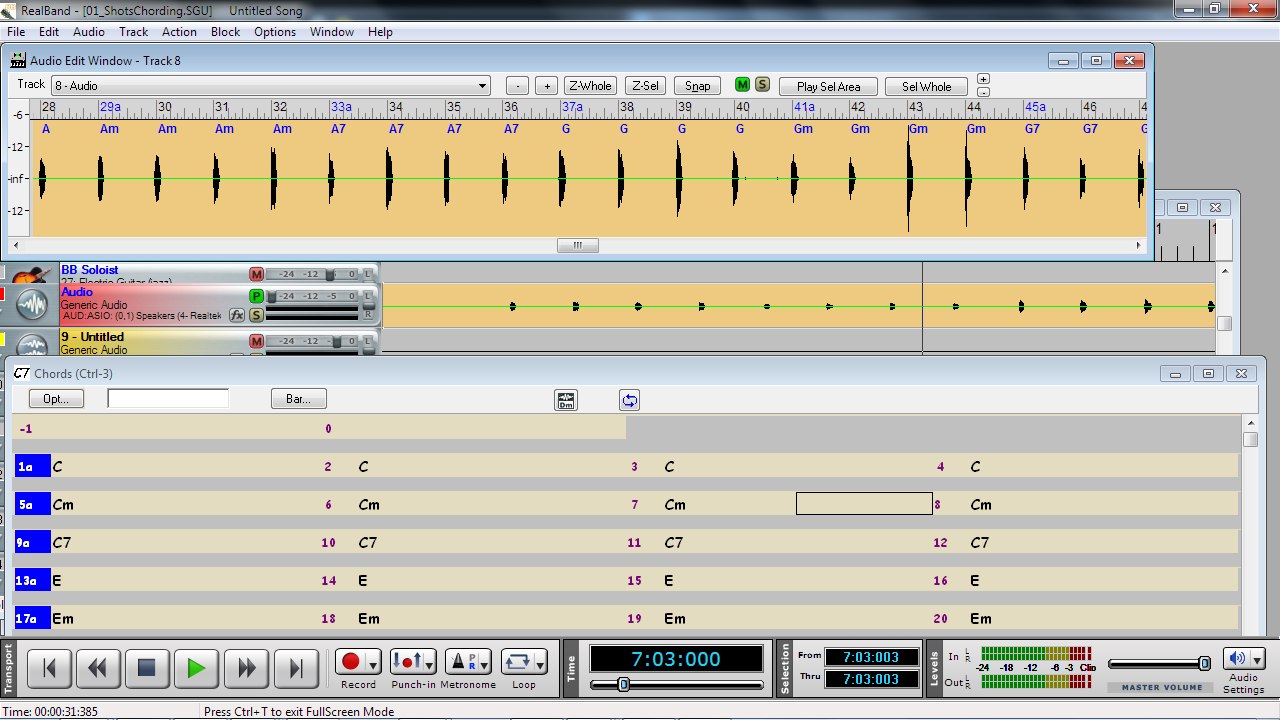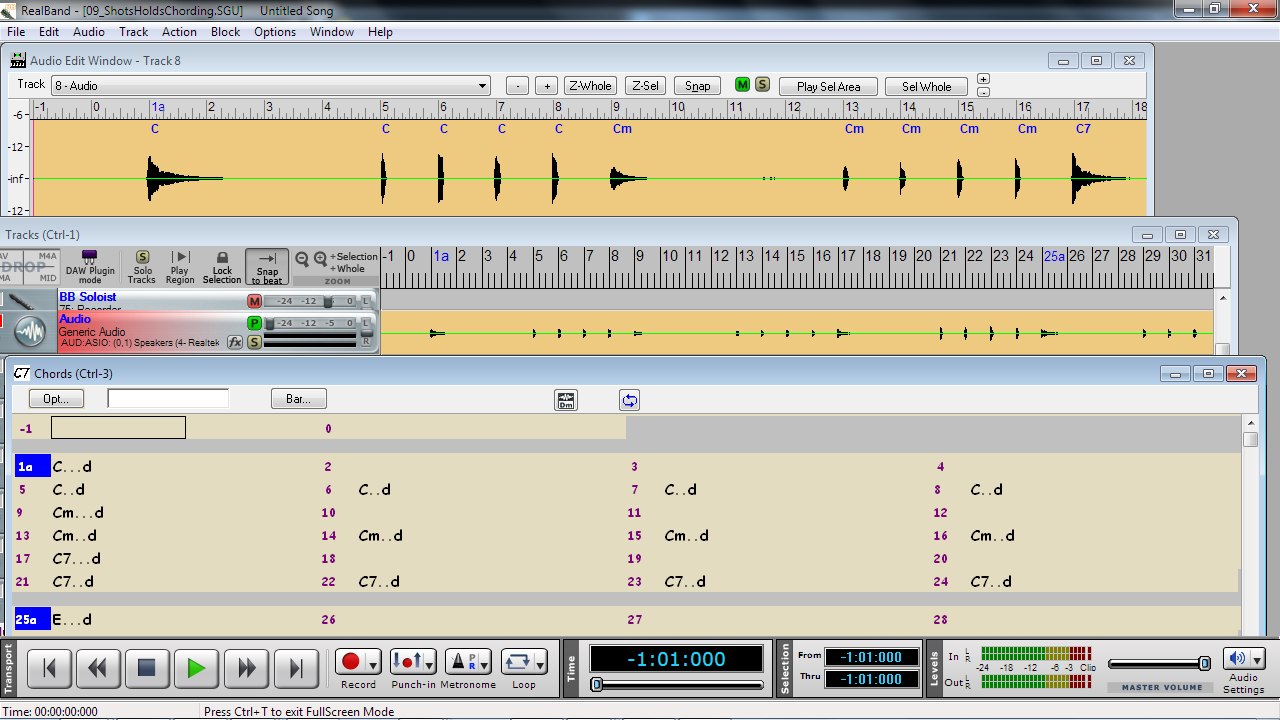(you might be up on a lot of it but I will put it here for others also)
If you open up some of the RT soloist wma/wav in the RealTracks folders and put in a DAW or Realband you will get and idea how they are recorded.
If you look in your own UT folder there is an Accordion, Rhythm Crossover Sw16 075 you can open the Endings & Hold or others templates in RB an see how they are made, you can also use them for yours, just delete the accordion wav then change temp & style .
You can ad any other chords you like.UserTracks_CrossoverSw75_PopSong_01_FirstSong
UserTracks_CrossoverSw75_PopSong_02_Endings
UserTracks_CrossoverSw75_PopSong_03_SecondSong
UserTracks_CrossoverSw75_PopSong_04_ThirdSong_Jazzy 10 mins
UserTracks_CrossoverSw75_PopSong_05_AdditionalCommonChords
UserTracks_CrossoverSw75_PopSong_06_AdditionalLessCommonChords
UserTracks_CrossoverSw75_PopSong_07_SlashChords
UserTracks_CrossoverSw75_PopSong_08_LongChords
UserTracks_CrossoverSw75_PopSong_09_ShotsHoldsChording
UserTracks_CrossoverSw75_PopSong_10_ShotsHoldsBassSingleNote
Above Templates
UT_Template_Mix.zip you can open in
MuseScore Win Mac Lin if you don't have BIAB-RB.
Pop UserTracks 30 minute template.zip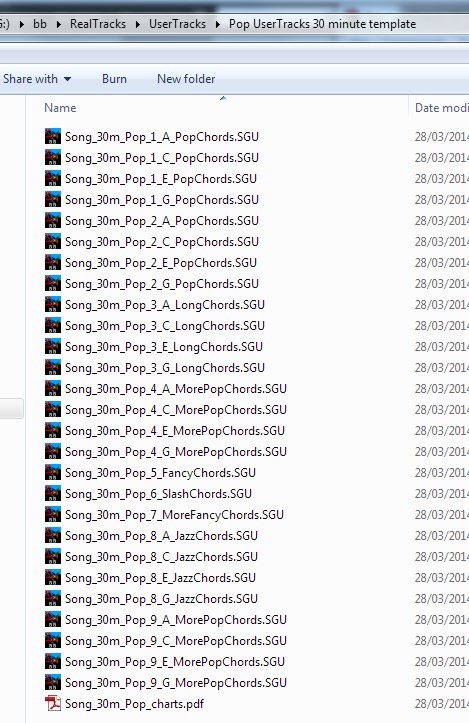 For Endings
For Endings just play a bar then hold the next till the 4th,
click on the chord of the first bar go to Bar Settings or F5 > UserTracks > check "Endings start on this bar (4 bar ending)", you can enter all the bars in one go 1,5,9,19,17,21 . . > Update > ok > ok
The .d on the last bar is for all instruments to stop except Drums
(Ad any other chords you like).
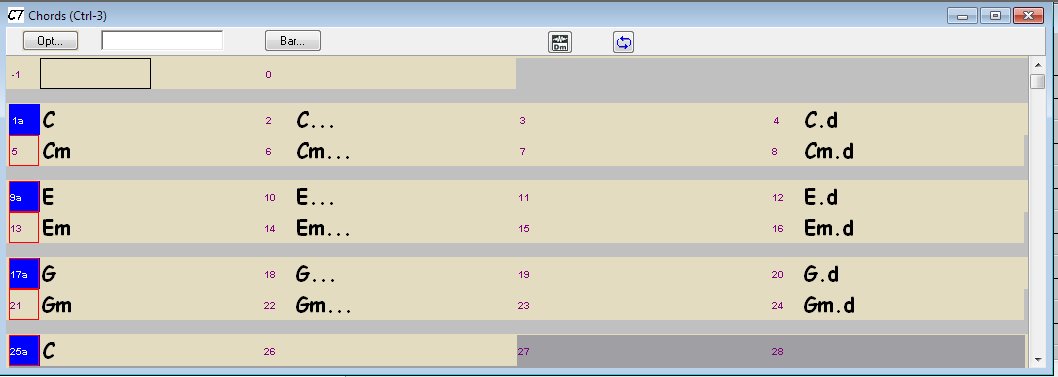
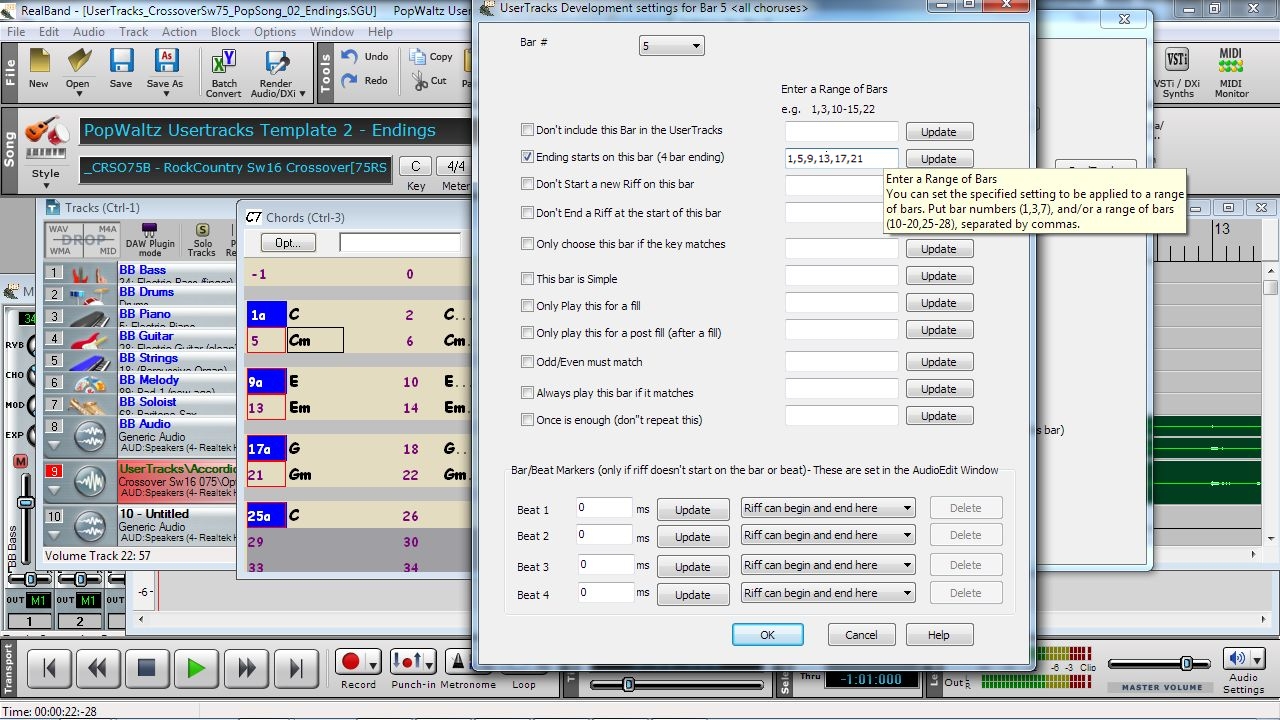 Endings Guide Here Shots n Holds
Endings Guide Here Shots n Holds 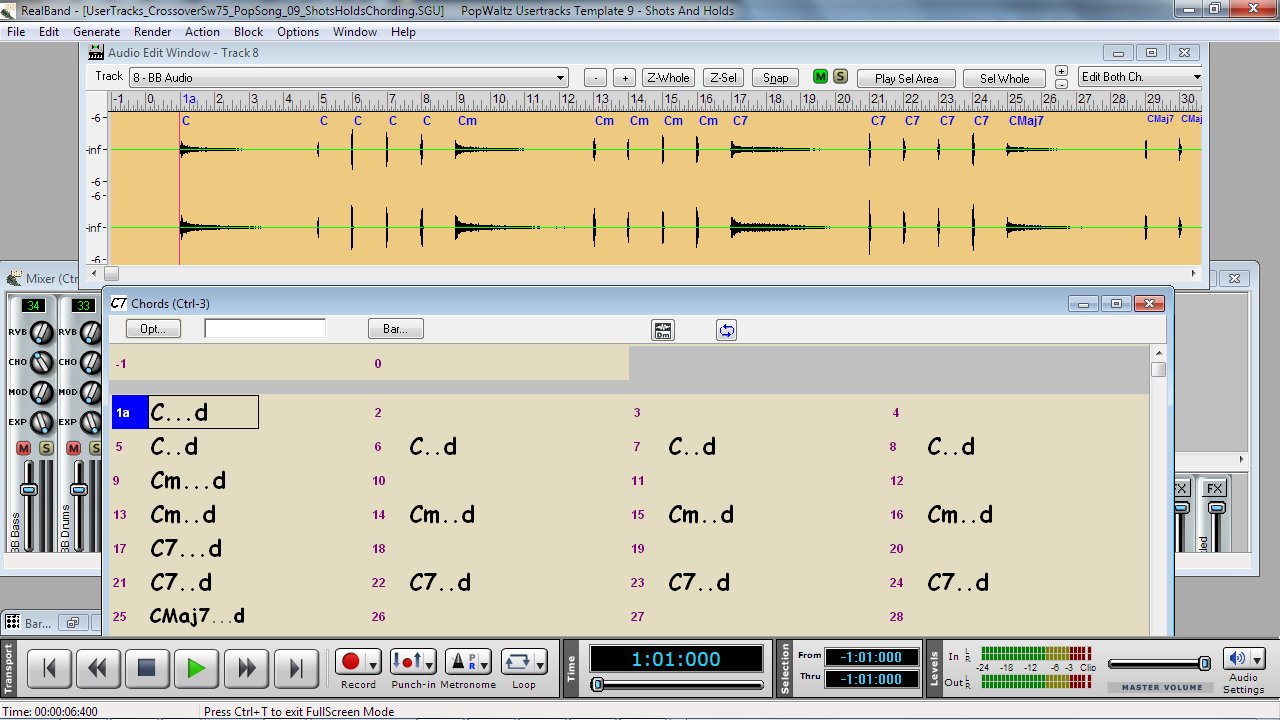 Hopefully the Shots n Holds should be fixed in some upcoming version
Hopefully the Shots n Holds should be fixed in some upcoming version,
if not here is a workaround, just make up your Shots n Holds in separate templates and put them in separate UT folder with Holds or Shots in the name.
Don't use C... or C.. use C
Then you just highlight the Hold section (Red UT Track below) that has been played through by the UT and delete it then just Generate the UT with Holds in the name (might take a couple of goes) , same with Shots.
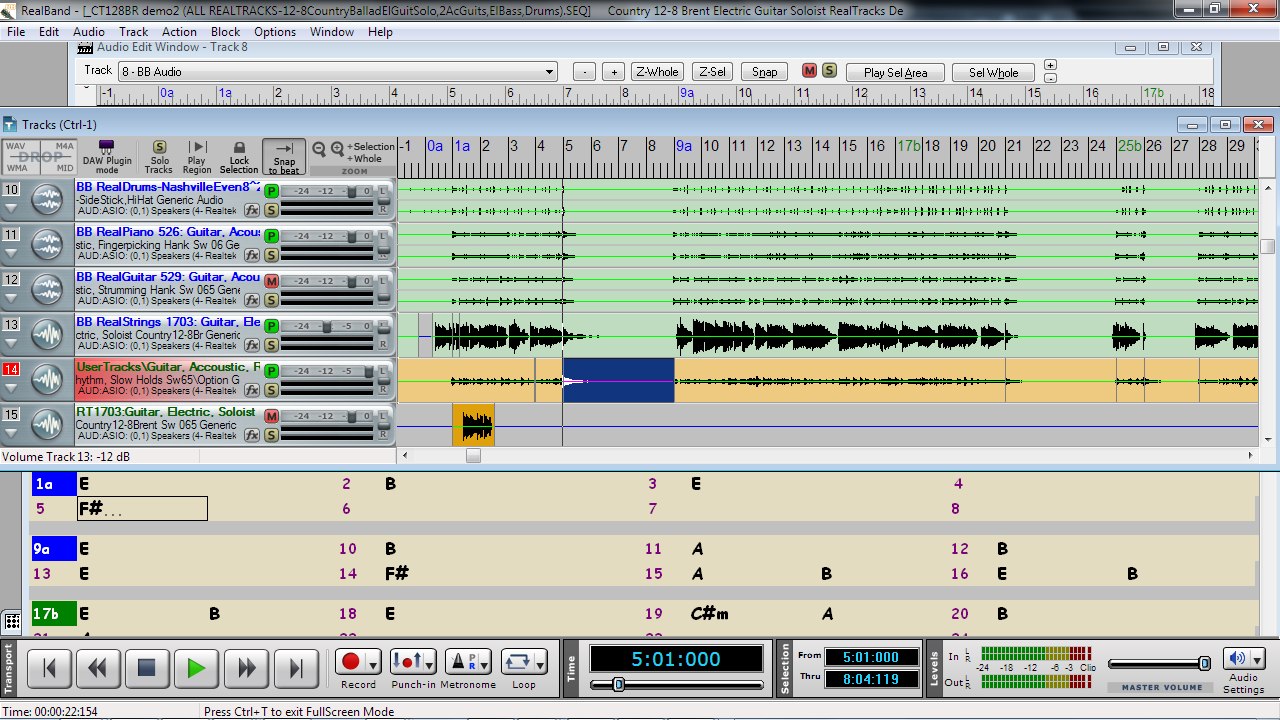
These were Holds made up in RB,
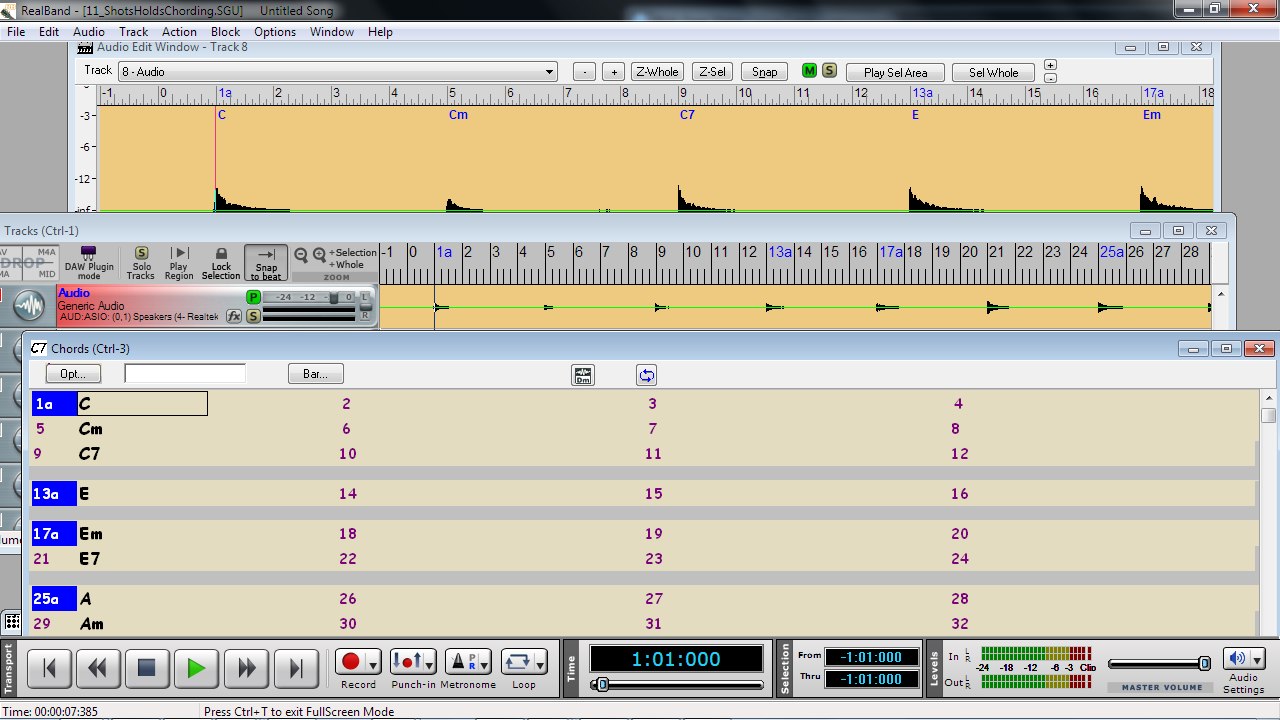
These are the Shots,
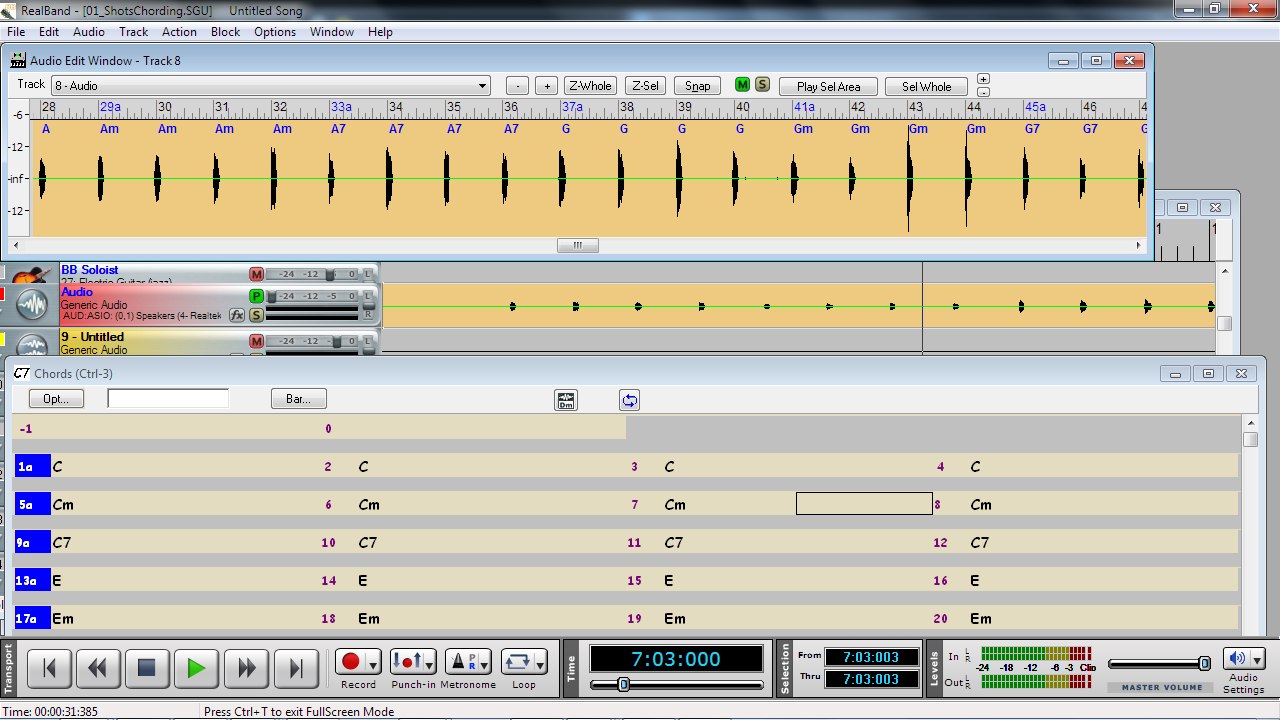
I had a Shots n Holds template already so I just edited it and saved as new template.