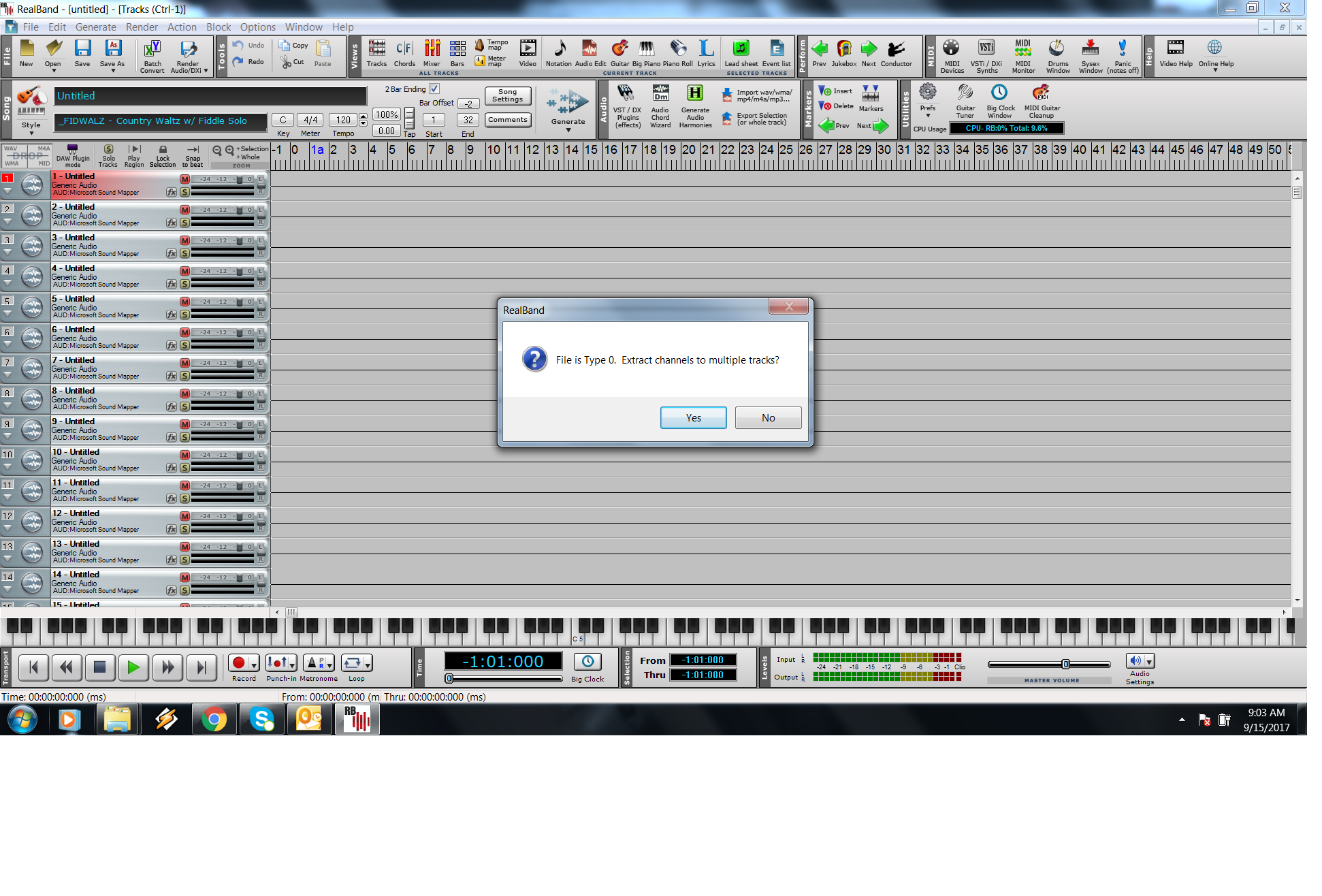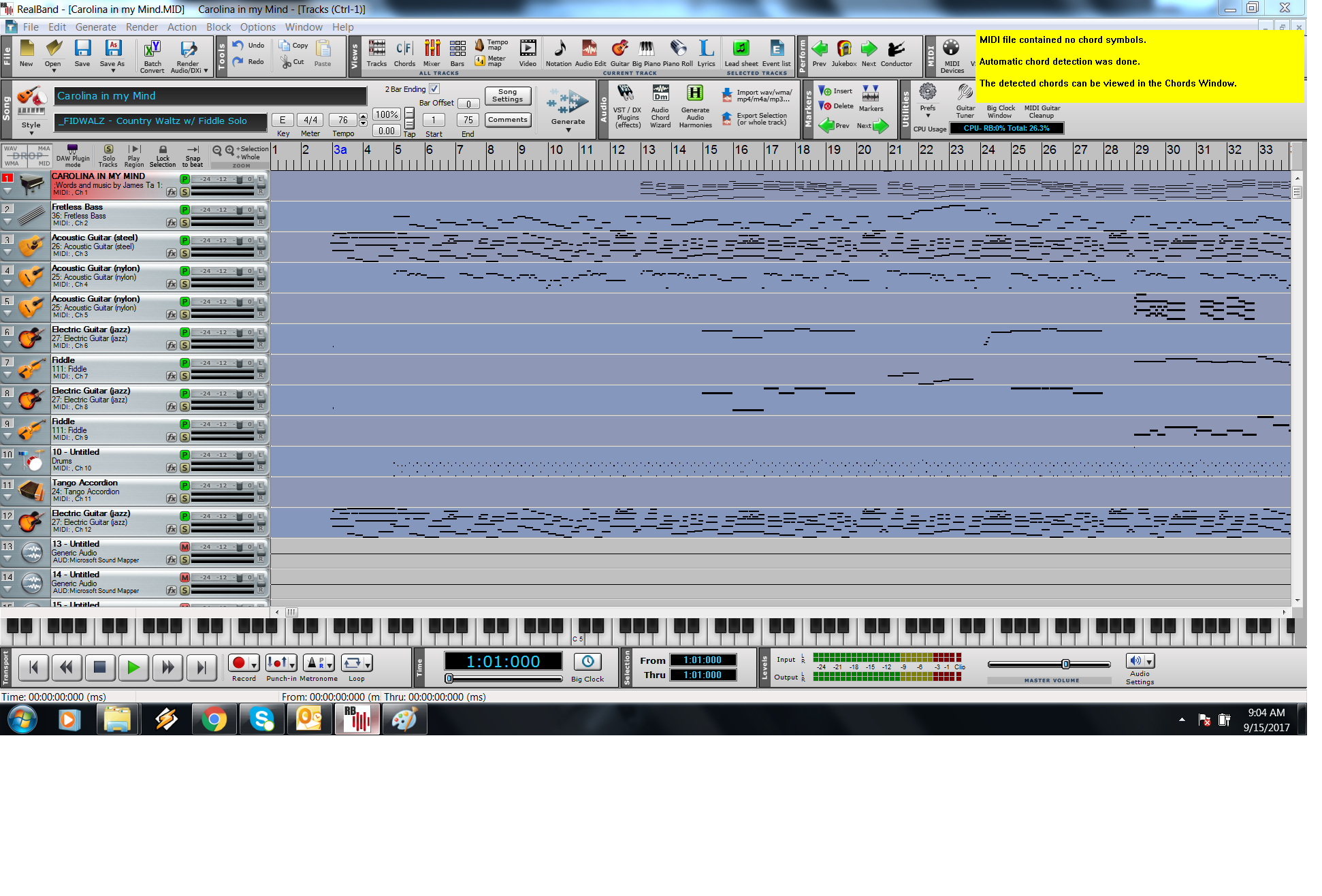I scanned through the beginner topics but didn't see this. I'm a beginner BIAB and retired music educator/pro musician.
When I download MIDI files from the web and load them into BIAB, everything goes to one track. I'd like to have the individual tracks in different channels to edit and tweak. And yes, they are midi files, not audio.
What am I missing? Thanks ahead of time!!
Welcome to the forum.
Try the green Sequence button, in the Tools tab.
That's how Midi works within BIAB. Midi will either load into the Melodist Track or the Soloist Track. Depending on the version of BIAB you have, PC or Mac determines your options to handle Midi. PC versions have a Midi sequencer/DAW and Mac does not.
Depending on which track the Midi file imported to in PC BIAB, you have some functionality using the BIAB Sequencer - A Green circle button located in the tools bar. You can mute, delete, rechannel, merge, move to the Melodist or Soloist Channel depending on the track the file imported to. Select patches or set velocity for individual channels. Finally, you can isolate the track and move all the other channels to the other associated Midi track (Melodist or Soloist).
The other six tracks are available for you to add additional tracks of RealTracks, Midi, SuperMidi and even live audio you record or import.
This allows you to have a combination of an existing Midi track play along in sync, time and key with generated BIAB tracks.
Charlie
Anytime. Read Charlie’s good explanation too.
Another way of doing it is to open the file in RealBand. It will seperate each track.
JoanneCouper,
I have the same problem too; in Realband works fine ... the tracks are separate ..... also the piano leadsheet is very readable.
Now I would like to save from RealBand to BIAB format. It's possible? How can I do?
JoanneCouper,
I have the same problem too; in Realband works fine ... the tracks are separate ..... also the piano leadsheet is very readable.
Now I would like to save from RealBand to BIAB format. It's possible? How can I do?
The drop down menu of the
"Save As" command gives the option to save a RB project as a BIAB song. You should save your project as a RB (seq) file first to be sure your project is properly and completely saved in case it doesn't open up in BIAB as expected.
Charlie
I must be missing something. I also am a rookie at BIAB and have the same problem, however following previous posts advice when I open a midi file in Real Band I also have only one track and have no idea how to explode the midi file into individual tracks. Thx in advance for your help.
Hi George
When I open my midi file in RealBand it asks me whether I want to separate the tracks.
When I answer yes to this question, the file is split into multiple tracks and includes the chords.
Send me the midi file and I will try joanne at joannecooper dot co dot za
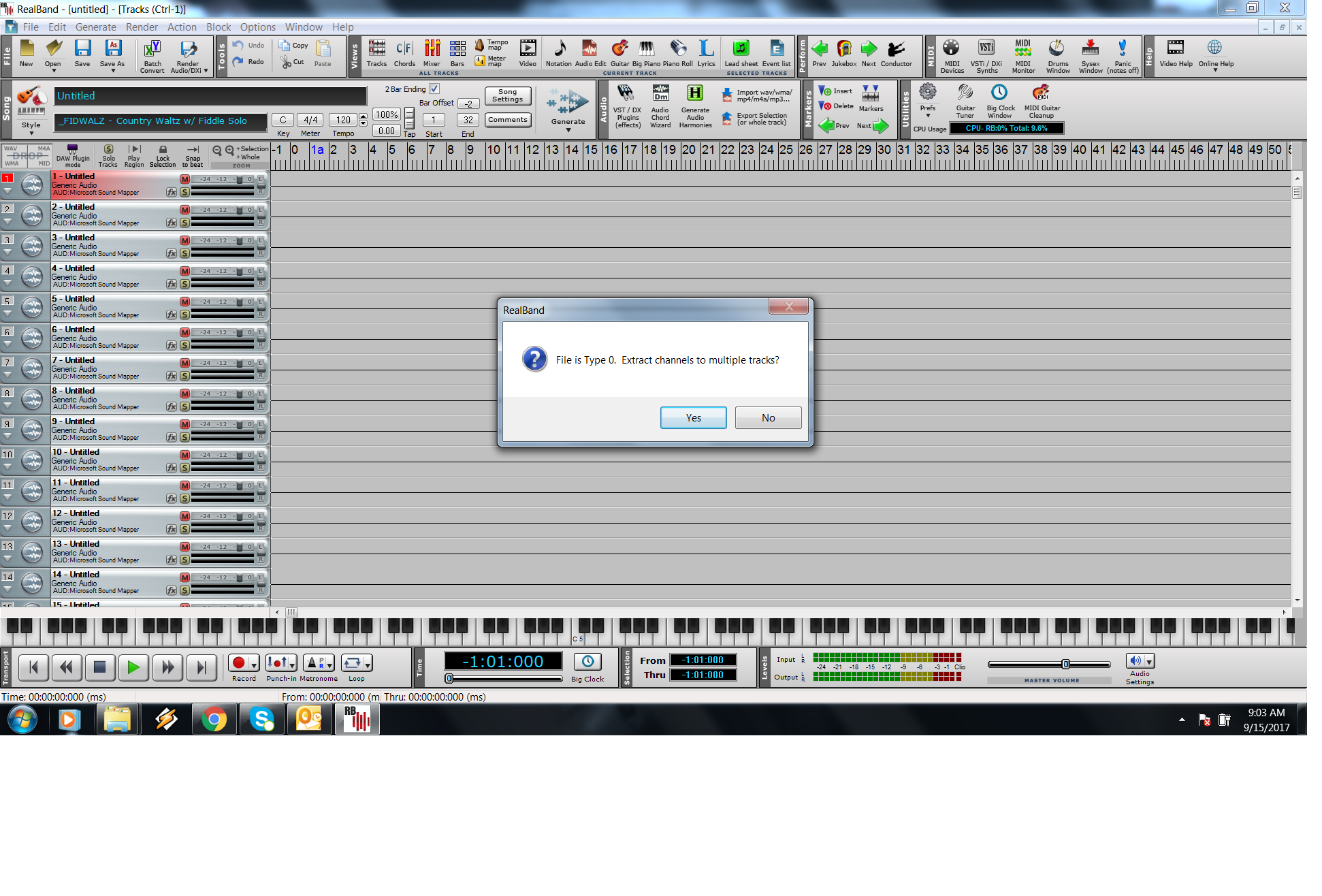
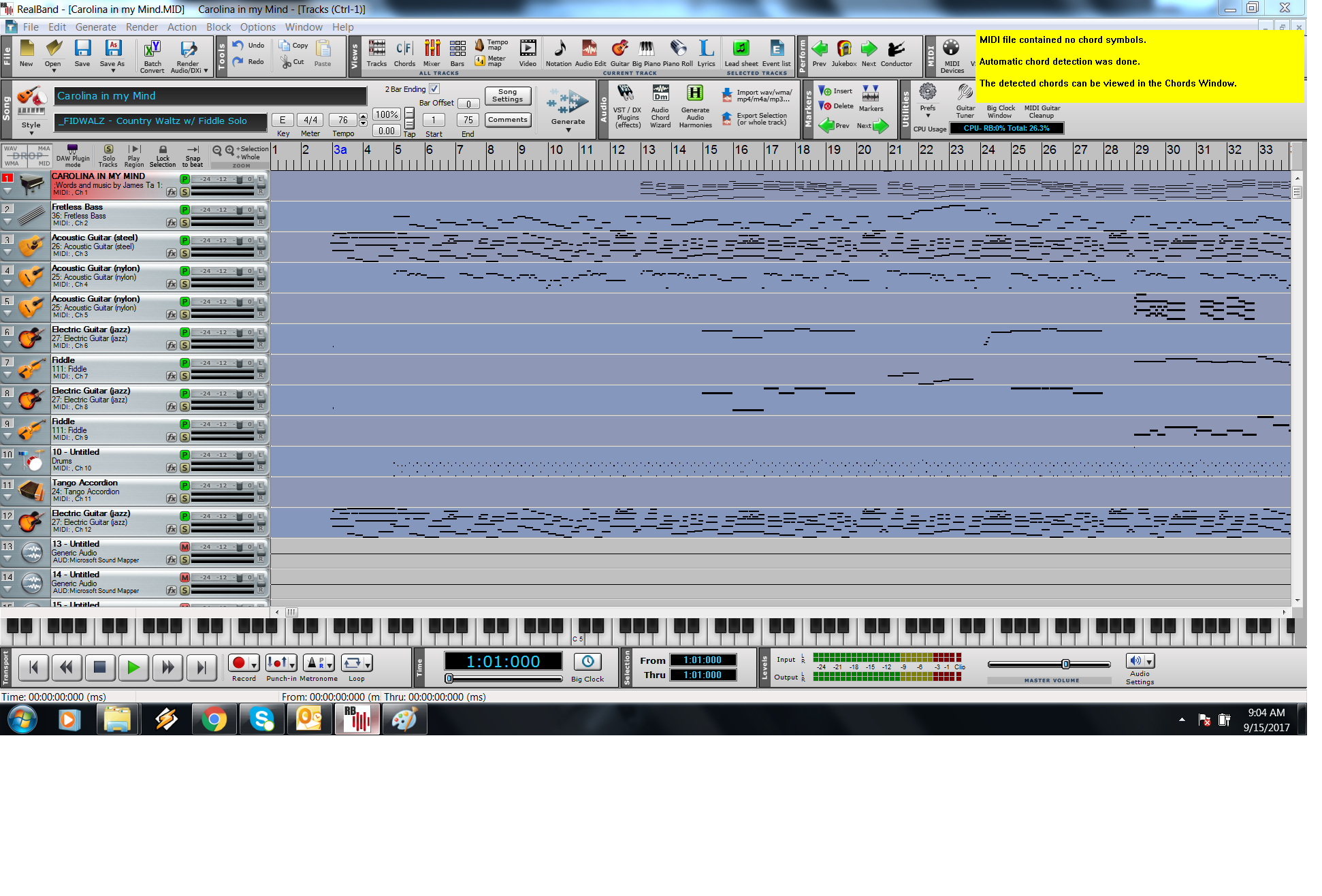

For what it's worth you can also let import to one track, then use Edit-MIDI-Extract channels to tracks option ..

Thanks Joanne. Real Band did not ask if I wanted to separate the tracks for that particular file (strangely it works ok with other midi files) however I finally managed to do it by saving it as a 'type 0 midi file' and reopening it. Hopefully one day BIAB will be able to add this useful feature as you don't always want to have your tune rearranged.
I scanned through the beginner topics but didn't see this. I'm a beginner BIAB and retired music educator/pro musician.
When I download MIDI files from the web and load them into BIAB, everything goes to one track. I'd like to have the individual tracks in different channels to edit and tweak. And yes, they are midi files, not audio.
What am I missing? Thanks ahead of time!!
RealBand is the easiest way, but if you want to use Biab see here
Biab Win More Audio & Midi Tracks
Thanks to all for your help! This really is a massive program with lots of gems in it! I'm sure I'll be back with more questions quite often! Hopefully I'll get a good grasp of BIAB and RB and be of help to others in the future.
I was reminded yesterday by Jford that MIDI channels can be selected and moved from the Melody Track to other BB tracks from the Edit Menu - Copy Special\Copy/Move Tracks...
This one of those areas where it seems like Biab and RB are almost the same but they're really not.
Yes, you can do that in Biab but RB is a 48 track DAW and is specifically designed for this kind of thing while Biab is not. Many new users completely ignore RB and shouldn't. It is NOT simply another version of Biab, it is a 48 track audio/midi recording program that will do very comprehensive audio or midi editing, mixing and mastering that PG decided to add Biab functions to.
I'm not going to go into a bunch of details because that's what the RB forum is for. I'll just give one example. You have a 13 track midi file and would like to see all the tracks. In Biab you have to do some menu diving and then once it's done that file has 13 tracks while Biab has 7 instrument tracks. RB just opens it right up, the tracks are visible right in front of you and you still have 35 tracks to play with.
RB is very cool and very useful so to new users I always suggest they take the same song and spend an hour with Biab then an hour with Real Band and keep doing that until they're familiar with both. After you've opened your test Biab song in RB just to see how that works, close it and start it from scratch then you'll really see how it works. Both programs will get you there using completely different workflows. Biab is initially faster and easier while RB has more depth.
Bob
Bob,
That's the first time I've noticed your
I always suggest they take the same song and spend an hour with Biab then an hour with Real Band and keep doing that until they're familiar with both. After you've opened your test Biab song in RB just to see how that works, close it and start it from scratch then you'll really see how it works. Both programs will get you there using completely different workflows.
comment. That's a really great suggestion. I hope you'll post the idea in the Tips & Tricks forum section. It's really too good an idea to get lost among the multitude of posts that are created each day.