|
Log in to post
|
Print Thread |
|
|
|
|
|
Band-in-a-Box for Windows
|
Joined: Feb 2010
Posts: 49
Enthusiast
|
OP

Enthusiast
Joined: Feb 2010
Posts: 49 |
Quote:
Take a look in BIAB at Alt+F2, which is File, Save Song with Patches and Harmony. Make sure all the left-hand column checkboxes are checked, and the Save All Settings With Songs checkbox in the upper right is checked.
Matt, some song files are marked so and play the right patches, others are so marked and don't. Some I can mark so and save, re-open the file a few songs later and some play, others won't. During playback I can manually select any patch bank. Saving it with those patches, re-opening the file and playing it with those saved patch settings is another story.
Still looking for some clues from anyone using a JV-1080, JV family synth with biab.
Puzzling, in the "file, save w/patches" dialog, the upper patches don't populate when selected from the selct all button. Also, the higher banks are not selectable from the individual instrument drop downs in that dialog - only GM patches. But, it does save those patches - sometimes - when previously selected by clicking the instrument buttons on the main gui one at a time > selecting the "+" upper bank menu dialog > and selcting the patches> and executing the "file save w/patches". But it doesn't show the patches in the dialog.
Curious, those patch selections don't populate in the "file save w/patches" window, but they DO populate in the main bb gui just above the GM drop down.
There's another curious issue in the "+" dialog - when navigating the drop down for selcting an instrument "group" and / or ticking the "family" checkbox. The result is wide variety of seemingly unrelated instruments; e.g. selecting "acoustic piano" or "Trumpet" diplays a list containing bass, sax, drums, flute, pads and other unrelated instruments. Just a few "pianos" or "trumpets" appear on the short list - I have a several dozens of piano patches. It doesn't make sense.
From the above examples, it' not a stretch to speculate that some of these functions for the hardware synths may be orphaned remnants. PG's more recent development has been geared toward RT and soft synth functionality with biab. What do you experience with your hardware? Any similar eccentricities?
Of course it's also very possible I'm not applying some obscure biab setting(s)....
Still working on it.
|
|
|
|
|
|
|
|
|
|
|
|
|
Band-in-a-Box for Windows
|
Joined: Jul 2000
Posts: 25,861
Veteran
|

Veteran
Joined: Jul 2000
Posts: 25,861 |
Do you have an imported MIDI file in some songs, where it might have its own patches?
About the "curious issue in the "+" dialog", yes, I've seen that in the other Roland patch maps. Whoever made and named the patches, or alternatively, whoever made the patch map, chose to call certain patches member of a group a family. Some make sense; many do not.
My alternative: I edited a copy of the patch map to copy those instruments I use all the time to my own groupings at the top of the patch map. It's just a text file, and it's OK to have a particular patch appear more than once in the file. With mine set up in groups named Acoustic, Electric, and Horns, I can almost always find the patch I want at the top of the list.
BIAB 2024 Win Audiophile. Software: Studio One 6.5 Pro, Swam horns, Acoustica-7, Notion 6; Win 11 Home. Hardware: Intel i9, 32 Gb; Roland Integra-7, Presonus Studio 192, Presonus Faderport 8, Royer 121, Adam Sub8 & Neumann 120 monitors
|
|
|
|
|
|
|
|
|
|
|
|
|
Band-in-a-Box for Windows
|
Joined: May 2000
Posts: 38,502
Veteran
|

Veteran
Joined: May 2000
Posts: 38,502 |
Quote:
Quote:
Puzzling, in the "file, save w/patches" dialog, the upper patches don't populate when selected from the selct all button. Also, the higher banks are not selectable from the individual instrument drop downs in that dialog - only GM patches. But, it does save those patches - sometimes - when previously selected by clicking the instrument buttons on the main gui one at a time > selecting the "+" upper bank menu dialog > and selcting the patches> and executing the "file save w/patches". But it doesn't show the patches in the dialog.
First, take a look at the RG side of the Save with Patches & Harmony window, make sure that the ability to include LSB and MSB, which are the actual commands used to go to higher banks, is checked before you Save.
The GM dropdown list only refers to GM bank instruments. We can't see the Upper Bank instruments in there, unfortunately. It will show the Patch name from the GM bank that corresponds to the Patch Number from your higher bank, though. Yeah, I know...
--Mac
|
|
|
|
|
|
|
|
|
|
|
|
|
Band-in-a-Box for Windows
|
Joined: Feb 2010
Posts: 49
Enthusiast
|
OP

Enthusiast
Joined: Feb 2010
Posts: 49 |
Quote:
First, take a look at the RG side of the Save with Patches & Harmony window, make sure that the ability to include LSB and MSB, which are the actual commands used to go to higher banks, is checked before you Save.
The "RG side of the Save with Patches & Harmony window"... What's that? No settings for msb / lsb are visible or RG anything in the window.
Aha!! The "save all settings with song" checkbox is apparently checked by factory default. **When it is deselected** - poof! - the windows expands to almost double and - viola! - there are the individial settings, along with the "include lsb" checkbox.
Sneaky.....lol.
There isn't a "include msb" checkbox.
Well, since the "save all settings with song" checkbox >was< checked, the lsb is supposed to be saved, right?
There isn't any setting for MSB in the window. No reference to the MSB, Mac. Is the correct MSB included? The MSB's used on the JV1080 are 80:user bank; 81:A,B,C and GM banks; 82, 83, and 84 for memory and expansion card banks. Is the correct MSB (selected in the "+" dialog) included in the "save"? Or does it default to 81 (GM)?
Of course, even if MSB does get saved accurately, it has to be sent by biab to the hardware accurately on "play". That's seems to not always be happening. Maybe the higher MSB's are a problem.
|
|
|
|
|
|
|
|
|
|
|
|
|
Band-in-a-Box for Windows
|
Joined: Feb 2010
Posts: 49
Enthusiast
|
OP

Enthusiast
Joined: Feb 2010
Posts: 49 |
Quote:
Do you have an imported MIDI file in some songs, where it might have its own patches?
No imported midi. Unless it was in the styles/songs included/created in biab v.2009 thru 2011.
Quote:
About the "curious issue in the "+" dialog", yes, I've seen that in the other Roland patch maps. Whoever made and named the patches, or alternatively, whoever made the patch map, chose to call certain patches member of a group a family. Some make sense; many do not.
My alternative: I edited a copy of the patch map to copy those instruments I use all the time to my own groupings at the top of the patch map. It's just a text file, and it's OK to have a particular patch appear more than once in the file. With mine set up in groups named Acoustic, Electric, and Horns, I can almost always find the patch I want at the top of the list.
Matt, yeah, I have also edited the physical position of the text listings in the .pat for convenience. Will probably try some favorite grouping, as you suggest. Great idea, Matt. I read in in the narrative of one of the patch files that a biab .pat has a 1,000 line limit. Is this still so?
In the "+" dialog, when an instrument is selected from the pull down menu, the search result sure isn't "keyed" to the text descriptors. e.g., select "piano", the results vary and include descriptors without the word "piano". Therefore, it must be keyed to the msb, lsb and/or patch numbers - as these numbers are the only other characters appearing in the .pat. My guess is that the programming that was used in this function probably pre-dates msb/lsb.
Maybe PG can update this function.
In the "+" dialog, the "search" button *is* keyed to the text descriptors. But "all" patches must be displayed and the result simply finds and highlights - one at a time - the next corresponding text - one at a time - while displaying the *entire .pat list*. To find and highlight the next match, the "search button" dialog must be opened and "ok" selected, again....and again...and again.
It would make much more sense and be much quicker and easier for the "search" function to populate a new display result which displays >only the matches< - not the entire freaking 1,000 entries of the .pat.
Maybe PG can update this function, too.
|
|
|
|
|
|
|
|
|
|
|
|
|
Band-in-a-Box for Windows
|
Joined: Jul 2000
Posts: 25,861
Veteran
|

Veteran
Joined: Jul 2000
Posts: 25,861 |
Yes, I know what you mean. I never go below that first line of all patches; if you go into Piano or others below, you are constrained by what someone thought were the piano patches, which is a mess as we've pointed out. I didn't see how to fix that easily (and I'm a programmer) so I ignored it.
A limit of 1000 lines in a BIAB .PAT file? That is news to me. I'll check the length of mine. Not only do I have all the patches for the Roland Fantom XR, but many that I like are doubled and grouped at the top, and then I have five add-on modules each with one or two hundred patches of their own. I never ran into a problem.
[EDIT: one of my patch files with 'everything' appears to be just over 1,400 lines long.]
Last edited by Matt Finley; 05/04/11 11:10 AM.
BIAB 2024 Win Audiophile. Software: Studio One 6.5 Pro, Swam horns, Acoustica-7, Notion 6; Win 11 Home. Hardware: Intel i9, 32 Gb; Roland Integra-7, Presonus Studio 192, Presonus Faderport 8, Royer 121, Adam Sub8 & Neumann 120 monitors
|
|
|
|
|
|
|
|
|
|
|
|
|
Band-in-a-Box for Windows
|
Joined: Feb 2010
Posts: 49
Enthusiast
|
OP

Enthusiast
Joined: Feb 2010
Posts: 49 |
Yep, the "+" window functions are a mess.
Well. I'll call support and ask if an update is possible. If PG won't or can't change the (dys)funtionality, I'll just have to bite the bullet and spend the hours doing some major editing of the .pat file patches into instrument groups, as you have, Matt.
Hey, wait! Isn't Biab supposed to be fun? lol
Re: the "unsaved patches" / JV-1080 playback in my biab song files:
The best theory I have is that the offending files originated on my laptops with previous builds ie, Biab 2009, 2010.
I use the lappys like a portable scratch pad for jotting down ideas when away from my desktop DAW. Then take the file to my desktop with all it's hardware, higher quality audio processing, softsynths, daw software, etc. for further processing. I have a fresh install of biab 2011, now build 317, on the pc.
It seems that most of the biab files I'm having those patch troubles with on the hardware synth, JV-1080, originated on the lappies. I use NI Bandstand, Garritan or Roland softsynths on the lappies. Of course, they're GM.
On the pc, Biab plays these saved GM files ok with softsynths. The hardware synth, JV-1080 will play *some* , not many, of these biab files ok *when switched to GM mode*.
I haven't found *one* of these created-on-another-machine-files that will play correctly *through the JV* when it's in "Performance Mode" - it does not play the GM patches from the biab song file, just the patches native to the "Performance 1 Template" created and saved in the JV-1080 itself. Obviously, the patch message isn't getting through. (Weird, when the file loads on biab/pc, the correct patch names appear in the main Biab Gui for each instrument button, but don't play through the JV.)
Now, get this....
If I load a created-on-another-machine-file in biab on the pc, then *re-select* the same instrument patches through the "+" dialog, *re-save* the patches through the "File, Save with Patches..." window - it works! Re-load the file and it plays the just re-saved GM patches fine through the JV in the very same Performance Mode using the very same Performance 1 Template. I do not understand why, but, apparently, the problem may be resolved by re-saving each of the files as above. This worked on a dozen or so files I tried this morning. {keeps fingers crossed}
Not a clue why this is so. GM is GM.....? I guess some midi message is getting lost.
|
|
|
|
|
|
|
|
|
|
|
|
|
Band-in-a-Box for Windows
|
Joined: Jul 2000
Posts: 25,861
Veteran
|

Veteran
Joined: Jul 2000
Posts: 25,861 |
I understand what you are saying, but I cannot help explain the inconsistencies. I suggest you call PG Music Support. See if you can get Kent or Andrew on the line. Again, about the patch 'families', I'm not sure that PG Music can do anything about that.
BIAB 2024 Win Audiophile. Software: Studio One 6.5 Pro, Swam horns, Acoustica-7, Notion 6; Win 11 Home. Hardware: Intel i9, 32 Gb; Roland Integra-7, Presonus Studio 192, Presonus Faderport 8, Royer 121, Adam Sub8 & Neumann 120 monitors
|
|
|
|
|
|
|
|
|
|
|
|
|
Band-in-a-Box for Windows
|
Joined: May 2002
Posts: 6,974
PG Music Staff
|

PG Music Staff
Joined: May 2002
Posts: 6,974 |
Hello Lawrence, Is this your synth here, and is this the correct manual? http://www.rolandus.com/products/productdetails.php?ProductId=495If the term "Bank" is used in Band-in-a-Box anywhere without specifying lsb or msb, (including the save song with patches dialog), then it is referring to Bank MSB. There are three numbers you need to know, to be able to access any patch on your synth. (1) Program # (2)Bank MSB or controller 0, (3) Bank LSB or controller 32. You have different ways of specifying these numbers in Band-in-a-Box. One way is to enter them in manually. To do this, use the Instrument pull-down menu to choose the (1) Program #, enter (2) into the Bank0 box, and enter (3) into the BankLSB box. You find these numbers by looking at your synth manual. 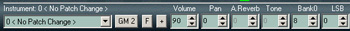 Try muting all tracks except the Melody track, enter a few notes into the Melody track notation window, then experiment with changing those three numbers, and playing the song. That is the simplest way for you to see what is going on. If you do not hear what you are expecting, then open the MIDI Monitor (Window menu) and filter it to only show Program, controller0, and controller32, then play the song to reassure yourself that BB is indeed sending the synth the MIDI data. If it is sending the data but you're not hearing what you expect, then it's likely that either you're not in the correct mode on your synth, or you have the numbers wrong. The other way of specifying patches is to use the [+] higher banks dialog. There isn't anything magical about the dialog. It simply allows you to "pre-program" a patch map file with all the numbers, so you can simply open this dialog and select the patch by name, rather than having to refer to your manual all the time. (the dialog has a couple other useful features, but that is not important). Note that older versions of Band-in-a-Box required you to "save song with patches" after choosing custom patches for your song. But this isn't necessary with the current version. You shouldn't have to use that dialog, and the default is that all settings are saved automatically. =============== Assuming that's your synth and the correct manuals, take a look at Page 7 of the PDF called "MIDI sequencing with the JV-1080". The first, second, and fourth columns are your three numbers. Now you need to find the list of actual patch names (i.e. the specific number between 1 and 127 for column 4). This is in the PDF called "JV-1080 Patch List". (There are also patch lists in the full manual on page 124). Next, do you have patch lists for your expansion cards? If so, we'd have all the information we need to make a complete patch map for your synth + expansion cards...
Andrew
PG Music Inc.
|
|
|
|
|
|
|
|
|
|
|
|
|
Band-in-a-Box for Windows
|
Joined: Feb 2010
Posts: 49
Enthusiast
|
OP

Enthusiast
Joined: Feb 2010
Posts: 49 |
Hi Andrew. Thank you for posting a reply. From reading through some of the forums, you have quite the reputation as a highly knowledgeable Biab guru and I very much appreciate your taking the time to post your advice. Apologies in advance for the long post. Quote:
Is this your synth here, and is this the correct manual?
Correct, I have a pair of Roland JV-1080 synths. I have the hard copy manual, as well as the owners manual .pdf and each of the supplemental .pdf's.
Quote:
If the term "Bank" is used in Band-in-a-Box anywhere without specifying lsb or msb, (including the save song with patches dialog), then it is referring to Bank MSB.
That's good to know, Andrew. Thanks.
Quote:
There are three numbers you need to know, to be able to access any patch on your synth. (1) Program # (2)Bank MSB or controller 0, (3) Bank LSB or controller 32. You have different ways of specifying these numbers in Band-in-a-Box.
Yep, have that down.
Quote:
One way is to enter them in manually. To do this, use the Instrument pull-down menu to choose the (1) Program #, enter (2) into the Bank0 box, and enter (3) into the BankLSB box.
Yes, that method works with JV-1080 in "Performance Mode". With the caveat that the patch doesn't change on the fly by just entering the MSB and LSB in the boxes. The patches only change when "Play" or "Replay" button selected after entering the numbers. This method does not work to change the patch while the song is playing. I have not previously used this method, but it seems to access all the patches from each bank tested - GM, higher bank presets and expansion cards.
Quote:
The other way of specifying patches is to use the [+] higher banks dialog.
The "+" dialog method works (is easier to use) and it immediately changes the patch on the fly while the song is playing. I have been using this method. I can access all the GM, higher bank presets and expansion card patches with JV in "Performance Mode" as presiously described.
Quote:
If it is sending the data but you're not hearing what you expect, then it's likely that either you're not in the correct mode on your synth, or you have the numbers wrong.
Well that was the original issue. The Roland manual states to "use GM Mode for midi score playback". However, in "GM Mode", the JV-1080 wouldn't access higher banks/expansion cards. With help from Matt and rharv, above, we have already determined that the JV-1080 must be in "Performance Mode" to access higher banks.
I have all the patch lists for the JV presets and my installed expansion cards. And I have created a .pat file, (as none that I found on the PG support page or elsewhere worked correctly). With the JV in Performance Mode, using my own .pat, both MSB/LSB number entry and selection through the "+" dialog are successful. I can access all my patches and that particular issue is resolved.
However, when I open a Biab song file with the JV-1080 in "Performance Mode" the correct patches do not play.
For example, I opened "Jay's Blues" from the 50 Songs folder included with Biab 2011. The melody instrument (as stated in the song memo) is GM Trumpet. When Jay's Blues opens in Biab, the Trumpet patch is diplayed in the main gui as the Melody instrument. What plays is a keyboards patch, not Trumpet.
Quote:
....open the MIDI Monitor (Window menu) and filter it to only show Program, controller0, and controller32, then play the song to reassure yourself that BB is indeed sending the synth the MIDI data.
I tried using the midi monitor, as you suggested, to see what was happening. The dialog presented intricate options and multiple checkboxes which were not referenced in your instruction, Andrew, so I selected the Help Button in the Midi Monitor dialog. The Help Button didn't work. (Please see NOTE A: below for details)
Since getting the midi monitor to work, as you suggested, Andrew, appeared to be a cumbersome sidetrack, I didn't pursue it and can not report precisely what messages/patches were sent by Biab or played on the JV.
I am able to change the melody patch in Jay's Blues with either the MSB/LSB number method or the "+" dialog.
If I re-select the GM trumpet, so the GM Trumpet patch plays, close the Jay's Blues file, reopen it, it plays the correct GM Trumpet on the melody with the JV-1080 in the same "Performance Mode".
If you're still reading along, this question is the point:
Why does the GM Trumpet patch not play when the file was first opened?
More to the point of my frustration, as in the above Jay's Blues example, the same thing happens when I open one of my own Biab song files created with "save patches..." in earlier versions of Biab as described earlier in the thread.
I do understand that you, Andrew, and this PG forum offer support for Biab, not my hardware synth. If the solution is within the Biab configuration, with your level of expertise I expect that you will be able to provide one. I also realize that the soultion could be some setting on the JV. If the latter is the case, I'd appreciate any clues as to what search keywords to use in the tome that passes for a Roland manual.
Thanks
Lawrence
(NOTE A: I tried using the midi monitor, as you suggested. The dialog presented intricate options and checkboxes which were not referenced in your instruction, Andrew, so I selected the help button. Help didn't work. A windows message displayed a link to kb917607 which reads, in part:
Quote:
Excerpt from kb917607:
".....Microsoft stopped including the 32-bit Help file viewer in Windows releases beginning with Windows Vista and Windows Server 2008. To support customers who still rely on legacy .hlp files, the Microsoft Download Center provides WinHlp32.exe downloads for Windows Vista, Windows 7, Windows Server 2008, and Windows Server 2008 R2.
Special note for Help content providers who ship .hlp files
Starting with the release of Windows Vista and Windows Server 2008, third-party software developers are no longer authorized to redistribute WinHlp32.exe with their programs. For more information, see the "More information for Help content providers who are shipping .hlp files" section. "
Apparently, this part of Biab "help" coding in the Midi Monitor dialog is outdated and is no longer supported in Windows, FYI.)
|
|
|
|
|
|
|
|
|
|
|
|
|
Band-in-a-Box for Windows
|
Joined: Feb 2010
Posts: 49
Enthusiast
|
OP

Enthusiast
Joined: Feb 2010
Posts: 49 |
Quote:
The other way of specifying patches is to use the [+] higher banks dialog.....
so you can simply open this dialog and select the patch by name, rather than having to refer to your manual all the time. (the dialog has a couple other useful features, but that is not important).
Andrew, please see earlier comments about the features in the "+" dialog. Matt, with his years of Biab experience, agrees with my recent experience that these dialog features "are a mess".
The instrument select drop down and the search button features I find practically useless. Is it possible for these features be improved? Some possible improvements were suggested earlier.
Thanks
Lawrence
|
|
|
|
|
|
|
|
|
|
|
|
|
Band-in-a-Box for Windows
|
Joined: Jul 2000
Posts: 25,861
Veteran
|

Veteran
Joined: Jul 2000
Posts: 25,861 |
Lawrence, if you agree, I would like to look over your .PAT file, in case I spot something different from mine.
I'm sending my email in a PM.
BIAB 2024 Win Audiophile. Software: Studio One 6.5 Pro, Swam horns, Acoustica-7, Notion 6; Win 11 Home. Hardware: Intel i9, 32 Gb; Roland Integra-7, Presonus Studio 192, Presonus Faderport 8, Royer 121, Adam Sub8 & Neumann 120 monitors
|
|
|
|
|
|
|
|
|
|
|
|
|
Band-in-a-Box for Windows
|
Joined: May 2002
Posts: 6,974
PG Music Staff
|

PG Music Staff
Joined: May 2002
Posts: 6,974 |
Hi, Quote:
When Jay's Blues opens in Biab, the Trumpet patch is diplayed in the main gui as the Melody instrument. What plays is a keyboards patch, not Trumpet.
bb\50SONGS\JAYS_BLS.MG1, at least the unmodified shipping version, does not have a Melody patch saved with it. This means that if your Melody track is currently set to "79 Whistle", when you open Jays Blues and play it, your melody will play whistle. However, if you were to change the melody patch to Trumpet and save the file, say as JAYS_BLS_2.MG1, and open THAT file, then you find that the melody track would always play trumpet.
This is because the current version of Band-in-a-Box defaults to saving the melody patch with your song (unless you disable that option in the save with patches dialog).
I think you would still find MIDI Monitor useful. Yes we should update the help to chm. By default it will be a "stay on top" window, so you can open and play files while watching it. Here are my filter settings, followed by an example of opening and playing a file. I am only showing the melody channel 4.
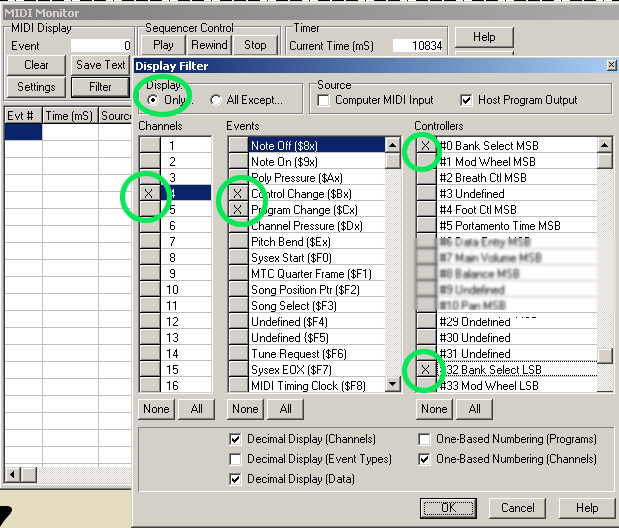
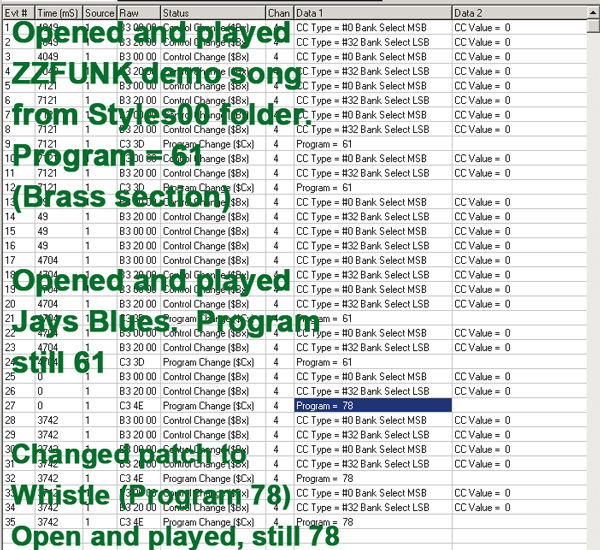
My question is, when you are in performance mode and you send your synth BankMSB 0, BankLSB 0, does that default to the GM bank (D), or do you actually need to send the synth BankMSB 81, BankLSB 3 to access the GM bank. If it's the latter, then I wonder if there is a setting to change that on the synth. There isn't an easy way in BB to tell it to remap all patches on bank 0 to a higher bank, however you could probably accomplish this with a tool like MIDI Ox.
The reason I ask is that when you said you heard keyboard instead of trumpet, this might make sense if it was playing 057 60s LeadOrg from the Preset A bank instead of 057 Trumpet from the Preset D GM bank.
Andrew
PG Music Inc.
|
|
|
|
|
|
|
|
|
|
|
|
|
Band-in-a-Box for Windows
|
Joined: Feb 2010
Posts: 49
Enthusiast
|
OP

Enthusiast
Joined: Feb 2010
Posts: 49 |
Hi Andrew. Thanks again for your advice. Quote:
bb\50SONGS\JAYS_BLS.MG1, at least the unmodified shipping version, does not have a Melody patch saved with it. This means that if your Melody track is currently set to "79 Whistle", when you open Jays Blues and play it, your melody will play whistle. However, if you were to change the melody patch to Trumpet and save the file, say as JAYS_BLS_2.MG1, and open THAT file, then you find that the melody track would always play trumpet.
This is because the current version of Band-in-a-Box defaults to saving the melody patch with your song (unless you disable that option in the save with patches dialog).
Thanks. I get it. When I opened the song memo yesterday for JAYS_BLS.MG1 it read "melody has 187 notes, saved patch is 57 Trumpet". My incorrect assumption was that this was supposed to be the patch playing "by default" when the file opened. Apologies for my confusion. I did not fully understand how that worked, now I do. Thanks
After reading your post, I opened the file, cleared the chord sheet >"New", changed the melody instrument button to Jazz Organ and re-opened the file. Opened the song menu and the notation had changed to "...saved patch is Jazz Organ 18". Did that several times to confirm that understand that function. Got it, now. Thanks
Quote:
I think you would still find MIDI Monitor useful. Yes we should update the help to chm. By default it will be a "stay on top" window, so you can open and play files while watching it. Here are my filter settings, followed by an example of opening and playing a file. I am only showing the melody channel 4.
Thank you for those setting details, Andrew. Initially, I couldn't select or deselect the "x" in any one channel by clicking the box. THEN by chance I found you have to CLICK ON THE TEXT - NEXT to a checkbox. I did obtain those settings and played several files, making patch changes. Yes, each changed appropriately to the expected sound and patch number.
Quote:
My question is, when you are in performance mode and you send your synth BankMSB 0, BankLSB 0, does that default to the GM bank (D)....
Andrew, I'm not certain, but I think it is. When I load a GM song, JV in performance mode, the biab gui displays MSB 0, LSB 0. The midi monitor shows MSB 0, LSB 0, Program number equals -1 from the selected .pat patch number (corrected for 0 based, right?) and expected midi patches play.
One thing that was throwing me off was the melody (or soloist) I was keying on monitoring the patch changes. I was expecting the patches were "saved", in many instances, through my own misunderstanding. But, as you clarified above, Andrew, with the Jay's Blues example, some were not saved patches at all.
Much of my confusion and frustration arose from expecting the melody patch to change to what I expected to be a saved patch, which wasn't. Ok, guilty, I confess my ignorance, lol. I've had biab and rb for a couple of years but I haven't really delved into biab or used it a primary tool other than just sketching out ideas and taking them elsewhere. I next to never open rb. The learning curve on these programs has just seemed too steep to expect rapid proficiency.
So, I'll digest all this, play with the midi monitor some more over the weekend, and if I'm still not clear I'll post Monday. Thanks again to Andrew, Matt, Mac, rharv et. al.
|
|
|
|
|
|
|
|
|
|
|
|
|
Band-in-a-Box for Windows
|
Joined: May 2000
Posts: 38,502
Veteran
|

Veteran
Joined: May 2000
Posts: 38,502 |
A Roland synth should be 1-based, not zero-based.
Easy to tell, take a look at the GM bank listing in your manual, if it is listed as "001" for the first Grand Piano, then your synth is one-based.
Takes a bit to sort out MIDI stuff, well worth the effort, though.
--Mac
|
|
|
|
|
|
|
|
|
|
|
|
|
Band-in-a-Box for Windows
|
Joined: Feb 2010
Posts: 49
Enthusiast
|
OP

Enthusiast
Joined: Feb 2010
Posts: 49 |
Quote:
A Roland synth should be 1-based, not zero-based.
Easy to tell, take a look at the GM bank listing in your manual, if it is listed as "001" for the first Grand Piano, then your synth is one-based.
Takes a bit to sort out MIDI stuff, well worth the effort, though.
--Mac
Hi Mac. Yes, takes a bit of sorting out....
Excerpt from the Roland Manual:
SELECTING A PATCH
MSB--LSB--ProgramChange------PatchGroup-------------------PatchNumber
80-----0----------0-127--------------User-----------------------------#1-128
81-----0----------0-127--------------Preset A-------------------------#1-128
81-----1----------0-127--------------Preset B-------------------------#1-128
81-----2----------0-127--------------Preset C-------------------------#1-128
81-----3----------0-127--------------Preset D(General Midi)-----------#1-128
84-----0----------0-127--------------Expansion A (POP)----------------#1-128
84-----1----------0-127--------------Expansion A (POP)----------------#129-256
84-----2----------0-127--------------Expansion B(SESSION)-------------#1-128
84-----3----------0-127--------------Expansion B(SESSION)-------------#129-256
etc.
So, as I understand it, the numbers that must be sent from biab to the JV:
- to select patch number 1, Piano 1, Preset D (General Midi),
MSB: 81 LSB: 3 ProgramChange: 0
- to select patch number 47, Super Tenor (Sax), Expansion B (Session),
MSB: 84 LSB: 2 ProgramChange: 46
- to select patch number 240, Demo Tenor (Sax), Expansion B (Session).
MSB: 84 LSB: 3 Program Change: 239
The Program Change numbers begin at zero. Patch number begins at 1.
So the Program Change is always -1 from the desired Patch number.
The Patch numbering is what's referenced in zerobased vs. 1 based?
Roland PROGRAM CHANGE numbering is 0-127. Roland PATCH numbering is 1-128, so Roland is "1" based....
Am I understasnding this correctly?
Sooooo... when viewing the Midi Monitor window, with Melody playing Session Patch number 240 Demo Tenor (Sax) ...the Midi Monitor window line displaying "Program" refers to "PROGRAM CHANGE" and should read Program=239 (which is -1 of the desired PATCH number 240 Demo Tenor Sax).
Do I have this right? Or does "Program" in the midi monitor window REALLY mean "PATCH NUMBER"??? And should actually display #240?
Hmmm. I wonder. Could the originators of this system have made this any more confusing............
Lawrence
|
|
|
|
|
|
|
|
|
|
|
|
|
Band-in-a-Box for Windows
|
Joined: Jun 2005
Posts: 7,687
Veteran
|

Veteran
Joined: Jun 2005
Posts: 7,687 |
Lawrence, I'm sure I'm not the only one who's silently following this thread. I want to say you are doing an admirable job in following this through and you're very good at describing both the problems you're having and detailing exactly what you're doing and then kudo's to Andrew for his detailed information as well.
Your comment "Could the originators of this system have made this any more confusing?" is right on brother. I have the newer Roland Sonic Cell and I think I've made a bit more progress with it than you have with your JV but I'm no expert at this by any means. I just built a new PC and I have a complex EMU 1820M system with Emulator X plus a bunch of softsynths. I was going to install all that last weekend but decided I was going to learn all I can about getting the most out of my Sonic Cell first and I'm having similar problems you are in figuring this all out. I keep going back to why I decided to keep everything GM just because who has time to sort all this other MSB, LSB, different systems for program changes etc, etc out? It's just ridiculous sometimes. I see people continually posting a version of this: I don't want to be a #^&$&* computer programmer, I just want to make some music! Well no problem if you keep it all GM but you want to go further, you're into technogeek land and that has nothing to do with music. That little weird thing in the midi monitor you discovered for example. I gave up on that thing several years ago. You're trying to do something musical and you wind up wasting a whole afternoon tracking down something like this. That thing with the help file I noticed that too but I'm not blaming PG, every program I've ever used has stuff like that in them. That's just the name of the game with music programs.
Anyway, I've already learned a lot from this thread I for one want to encourage you to keep it up and keep posting your results here. You're doing a great job and you're showing way more patience than I have trying to figure all this out.
Bob
Biab/RB latest build, Win 11 Pro, Ryzen 5 5600 G, 512 Gig SSD, 16 Gigs Ram, Steinberg UR22 MkII, Roland Sonic Cell, Kurzweil PC3, Hammond SK1, Korg PA3XPro, Garritan JABB, Hypercanvas, Sampletank 3, more.
|
|
|
|
|
|
|
|
|
|
|
|
|
Band-in-a-Box for Windows
|
Joined: Jul 2000
Posts: 25,861
Veteran
|

Veteran
Joined: Jul 2000
Posts: 25,861 |
Quote:
Roland PATCH numbering is 1-128, so Roland is "1" based....
Am I understanding this correctly?
Yes.
Also, your patch map looked fine.
BIAB 2024 Win Audiophile. Software: Studio One 6.5 Pro, Swam horns, Acoustica-7, Notion 6; Win 11 Home. Hardware: Intel i9, 32 Gb; Roland Integra-7, Presonus Studio 192, Presonus Faderport 8, Royer 121, Adam Sub8 & Neumann 120 monitors
|
|
|
|
|
|
|
|
|
|
|
|
|
Band-in-a-Box for Windows
|
Joined: Feb 2010
Posts: 49
Enthusiast
|
OP

Enthusiast
Joined: Feb 2010
Posts: 49 |
Hi Bob. Welcome to the party. And thanks for the encouragement.
Agree with you completely regarding Andrew's highly competant and detailed explanations. Thanks again Andrew.
Yeah, Bob, I've previously been using software synths. The advantages, in my experience, are that they sound great and are very convenient as plugins. The down side I've found is the latency and higher cpu useage - the latecny I find particularly annoying. (My instrument is guitar, the Roland midi guitar controller already has about all the latency I can tolerate.)
To get my feet wet with hardware synths, I picked up a couple of inexpensive used JV's for trial before investing the big bucks for more contemporary hardware.
So here I am.
Dealing with the learning curve with new hardware is tough enough. Then getting into previously unexplored areas of software programs like Biab, RB, etc. - and learning their idosyncracies - to utilize the new hardware just serves to compound the "pucker" factor. lol
In the beginning, when digesting all the new information, a lot of terms sound alike and seem to be synonymous and interchangeable in some contexts - like Program Change and Program (patch) - but when getting into the fine details, they are not.
Yes, and all software has it's own little foibles, it seems.
It just floors me sometimes. Stuff like the Biab song memo reading "melody is 179 notes, saved patch is Trumpet". Silly me! I thought that the statement "saved patch is 57 Trumpet" actually meant the '57 Trumpet patch was saved' in the song file.............
Or checkboxes. Every checkbox I've ever met is selected or deselected by CLICKING IN THE BOX. That Mid Monitor window really threw me when clicking in the box was completely unresponsive. For a moment I thought I was loosing grip on reality. lol
Turns out, clicking the adjacent unremarkable text (no highlight or any other indication the text is active) changes the checkbox. A definite "pucker factor" increase.
These little idiosyncrancies or inconsistencies can really throw one off track when venturing into new territory in a program. Once encountered and learned, though, one just makes a mental note of such things and moves on. It can be maddening at the time, just the way it is, it seems.
Thanks again, Bob, for your comments and encouragement. Good luck with your new hardware setup, I'm a little green with envy.
Lawrence
|
|
|
|
|
|
|
|
|
|
|
|
|
Band-in-a-Box for Windows
|
Joined: Feb 2010
Posts: 49
Enthusiast
|
OP

Enthusiast
Joined: Feb 2010
Posts: 49 |
Quote:
Also, your patch map looked fine.
Matt, thanks for looking over my .pat.
Lawrence
|
|
|
|
|
|
|
|
|
|
|
|
Ask sales and support questions about Band-in-a-Box using natural language.
ChatPG's knowledge base includes the full Band-in-a-Box User Manual and sales information from the website.
|
|
|
|
|
|
|
|
|
|
|
Update Your PowerTracks Pro Audio 2024 Today!
The Newest RealBand 2024 Update is Here!
The newest RealBand 2024 Build 5 update is now available!
Download and install this to your RealBand 2024 for updated print options, streamlined loading and saving of .SGU & MGU (BB) files, and to add a number of program adjustments that address user-reported bugs and concerns.
This free update is available to all RealBand 2024 users. To learn more about this update and download it, head to www.pgmusic.com/support.realband.htm#20245
The Band-in-a-Box® Flash Drive Backup Option
Today (April 5) is National Flash Drive Day!
Did you know... not only can you download your Band-in-a-Box® Pro, MegaPAK, or PlusPAK purchase - you can also choose to add a flash drive backup copy with the installation files for only $15? It even comes with a Band-in-a-Box® keychain!
For the larger Band-in-a-Box® packages (UltraPAK, UltraPAK+, Audiophile Edition), the hard drive backup copy is available for only $25. This will include a preinstalled and ready to use program, along with your installation files.
Backup copies are offered during the checkout process on our website.
Already purchased your e-delivery version, and now you wish you had a backup copy? It's not too late! If your purchase was for the current version of Band-in-a-Box®, you can still reach out to our team directly to place your backup copy order!
Note: the Band-in-a-Box® keychain is only included with flash drive backup copies, and cannot be purchased separately.
Handy flash drive tip: Always try plugging in a USB device the wrong way first? If your flash drive (or other USB plug) doesn't have a symbol to indicate which way is up, look for the side with a seam on the metal connector (it only has a line across one side) - that's the side that either faces down or to the left, depending on your port placement.
Update your Band-in-a-Box® 2024 for Windows® Today!
Update your Band-in-a-Box® 2024 for Windows for free with build 1111!
With this update, there's more control when saving images from the Print Preview window, we've added defaults to the MultiPicker for sorting and font size, updated printing options, updated RealTracks and other content, and addressed user-reported issues with the StylePicker, MIDI Soloists, key signature changes, and more!
Learn more about this free update for Band-in-a-Box® 2024 for Windows at www.pgmusic.com/support_windowsupdates.htm#1111
Band-in-a-Box® 2024 Review: 4.75 out of 5 Stars!
If you're looking for a in-depth review of the newest Band-in-a-Box® 2024 for Windows version, you'll definitely find it with Sound-Guy's latest review, Band-in-a-Box® 2024 for Windows Review: Incredible new capabilities to experiment, compose, arrange and mix songs.
A few excerpts:
"The Tracks view is possibly the single most powerful addition in 2024 and opens up a new way to edit and generate accompaniments. Combined with the new MultiPicker Library Window, it makes BIAB nearly perfect as an 'intelligent' composer/arranger program."
"MIDI SuperTracks partial generation showing six variations – each time the section is generated it can be instantly auditioned, re-generated or backed out to a previous generation – and you can do this with any track type. This is MAJOR! This takes musical experimentation and honing an arrangement to a new level, and faster than ever."
"Band in a Box continues to be an expansive musical tool-set for both novice and experienced musicians to experiment, compose, arrange and mix songs, as well as an extensive educational resource. It is huge, with hundreds of functions, more than any one person is likely to ever use. Yet, so is any DAW that I have used. BIAB can do some things that no DAW does, and this year BIAB has more DAW-like functions than ever."
Convenient Ways to Listen to Band-in-a-Box® Songs Created by Program Users!
The User Showcase Forum is an excellent place to share your Band-in-a-Box® songs and listen to songs other program users are creating!
There are other places you can listen to these songs too! Visit our User Showcase page to sort by genre, artist (forum name), song title, and date - each listing will direct you to the forum post for that song.
If you'd rather listen to these songs in one place, head to our Band-in-a-Box® Radio, where you'll have the option to select the genre playlist for your listening pleasure. This page has SoundCloud built in, so it won't redirect you. We've also added the link to the Artists SoundCloud page here, and a link to their forum post.
We hope you find some inspiration from this amazing collection of User Showcase Songs!
Congratulations to the 2023 User Showcase Award Winners!
We've just announced the 2023 User Showcase Award Winners!
There are 45 winners, each receiving a Band-in-a-Box 2024 UltraPAK! Read the official announcement to see if you've won.
Our User Showcase Forum receives more than 50 posts per day, with people sharing their Band-in-a-Box songs and providing feedback for other songs posted.
Thank you to everyone who has contributed!
|
|
|
|
|
|
|
|
|
|
|
|
Forums66
Topics81,587
Posts734,732
Members38,500
| |
Most Online2,537
Jan 19th, 2020
|
|
|
|
|
|
|
|
|