Hola y bienvenido de nuevo Daniel!
Trataremos de ponérlo más claro, ahora con asistencia gráfica.
A modo de repaso para todos en el foro, recordaremos que Band-in-a-Box 2012 incorpora la interesante capacidad de utilizar plugins de efectos e instrumentos virtuales VSTi y DXi en CADA UNA de sus pistas e instrumentos, las cuales enumero a continuación para darnos una idea de las posibilidades que esto implica:
Combo, Bajo, Piano, Batería, Guitarra, Cuerdas, Melodía, Solista, Thru y Audio. Es decir, ¡un total de 10 pistas! capaces de cargar hasta cuatro plugins al mismo tiempo, ¡un total de 40 plugins VST/DX!
Para poner en funcionamiento esta impresionante amalgama de posibilidades, accedemos:
1- Por medio del nuevo icono "Plugins"

2- Desde la Mezcladora manejamos el control del sintetizador VST y efectos plug-ins en
la pestaña “Plugins”.
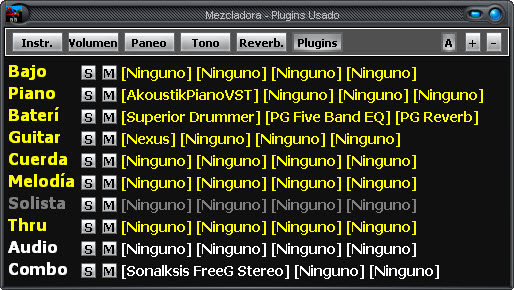
Hay dos tipos de pistas:
1. Pistas MIDI, coloreadas en amarillo.
2. Pistas de Audio (RealTracks, Loops, o Pistas de Audio) coloreadas en verde.
Pistas MIDI tienen 4 slots. El primer slot puede tomar un sintetizador (ej: Coyote GM, Garritan Aria e HyperCanvas) los otros 3 pueden tomar efectos de audio (ej: reverberación, compresión, etc.
Las Pistas de Audio tienen 4 slots. No hay slot para sintetizador, de modo que tienen 4 para efectos de audio (ej: Reverberación, compresión, Simulación de Amplificación AmpliTube).
Puede añadir nuevos VST plug-ins al usar la lista desplegable, y al seleccionar la última opción, que es “Añadir
VST Plugin.” Va por defecto a la carpeta Archivos de Programa (x86) | Steinberg | VSTPlugins. (En Windows
XP el nombre de la carpeta no contiene (x86).
Para esto, seleccione el VST plug-in, que es un DLL.
Ejemplos: VST Synths para añadir a Pista MIDI
1. Agrega Garritan Jazz Big Band VST a la pista Melodía, para lograr un gran sonido MIDI con Saxofón.
2. Agrega un piano dedicado VST a la pista de piano MIDI.
3. Agrega una Batería dedicada VST a la Pista de la Batería
4. Agrega tu Órgano B3 favorito VST a la pista del órgano (piano)
Ejemplos: Audio F/X para añadir a las Pistas de Audio
- Agrega “AmpliTube 3 CS” (Simulador de Amplificador de Guitarra) a una “Señal Limpia” de Guitarra
de RealTracks (Vea la sección sobre Entrada Directa de Guitarra para RealTracks, para mayor detalles sobre como cargar estas RealTracks). Luego puede ajustar el sonido de la guitarra, al escoger el tipo de
amp, caja de efectos, etc.
- Agrega tu Reverberación favorita a ciertas pistas. Si agrega a la pista Combo, afectará a todas las pistas.
- Agrega un “Excitador” plug-in para mejorar el sonido.
- Agrega un Auto-Tono plug-in para mejorar la entonación en su pista de audio grabada
Y muchas posibilidades mas!!
Aquí un ejemplo de un plugin VSTi especifico y dedicado, en este caso para la pista de piano, y ya cargado en el slot o espacio especial para VSTi que es siempre el primero de los cuatro.

Aqui les dejo un demo de comparación entre una misma canción, utilizando un solo instrumento virtual, en este caso COYOTE DW y el segundo demo es la misma pieza utilizando plugins VSTi dedicados en varios de sus instrumentos, tales como el Piano, Cuerdas, Bajo, Bateria. El estilo es totalmente MIDI y pertenece a los demos del conjunto de Estilos MIDI POP Jazz de Band-in-a-Box.
DEMO VSTi COMPARACION Espero esto te sirva de ayuda tanto a ti como a todos los integrantes del foro con la misma inquietud.
Saludos
Carlos E. Arellano
PG Music