|
Log in to post
|
Print Thread |
|
|
|
|
|
Band-in-a-Box for Windows
|
Joined: Oct 2008
Posts: 18,880
Veteran
|

Veteran
Joined: Oct 2008
Posts: 18,880 |
Hi tilia, First of all, you won't be sorry getting the TTS-1 synth. I think it's definitely better than Coyote WT. Also, all looks good with your midi driver set-up. Below is a discovery that I've just made and it might be relevant to your situation. (Unfortunately, I don't have sufficient midi knowledge to know if I'm on to something or not. Someone with greater expertise in midi might be able to help.) On my system (32-bit, Vista), the melody plays fine every time. The bass notes do not, though. Every once in a while, they miss playing even though they have been generated by BIAB and are present in the notation. What I did to try and solve the problem ... 1. Generate the song using the P_MANLO.STY style. 2. Switched to "Piano Roll" notation mode: select the Bass track (#1), and set the midi channels to "All". I used bars 7 - 10. (See image below.)  The notes that didn't play are the two highlighted in red and with a green circle around them in the above image. 3. What I did now was to check out the different midi channels. The Bass track is set to midi channel 2 in BIAB. When I set the piano roll view to midi channel 2 (#2 in the below image), the two notes that didn't play were the only notes that displayed (as shown on the image below).  4. I then checked out the remaining midi channels and found some notes had be assigned to channel 13 and the remaining notes were assigned to channel 14. These notes are shown on the two images below.   Having notes on different midi channels seems very curious since the Bass track was generated by BIAB as part of the P_MANLO.STY style. This means that BIAB has set different bass notes to different channels during the generation process. Does the fact that BIAB ultimately sets the Bass track to channel 2 override these individual notes? I don't know. Someone with a greater understanding of midi might be able to help. With the above in mind, what I suggest you do is to have a look at those notes in the melody that do not play for you and to use Piano Roll mode to check whether or not they are assigned to a different midi channel than the notes that do play. If they are on a different channel, right click on the note(s) and re-channel it (see below graphic). (BIAB assigns channel 4 to the Melody track.)  To see the Melody notes, you'll need to make sure that "M" is selected (as shown below).  Hope this helps a bit. Regards, Noel
MY SONGS...Audiophile BIAB 2024
|
|
|
|
|
|
|
|
|
|
|
|
|
Band-in-a-Box for Windows
|
Joined: Aug 2011
Posts: 1,827
Expert
|

Expert
Joined: Aug 2011
Posts: 1,827 |
I didn't read ALL the posts but if you are missing notes on render to wav try using MME.
|
|
|
|
|
|
|
|
|
|
|
|
|
Band-in-a-Box for Windows
|
Joined: Aug 2010
Posts: 21
Enthusiast
|
OP

Enthusiast
Joined: Aug 2010
Posts: 21 |
Hallo Noel,
thank you for your post.
I can see exact the same phenomenon in the bass, that you describe.
But in the melody channel everything is stable. All melody notes are in channel 1, also the ones, that are not played.
I rechanneled the bass notes to see, whether this has an influence to the missing notes in the melody, but it hasn't.
@solidrock
I don't know what is MME, but now, I really hope, this problem can be solved with another synth (Cakewalk TSS-1).
tilia
|
|
|
|
|
|
|
|
|
|
|
|
|
Band-in-a-Box for Windows
|
Joined: Dec 2003
Posts: 20,797
Veteran
|

Veteran
Joined: Dec 2003
Posts: 20,797 |
Hi tilia,
The problem that you are describing may be caused by MIDI overload. That is there is to much MIDI data being generated at the same time. If that happens you will get dropped notes. Sometimes increasing your buffers helps. Sometimes you have to either thin the MIDI data and/or slide some MIDI data either back or forward a tick or two at that point.
Do you have a lot of CC data in the song? If so you might want to thin them as MIDI data like aftertouch, pitch bend, CC1, CC7, CC11 etc can clog the data flow.
Do you have a lot of notes at the same time in the song? If so move some a tick or two; you can't tell the difference but your computer can!
Look at your soundcard driver's buffers. A control panel comes with the drivers. For example I have a Roland Octa-capture which is set for 64 samples when I record; this gives me a very low latency of 5.1 ms. However this can clog the MIDI data during playback so I set the buffer to 512 samples which gives me 18.5 ms. At 18.5 ms everything plays smoothly, no lost MIDI data, but it is impossible to record at this setting because of latency.
I hope this helps.
Me, it's not about how many times you fail, it's about how many times you get back up.
Cop, that's not how field sobriety tests work.
64 bit Win 10 Pro, the latest BiaB/RB, Roland Octa-Capture audio interface, a ton of software/hardware
|
|
|
|
|
|
|
|
|
|
|
|
|
Band-in-a-Box for Windows
|
Joined: Dec 2003
Posts: 20,797
Veteran
|

Veteran
Joined: Dec 2003
Posts: 20,797 |
Noel, I have seen the same thing. Most of the time it doesn't matter, at least in Sonar, but sometimes it does. In the past I have had notes in a track that did not match the track channel being effected by automation from other tracks. In fact I think this is a trick some pro MIDI file writers use, that is have the automation set up in one track to work on another track.
Bottom line for me if there is no problem I leave it alone but if there is the first thing I do is to reset all of the data to the same channel number as the track's channel number.
Edit - just thought of this -
Also the automation channel in the track will only work on the notes with the same channel. That is if you have a volume CC7 setting change from 100 to 75 on channel 13 it will not effect the notes on channel 14. Again at least in Sonar. Someone who uses RB should check this out.
Last edited by MarioD; 08/13/14 06:55 AM.
Me, it's not about how many times you fail, it's about how many times you get back up.
Cop, that's not how field sobriety tests work.
64 bit Win 10 Pro, the latest BiaB/RB, Roland Octa-Capture audio interface, a ton of software/hardware
|
|
|
|
|
|
|
|
|
|
|
|
|
Band-in-a-Box for Windows
|
Joined: Aug 2010
Posts: 21
Enthusiast
|
OP

Enthusiast
Joined: Aug 2010
Posts: 21 |
Hallo Mario,
this is interesting, thank you.
I'll come back to it, if the other solution doesn't helps.
I'm not an expert and I would have to familiarize myself with those preferences.
tilia
|
|
|
|
|
|
|
|
|
|
|
|
|
Band-in-a-Box for Windows
|
Joined: Oct 2008
Posts: 18,880
Veteran
|

Veteran
Joined: Oct 2008
Posts: 18,880 |
tilia,
Your midi driver set-up shows that you are running MME.
Also, Mario asked if there is a significant amount of CC data in the song. When I had a look at the midi monitor, there is certainly a lot going on.
Mario, are you able to download the MGU file (a link is in the 3rd post in the thread) and see if the amount of CC data constitutes "a lot"?
Regards,
Noel
MY SONGS...Audiophile BIAB 2024
|
|
|
|
|
|
|
|
|
|
|
|
|
Band-in-a-Box for Windows
|
Joined: Aug 2011
Posts: 1,827
Expert
|

Expert
Joined: Aug 2011
Posts: 1,827 |
RE:I didn't read ALL the posts but if you are missing notes on render to wav try using MME. @solidrock
I don't know what is MME, but now, I really hope, this problem can be solved with another synth (Cakewalk TSS-1).
tilia
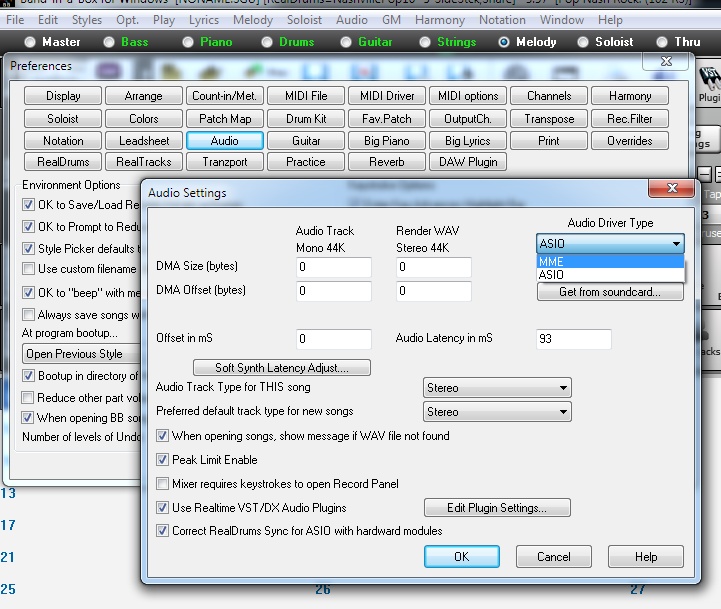
|
|
|
|
|
|
|
|
|
|
|
|
|
Band-in-a-Box for Windows
|
Joined: Dec 2003
Posts: 20,797
Veteran
|

Veteran
Joined: Dec 2003
Posts: 20,797 |
tilia,
Also, Mario asked if there is a significant amount of CC data in the song. When I had a look at the midi monitor, there is certainly a lot going on.
Mario, are you able to download the MGU file (a link is in the 3rd post in the thread) and see if the amount of CC data constitutes "a lot"?
Regards,
Noel Noel, I DLed both MGU files and I will look tomorrow. The problem will be to determine if there is too much data for his system. MIDI data flow is directly proportional to one's system. That is CPU speed, RAM, soundcard and soundcard driver etc.
Me, it's not about how many times you fail, it's about how many times you get back up.
Cop, that's not how field sobriety tests work.
64 bit Win 10 Pro, the latest BiaB/RB, Roland Octa-Capture audio interface, a ton of software/hardware
|
|
|
|
|
|
|
|
|
|
|
|
|
Band-in-a-Box for Windows
|
Joined: Dec 2003
Posts: 20,797
Veteran
|

Veteran
Joined: Dec 2003
Posts: 20,797 |
I apologize for being late on this but I had to do a little investigation of this intermittent problem.
Anyway I looked at the data and there are only a few CC64s, sustain pedal, in these files. That is nothing that would cause this.
However I did notice this problem with the bass. Sometimes they would play and sometimes they would not or the volume was so low it was extremely hard to hear. But that only happened when one note ends at the exact time the other starts. You can see this when you view the tracks in the piano roll view, i.e. PVR. The two notes appear to be touching and/or overlapping
I solved the problem when I shortened the first note by a few ticks, i.e. put a very small gap between the first and second note. I did that then played the song many times with no problems.
So if you shorten all of those notes by a few ticks the problem will probably go away. If not let me know and I'll investigate a little more.
Like I indicated before a lot of this can happen more frequently on a slower machine and/or the MIDI and/or Audio buffers are set too low during playback.
Another reason to leave a short gap between two notes is that some MIDI sound sources don't like it and the result is what you are hearing.
I just reread this thread and this was suggested before. Sorry for the redundancy but this did solve the problem here.
Ps I used TTS-1 in Sonar on a 64bit Win7 pro Intel i7 computer with 16 gigs of ram.
Me, it's not about how many times you fail, it's about how many times you get back up.
Cop, that's not how field sobriety tests work.
64 bit Win 10 Pro, the latest BiaB/RB, Roland Octa-Capture audio interface, a ton of software/hardware
|
|
|
|
|
|
|
|
|
|
|
|
|
Band-in-a-Box for Windows
|
Joined: Oct 2008
Posts: 18,880
Veteran
|

Veteran
Joined: Oct 2008
Posts: 18,880 |
Hi Mario,
Thank you for your lessons on midi. I appreciate the knowledge.
Regards,
Noel
MY SONGS...Audiophile BIAB 2024
|
|
|
|
|
|
|
|
|
|
|
|
|
Band-in-a-Box for Windows
|
Joined: Jun 2005
Posts: 7,687
Veteran
|

Veteran
Joined: Jun 2005
Posts: 7,687 |
Tilia, I can't analyze this in detail but I can tell you this. Downloaded midi files can be excellent or pure crap. Understand you're not paying for professional midi's these are just created by somebody who decided to put it up on the internet and then it gets copied and changed by who knows how many other people until the thing is all over the place. A lot of those files are done by people who know less about midi than you do. A quick fix might be to search for another version of that same song. That version might play perfect.
Here is one easy example of a problem with a midi file and that is bass parts. A bass guitar only goes down to the low E but of course there are 5 string basses that go past that to the low B. Synths are sample based and most bass samples only go to the low E but better quality synths will have bass samples that go to the B that will be called 5 string bass. If you have a midi file that was created using a synth that has the low B and your synth only goes to the low E you get no sound below the E. Same thing for all instruments.
If your track is out of the normal range for that instrument you hear nothing for those notes. You said vibes is on that melody track. Suppose the original instrument used for the melody was not vibes but something else that has a different range? Maybe the original version of that midi track had a trumpet or a flute for the melody? This is what I meant about downloaded midi files. The original creator of that midi did it using his synth. You don't have his synth so the sound can be all messed up.
To a person new to midi you might think a synth is a synth is a synth. Not so at all. They are all different. I should mention GM vs non GM. This is a whole subject by itself. Biab is GM based but will work with non GM parts but that requires some work on your part. The Wavetable and the TTS-1 are both GM synths but if the midi file is not GM then everything can be messed up.
I have lots of midi files that are basically good but needed changes precisely because of differences between synths, midi channels, volumes, all kinds of things. This is very common and is another reason why you have to go to school and learn all about midi. It's not automatic like you load it up and just hit play. It's not that easy in many cases. Sometimes you get lucky but many times not.
I seriously doubt this problem is with Biab itself and Biab is not the program to use with midi files anyway, you want to use Real Band for that. RB will open the midi file up with each part on it's own track and you can see the whole thing displayed right in front of you. Then you can generate individual Biab parts as needed again with each part on it's own track. You then can mute a midi track and listen to the Biab track and just do that and mix and match your original midi tracks with different Biab tracks until you get the sound you want. RB is much, much better for that than Biab by itself is.
One more thing that beginners never understand. BIAB HAS NO SOUND OF IT'S OWN. It creates midi parts and you provide the midi synth to play those parts. A synth can be cheap like the TTS-1 or expensive like a $3,000 professional keyboard and lots of others in between those prices. The more money you spend, the better the sound. PG does not provide a midi synth other than the very basic Wavetable and they don't really provide that, Microsoft does, it comes with every copy of Windows. All PG does is provide some code so it plays with Biab. The Wavetable sound is really only meant for your computer's notifications like the bleeps when you open your email or things like that. PG only provides that so users can at least hear something when they first install Biab. Virtually all users have their own synths to use with Biab.
Real Tracks are not midi, they are audio files and Biab does not write or create the RT's they are prerecorded audio files. Completely different from midi tracks.
Bob
Last edited by jazzmammal; 08/17/14 12:18 AM.
Biab/RB latest build, Win 11 Pro, Ryzen 5 5600 G, 512 Gig SSD, 16 Gigs Ram, Steinberg UR22 MkII, Roland Sonic Cell, Kurzweil PC3, Hammond SK1, Korg PA3XPro, Garritan JABB, Hypercanvas, Sampletank 3, more.
|
|
|
|
|
|
|
|
|
|
|
|
|
Band-in-a-Box for Windows
|
Joined: Jun 2000
Posts: 2,217
Veteran
|

Veteran
Joined: Jun 2000
Posts: 2,217 |
.
Make sure you are set up to have the audio file be created in the same folder as the one where the BiaB song resides. Wierd things happen when you tell BiaB to create the audio in a different folder.
Usually, when I am doing the 'render' process, I keep the BiaB song on the desktop and have the audio be created onto the desktop. For the above reason. When the render process is complete I make sure that the audio has a different name from the BiaB song, then move all the files to the folders that will be their final destination.
This might sound trivial, but I got some really bizarre results until I started watching out for this.
Try creating audio files in remote folders to see if you can reproduce the original problem.
Last edited by flatfoot; 08/17/14 08:09 AM.
|
|
|
|
|
|
|
|
|
|
|
|
|
Band-in-a-Box for Windows
|
Joined: Aug 2010
Posts: 21
Enthusiast
|
OP

Enthusiast
Joined: Aug 2010
Posts: 21 |
Hallo,
I wanted to tell you about the results!
I installed Cakewalk TSS-1 ... and you were absolutely right: No more missing notes in the melody.
I also tested the demo version auf ForteDXi: No missing notes.
The problem comes from Coyote WT, that seems to be sure.
Thanks to all who took their time to reproduce this special problem and helped me with their posts.
A big thank also to those, who explained to me the principles of softsynths and MIDI.
----------------
However I will go on using Coyote WT and help me the way I did before.
Maybe you are astonished, but
-> the sound of the vibraphone is much more natural in Coyote. (I need the vibraphone for each song, it's the leading melody. These are playbacks to sing with).
-> also the realdrums and the other instruments sound more "present" and differentiated.
Some of you recommended Cakewalk TSS-1 for its sound. It seems to me, that it's up to the kind of music, that one prefers Cakewalk and another Coyote WT.
For the songs, I create, Coyote WT is definetly better.
I told you, that I can help me with the problem oft the missing notes. This is annoying, but it works: I choose for rendering "One WAV File per Track" and compose the seperate files in another software. All tracks are ok then. Never had a problem going this way with Coyote WT.
That's strange, isn't it?
Thanks again
tilia
|
|
|
|
|
|
|
|
|
|
|
|
|
Band-in-a-Box for Windows
|
Joined: Aug 2010
Posts: 21
Enthusiast
|
OP

Enthusiast
Joined: Aug 2010
Posts: 21 |
Postscript:
I took time to test the sound of Cakewalk TSS-1 more specifically and I have to state more precisely:
Realdrums sound good or rather better than with Coyote, also the bass.
The sound of the songs would also be better of course, if I'd match the sound volume of each track exactly.
But the cons outweigh the pros: Mainly the sound of the vibraphone, also of strings/pad and piano, that sound more artificial in my estimation.
tilia
|
|
|
|
|
|
|
|
|
|
|
|
|
Band-in-a-Box for Windows
|
Joined: Dec 2002
Posts: 11,395
Veteran
|

Veteran
Joined: Dec 2002
Posts: 11,395 |
Postscript:
I took time to test the sound of Cakewalk TSS-1 more specifically and I have to state more precisely:
Realdrums sound good or rather better than with Coyote, also the bass.
The sound of the songs would also be better of course, if I'd match the sound volume of each track exactly. You seem to have it figured out pretty well. Yes, each midi softsynth has it own perception to the ear. I have a sweet-spot for Coyote Forte, but could be my jazz genre. However, I think you should not really be hearing anything different with the RD's as these are wav files and therefore do not interact with the midi synth.
|
|
|
|
|
|
|
|
|
|
|
|
|
Band-in-a-Box for Windows
|
Joined: Jun 2005
Posts: 7,687
Veteran
|

Veteran
Joined: Jun 2005
Posts: 7,687 |
Right. Tilia not sure what you're hearing but the Real Tracks/Drums are audio files, the synth you use makes no difference in the sound. The synth is only playing the midi tracks.
Bob
Biab/RB latest build, Win 11 Pro, Ryzen 5 5600 G, 512 Gig SSD, 16 Gigs Ram, Steinberg UR22 MkII, Roland Sonic Cell, Kurzweil PC3, Hammond SK1, Korg PA3XPro, Garritan JABB, Hypercanvas, Sampletank 3, more.
|
|
|
|
|
|
|
|
|
|
|
|
Ask sales and support questions about Band-in-a-Box using natural language.
ChatPG's knowledge base includes the full Band-in-a-Box User Manual and sales information from the website.
|
|
|
|
|
|
|
|
|
|
|
Update Your PowerTracks Pro Audio 2024 Today!
The Newest RealBand 2024 Update is Here!
The newest RealBand 2024 Build 5 update is now available!
Download and install this to your RealBand 2024 for updated print options, streamlined loading and saving of .SGU & MGU (BB) files, and to add a number of program adjustments that address user-reported bugs and concerns.
This free update is available to all RealBand 2024 users. To learn more about this update and download it, head to www.pgmusic.com/support.realband.htm#20245
The Band-in-a-Box® Flash Drive Backup Option
Today (April 5) is National Flash Drive Day!
Did you know... not only can you download your Band-in-a-Box® Pro, MegaPAK, or PlusPAK purchase - you can also choose to add a flash drive backup copy with the installation files for only $15? It even comes with a Band-in-a-Box® keychain!
For the larger Band-in-a-Box® packages (UltraPAK, UltraPAK+, Audiophile Edition), the hard drive backup copy is available for only $25. This will include a preinstalled and ready to use program, along with your installation files.
Backup copies are offered during the checkout process on our website.
Already purchased your e-delivery version, and now you wish you had a backup copy? It's not too late! If your purchase was for the current version of Band-in-a-Box®, you can still reach out to our team directly to place your backup copy order!
Note: the Band-in-a-Box® keychain is only included with flash drive backup copies, and cannot be purchased separately.
Handy flash drive tip: Always try plugging in a USB device the wrong way first? If your flash drive (or other USB plug) doesn't have a symbol to indicate which way is up, look for the side with a seam on the metal connector (it only has a line across one side) - that's the side that either faces down or to the left, depending on your port placement.
Update your Band-in-a-Box® 2024 for Windows® Today!
Update your Band-in-a-Box® 2024 for Windows for free with build 1111!
With this update, there's more control when saving images from the Print Preview window, we've added defaults to the MultiPicker for sorting and font size, updated printing options, updated RealTracks and other content, and addressed user-reported issues with the StylePicker, MIDI Soloists, key signature changes, and more!
Learn more about this free update for Band-in-a-Box® 2024 for Windows at www.pgmusic.com/support_windowsupdates.htm#1111
Band-in-a-Box® 2024 Review: 4.75 out of 5 Stars!
If you're looking for a in-depth review of the newest Band-in-a-Box® 2024 for Windows version, you'll definitely find it with Sound-Guy's latest review, Band-in-a-Box® 2024 for Windows Review: Incredible new capabilities to experiment, compose, arrange and mix songs.
A few excerpts:
"The Tracks view is possibly the single most powerful addition in 2024 and opens up a new way to edit and generate accompaniments. Combined with the new MultiPicker Library Window, it makes BIAB nearly perfect as an 'intelligent' composer/arranger program."
"MIDI SuperTracks partial generation showing six variations – each time the section is generated it can be instantly auditioned, re-generated or backed out to a previous generation – and you can do this with any track type. This is MAJOR! This takes musical experimentation and honing an arrangement to a new level, and faster than ever."
"Band in a Box continues to be an expansive musical tool-set for both novice and experienced musicians to experiment, compose, arrange and mix songs, as well as an extensive educational resource. It is huge, with hundreds of functions, more than any one person is likely to ever use. Yet, so is any DAW that I have used. BIAB can do some things that no DAW does, and this year BIAB has more DAW-like functions than ever."
Convenient Ways to Listen to Band-in-a-Box® Songs Created by Program Users!
The User Showcase Forum is an excellent place to share your Band-in-a-Box® songs and listen to songs other program users are creating!
There are other places you can listen to these songs too! Visit our User Showcase page to sort by genre, artist (forum name), song title, and date - each listing will direct you to the forum post for that song.
If you'd rather listen to these songs in one place, head to our Band-in-a-Box® Radio, where you'll have the option to select the genre playlist for your listening pleasure. This page has SoundCloud built in, so it won't redirect you. We've also added the link to the Artists SoundCloud page here, and a link to their forum post.
We hope you find some inspiration from this amazing collection of User Showcase Songs!
Congratulations to the 2023 User Showcase Award Winners!
We've just announced the 2023 User Showcase Award Winners!
There are 45 winners, each receiving a Band-in-a-Box 2024 UltraPAK! Read the official announcement to see if you've won.
Our User Showcase Forum receives more than 50 posts per day, with people sharing their Band-in-a-Box songs and providing feedback for other songs posted.
Thank you to everyone who has contributed!
|
|
|
|
|
|
|
|
|
|
|
|
Forums66
Topics81,604
Posts734,999
Members38,512
| |
Most Online2,537
Jan 19th, 2020
|
|
|
|
|
|
|
|
|