|
Log in to post
|
Print Thread |
|
|
|
|
|
Recording, Mixing, Performance and Production
|
Joined: Mar 2015
Posts: 48
Enthusiast
|
OP

Enthusiast
Joined: Mar 2015
Posts: 48 |
Hi. I have lots of things to say. I hope this is not much trouble. First off, I am new here. Hi. Second and very important, I am not a sp@mmer! I signed up in another music forum earlier today, posted my question and got banned on the spot with a very curt message that accused me of sp@mming. I read that forum's rules and I don't believe I violated any rule. If I'm violating any rule here, please tell me what the problem is! I have read them, and I think I'm ok. Now let's talk about music. I am a beginner in this whole business, now I need some mixing equipment and I have rather specific immediate requirements, but those requirements are likely to change in the future so I thought I would ask the opinion of more experienced people. I like to make music at home, it's a new hobby and now I want to record my material. I play the piano/keyboard on a MIDI controller, and I sing. The only instruments I have are the controller hooked up to a computer, two tablets and my voice. I want to be able to monitor and record all those input sources (voice is usually added later, overdubbing) at the same time. Again: I have a computer and two tablets (other sources might be added later), all of them with regular 1/8" TRS output jacks, generally meant for headphones. I want to be able to mix, monitor and record all those input sources at the same time. I might want to buy a proper microphone, which I don't have yet. I currently record my voice on a Tascam DR-05 recorder, which is very basic and also has a regular 1/8" TRS output jack and kind of works as a poor man's audio interface when connected to the computer's mic input (the pink jack). I use Audacity to mix sources, I have been testing Ardour, but it seems to me that Audacity is a lot better. What I like about that recorder is that it is extremely sensitive and will pick up every tiny detail of my voice. What I DON'T like about that recorder is that it is extremely sensitive and will pick up just about any kind of extraneous noise, no matter how small, including a lot of "air" noise if you know what I mean. I have to be in a very, very silent room with it. That is my current, very amateurish setup. I know it's bad and I seek advice on what to buy to improve my workflow. I currently have no way to mix and monitor multiple sources, and that is seriously dragging me down. I am currently considering buying one or more of these items, which you might disagree with (if you do, let me know!!!): - - Tascam DP-008ex. http://tascam.com/product/dp-008ex/I suppose I can mix, monitor and record multiple sources with it, but I am not too sure yet. Pros: it's small, compact, I can carry it around, including to the studio where I rehearse with a band (playing drums). I want to be able to record the rehearsal sessions, too. I've been reading way too many manuals over the last few days, all the info now is a mess in my head, but anyway, I believe this device also has a metronome, which would be quite useful. Cons: it's not a mixing board. Which brings me to my next idea... - - Behringer Xenyx mixing board http://www.behringer.com/EN/Category/Mixers.aspx?s=G100Probably a cheap to mid-range one. I can't afford the high-end ones. Pros: it's a full fledged mixing board that I suppose will meet my requirements, plus I can use it in future live performances. Not my own performances so much, rather those of my musician friends. I help them on those things quite frequenly and we're often faced with the venue's (usually a pub) crappy or puzzling mixing board. It would be nice to have my own mixing board. Cons: it's not as portable as the Tascam DP-008ex, but the rehearsal studio has a mixing board already, but then I think I will need a recorder on top of the mixing board, because my DR-05 can't do multitrack. But wait, how many ouptputs does a mixing board have anyway? I've been very confused about multitracking. The Tascam DP-008ex and a mid-range Behringer Xenyx board cost just about the same in my country. I believe the Behringer mixing board will be very useful, but I'm not so sure of that, and if I buy it, then I will also have to buy a recorder, so however I include that mixing board in my plans, the total cost of my gear will be double, which makes the decision all the more difficult. In that case, I believe I would buy a Tascam DR-40 or a Zoom H5 (both support 4 channels) to complement the mixing board. But then I believe I wouldn't be able to record the multiple inputs in separate tracks... Like I said, I'm confused. - - Another idea I've had is to buy a Zoom R16: http://www.zoom.co.jp/products/r16Pros: it's reasonably portable though not as much as the recorders I have mentioned before. It has a rather impressive host of features (check the product page by yourself). It can be both the recorder and the mixing board in one single piece of kit. Cons: it's very expensive in my country, twice as much as the Tascam DP-008ex and mixing board combined! Really steep. And I've been told by someone who tested it that the quality of the pre amps is quite disappointing. I don't want to dump a lot of money on it if it's not worth it. These specific items are what I have in mind, but I am throwing them to the lions here. I am willing to consider alternatives depending on the advice I get. Please don't be afraid to go wild and recommend something completely different. Just bear in my mind that my budget is small. I know there is a hail of questions in this one single post, but if you want to help, just tell me what you think and just as much as you feel like, and I'll add your ideas to the tons of information I've been reading lately. Beware: I'll read your replies and might ask for further clarification.  Thank you all in advance.
|
|
|
|
|
|
|
|
|
|
|
|
|
Recording, Mixing, Performance and Production
|
Joined: Jul 2000
Posts: 25,866
Veteran
|

Veteran
Joined: Jul 2000
Posts: 25,866 |
I just record horns so I don't have any relevant advice on your questions at this time, but I wanted to say Welcome to the forums.
BIAB 2024 Win Audiophile. Software: Studio One 6.5 Pro, Swam horns, Acoustica-7, Notion 6; Win 11 Home. Hardware: Intel i9, 32 Gb; Roland Integra-7, Presonus Studio 192, Presonus Faderport 8, Royer 121, Adam Sub8 & Neumann 120 monitors
|
|
|
|
|
|
|
|
|
|
|
|
|
Recording, Mixing, Performance and Production
|
Joined: Apr 2009
Posts: 9,326
Veteran
|

Veteran
Joined: Apr 2009
Posts: 9,326 |
very cool... and welcome to the forum here. Here's how I do this thing called music. I have a computer that I built running the software I use. Connected to the computer is a dedicated external audio/midi interface. The midi instruments as well as the mic and guitar processor input to the interface. On the flip side, I have my monitoring speakers connected to the interface outputs so I can hear what I'm doing and complete the mixing. I use a decent condenser mic. (Rode NT-2A) and yes, it will pick up all the sounds in the neighborhood.... lawn mowers, dogs, trucks, the train, ....I have learned to deal with it. I either wait until the lawn guy is done cutting the neighbor yards, or I can also do some punch in recording where the dog happened to bark at an inopportune time. ALL my mixing and recording is "IN THE BOX".... in other words, there's no mixer in this studio. It's software based. Starting on the left is my midi keyboard with papers piled up on it. Next is the left side Mackie monitor and not shown is the lava lamp. Computer under the desk.... video monitor on the desk with keyboard and to the right of the monitor is the interface I use. In the cubby hole to the right is my headphone amp, my POD2 guitar processor and one of the Mackie speakers I use for monitoring. Moving further to the right is a stack of amps and a sub. Out of the scene to the right is another guitar amp. In the center on the mic stand is the Rode.  As far as software goes.... The main things are Band In A Box which I use to compose my songs.....And Real Band (both are PG products) which I use to render many of the tracks. The interface: Yes, you really do need to get one of these..... choose a model that suits your needs.... number of inputs, number of outputs, phantom power, midi, and pre-amps on the audio inputs..... be sure it has pre-amps...and that it can run ASIO. I have a max of 2 live inputs from my interface...and I rarely use them both together. I have my POD2 plugged into both but I'm recording only the left input.  I also use Sonar as my DAW software simply because I know how it works and like how it works. Real Band from PG will also do much of what Sonar does. It's in Sonar that I do my mixing and also add the live instruments that I play as well as record the vocals. Unless you absolutely need to have a physical mixer in front of you.... don't buy one. Everything is moving in the direction of being "IN THE BOX".... The only reason I could see having a mixer is if you're recording multiple musicians in a live session. For the solo musician in a studio working on song demo's, a set up similar to what I have described above is all you will ever need. ALL of the music on my web-site music page was recorded in the studio you see in the pics above. Hope this helps, and if you have further questions or comments, feel free to respond.
You can find my music at: www.herbhartley.comAdd nothing that adds nothing to the music. You can make excuses or you can make progress but not both. The magic you are looking for is in the work you are avoiding.
|
|
|
|
|
|
|
|
|
|
|
|
|
Recording, Mixing, Performance and Production
|
Joined: Dec 2002
Posts: 11,395
Veteran
|

Veteran
Joined: Dec 2002
Posts: 11,395 |
Love the picture of the home studio. A real Man-Cave vibe. 
|
|
|
|
|
|
|
|
|
|
|
|
|
Recording, Mixing, Performance and Production
|
Joined: Jun 2012
Posts: 18,355
Veteran
|

Veteran
Joined: Jun 2012
Posts: 18,355 |
Lucm Welcome to the forum. Herb's detailed advice represents an excellent tutorial on a great configuration. And you will find that the Lava Lamp (disappointingly missing from Herb's setup) has cemented itself somehow as a Studio 'Must-Have'  If you can't get a real one, apparently a picture of one does pretty much the same job. Best Trevor
BIAB & RB2024 Win.(Audiophile), Sonar Platinum, Cakewalk by Bandlab, Izotope Prod.Bundle, Roland RD-1000, Synthogy Ivory, Kontakt, Focusrite 18i20, KetronSD2, NS40M Monitors, Pioneer Active Monitors, AKG K271 Studio H'phones
|
|
|
|
|
|
|
|
|
|
|
|
|
Recording, Mixing, Performance and Production
|
Joined: Mar 2015
Posts: 48
Enthusiast
|
OP

Enthusiast
Joined: Mar 2015
Posts: 48 |
Oh, such a warm reception! I think I'm going to like it here. Thank you all for the nice replies!  I have been researching some more and I have given up on the Tascam mixer/recorder because I don't think it will be good enough for my plans to take over the world. And I have given up on the Zoom R16 portastudio because I think it's too expensive. I am now trying to decide whether buying a mixing board is going to be a good idea. While I was reading Guitarhacker's thorough and helpful reply, two things he said stood out in my head: 1) don't buy a mixing board 2) you're *really* going to need an audio interface Hmmm... I've been queasy about buying an audio interface because I think it's pricey for the little it does. And probably because I don't really understand its purpose. So now I have a couple of additional questions. The first one is stupid, but I'm not afraid to ask: I have a handheld recorder on a tripod. I place it on the desk, connected to the computer's mic input (the pink jack). My headphones are connected to the computer's audio output (green jack). I launch Audacity or Ardour and press the Record button on the recorder and... I can monitor it! With Bionic Woman grade super hearing, no less.  And when I press the Record button on Audacity, it records my environment (yours truly speaking or singing), on top of any other sounds I may have playing on the computer, and I can record both, so I can already mix two inputs with that cheap rigging. MacGyver would be proud. How is an audio interface different or better than that? I said it was a stupid question.  Besides, my biggest problem right now is merging inputs. Look at this diagram of a Behringer audio interface (it's a VERY popular brand where I live, that's why I keep bringing it up):  Audio out: Audio out: I already have that, on headphones. And now it goes into the interface. Speakers: I don't need that, I prefer headphones so I don't upset my neighbors. So the interface's output will have no use, I guess. Headphones: I already have that, straight from the computer. USB in: mmmkay... but why? I'm not getting any benefit from it. I still can't mix and monitor multiple inputs. I should probably get an audio interface with more inputs then, but yikes, those are really expensive, aren't they. Really discouraging. I could buy another computer with that kind of money. Or a decent 61-key Akai MIDI controller. Or a mixing board, which can mix multiple inputs and perhaps do other things, like... be an audio interface! I hope my next question is not so stupid... This is the mixing board that I find most attractive so far: http://www.behringer.com/EN/Products/Q1202USB.aspxWould that solve my conundrum? Assuming I don't understand what an audio interface is good for and you know I don't but I promise I will, would that mixing-board-slash-audio-interface do the job? Wouldn't that also let me have plenty of (12 as advertised) simultaneous inputs, not to mention save me plenty of money to buy a lava lamp? I'm still open to other ideas, please. I really appreciate it.
|
|
|
|
|
|
|
|
|
|
|
|
|
Recording, Mixing, Performance and Production
|
Joined: Apr 2013
Posts: 8,097
Veteran
|

Veteran
Joined: Apr 2013
Posts: 8,097 |
The Behringer mixer is an audio interface and will work just fine. There are things it does as an analog signal that other interfaces do digitally. It allows you to setup your recording session with effects and record with effects. You can also record without effects and apply those post recording. Some other recorders even in a similar price range offer higher recording bit rate. Some people state they think the mixers produce more floor noise. That has likely been corrected in newer models. I have 24 channel Behringer as well as two Presonus interfaces. The preamps are comparable and I've never noticed any noise advantage of either of Presonus units over the Behringer mixer. Using a mixer and recording the processed signal live is no different than using a digital preset to record over. Many songs are recorded using Presonus, Yamaha, Mackie and Behringer top end digital mixers.
BIAB Ultra Pak+ 2024:RB 2024, Latest builds: Dell Optiplex 7040 Desktop; Windows-10-64 bit, Intel Core i7-6700 3.4GHz CPU and 16 GB Ram Memory.
|
|
|
|
|
|
|
|
|
|
|
|
|
Recording, Mixing, Performance and Production
|
Joined: Apr 2010
Posts: 5,139
Veteran
|

Veteran
Joined: Apr 2010
Posts: 5,139 |
If I were you, I wouldn't buy anything until I had done a lot of reading and had come to a basic understanding of how audio gear works.
Google is your friend.
Regards,
Bob
|
|
|
|
|
|
|
|
|
|
|
|
|
Recording, Mixing, Performance and Production
|
Joined: Apr 2009
Posts: 9,326
Veteran
|

Veteran
Joined: Apr 2009
Posts: 9,326 |
If I were you, I wouldn't buy anything until I had done a lot of reading and had come to a basic understanding of how audio gear works.
Google is your friend.
Regards,
Bob While I was reading Guitarhacker's thorough and helpful reply, two things he said stood out in my head:
1) don't buy a mixing board
2) you're *really* going to need an audio interface
Hmmm... I've been queasy about buying an audio interface because I think it's pricey for the little it does. And probably because I don't really understand its purpose. You need to understand what an audio interface does before you spend a dime on anything. Essentially, the sound card in your computer is not your friend when it comes to home recording. The audio interface solves that issue. HOWEVER, not all audio interfaces are worthy of the name. Some are junk. Some will make your recording experience effortless..... you gotta know what you're buying. I am not now, nor have I ever been an advocate of using any of the multi-function hybrid gizmo's that combine an interface with ANYTHING else. They tend to be proprietary in nature and end up being "one-trick-ponies" as the saying goes. Your interface doesn't just do "a little" bit of something or other.....It is going to be the heart of your studio system. It does a great deal. It allows everything to work properly and in a timely manner, so while it may seem a bit costly, don't be afraid to spend the money to get something good, something that will last you many years and do the job you require of it. I've had my Saffire now through 2 computers and somewhere around 8+ years of recording service. I never regretted buying it. At the time, IIRC, it was around $300. And yup... you DO NOT need a mixer if the interface has pre-amps in it. I said it before, but I'll reiterate it here..... I do not use a mixer and haven't had one in my studio for many years. I've used them in the past and when I got my interface, I was using one in the same capacity I always used a mixer..... but the sound was distorted. I pulled the Korg D-1600 mixer/recorder out of the signal path and my mic was crystal. I listed the D-1600 on ebay that same day and sold it. I have not looked back since. Unless you want to have a mixer for looks, to impress your friends, and to see knobs and blinking lights.... nope... you don't need one. And one last thing... the single most important piece of gear you can purchase for your home studio.... 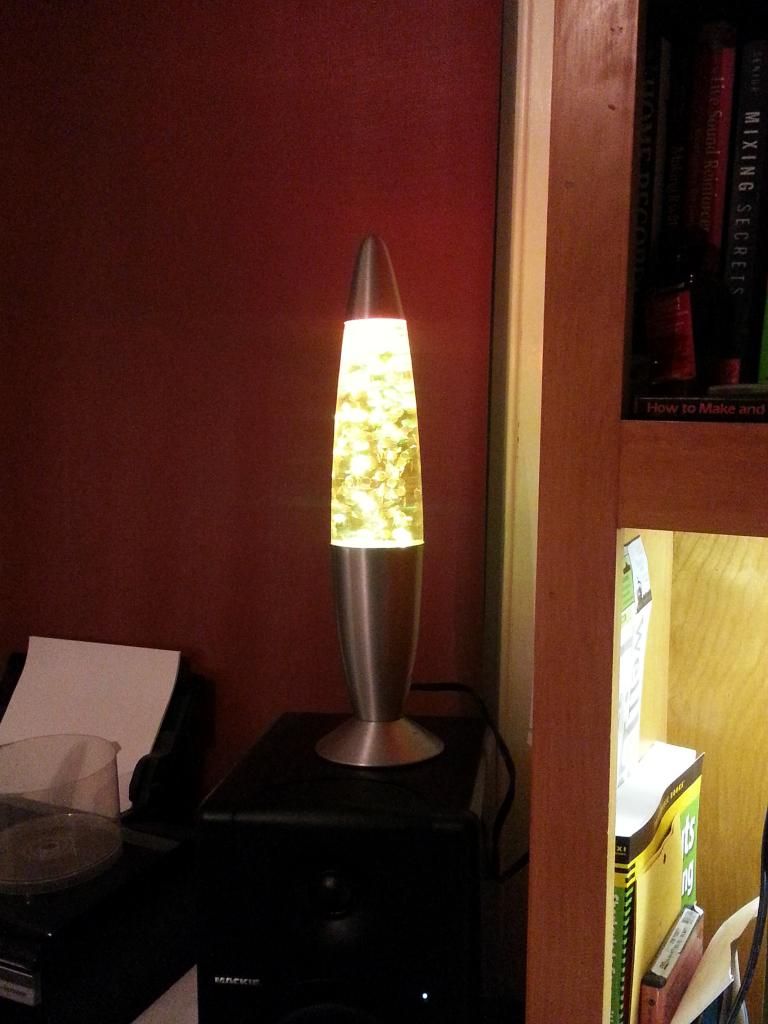 Spare no expense on this item because without it, mixes lose their luster and drive, guitars sound flat and weak, vocalists sing sharp..... and life just isn't quite the same.....
Last edited by Guitarhacker; 03/25/15 08:39 AM.
You can find my music at: www.herbhartley.comAdd nothing that adds nothing to the music. You can make excuses or you can make progress but not both. The magic you are looking for is in the work you are avoiding.
|
|
|
|
|
|
|
|
|
|
|
|
|
Recording, Mixing, Performance and Production
|
Joined: Jun 2012
Posts: 18,355
Veteran
|

Veteran
Joined: Jun 2012
Posts: 18,355 |
Herb, thank goodness that thing turned up! Songs have the audio quality of a six-transistor radio without it...
BIAB & RB2024 Win.(Audiophile), Sonar Platinum, Cakewalk by Bandlab, Izotope Prod.Bundle, Roland RD-1000, Synthogy Ivory, Kontakt, Focusrite 18i20, KetronSD2, NS40M Monitors, Pioneer Active Monitors, AKG K271 Studio H'phones
|
|
|
|
|
|
|
|
|
|
|
|
|
Recording, Mixing, Performance and Production
|
Joined: Dec 2002
Posts: 11,395
Veteran
|

Veteran
Joined: Dec 2002
Posts: 11,395 |
Good stuff here guys. I also am an advocate of a good quality audio interface. You all remember what Johnny said when he saw my mixer in my studio. "... what the hell is that doing there?" 
Dan, BIAB2024, SoundCloud Win11, i7(12thGen), 32GB, 1TB SSD(M.2 NVMe SSD), 2TB Libraries, 1 TB(WD-Black), 2TB SSD(M.2 NVMe SSD)Data, Motu Audio Express, Keystation 61, SL88 Studio, Reaper
|
|
|
|
|
|
|
|
|
|
|
|
|
Recording, Mixing, Performance and Production
|
Joined: Mar 2015
Posts: 48
Enthusiast
|
OP

Enthusiast
Joined: Mar 2015
Posts: 48 |
Well, I've researched and found the answer to my own question. Yes, most audio interfaces require proprietary drivers and will NOT work with Linux. That sucks. But I researched more, a lot more, and found that there are a few cards that work well with Linux, so not all is lost. I've been shopping, choosing and now I have a new temporary decision to entertain for some time. I still have to read more. I am currently considering these options: I found others, but all of them are way too expensive, like the Saffire 40 or some 18-input monster that I definitely cannot afford. I think I'll buy the Omega. What do you think? I completely gave up on the mixing board, and I'll tell you why for the benefit of any googlenaut who might end up here and read this thread in search of self education. I found some pretty honest opinion on Amazon and found that the USB audio interface on the Behringer mixing boards can be quite disappointing. For example, the board has 8 or 12 inputs, but I'd only get two 16-bit channels on USB: left and right. And it can't be routed anywhere else on the board. Meh. That's lame.  Besides, I found quite a few reports of units that broke after just a few weeks of use or even units that were already dead on arrival. Well, actually, I met a guy in a bar two weeks ago who was singing and playing his guitar with a Behringer. He said it was brand new and he was very happy with it, except that the effects were not working, but he had to play that night so he would have it serviced after the weekend. I thought that maybe he just had bought a lemon, but after reading all those complaints, I decided I shouldn't bet my money on that brand.
|
|
|
|
|
|
|
|
|
|
|
|
|
Recording, Mixing, Performance and Production
|
Joined: Apr 2013
Posts: 8,097
Veteran
|

Veteran
Joined: Apr 2013
Posts: 8,097 |
The best of both worlds for you would be to consider the Tascam DP-32. They are rock solid, record 8 simultaneous inputs -XLR or 1/4", one DI, midi in/out, CD recorder, Mixer, 32 tracks + 8 inputs gives a 40 track final mixdown, virtual tracks and bouncing provide nearly an unlimited track count. The software is built in, has more than decent effects, dynamics and amp modules, etc. Plus USB capability for further transfer and processing. Excellent preamps. phantom power, portability, two aux sends/returns. Because of USB, it works seamlessly with BIAB/RB.
No driver or OS issues - I purchased the DP-24 when they were introduced (Mechanically and virtually the same as the DP-32 other than track count) and have never suffered a software crash. Nor did I have any issue with the 2488 unit before that which I had for years.
Setup - You can be recording as quickly as you can get it out of the box, plug it in, insert an SD card, mic and instrument. Very easy and intuitive to use right out of the box. You can be ready before the lead guitarist has tuned up and connected to his pedals.
BIAB Ultra Pak+ 2024:RB 2024, Latest builds: Dell Optiplex 7040 Desktop; Windows-10-64 bit, Intel Core i7-6700 3.4GHz CPU and 16 GB Ram Memory.
|
|
|
|
|
|
|
|
|
|
|
|
|
Recording, Mixing, Performance and Production
|
Joined: Dec 2013
Posts: 2,732
Veteran
|

Veteran
Joined: Dec 2013
Posts: 2,732 |
Here's a link to another current thread in the Off Topic forum. Focusrite interfaces are real popular around here. Interface Thread
 Steve BIAB/RB 2022, Pro Tools 2020, Korg N5, JBL LSR 4328 Powered Monitors, AKG/Shure Mics.
PC: Win11 PRO, 4 TB M2 SSD, 2 TB HD, 128 GB Memory
|
|
|
|
|
|
|
|
|
|
|
|
|
Recording, Mixing, Performance and Production
|
Joined: Apr 2010
Posts: 5,139
Veteran
|

Veteran
Joined: Apr 2010
Posts: 5,139 |
"...Behringer mixing boards can be quite disappointing..." Now that's funny. I don't care who you are! 
|
|
|
|
|
|
|
|
|
|
|
|
|
Recording, Mixing, Performance and Production
|
Joined: Apr 2013
Posts: 8,097
Veteran
|

Veteran
Joined: Apr 2013
Posts: 8,097 |
Lucm says: "I am a beginner in this whole business, now I
need some mixing equipment and I have rather specific immediate requirements, but those requirements are likely to change in the future so I thought I would ask the opinion of more experienced people."; "I like to make music at home, it's a new hobby and now I want to record my material."; "I want to be able to mix, monitor and record all (my) input sources at the same time.";
But he also says;"I suppose I can mix, monitor and record multiple sources with (the Tascam DP-008) and its Pros: it's small, compact, I can carry it around, including to the studio where I rehearse with a band (playing drums). I want to be able to record the rehearsal sessions, too. The Tascam DP-32/24 series MTR's are excellent field/live venue recorders and meet all of his wishlist needs that a non-mixer computer audio interface does not.
Lucm is also facing possible limitations and issues with linux OS as well as MME/ASIO issues and latency. None of which are issues with the stand-alone Tascam.
I also just noticed at Sweetwater they are pre-ordering an updated DP-24 (DP-24SD) at a very competitive, reasonable alternative price to popular interfaces.
BIAB Ultra Pak+ 2024:RB 2024, Latest builds: Dell Optiplex 7040 Desktop; Windows-10-64 bit, Intel Core i7-6700 3.4GHz CPU and 16 GB Ram Memory.
|
|
|
|
|
|
|
|
|
|
|
|
|
Recording, Mixing, Performance and Production
|
Joined: Apr 2010
Posts: 5,139
Veteran
|

Veteran
Joined: Apr 2010
Posts: 5,139 |
Lucm says: "I am a beginner in this whole business, now I
need some mixing equipment and I have rather specific immediate requirements, but those requirements are likely to change in the future so I thought I would ask the opinion of more experienced people."; "I like to make music at home, it's a new hobby and now I want to record my material."; "I want to be able to mix, monitor and record all (my) input sources at the same time.";
But he also says;"I suppose I can mix, monitor and record multiple sources with (the Tascam DP-008) and its Pros: it's small, compact, I can carry it around, including to the studio where I rehearse with a band (playing drums). I want to be able to record the rehearsal sessions, too. The Tascam DP-32/24 series MTR's are excellent field/live venue recorders and meet all of his wishlist needs that a non-mixer computer audio interface does not.
Lucm is also facing possible limitations and issues with linux OS as well as MME/ASIO issues and latency. None of which are issues with the stand-alone Tascam.
I also just noticed at Sweetwater they are pre-ordering an updated DP-24 (DP-24SD) at a very competitive, reasonable alternative price to popular interfaces. That DP-24SD is nice. Price is nice as well. http://www.sweetwater.com/store/detail/DP24SD
|
|
|
|
|
|
|
|
|
|
|
|
|
Recording, Mixing, Performance and Production
|
Joined: Dec 2002
Posts: 11,395
Veteran
|

Veteran
Joined: Dec 2002
Posts: 11,395 |
The audio device Mullet 
Dan, BIAB2024, SoundCloud Win11, i7(12thGen), 32GB, 1TB SSD(M.2 NVMe SSD), 2TB Libraries, 1 TB(WD-Black), 2TB SSD(M.2 NVMe SSD)Data, Motu Audio Express, Keystation 61, SL88 Studio, Reaper
|
|
|
|
|
|
|
|
|
|
|
|
|
Recording, Mixing, Performance and Production
|
Joined: Mar 2015
Posts: 48
Enthusiast
|
OP

Enthusiast
Joined: Mar 2015
Posts: 48 |
Those Tascam mini studios seem to be very good indeed, but they're a bit expensive where I live, and my focus has changed a lot since the beginning of this thread. Now I realize that Guitarhacker is absolutely right, I should get an audio interface and focus entirely on the 21st century, home recording approach. I just can't get over the price tag on these things.  Last time I came here, I mentioned an interface called Omega. Ugh, awful reviews on Amazon! I am very afraid to buy it. Now I might go with the Alesis i2o. I resent the small number of inputs, but at least it's affordable in my area. Everything else is just too-much-money.
|
|
|
|
|
|
|
|
|
|
|
|
Ask sales and support questions about Band-in-a-Box using natural language.
ChatPG's knowledge base includes the full Band-in-a-Box User Manual and sales information from the website.
|
|
|
|
|
|
|
|
|
|
|
Update Your PowerTracks Pro Audio 2024 Today!
The Newest RealBand 2024 Update is Here!
The newest RealBand 2024 Build 5 update is now available!
Download and install this to your RealBand 2024 for updated print options, streamlined loading and saving of .SGU & MGU (BB) files, and to add a number of program adjustments that address user-reported bugs and concerns.
This free update is available to all RealBand 2024 users. To learn more about this update and download it, head to www.pgmusic.com/support.realband.htm#20245
The Band-in-a-Box® Flash Drive Backup Option
Today (April 5) is National Flash Drive Day!
Did you know... not only can you download your Band-in-a-Box® Pro, MegaPAK, or PlusPAK purchase - you can also choose to add a flash drive backup copy with the installation files for only $15? It even comes with a Band-in-a-Box® keychain!
For the larger Band-in-a-Box® packages (UltraPAK, UltraPAK+, Audiophile Edition), the hard drive backup copy is available for only $25. This will include a preinstalled and ready to use program, along with your installation files.
Backup copies are offered during the checkout process on our website.
Already purchased your e-delivery version, and now you wish you had a backup copy? It's not too late! If your purchase was for the current version of Band-in-a-Box®, you can still reach out to our team directly to place your backup copy order!
Note: the Band-in-a-Box® keychain is only included with flash drive backup copies, and cannot be purchased separately.
Handy flash drive tip: Always try plugging in a USB device the wrong way first? If your flash drive (or other USB plug) doesn't have a symbol to indicate which way is up, look for the side with a seam on the metal connector (it only has a line across one side) - that's the side that either faces down or to the left, depending on your port placement.
Update your Band-in-a-Box® 2024 for Windows® Today!
Update your Band-in-a-Box® 2024 for Windows for free with build 1111!
With this update, there's more control when saving images from the Print Preview window, we've added defaults to the MultiPicker for sorting and font size, updated printing options, updated RealTracks and other content, and addressed user-reported issues with the StylePicker, MIDI Soloists, key signature changes, and more!
Learn more about this free update for Band-in-a-Box® 2024 for Windows at www.pgmusic.com/support_windowsupdates.htm#1111
Band-in-a-Box® 2024 Review: 4.75 out of 5 Stars!
If you're looking for a in-depth review of the newest Band-in-a-Box® 2024 for Windows version, you'll definitely find it with Sound-Guy's latest review, Band-in-a-Box® 2024 for Windows Review: Incredible new capabilities to experiment, compose, arrange and mix songs.
A few excerpts:
"The Tracks view is possibly the single most powerful addition in 2024 and opens up a new way to edit and generate accompaniments. Combined with the new MultiPicker Library Window, it makes BIAB nearly perfect as an 'intelligent' composer/arranger program."
"MIDI SuperTracks partial generation showing six variations – each time the section is generated it can be instantly auditioned, re-generated or backed out to a previous generation – and you can do this with any track type. This is MAJOR! This takes musical experimentation and honing an arrangement to a new level, and faster than ever."
"Band in a Box continues to be an expansive musical tool-set for both novice and experienced musicians to experiment, compose, arrange and mix songs, as well as an extensive educational resource. It is huge, with hundreds of functions, more than any one person is likely to ever use. Yet, so is any DAW that I have used. BIAB can do some things that no DAW does, and this year BIAB has more DAW-like functions than ever."
Convenient Ways to Listen to Band-in-a-Box® Songs Created by Program Users!
The User Showcase Forum is an excellent place to share your Band-in-a-Box® songs and listen to songs other program users are creating!
There are other places you can listen to these songs too! Visit our User Showcase page to sort by genre, artist (forum name), song title, and date - each listing will direct you to the forum post for that song.
If you'd rather listen to these songs in one place, head to our Band-in-a-Box® Radio, where you'll have the option to select the genre playlist for your listening pleasure. This page has SoundCloud built in, so it won't redirect you. We've also added the link to the Artists SoundCloud page here, and a link to their forum post.
We hope you find some inspiration from this amazing collection of User Showcase Songs!
Congratulations to the 2023 User Showcase Award Winners!
We've just announced the 2023 User Showcase Award Winners!
There are 45 winners, each receiving a Band-in-a-Box 2024 UltraPAK! Read the official announcement to see if you've won.
Our User Showcase Forum receives more than 50 posts per day, with people sharing their Band-in-a-Box songs and providing feedback for other songs posted.
Thank you to everyone who has contributed!
|
|
|
|
|
|
|
|
|
|
|
|
Forums66
Topics81,608
Posts735,031
Members38,515
| |
Most Online2,537
Jan 19th, 2020
|
|
|
|
|
|
|
|
|