|
Log in to post
|
Print Thread |
|
|
|
|
|
Add-ons and UserTracks for Band-in-a-Box
|
Joined: Aug 2011
Posts: 1,827
Expert
|
OP

Expert
Joined: Aug 2011
Posts: 1,827 |
These midi Endings, Shots & Holds are very easy to use, if you have Power Tracks as well as Realband it's even easier. Basically all you are doing is filling in the Blank bars in the Endings SEQ by copying 1 bar of your UT midi file with the same chord to the empty bar in the midi Endings SEQ. So the Endings are just 1 Bar of playing then a Hold or ring out for 3 Bars. Watch the short video, have RealBand on Snap. I have PT on the right and RB on the left. Just highlight the bar you want to copy and drag it into RB via Drop station (if you don't have PowerTracks just drag the highlighted bar out to the UT folder with the Drop station and name it A, Am, C, Cm, D, Dm, E, Em G or Gm then open the endings SEQ and drag them in from the UT folder) REMEMBER TO SET TO CORRECT TEMPO ! PTtoRB_Drag.mp4 ACEG_Endings_Shots_&_Holds_SEQ_SGU_Midi.zip Has Chord Markers in the midi for use in DAW and Mac. With holds templates you just simply load the VSTi on the track and save it to wav, then check the volume THAT'S IT. Here's the chords you need to copy from your UT midis, you just drag them in 1 at a time 1 Bar of A to 1 1 bar of Am to 2 1 Bar of C to 9 1 Bar of Cm to 13 just pitch shift any you don't have and so on 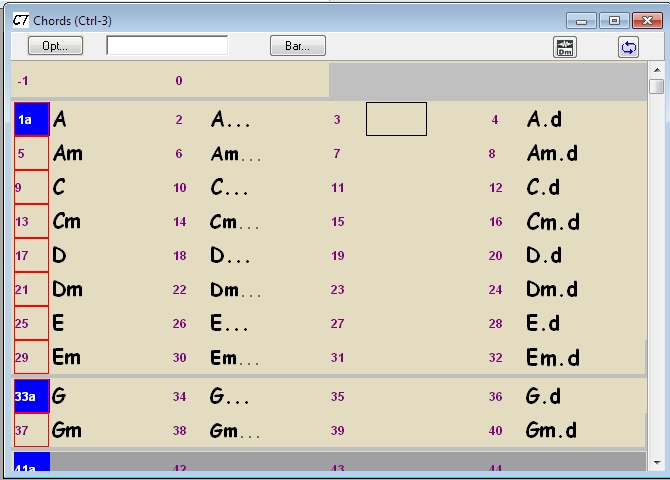 Just fill in the empty Bars ( I filled in 1 & 5 below) 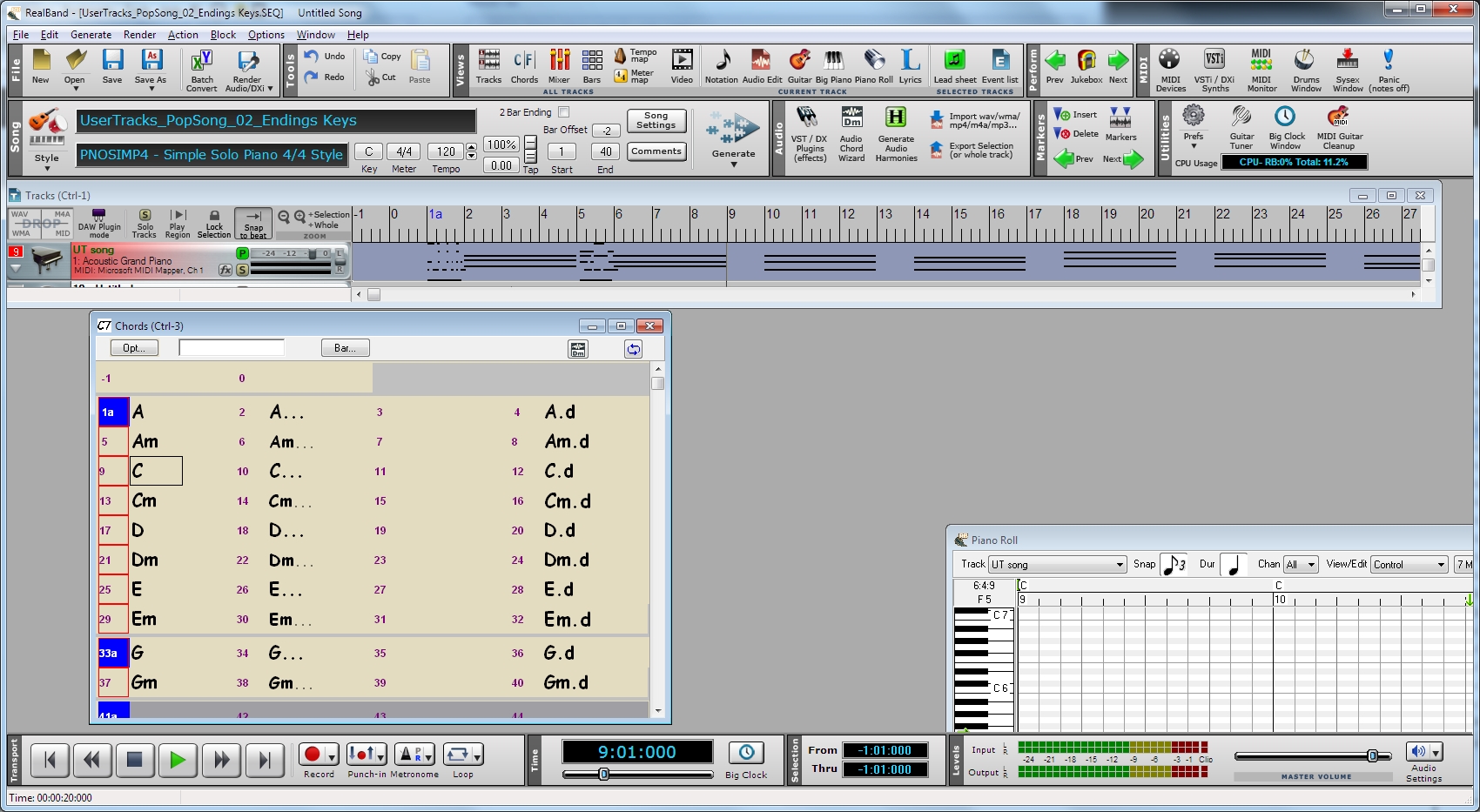 SR
|
|
|
|
|
|
|
|
|
|
|
|
Ask sales and support questions about Band-in-a-Box using natural language.
ChatPG's knowledge base includes the full Band-in-a-Box User Manual and sales information from the website.
|
|
|
|
|
|
|
|
|
|
|
Update Your PowerTracks Pro Audio 2024 Today!
The Newest RealBand 2024 Update is Here!
The newest RealBand 2024 Build 5 update is now available!
Download and install this to your RealBand 2024 for updated print options, streamlined loading and saving of .SGU & MGU (BB) files, and to add a number of program adjustments that address user-reported bugs and concerns.
This free update is available to all RealBand 2024 users. To learn more about this update and download it, head to www.pgmusic.com/support.realband.htm#20245
The Band-in-a-Box® Flash Drive Backup Option
Today (April 5) is National Flash Drive Day!
Did you know... not only can you download your Band-in-a-Box® Pro, MegaPAK, or PlusPAK purchase - you can also choose to add a flash drive backup copy with the installation files for only $15? It even comes with a Band-in-a-Box® keychain!
For the larger Band-in-a-Box® packages (UltraPAK, UltraPAK+, Audiophile Edition), the hard drive backup copy is available for only $25. This will include a preinstalled and ready to use program, along with your installation files.
Backup copies are offered during the checkout process on our website.
Already purchased your e-delivery version, and now you wish you had a backup copy? It's not too late! If your purchase was for the current version of Band-in-a-Box®, you can still reach out to our team directly to place your backup copy order!
Note: the Band-in-a-Box® keychain is only included with flash drive backup copies, and cannot be purchased separately.
Handy flash drive tip: Always try plugging in a USB device the wrong way first? If your flash drive (or other USB plug) doesn't have a symbol to indicate which way is up, look for the side with a seam on the metal connector (it only has a line across one side) - that's the side that either faces down or to the left, depending on your port placement.
Update your Band-in-a-Box® 2024 for Windows® Today!
Update your Band-in-a-Box® 2024 for Windows for free with build 1111!
With this update, there's more control when saving images from the Print Preview window, we've added defaults to the MultiPicker for sorting and font size, updated printing options, updated RealTracks and other content, and addressed user-reported issues with the StylePicker, MIDI Soloists, key signature changes, and more!
Learn more about this free update for Band-in-a-Box® 2024 for Windows at www.pgmusic.com/support_windowsupdates.htm#1111
Band-in-a-Box® 2024 Review: 4.75 out of 5 Stars!
If you're looking for a in-depth review of the newest Band-in-a-Box® 2024 for Windows version, you'll definitely find it with Sound-Guy's latest review, Band-in-a-Box® 2024 for Windows Review: Incredible new capabilities to experiment, compose, arrange and mix songs.
A few excerpts:
"The Tracks view is possibly the single most powerful addition in 2024 and opens up a new way to edit and generate accompaniments. Combined with the new MultiPicker Library Window, it makes BIAB nearly perfect as an 'intelligent' composer/arranger program."
"MIDI SuperTracks partial generation showing six variations – each time the section is generated it can be instantly auditioned, re-generated or backed out to a previous generation – and you can do this with any track type. This is MAJOR! This takes musical experimentation and honing an arrangement to a new level, and faster than ever."
"Band in a Box continues to be an expansive musical tool-set for both novice and experienced musicians to experiment, compose, arrange and mix songs, as well as an extensive educational resource. It is huge, with hundreds of functions, more than any one person is likely to ever use. Yet, so is any DAW that I have used. BIAB can do some things that no DAW does, and this year BIAB has more DAW-like functions than ever."
Convenient Ways to Listen to Band-in-a-Box® Songs Created by Program Users!
The User Showcase Forum is an excellent place to share your Band-in-a-Box® songs and listen to songs other program users are creating!
There are other places you can listen to these songs too! Visit our User Showcase page to sort by genre, artist (forum name), song title, and date - each listing will direct you to the forum post for that song.
If you'd rather listen to these songs in one place, head to our Band-in-a-Box® Radio, where you'll have the option to select the genre playlist for your listening pleasure. This page has SoundCloud built in, so it won't redirect you. We've also added the link to the Artists SoundCloud page here, and a link to their forum post.
We hope you find some inspiration from this amazing collection of User Showcase Songs!
Congratulations to the 2023 User Showcase Award Winners!
We've just announced the 2023 User Showcase Award Winners!
There are 45 winners, each receiving a Band-in-a-Box 2024 UltraPAK! Read the official announcement to see if you've won.
Our User Showcase Forum receives more than 50 posts per day, with people sharing their Band-in-a-Box songs and providing feedback for other songs posted.
Thank you to everyone who has contributed!
|
|
|
|
|
|
|
|
|
|
|
|
Forums66
Topics81,587
Posts734,745
Members38,500
| |
Most Online2,537
Jan 19th, 2020
|
|
|
|
|
|
|
|
|