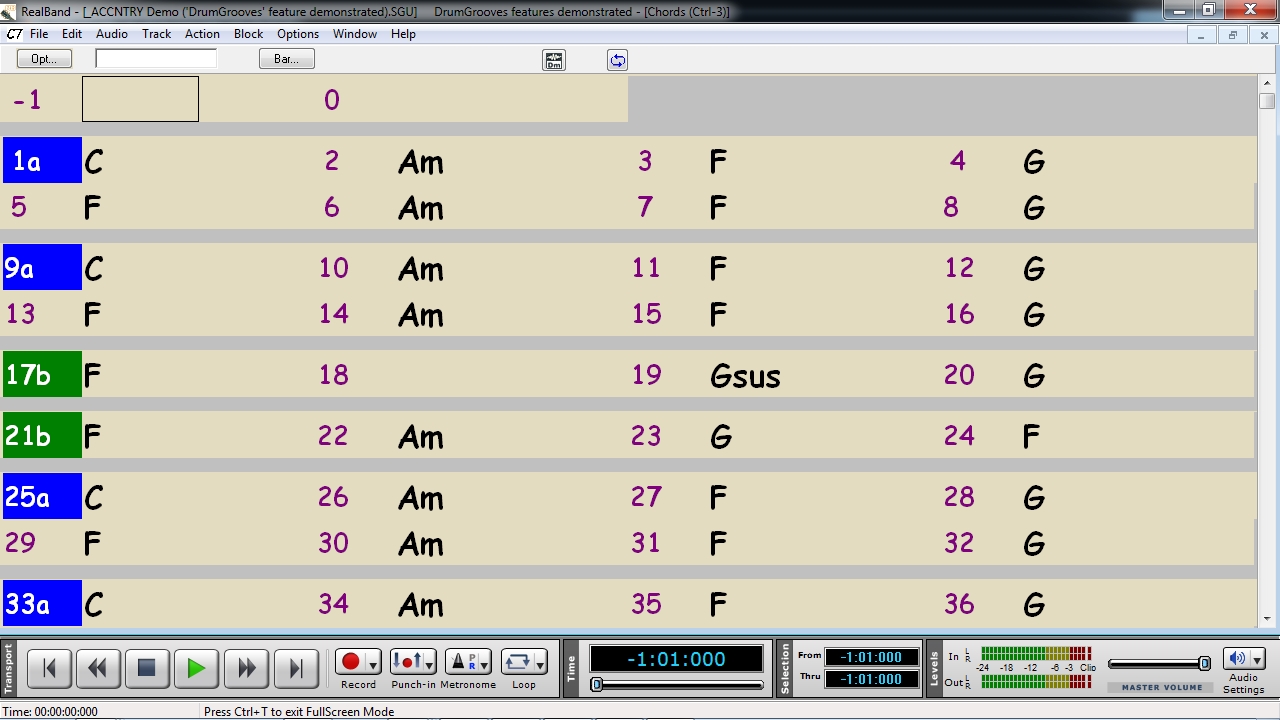Playing real tracks... without real tracks - 02/02/14 05:01 PM
Hello, i need some tips.
I've installed 2014 biab on the Asus transformer book (laptop + tablet), with all installation files on the tablet and all real tracks and drums on the laptop, which has a larger hard drive.
I would like being able to play my arrangements also by just the tablet, but of course it is not possible, even if real tracks were frozen in the arrangements.
For what i've found up to now, the only way to do that is to make a copy of the arrangements folder, and to make an audio file of each song, then importing these audio in songs copies.
Is there a quicker way?
Thank you for replies!
I've installed 2014 biab on the Asus transformer book (laptop + tablet), with all installation files on the tablet and all real tracks and drums on the laptop, which has a larger hard drive.
I would like being able to play my arrangements also by just the tablet, but of course it is not possible, even if real tracks were frozen in the arrangements.
For what i've found up to now, the only way to do that is to make a copy of the arrangements folder, and to make an audio file of each song, then importing these audio in songs copies.
Is there a quicker way?
Thank you for replies!