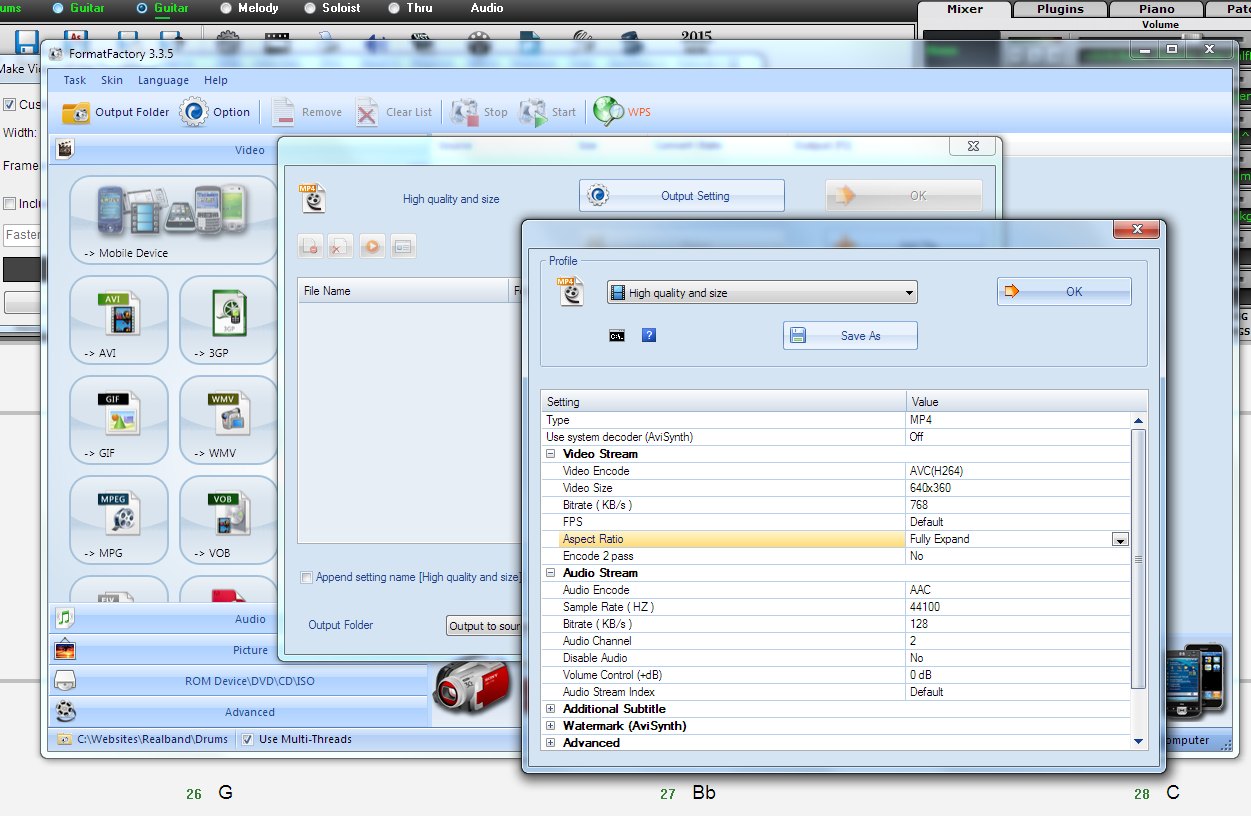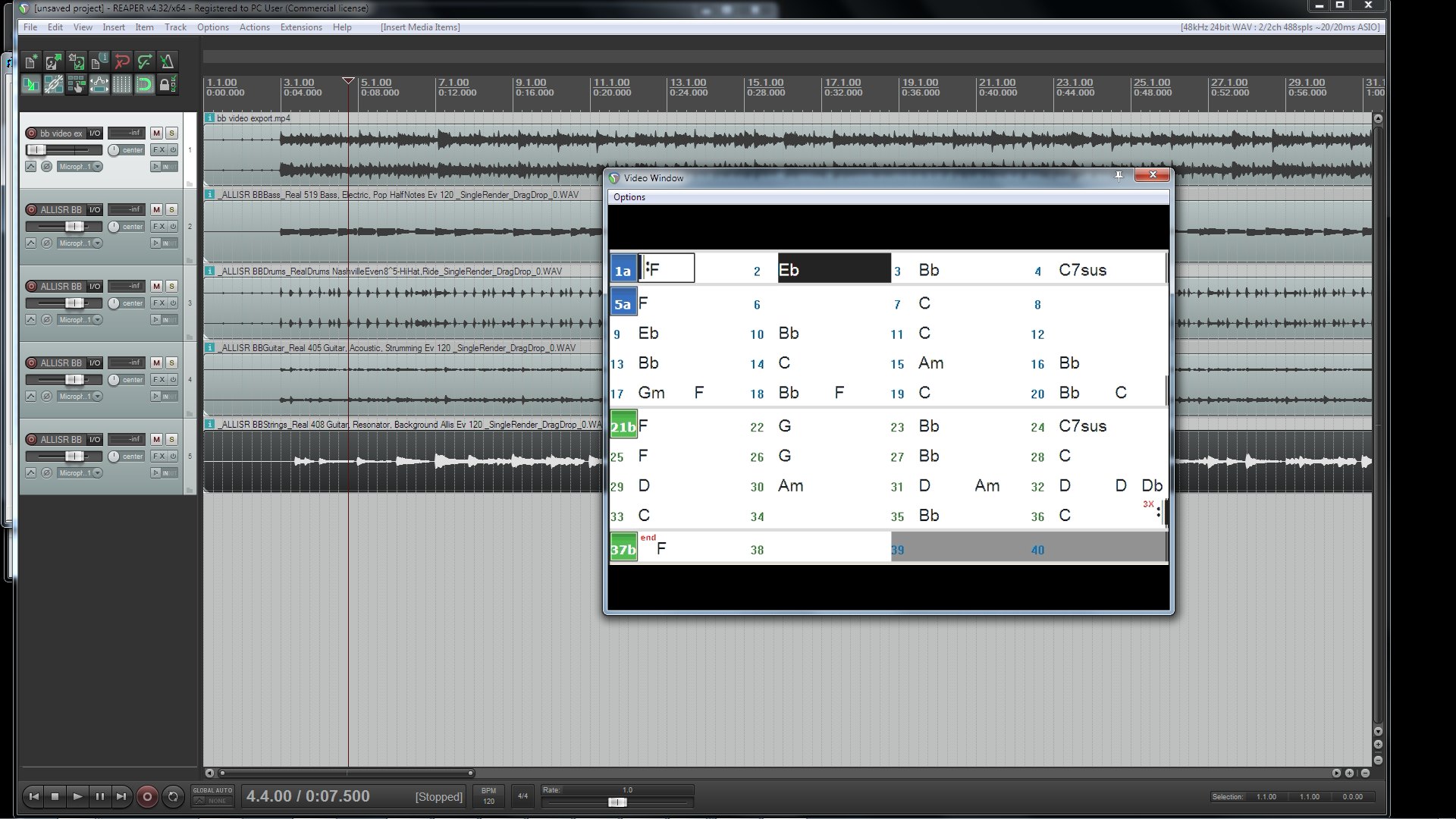Just downloaded trial ver of Reaper.
Can some provide examples of how you use both apps?
One question I have is: in BIAB I have the chord sheet. I understand Cubase now shows the chord info, does Reaper do the same?
Reaper doesn't show chord information. You can easily create markers, but they have to be inserted manually.
I generally create my backing tracks in
BiaB, and export the audio and MIDI to
Reaper.
The way I think about editing in a DAW is slicing and dicing audio. That's my mental model, and
Reaper supports that for me. I'm certainly not suggesting that's the only or best way to thing about things... Just the way
I do it.
I'll often create multiple audio tracks for per instrument in
BiaB. This may include tracks which contain only holds, multiple takes for one style, and even alternate styles for instruments (for example, different styles of playing for the bass).
BiaB supports drag-and-drop, but I'm stuck in my ways of just generating the part and saving a
.wav file.
I'll then import all these tracks into
Reaper. If I decide that I need additional tracks, I'll just go back into
BiaB and generate some more.
From these tracks, I'll piece together the backing tracks. For example, I may decide I like a particular style on one section, or even insert holds on a measure-by-measure basis.
This workflow is especially helpful when creating a solo, because I can cut and paste parts from unrelated sections if I happen to like the figure, and re-pitch parts to make them fit. Extreme stretching is generally a bad thing, but it comes in handy on occasion. I've sliced parts down at the note level, and re-pitched them to make them work.
I'll typically do multiple takes for a vocal, and then slice-and-dice as necessary. This can involve moving and stretching backing vocals to align with the lead - especially when held notes don't
quite go long enough.
The built-in
Reatune pitch correction tool is great for fixing vocals - although it's always better to sing parts over again. It's also helpful for me to see where I'm scooping or simply singing the wrong note.

There's the general vocal clean up of removing noise, and reducing the volume on transients such as "P" and "S". Typically I'll slice the element to isolate it, and then adjust it (click the top of the track and drag down to scale the volume). This also works where the volume needs to come up - slice the element to isolate it, normalize that chunk, and then scale it down to fit.
Once everything has been cleaned up and normalized, I'll adjust the volume envelopes, turning down instruments under vocals, or in some cases removing them entirely in sections. Typically I'll create rather full backing tracks, and then aggressively turn down (or remove) tracks as much as possible on a section by section basis. I find it easier to create balance by removing than by adding.
I've skipped past EQ, effects and panning.
I don't think there's anything in
Reaper that any other modern DAW doesn't have. For me, the workflow "works"... But a lot of people find doing it other ways makes just as much sense to them.
A lot of this stuff can be done in
RealBand. But I like the level of editing that I can do in
Reaper - I think it's a bit more detailed than
RealBand provides.