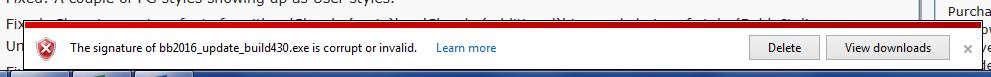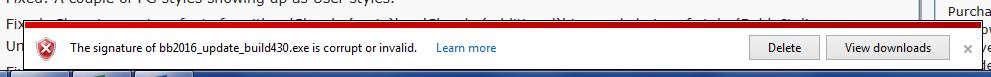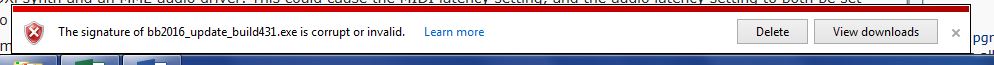I've seen no mention of this before (though I may have missed it).
I downloaded build430 and was "notified" that
"The signature of bb2016_update_build430.exe is corrupt or invalid"
(Windows 7)
Has anyone else seen this? Any ideas why it says this?
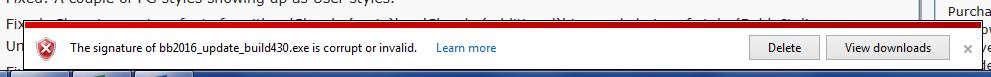
I have never seen it.
Which program displays that error message?
(I almost don't dare to ask: First and only download or occured this more often than once?)
I tried twice with the same results.
I believe it is Windows Firewall (because of the shield?). I run MS Security Essentials, but there is no indication in its displays that it was responsible for the "catch"...
I DLed Biab with MS Essentials on with no problem on my Win 7 Pro 64 bit machine. You may want to log onto PGMusic for the DL then turn off Essentials and the firewall. After the DL is complete but sure to turn both back on again.
good luck.
The file does download, so turning those off will simply avoid the message.
(running a scan with MS Essentials come up clean)
I was just wondering if anyone else had seen it - or had some idea what might cause it...
I've never seen it. What browser did you use to download?
Can you try a different browser and see if you get the same result?
Thanks for the suggestion, Trevor... (but)
I use IE 11. Really don't want to install another browser.
I just downloaded the RealTracks patch as a test download (I don't need it because it was include when I order on the 29th) and it had no problem...
And now, I get the same thing with the new one...
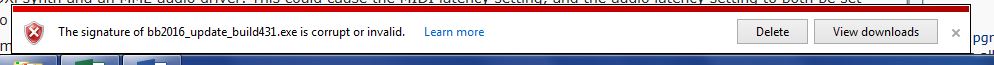
That must be very annoying.
Since none of us have seen your error message, I do have to wonder if it is browser-related. I use Firefox and sometimes Chrome, but not IE. Or do you mean Edge? EDIT: Never mind - I looked back to see you have Windows 7, and I don't think Edge works on that; could be wrong.
That must be very annoying.
Using IE?
Yes.
Trevor (VideoTrack), are you saying you are using IE? I re-read to see that Floyd is...
Hi,
The same thing has happened to me: just tried to download update 431 three times; third time after rebooting. Message is "The signature of bb2016_update_built431.exe is corrupt or invalid." I think the problem is in the code on PG's end not my browser.
Using Win7 Pro and the latest MS Internet browser.
HA!
I've not had any trouble before. And like I said, the RealTracks patch did not raise an issue when I downloaded it as a test.
I will assume that it is an anomaly here and that the file should install fine.
Perhaps one of the development team will weigh in on whether or not it should be a concern....
Trevor (VideoTrack), are you saying you are using IE? I re-read to see that Floyd is...
Matt, couldn't help myself - I twisted your response slightly. I'm was suggesting that it would be annoying having to use IE

.
I generally only ever use Firefox. However, if IE does the job for Floyd and others, then that's fine too...
Hi,
The same thing has happened to me: just tried to download update 431 three times; third time after rebooting. Message is "The signature of bb2016_update_built431.exe is corrupt or invalid." I think the problem is in the code on PG's end not my browser.
Using Win7 Pro and the latest MS Internet browser.
Sonny Ray - quick question...
Did you download the previous build - 430? Without a problem? When?
If you did and did not have problems, it could be an issue with the latest updates to Windows - or the latest definitions files (for virus checking)
Hi,
Just downloaded 430 patch via Google Chrome and installed on Windows 10 with Windows Defender and Firewall running.
On installation, got the message that Windows Shield id not recognise the application I was trying to install.
I ignored the message and continued the installation and everything seems to be OK and running with no problems.
Message just for info.
Al
Edit: 431 NOT 430
I was just wondering if anyone else had seen it - or had some idea what might cause it...
I have not seen that. I tested the download with IE11 and it was fine. Is your computer's clock set correctly? If you right-click on the file and select properties, then Digital Signature, you can view the details of our signature - perhaps that will provide some clues.
Yes, the clock is ok. I read through the Digital Signature properties the first time it happened (with 430) - but I'm not familiar with them, so I don't know what I'm looking at. It seems fine. Looking at 431, it seems fine, too.
The fact that Sonny Ray experienced the same thing means it not just some anomaly on my machine...
Using Firefox, I have not seen this issue at all.
Hi,
(I had to leave for the day after my initial post to this thread.)
I just tried to download the update again with the same result and same error message as above. This time I accepted the file in my download queue, and the file download with no further interruption. When I opened BIAB and checked the version it listed the 431 version, so I guess the program is good to go and the Win7 override is the way to complete the download in this situation.
I have never experienced a problem with any of the previous BIAB updates, including those added to the 2016 version. I haven't had a chance to use BIAB to see if this update has caused a problem; I'll post again if I find a problem with this update issue.
Regards,
There are various reports over the last few years about IE bugs with signature verification. Can you tell us what your exact IE version is? Do you typically keep up-to-date with IE and Windows security updates?
With build 431 it's a Windows 10 thing and I'm using Chrome in this case. Windows SmartScreen says something like unknown issuer (the German word is "Herausgeber"), it may be harmful for your computer. Do you want to execute this file anyway?
Once I had it run, Windows does not complain if I run it a second time. But it complains if it is downloaded again and run first time.
I tried in IE and couldn't duplicate, if that helps.
May be a setting in A/V or Windows security settings causing it, or possibly security settings (custom) in IE Internet Options
I recall having a problem when my BIOS battery was dead. Even though Windows picks up the time from the Internet by default, the wrong (too old) date for my system caused the check for a valid version to fail. I forget what the actual wording for this is, but there is some kind of invalid dated certificate. When you do a power-up, do you have to press a key to get the boot process to continue? Just a guess, but it did happen to me years ago. This is likely why Andrew was asking.
Yes, I'm seeing the same problem this morning. Makes no difference if I use IE 11.63 or Chrome 47.0.25 for the download. Same error in both.
Rather than running it from PG directly, I saved it on my desktop and ran it from there. Got a message that it was blocked by Win 10, ignored it and it loaded correctly.
Oddly enough, I went back and loaded it again from the desktop save just to see if I could get the exact Win 10 message to post here and it ran fine with no warning.
Jeff
It's happening here. WIn 10 64. IE II, build 11.63.10586.0
download wont open via the download mechanics in Win 10, but the file is there.'
.exe update File found, when first clicked more warnings, but now an override option provided.
Overidden and installed here. On second run of the .exe these warnings are absent.
Z
In this thread, we were discussing a specific problem where users with Internet Explorer 11 got an error message that the signature of the a file is invalid.
There are a whole range of warning messages you can get when downloading files from the internet, depending on the browser and it's security routines. It would be too confusing to discuss all of them in this thread.
Andrew -
My IE is version 11.0.9600.18163. I get regular Windows security updates (once a week) - but I do not update IE.
It appears those who have the most current IE have experienced the problem as well (Jeff says he gets it with Chrome, too).
Since this is about digital signatures, I assume this is simply some "disconnect" between Windows and PGMusic's signature process (most likely a Windows issue) and does not affect the file itself or have any bearing on the validity of the download other than something on this end saying "the signature is suspect - proceed at your own risk"...
Would you agree?
At least it looks like a thing Microsoft did -- as they do so often. It appears that Microsoft changes something and the user gets the blame or worse -- like results of many hours of work are erased from one update to the next. And then Microsoft says we communicated a change but everybody else did not follow...
This is why I said, it is with Chrome also. It is not a specific IE problem. It appears to be a cross browser platform problem.
FWIW I just downloaded BB build431 using IE11 build 11.0.9600.18163 on Windows 7 Home Premium x64 and I got the same signature warning as reported here.
I then downloaded the build431 file again but using Firefox build 5.4.2, saving to a different location and had no issues or warnings, but I installed the one I downloaded using IE11 (the one that gave me the signature warnings) and it installed just fine and BiaB seems to Work as it should, so I don't think you need to worry.
If you're on Windows 10 Things might be different though. I don't run BiaB on my Win10 PC so I can't verify that.
Hope this helps!
Ole
... as I suspected somewhere above, it is probably related here with Windows 10. On Windows 7 there was no warning.
FYI-I DLed build 431 via Firefox on a Win 7 Pro machine and installed it with no error messages. I copied the build onto a thumb drive, moved it to the desktop of my Win 10 machine and installed it with no error messages. Does this indicate that the problem is with IE and Chrome and not Windows? Or possibly how the anti-virus or firewall interacts with different browsers? I don't know.
Andrew -
My IE is version 11.0.9600.18163. I get regular Windows security updates (once a week) - but I do not update IE.
It appears those who have the most current IE have experienced the problem as well (Jeff says he gets it with Chrome, too).
Since this is about digital signatures, I assume this is simply some "disconnect" between Windows and PGMusic's signature process (most likely a Windows issue) and does not affect the file itself or have any bearing on the validity of the download other than something on this end saying "the signature is suspect - proceed at your own risk"...
Would you agree?
OK, I can duplicate that now. Turns out *my* IE wasn't totally up to date. Once I update to 11.0.9600.18163 I now get the same message as reported here. Our signature IS valid, so it is some kind of false positive - I have submitted a bug report to Microsoft.
For people who get this warning, you should click the 'View Downloads' button, then you can right-click on the downloaded file and select 'Run Anyways'.
Hi I Know this topic is a week old. I found it because I work for a software development company and was researching the issue.
Just in case it helps I thought I'd let you know:
In short this issue has occurred because the software has an older SHA1 security certificate verifying it. Microsoft have started phasing out these security certificates. This is in no way an indication that you should be concerned about the downloaded software showing this warning, just that Microsoft have stopped supporting it and other web browsers will follow suite in the next year.
Any software released and signed with this type of certificate after Jan 1st 2016 will throw up this warning in IE. As a consumer it can be ignored for now

I'd recommend using Chrome or Firefox anyway they are so much better.
If you want to read the techspeak its here :
http://social.technet.microsoft.com/wiki/contents/articles/32288.windows-enforcement-of-authenticode-code-signing-and-timestamping.aspx
I'd recommend using Chrome or Firefox anyway they are so much better.
I can't hear screams or argument there

It seems to be a natural...
OK, I was updating my original HD version and have now joined the club with Build 431. I see the issue has been identified and it appears we need to ignore this warning and install anyway, but ... that certainly doesn't raise to the level of "Resolved".
OK, I was updating my original HD version and have now joined the club with Build 431. I see the issue has been identified and it appears we need to ignore this warning and install anyway, but ... that certainly doesn't raise to the level of "Resolved".
Andrew (I believe) is the one who modified the subject line to "Resolved". I get the impression that for the moment, there is no better answer - being a Microsoft issue (I think)... and the install is fine, ignoring the warning...