|
Log in to post
|
Print Thread |
|
|
|
|
|
Recording, Mixing, Performance and Production
|
Joined: Jan 2016
Posts: 260
Apprentice
|
OP

Apprentice
Joined: Jan 2016
Posts: 260 |
I there a standard volume level for the final mix? Meaning, and I hope I'm asking this in an understandable way, when I listen to others songs here, often they are much louder than mine, I have to break a leg to get to my volume to turn them down. All the songs I have in Soundcloud are, give or take, the same volume and I want to know if they are too far below a standard level.
Thanks.
Andy
BIAB 2017 Ultra
Windows 8 and 10
Scarlet 18i8
Reaper and Mixpad
|
|
|
|
|
|
|
|
|
|
|
|
|
Recording, Mixing, Performance and Production
|
Joined: Nov 2007
Posts: 5,113
Veteran
|

Veteran
Joined: Nov 2007
Posts: 5,113 |
What I try and do in the mix (before master) is set the levels so I don't have any peaks more than -3 db or so.
Then I use Ozone 3 to master the mix, I add a little compression (not too much) and the Ozone auto-normalize function to bring the volume up so that the loudest peak is -.1 db.
|
|
|
|
|
|
|
|
|
|
|
|
|
Recording, Mixing, Performance and Production
|
Joined: Jan 2016
Posts: 260
Apprentice
|
OP

Apprentice
Joined: Jan 2016
Posts: 260 |
Thank you, Dave. I'll give that a try.
Andy
BIAB 2017 Ultra
Windows 8 and 10
Scarlet 18i8
Reaper and Mixpad
|
|
|
|
|
|
|
|
|
|
|
|
|
Recording, Mixing, Performance and Production
|
Joined: Jul 2000
Posts: 25,861
Veteran
|

Veteran
Joined: Jul 2000
Posts: 25,861 |
Andy, google "loudness wars" for a description of this, including the downside.
I use Ozone but Dave gave good advice to use it sparingly. My general technique is to use loudness until I can hear the effect, then back off by half.
SoundCloud may be like YouTube and compress what you upload; I'm not a user so I don't know. If it does, then little adjustment would be needed on your side.
BIAB 2024 Win Audiophile. Software: Studio One 6.5 Pro, Swam horns, Acoustica-7, Notion 6; Win 11 Home. Hardware: Intel i9, 32 Gb; Roland Integra-7, Presonus Studio 192, Presonus Faderport 8, Royer 121, Adam Sub8 & Neumann 120 monitors
|
|
|
|
|
|
|
|
|
|
|
|
|
Recording, Mixing, Performance and Production
|
Joined: Jan 2016
Posts: 260
Apprentice
|
OP

Apprentice
Joined: Jan 2016
Posts: 260 |
Thanks, Matt. Wow, there is/was a war! Very interesting, and signifigant differences in some of the power. That's great information.
I think I didn't pose my question well, so just in case this more clear, when I play other's songs (from this forum) often they are substantially louder than mine. At Soundcloud all mine are about the same level, so were you listening to them all, once you set your volume level for the 1st one, you probably wouldn't need to adjust it for the 2nd, 3rd, etc.
When I play, examples, David Snyder's Long Distance Runner, and follow with Janice & Bud Merritt's Out of Your World, both are (guessing) 25%+ louder and I need to turn my volume down.
So, I wondered if there was a rule of thumb to get to their volumes, of if it's just arbitrary, and only based on maximizing the quality of my songs. I haven't compared Dave's -.1, but did listen to it.
Regardless, thank you both for responding. Great info!
Andy
BIAB 2017 Ultra
Windows 8 and 10
Scarlet 18i8
Reaper and Mixpad
|
|
|
|
|
|
|
|
|
|
|
|
|
Recording, Mixing, Performance and Production
|
Joined: Jul 2000
Posts: 25,861
Veteran
|

Veteran
Joined: Jul 2000
Posts: 25,861 |
Every song is different and deserves its own treatment. No rule could work for all songs because the average loudness differs, not just the loudest parts.
BIAB 2024 Win Audiophile. Software: Studio One 6.5 Pro, Swam horns, Acoustica-7, Notion 6; Win 11 Home. Hardware: Intel i9, 32 Gb; Roland Integra-7, Presonus Studio 192, Presonus Faderport 8, Royer 121, Adam Sub8 & Neumann 120 monitors
|
|
|
|
|
|
|
|
|
|
|
|
|
Recording, Mixing, Performance and Production
|
Joined: Apr 2009
Posts: 9,324
Veteran
|

Veteran
Joined: Apr 2009
Posts: 9,324 |
If you dig into this topic at all, you will hear about the "red book CD standards". These can be pretty confusing and from what I understand, they are not used much except among the "audio snobs" and mastering houses as a scare tactic to get you to use them. Essentially, what you need to do is learn how to get the best level out of your project in the end. And in order to do that, you want the tracks at the start to be nice and full, strong tracks and not skinny wimpy things. AS you progress through the various steps, you want to be sure you are keeping all your levels at decent levels. Not into the clipping and not way down either. Loudness wars were mentioned. That's a thing of the past for the most part. I like to use a DAW and an editor for my mp3/waves that lets me see the waveform I have. That waveform can tell you a good bit about the file you have. This first photo is a wave that has way too much compression on it. I guarantee you, it's loud. But there are also no dynamics. This is an example of the loudness wars and what files looked like when they were party to the wars. You don't really want your files looking like this. I did this simply as an example..... turned the compressor settings up to the max.....or close to it. Notice there is no headroom above the wave and very little drop from 0dB at all. 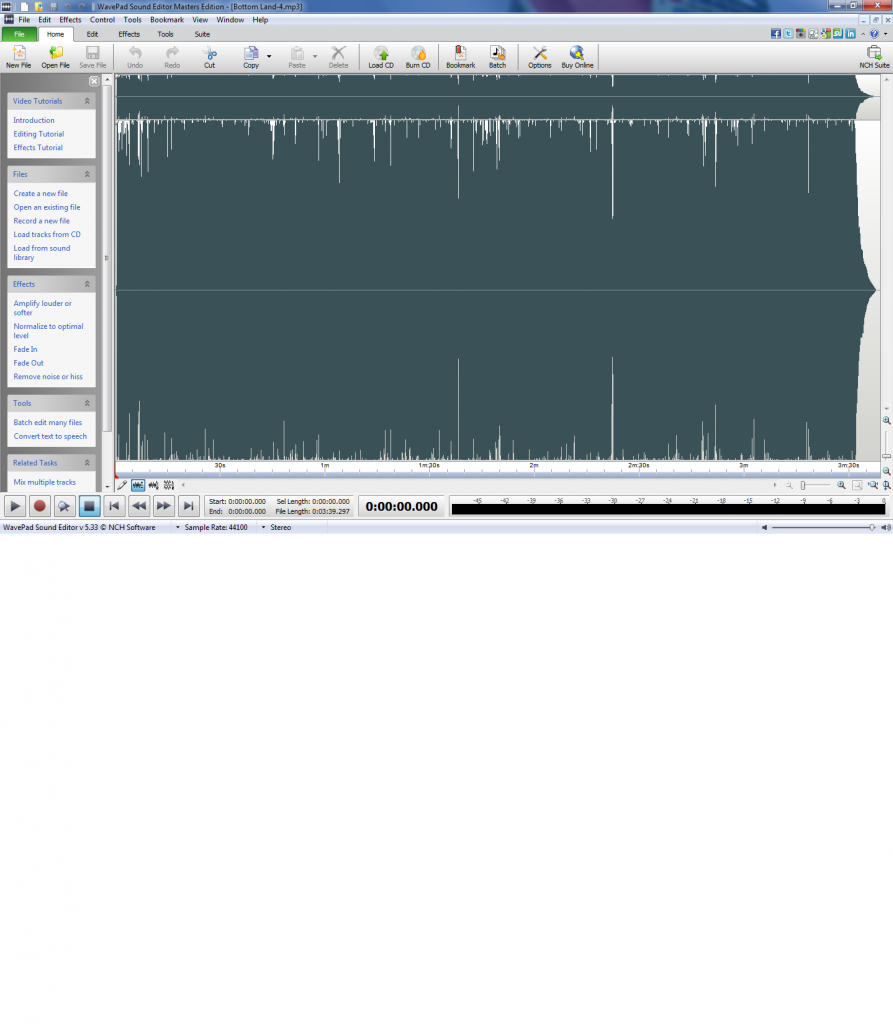 Example #2 is on my music page.... In a World without you. This one is quite different from the first. Lots of head room and lots of dynamics. This song is relatively loud but not overly so. You will also notice that not a single spike hits 0dB. everything is well below the point of clipping and in spite of that, there's a good sound level that doesn't have anyone reaching for the volume control to turn this up. 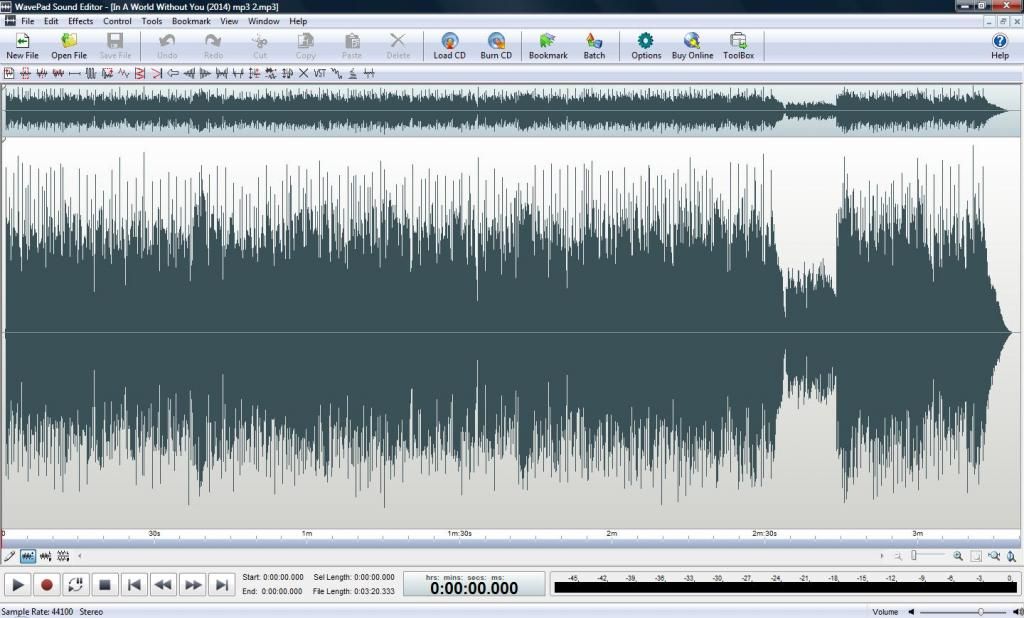 Most songs that I hear in the showcase and on other sites tend to be low in comparison. The way to check to see if your music is low, high or just right is easy. make up a play list of songs.... mix in your originals and commercial stuff off of a CD from a big name artist. If yours are any different in volume, start working on getting them up to that level. It's not magic but it's also not simply dialing the gain, normalize, limiter, compressor or whatever else you use up to the max. The trick is to get the volume and keep the dynamics. Last example. This is a file more compressed but still with some remaining dynamics and headroom above it. This file could be bumped up a few more dB of volume before burning it. 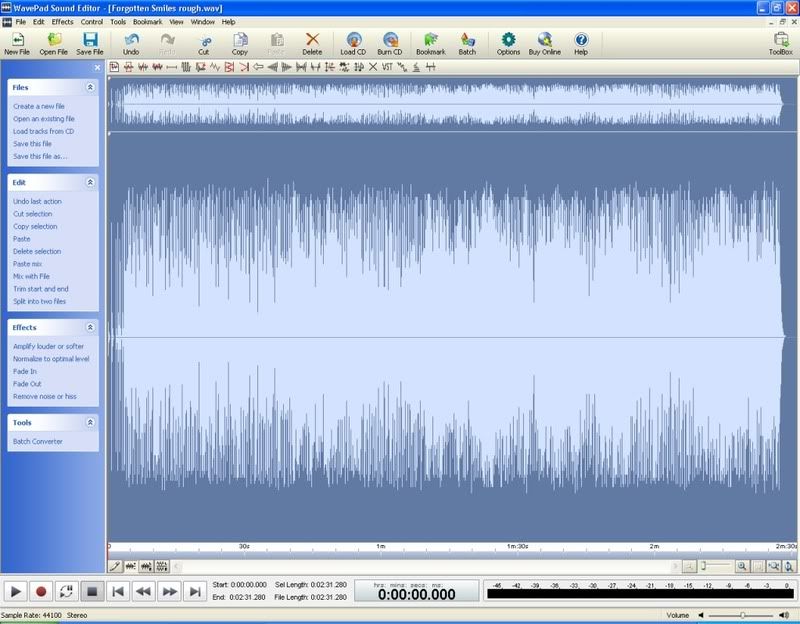 You don't want to over do it to the point where you can hear the compression working or evident in the final song. On the other hand, if you notice that most of the other music from home studios is louder than yours, you probably could stand to turn it up before you do that final export to call it done.
Last edited by Guitarhacker; 03/09/17 09:29 AM.
You can find my music at: www.herbhartley.comAdd nothing that adds nothing to the music. You can make excuses or you can make progress but not both. The magic you are looking for is in the work you are avoiding.
|
|
|
|
|
|
|
|
|
|
|
|
|
Recording, Mixing, Performance and Production
|
Joined: Jul 2000
Posts: 25,861
Veteran
|

Veteran
Joined: Jul 2000
Posts: 25,861 |
Loudness wars were mentioned. That's a thing of the past for the most part.
I so wish that were true. In the Oct 2016 issue of Recording Magazine, author Paul Stamler gives another very good reason to be aware of this. Even if you mix a CD well enough, if it peaks at 0db then converting that to MP3 can cause problems. A lot of this trend was about radio play, hence it seems like old news, but I've noticed that streaming services have the same concern where you don't want tremendous discrepancies between songs.
BIAB 2024 Win Audiophile. Software: Studio One 6.5 Pro, Swam horns, Acoustica-7, Notion 6; Win 11 Home. Hardware: Intel i9, 32 Gb; Roland Integra-7, Presonus Studio 192, Presonus Faderport 8, Royer 121, Adam Sub8 & Neumann 120 monitors
|
|
|
|
|
|
|
|
|
|
|
|
|
Recording, Mixing, Performance and Production
|
Joined: Jan 2016
Posts: 260
Apprentice
|
OP

Apprentice
Joined: Jan 2016
Posts: 260 |
Herb, as always, fantastic info. And it makes perfect sense even to me! It's screenshots. And I use WavePad, so perfect for examples. I use compression and normalization there, but now I can see more of what/why it should look like (sort of) and then test on the ears.
Thank you both. I'm looking for a Slim Whitman album now to compare yodeling volumes!
Andy
BIAB 2017 Ultra
Windows 8 and 10
Scarlet 18i8
Reaper and Mixpad
|
|
|
|
|
|
|
|
|
|
|
|
|
Recording, Mixing, Performance and Production
|
Joined: Jul 2000
Posts: 25,861
Veteran
|

Veteran
Joined: Jul 2000
Posts: 25,861 |
Here's a link to a free VU Meter. It hasn't been updated in many years, but it works in Windows through 10. Get the VU Meter 1.2 Your audio player/editor/DAW software no doubt has a meter. What I like about VU meters is that they are somewhat damped, so not everything hits the 0 db limit immediately. In other words, it gives you a better sense of overall loudness. No need to tell me that calibration is needed and different VU standards exist; just try it and see if it helps you. http://www.vuplayer.com/other.php
BIAB 2024 Win Audiophile. Software: Studio One 6.5 Pro, Swam horns, Acoustica-7, Notion 6; Win 11 Home. Hardware: Intel i9, 32 Gb; Roland Integra-7, Presonus Studio 192, Presonus Faderport 8, Royer 121, Adam Sub8 & Neumann 120 monitors
|
|
|
|
|
|
|
|
|
|
|
|
|
Recording, Mixing, Performance and Production
|
Joined: Jan 2016
Posts: 260
Apprentice
|
OP

Apprentice
Joined: Jan 2016
Posts: 260 |
Andy
BIAB 2017 Ultra
Windows 8 and 10
Scarlet 18i8
Reaper and Mixpad
|
|
|
|
|
|
|
|
|
|
|
|
|
Recording, Mixing, Performance and Production
|
Joined: Apr 2009
Posts: 9,324
Veteran
|

Veteran
Joined: Apr 2009
Posts: 9,324 |
Loudness wars were mentioned. That's a thing of the past for the most part.
I so wish that were true. In the Oct 2016 issue of Recording Magazine, author Paul Stamler gives another very good reason to be aware of this. Even if you mix a CD well enough, if it peaks at 0db then converting that to MP3 can cause problems. A lot of this trend was about radio play, hence it seems like old news, but I've noticed that streaming services have the same concern where you don't want tremendous discrepancies between songs. Yeah, there will always be bands trying to push the limits. But there are many more who are now aiming for the fuller dynamic range obtained by NOT pushing the limits. And that's why the radio and amp has a volume control on it.
You can find my music at: www.herbhartley.comAdd nothing that adds nothing to the music. You can make excuses or you can make progress but not both. The magic you are looking for is in the work you are avoiding.
|
|
|
|
|
|
|
|
|
|
|
|
|
Recording, Mixing, Performance and Production
|
Joined: May 2000
Posts: 21,631
Veteran
|

Veteran
Joined: May 2000
Posts: 21,631 |
IMHO, it depends on your intended context.
If I suspect the mix may be played in with other 'commercial songs' I'll try to match it to such.
If it is meant to be part of a given performance I'll work within those parameters.
There are tools available to measure relative loudness. Use them when you want to or need to. Just know you can measure it.
/The root cause for the loudness wars in the beginning (again IMHO) was to make a given song 'stand out' from the others .. if you are trying to make it 'fit in' that's a whole different goal.
'Fit in with what' is the real question.
Make your sound your own!
.. I do not work here, but the benefits are still awesome
|
|
|
|
|
|
|
|
|
|
|
|
|
Recording, Mixing, Performance and Production
|
Joined: Apr 2009
Posts: 9,324
Veteran
|

Veteran
Joined: Apr 2009
Posts: 9,324 |
Regarding the loudness wars.....
The place where this is still evident (on occasion) is in TV commercials. Years ago everyone was wondering why TV commercials were so much louder than the program content of the TV show.
Quite simply, the advertisers wanted the commercial message to "stand out" and above the other things..... so they compressed the holy heck out of it to boost the levels.
I don't notice that as much now as I used to back in the day. The TV commercials that still do this tend to be the local yokel car dealer or mom and pop stores.
You can find my music at: www.herbhartley.comAdd nothing that adds nothing to the music. You can make excuses or you can make progress but not both. The magic you are looking for is in the work you are avoiding.
|
|
|
|
|
|
|
|
|
|
|
|
|
Recording, Mixing, Performance and Production
|
Joined: Jan 2016
Posts: 260
Apprentice
|
OP

Apprentice
Joined: Jan 2016
Posts: 260 |
SO TRUE, Matt! I'd forgotten about those commercials. Now it seems to be limited to the Ronco-like commercials (Super-slice-and-dice). The FCC doesn't have much in the way of teeth to solve it. Individuals have to file complaints to cable companies and the FCC and they have to have time to review. Who knows how long that takes, but it's not overnight I'm sure. And by then Ronco doesn't have any Super-slice-and-dices to sell.
Andy
BIAB 2017 Ultra
Windows 8 and 10
Scarlet 18i8
Reaper and Mixpad
|
|
|
|
|
|
|
|
|
|
|
|
|
Recording, Mixing, Performance and Production
|
Joined: Jul 2000
Posts: 25,861
Veteran
|

Veteran
Joined: Jul 2000
Posts: 25,861 |
The commercials on network TV have been better for a year due to an FCC directive. On cable TV, I still encounter commercials that make me run screaming for the remote.
BIAB 2024 Win Audiophile. Software: Studio One 6.5 Pro, Swam horns, Acoustica-7, Notion 6; Win 11 Home. Hardware: Intel i9, 32 Gb; Roland Integra-7, Presonus Studio 192, Presonus Faderport 8, Royer 121, Adam Sub8 & Neumann 120 monitors
|
|
|
|
|
|
|
|
|
|
|
|
|
Recording, Mixing, Performance and Production
|
Joined: Apr 2010
Posts: 5,139
Veteran
|

Veteran
Joined: Apr 2010
Posts: 5,139 |
IMHO, it depends on your intended context.
If I suspect the mix may be played in with other 'commercial songs' I'll try to match it to such.
If it is meant to be part of a given performance I'll work within those parameters.
There are tools available to measure relative loudness. Use them when you want to or need to. Just know you can measure it.
/The root cause for the loudness wars in the beginning (again IMHO) was to make a given song 'stand out' from the others .. if you are trying to make it 'fit in' that's a whole different goal.
'Fit in with what' is the real question. What he said. 
|
|
|
|
|
|
|
|
|
|
|
|
Ask sales and support questions about Band-in-a-Box using natural language.
ChatPG's knowledge base includes the full Band-in-a-Box User Manual and sales information from the website.
|
|
|
|
|
|
|
|
|
|
|
Update Your PowerTracks Pro Audio 2024 Today!
The Newest RealBand 2024 Update is Here!
The newest RealBand 2024 Build 5 update is now available!
Download and install this to your RealBand 2024 for updated print options, streamlined loading and saving of .SGU & MGU (BB) files, and to add a number of program adjustments that address user-reported bugs and concerns.
This free update is available to all RealBand 2024 users. To learn more about this update and download it, head to www.pgmusic.com/support.realband.htm#20245
The Band-in-a-Box® Flash Drive Backup Option
Today (April 5) is National Flash Drive Day!
Did you know... not only can you download your Band-in-a-Box® Pro, MegaPAK, or PlusPAK purchase - you can also choose to add a flash drive backup copy with the installation files for only $15? It even comes with a Band-in-a-Box® keychain!
For the larger Band-in-a-Box® packages (UltraPAK, UltraPAK+, Audiophile Edition), the hard drive backup copy is available for only $25. This will include a preinstalled and ready to use program, along with your installation files.
Backup copies are offered during the checkout process on our website.
Already purchased your e-delivery version, and now you wish you had a backup copy? It's not too late! If your purchase was for the current version of Band-in-a-Box®, you can still reach out to our team directly to place your backup copy order!
Note: the Band-in-a-Box® keychain is only included with flash drive backup copies, and cannot be purchased separately.
Handy flash drive tip: Always try plugging in a USB device the wrong way first? If your flash drive (or other USB plug) doesn't have a symbol to indicate which way is up, look for the side with a seam on the metal connector (it only has a line across one side) - that's the side that either faces down or to the left, depending on your port placement.
Update your Band-in-a-Box® 2024 for Windows® Today!
Update your Band-in-a-Box® 2024 for Windows for free with build 1111!
With this update, there's more control when saving images from the Print Preview window, we've added defaults to the MultiPicker for sorting and font size, updated printing options, updated RealTracks and other content, and addressed user-reported issues with the StylePicker, MIDI Soloists, key signature changes, and more!
Learn more about this free update for Band-in-a-Box® 2024 for Windows at www.pgmusic.com/support_windowsupdates.htm#1111
Band-in-a-Box® 2024 Review: 4.75 out of 5 Stars!
If you're looking for a in-depth review of the newest Band-in-a-Box® 2024 for Windows version, you'll definitely find it with Sound-Guy's latest review, Band-in-a-Box® 2024 for Windows Review: Incredible new capabilities to experiment, compose, arrange and mix songs.
A few excerpts:
"The Tracks view is possibly the single most powerful addition in 2024 and opens up a new way to edit and generate accompaniments. Combined with the new MultiPicker Library Window, it makes BIAB nearly perfect as an 'intelligent' composer/arranger program."
"MIDI SuperTracks partial generation showing six variations – each time the section is generated it can be instantly auditioned, re-generated or backed out to a previous generation – and you can do this with any track type. This is MAJOR! This takes musical experimentation and honing an arrangement to a new level, and faster than ever."
"Band in a Box continues to be an expansive musical tool-set for both novice and experienced musicians to experiment, compose, arrange and mix songs, as well as an extensive educational resource. It is huge, with hundreds of functions, more than any one person is likely to ever use. Yet, so is any DAW that I have used. BIAB can do some things that no DAW does, and this year BIAB has more DAW-like functions than ever."
Convenient Ways to Listen to Band-in-a-Box® Songs Created by Program Users!
The User Showcase Forum is an excellent place to share your Band-in-a-Box® songs and listen to songs other program users are creating!
There are other places you can listen to these songs too! Visit our User Showcase page to sort by genre, artist (forum name), song title, and date - each listing will direct you to the forum post for that song.
If you'd rather listen to these songs in one place, head to our Band-in-a-Box® Radio, where you'll have the option to select the genre playlist for your listening pleasure. This page has SoundCloud built in, so it won't redirect you. We've also added the link to the Artists SoundCloud page here, and a link to their forum post.
We hope you find some inspiration from this amazing collection of User Showcase Songs!
Congratulations to the 2023 User Showcase Award Winners!
We've just announced the 2023 User Showcase Award Winners!
There are 45 winners, each receiving a Band-in-a-Box 2024 UltraPAK! Read the official announcement to see if you've won.
Our User Showcase Forum receives more than 50 posts per day, with people sharing their Band-in-a-Box songs and providing feedback for other songs posted.
Thank you to everyone who has contributed!
|
|
|
|
|
|
|
|
|
|
|
|
Forums66
Topics81,585
Posts734,718
Members38,500
| |
Most Online2,537
Jan 19th, 2020
|
|
|
|
|
|
|
|
|