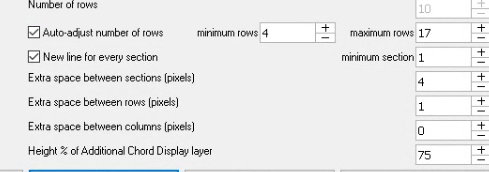It's not life and death. But I just can't help myself not doing it.
In BiaB's preference, you can turn on/off "Start a new line with Part Marker". And in BiaB, Part Marker is the only way to add drum fills (with cymbals).
Many times, during the climax of the song, I need to have drum fills (with cymbals) in every single bar and last for 16 bars. In which case, I have 16 new rows in the chord sheet, and each row has only one bar. It looks like a total mess.
I want to stay organized on the chord sheet. Is there a way I can turn off "auto new row", so all bars jammed together without a row break. Then I manually insert row breaks, not based on Part Markers, but based on the actual structure of verse, chorus, bridge, etc, make chord sheet look professional and easy to read?
Yes, you can do this (globally) in Options | Preferences | Display --> uncheck 'New line for every section':
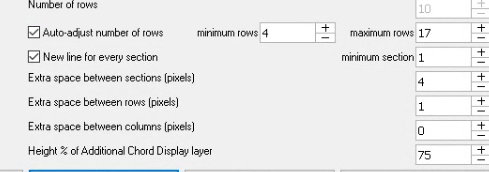
Additionally, you can toggle the setting on a song-by-song basis in the Song Settings dialog.
@Andrew - PG Music
You only answered half of the question.
After unchecking 'New line for every section', all bars are jammed together. Then I need to manually insert line breaks at the desired locations in the song by myself, eg. the chorus starts at a line after the verse?
Can I do that?
I want to stay organized on the chord sheet. Is there a way I can turn off "auto new row", so all bars jammed together without a row break. Then I manually insert row breaks, not based on Part Markers, but based on the actual structure of verse, chorus, bridge, etc, make chord sheet look professional and easy to read?
"@Andrew - PG Music
You only answered half of the question."
I would have provided the same answer as Andrew.
I don't believe that there is a separate option to create individual line breaks, except by the use of Part Markers.
Others may know more.
I would have provided the same answer as Andrew as well.
It's a setting that applies to all measures but the Chord Sheet can display the horizontal bars set to any number from 1 to 32.
So, if your song structure is 8 bars, changing this display option may work for you in such a circumstance.
There's an icon in the lower right corner of the Chord Sheet or use Keyboard/mouse combo Shift>Scroll button.


@Charlie Fogle
Guess I will just give up. My song structures are complicated, and I need manual insert of new lines. Changing number of bars per row wouldn't help in my case.
Drum Intro (Bar 1)
Guitar Intro (Bar 2, 3, 4, 5)
Verse A (Bar 6, 7, 8, 9)
Break (Bar 10)
Verse B (Bar 11, 12, 13, 14)
Break (Bar 15)
Chorus (Bar 16, 17, 18, 19)
Interlude (Bar 20, 21, 22, 23)
Verse C (Bar 24, 25, 26, 27)
So on and so forth.
Guess I just have to stick with the Part Markers, and accept the mess caused by drum fills.
@Charlie Fogle
Just wondering, in your screenshot, the C chord in bar 1, can I delete it, so there's no chords in the chord sheet?
Often, for the first half of the song, I inserted an long audio to bar 1, and I want it to play from bar 1 to bar 32 for example, and nothing else is generated or plays. Then starting from bar 33, the audio ends and BiaB generated sounds start to play. I know I can use volume automation or bar settings to mute things, but would be better if the waveform is not generated in the first place. Can I delete the chord on bar 1, so from bar 1 to 32, the chord sheet is blank and not generating?
@Charlie Fogle
Just wondering, in your screenshot, the C chord in bar 1, can I delete it, so there's no chords in the chord sheet?
Often, for the first half of the song, I inserted an long audio to bar 1, and I want it to play from bar 1 to bar 32 for example, and nothing else is generated or plays. Then starting from bar 33, the audio ends and BiaB generated sounds start to play. I know I can use volume automation or bar settings to mute things, but would be better if the waveform is not generated in the first place. Can I delete the chord on bar 1, so from bar 1 to 32, the chord sheet is blank and not generating?
I'm not aware that this is possible. In my experience, the first bar has always had to have a chord.
@Charlie Fogle
Guess I will just give up. My song structures are complicated, and I need manual insert of new lines. Changing number of bars per row wouldn't help in my case.
Definitely consider putting your requirement in a post in the WishList section. Many of the items in that section have eventually been delivered.
MV.
please give more detail…
Drum Intro (Bar 1) <<<assumed drums only ?
Guitar Intro (Bar 2, 3, 4, 5) <<<assumed gtr only ? or gtr + drums ?
Verse A (Bar 6, 7, 8, 9) <<<all instruments in song ?
Break (Bar 10) <<<all instruments ?
Verse B (Bar 11, 12, 13, 14) <<<as above all ?
Break (Bar 15) <<<as above ? all ?
Chorus (Bar 16, 17, 18, 19) <<<as above all ??
Interlude (Bar 20, 21, 22, 23)<<<as above all ?
Verse C (Bar 24, 25, 26, 27) <as above all ?
please clarify mate.
i would prolly use realband for this….
1..pass one gen instruments waveforms with clik trak no markers...also try with markers just to see diff.
2..second pass gen drums/waveforms/fills.
note in rb is BARS VIEW << VERY USEFULL FOR MOVING AROUND DRUM FILLS !
if using biab i would prolly have TWO BB SONG FILES…
1.. no markers//chord arrange. and heres the TRICK…
export the stereo mix to (audio)...and import to…
2.. second song file with markers with only drum fills and every bar x.d
ie only play drums. then using editor + markers YOU DECIDE where fills go.
maybe charlie has a better idea as he is an expert at bb tricks.
happiness
om
ps a lot of this is experimenting/developing your own tricks.
@justanoldmuso
The Intro/Verse/Break/Chorus structure was just an example for chord sheet layout organizing, not an example for instrument arrangement.
I want each section in one row in chord sheet. But in order to add a drum fill, I have to use part markers, and part markers break things into a new row, make things look messy and disorganized.
Guess I'll have to live with it.
But in order to add a drum fill, I have to use part markers, and part markers break things into a new row, make things look messy and disorganized.
This is not true if you have a recent version of BIAB (at least the Windows version). Right-click on the measure number and you have the option at the top to add a drum fill without a part marker.
This is not true if you have a recent version of BIAB (at least the Windows version). Right-click on the measure number and you have the option at the top to add a drum fill without a part marker.
There are two major concerns with this 2023 new feature.
Concern #1 - Once you added a drum fill in this way, at a later time if you want to revert back to normal (no fill), you can't.
Concern #2 - It only adds drum fill to this bar, but not adding a crash cymbal at the first beat of the next bar. So, it's not adding the same type of drum fills as Part Markers do.
Concern #1, just click again, and it unclears the check.
Concern @2, Wishlist.
@justanoldmuso
The Intro/Verse/Break/Chorus structure was just an example for chord sheet layout organizing, not an example for instrument arrangement.
I want each section in one row in chord sheet. But in order to add a drum fill, I have to use part markers, and part markers break things into a new row, make things look messy and disorganized.
Guess I'll have to live with it.
I don't think you have to live with it that way. I would approach this by constructing a custom Artist Performance File for the entire drum track and eliminate the necessity of the Part Markers and the new line row breaks. The APF can place drum fills and cymbals anywhere and are not tied to Part Markers. An APF is an audio file converted for BIAB to recognize so you will be able to replace the RealDrums of the Style with the Artist Performance File.
The Fogle Brothers,
The APF can place drum fills and cymbals anywhere and are not tied to Part Markers.
Sounds like a great idea but how?
I know you can create a separate SGU, put the drum fills in, export to a WAV, then copy both the SGU and WAV to the UserTracks folder, so BiaB can map different bars in the WAV based on the chords assigned in the SGU.
The problem is, how can you use this user track to fit into your song? You can't put two different chords at the same spot. The chords in the song are used to play melodies, and can't be used to map drum fills at the same time.
APF vs UserTracks, are we talking about the same thing here?
<< APF vs UserTracks, are we talking about the same thing here? >>
An APF is a type of UserTrack but they don't function the same. A UserTrack performs and responds to the Chord Sheet like a RealTrack. The APF does not. It responds like a frozen track.
MusicVillain:
You said:
"There are two major concerns with this 2023 new feature.
Concern #1 - Once you added a drum fill in this way, at a later time if you want to revert back to normal (no fill), you can't.
Concern #2 - It only adds drum fill to this bar, but not adding a crash cymbal at the first beat of the next bar. So, it's not adding the same type of drum fills as Part Markers do."
*********************************
Matt provided the solution to Concern #1.
For Concern #2, if you only need to add "add a crash cymbal at the first beat of the next bar",
can you not use the BIAB 2023 feature of "Playable Real Drums", and add the crash cymbal where you need it?
I haven't tried it but it would seem to me to be a viable option.
Good luck!
LLOYD S
A UserTrack is like a RealTrack but is created by a user instead of by PG Music. UserTracks follow the chord sheet the same way a RealTrack does. A UserTrack is composed of a minimum of two elements; paired audio & SGU files in a folder container. The folder provides the UserTrack name or label while the paired files provide the content.
An Artist Performance File or APF is an audio track linked to a song file that Band-in-a-Box creates on demand or is created by a user to include a performance unique to a song. One way a producer can use a BiaB created APF is as a sub mix within the song.
A related term sometimes confused with an APF is an Artist Performance Track or APT. APT refers to additional audio content PG Music offers for educational purposes such as
+++ HERE +++.
@Lloyd S
For Concern #2, if you only need to add "add a crash cymbal at the first beat of the next bar",
can you not use the BIAB 2023 feature of "Playable Real Drums", and add the crash cymbal where you need it?
I think that is a great idea. However, as far as I know, not all RealTracks and RealDrums are playable with HiQ patch instrument available. If the drum of the style selected is non-playable, then this method won't work. Otherwise it's a smart workaround to add custom cymbals and beats.
@Charlie Fogle
@Jim Fogle
I think now I have a good grasp on this APT vs APF concept.
APT is basically PG pre-made MGU files with audio tracks attached. Once opened, users can change chords, change styles, to make a new song. Attached picture shows PG pre-made Artist Performance Set folders. In short, APTs are song templates.
APF is a technique. Users can right click any track in the mixer, and convert that track into an APF, which is essentially an audio file. It is equivalent to rendering to a WAV file first, then import the WAV file back to the same project as an external audio file. In short, APFs are exports.
Jim and I had this discussion before: APF is actually a "scalar" file that has lost its generatibilities from BiaB.
APF used to be used as sub-mix files because users don't have enough mixer tracks. However, with the introduction of utility tracks in BiaB 2021, users now have more than enough mixer tracks, and APF is no longer needed or useful that much.

<< APF is a technique. Users can right click any track in the mixer, and convert that track into an APF, which is essentially an audio file. It is equivalent to rendering to a WAV file first, then import the WAV file back to the same project as an external audio file. In short, APFs are exports. >>
Not exactly. An APF is a conversion process so BIAB can recognize an audio file on another track besides the single audio track. This feature has been expanded to include the 16 additional Utility Tracks. The conversion doesn't involve any exporting or importing. The APF WAV file is saved without rendering. The process is faster than rendering and saving a WAV file.
<< APF used to be used as sub-mix files because users don't have enough mixer tracks. However, with the introduction of utility tracks in BiaB 2021, users now have more than enough mixer tracks, and APF is no longer needed or useful that much. >>
My thoughts about an APF's value is it's now 16 times more useful than prior to Utility Tracks being introduced. It's now much easier to remain in BIAB before exporting to a DAW and in many, if not most cases, eliminates the necessity to use a DAW for a lot of tasks where exporting has previously been utilized. In comparison to the analog world of multi track recorders, BIAB is the equivalent of updating from an 8 track to 24 tracks. All of the multi track editing and recording principles, functions, techniques and processes remain the same.
For users wanting to remain in BIAB as long as possible, learning to implement APF's provides a tremendous advantage.
@Charlie Fogle
The APF WAV file is saved without rendering...
Is this APF WAV file saved in the same folder of SGU, or saved somewhere else on C:, or just saved in the RAM?
How I can find this "conversion" WAV file in the computer?
An APF is a conversion process so BIAB can recognize an audio file on another track...
I assume once you converted a RealTrack to APF, it's done, you can not revert back to RealTrack anymore. If you want change a few chords later, the APF doesn't regen, and you lost the original RealTrack. You need to find and insert the same RealTrack again, in order to regen, and re-convert to a new APF.
For users wanting to remain in BIAB as long as possible...
Remaining in BiaB for production is always the goal. But probably it's not a good idea to convert any green tracks to orange, otherwise you lose the ability to regen should any changes happen on the way. A simple freeze may seem to be more practical.
<< Is this APF WAV file saved in the same folder of SGU, or saved somewhere else on C:, or just saved in the RAM?
How I can find this "conversion" WAV file in the computer? >>
Yes, it's saved and automatically named in the same folder as the SGU file. An SGU file must be saved before an APF can be saved. If the project hasn't been saved, there's a prompt to save.
<< I assume once you converted a RealTrack to APF, it's done, you can not revert back to RealTrack anymore. If you want change a few chords later, the APF doesn't regen, and you lost the original RealTrack. You need to find and insert the same RealTrack again, in order to regen, and re-convert to a new APF. >>
No. APF's can be undone and RealTracks restored. Rt. click on the track| Track Actions | Erase Performance Track
Sometimes you may have to erase the track data as well and select revert back to style instrument. This is done in the Track actions menu also.
<< Remaining in BiaB for production is always the goal. But probably it's not a good idea to convert any green tracks to orange, otherwise you lose the ability to regen should any changes happen on the way. A simple freeze may seem to be more practical. >>
Absolutely. The APF is a tool and use when it's the right tool for the job at hand.
I'd set out the parts as I wanted then use the FORM dialogue to assemble them.