BIAB 2014: How to Install VST's? - 09/23/15 07:33 PM
I use a Kawai VPC1 MIDI Controller with both Pianoteq 5 and Garritan CFX Grand Piano. I use both virtual piano softwares in standalone mode right now via ASIO4ALL.
I'd like to install their VST versions into BIAB2014. Can someone spell out for me exactly how to do it?
Thanks!
I'd like to install their VST versions into BIAB2014. Can someone spell out for me exactly how to do it?
Thanks!

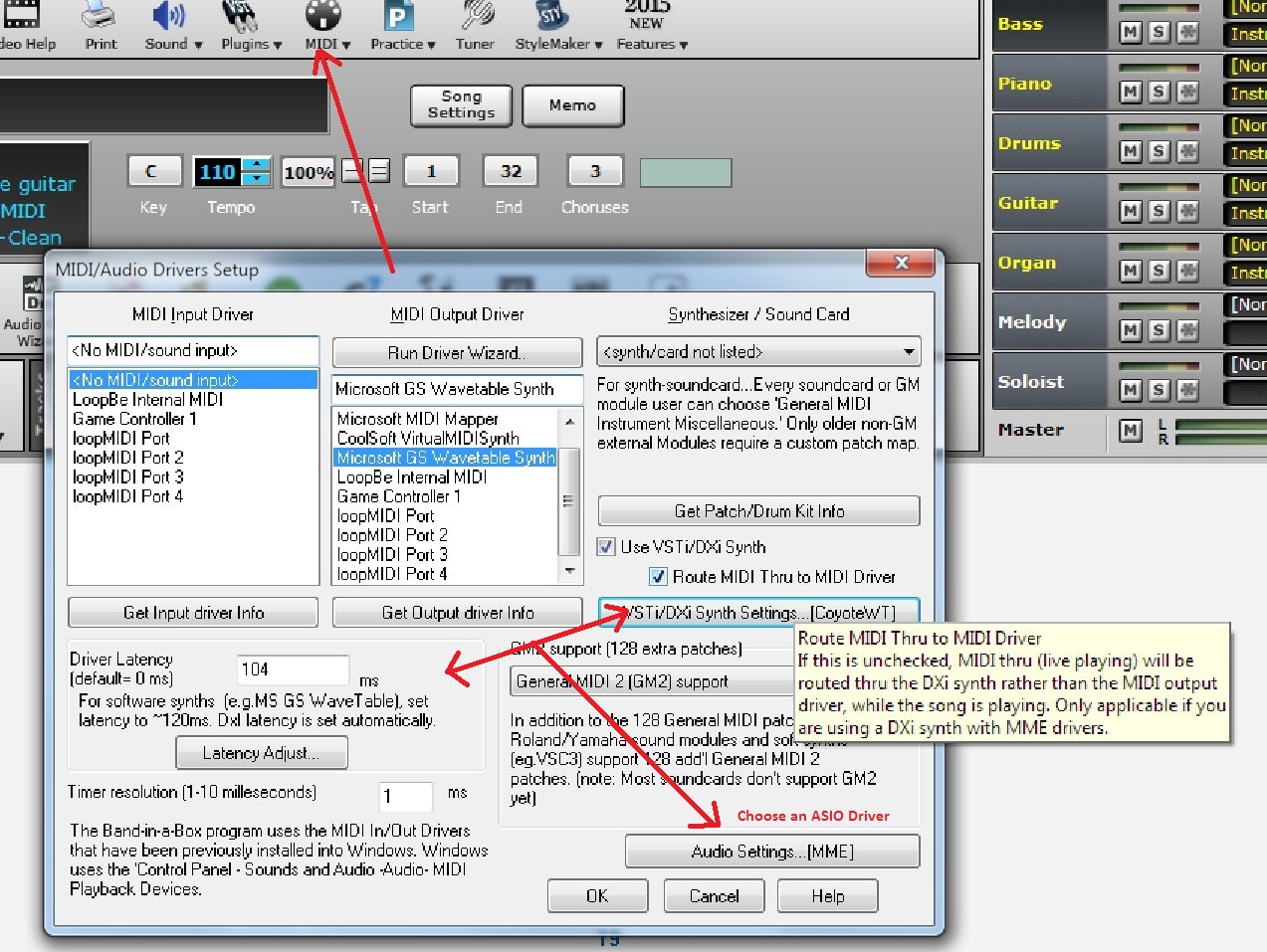
.jpg)
.jpg)




