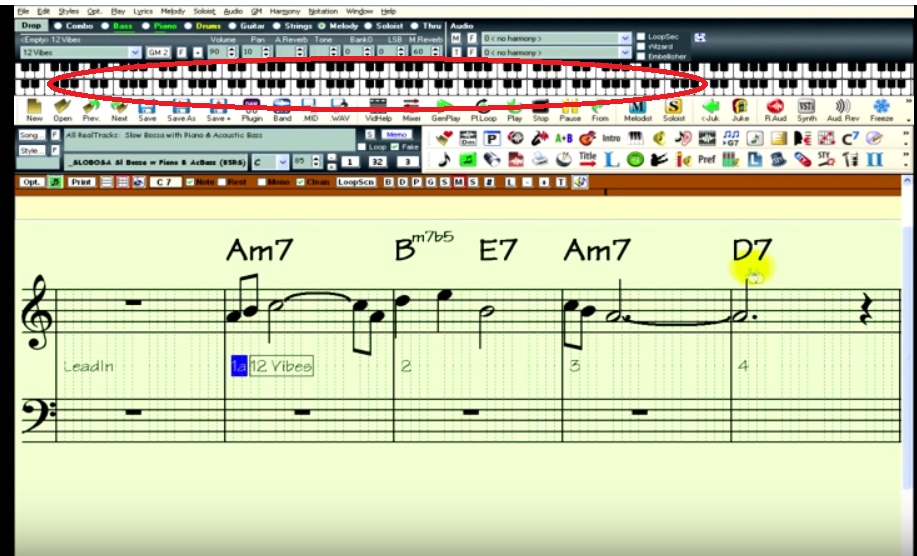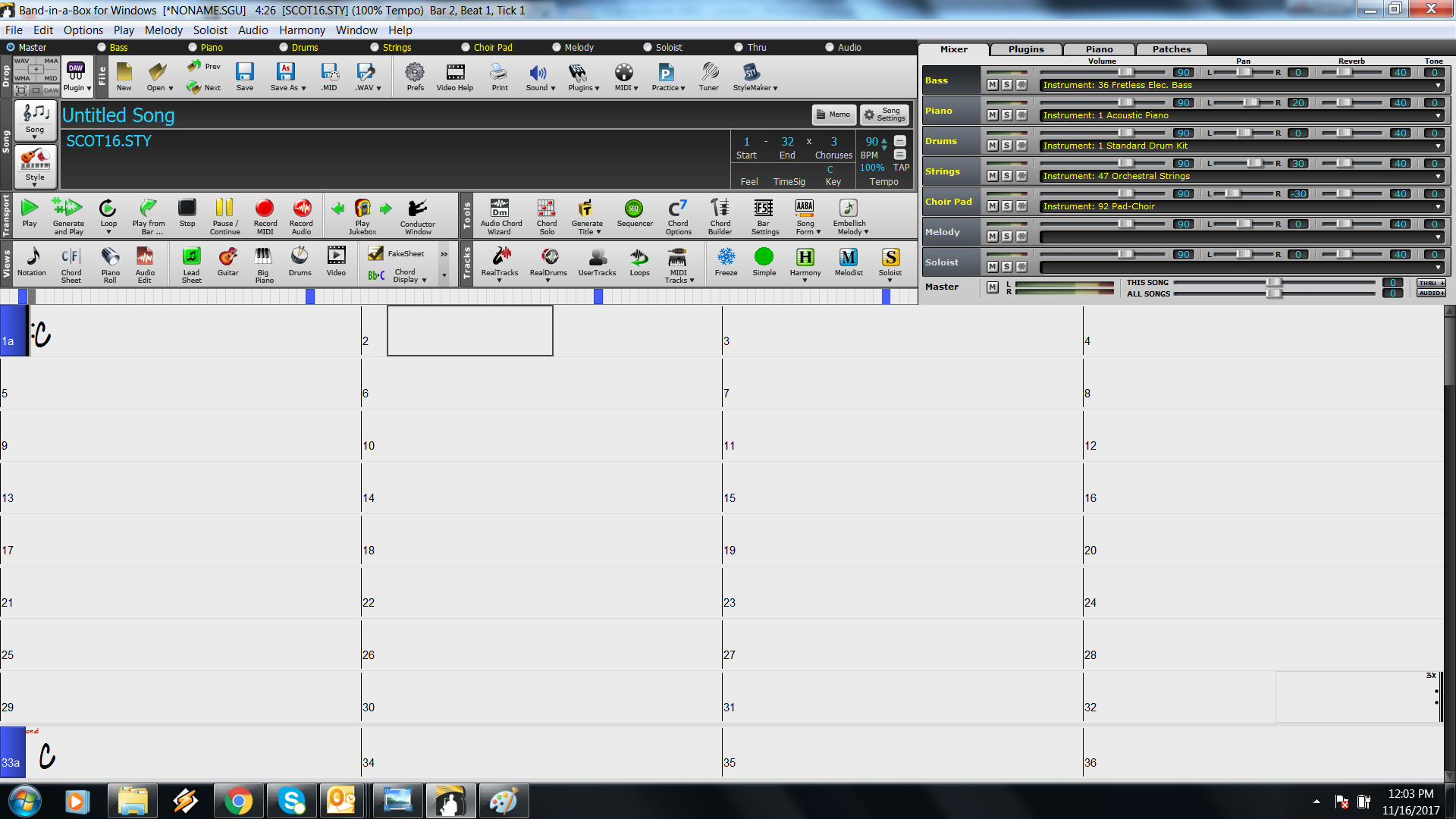Midi help please - 11/15/17 02:33 AM
Hello all
I am busy producing some play by ear tracks for an online training program using Band-in-a-Box and have been asked to include the key signature in the midi file of the melody. Problem is I have absolutely no idea how to do this.
Secondly, I cannot find out how to get the "virtual" piano up on my initial Band-in-a-Box screen (so that I can record midi straight from my computer without connecting a MIDI keyboard).
Any help is much appreciated.
I am busy producing some play by ear tracks for an online training program using Band-in-a-Box and have been asked to include the key signature in the midi file of the melody. Problem is I have absolutely no idea how to do this.
Secondly, I cannot find out how to get the "virtual" piano up on my initial Band-in-a-Box screen (so that I can record midi straight from my computer without connecting a MIDI keyboard).
Any help is much appreciated.