Ahhh... another clue!
Thanks for the extra information, Wayne, it helps.
A Realtrack (RT) that's present on the Melody track takes precedence and will, when it's generated, overwrite any melody created on the Melody track (if the RT has notation associated with it).
How did you remove the RT from the Melody track?
Is the RT part of the style or did you load the RT there manually?
If your Soloist track is free, you can record and write melodies on the soloist track. If you are using the Melodist to create melodies, it's also possible to direct that to write the melody on the Soloist track (see the image below).
To view the Soloist track in Notation Editor, simply select the "S" on the far right (see the image below).
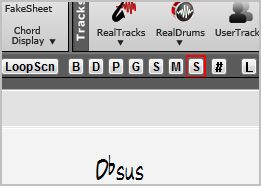
It would be great if you can capture and image of your BIAB desktop with a problem song loaded and then post that image in this thread. It would help us all heaps in trying to solve your problem.
The link below explains how to post images on the desktop.
https://www.pgmusic.com/forums/ubbthreads.php?ubb=showflat&Number=472139#Post472139Regards,
Noel
