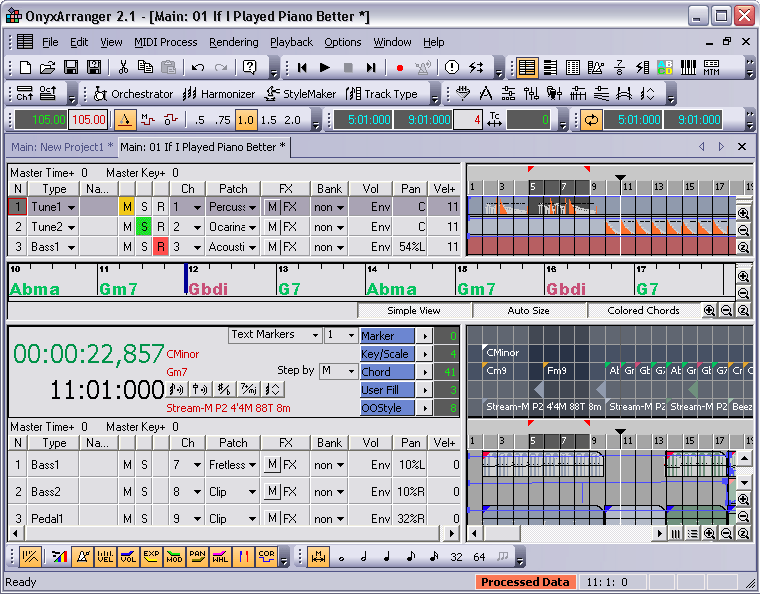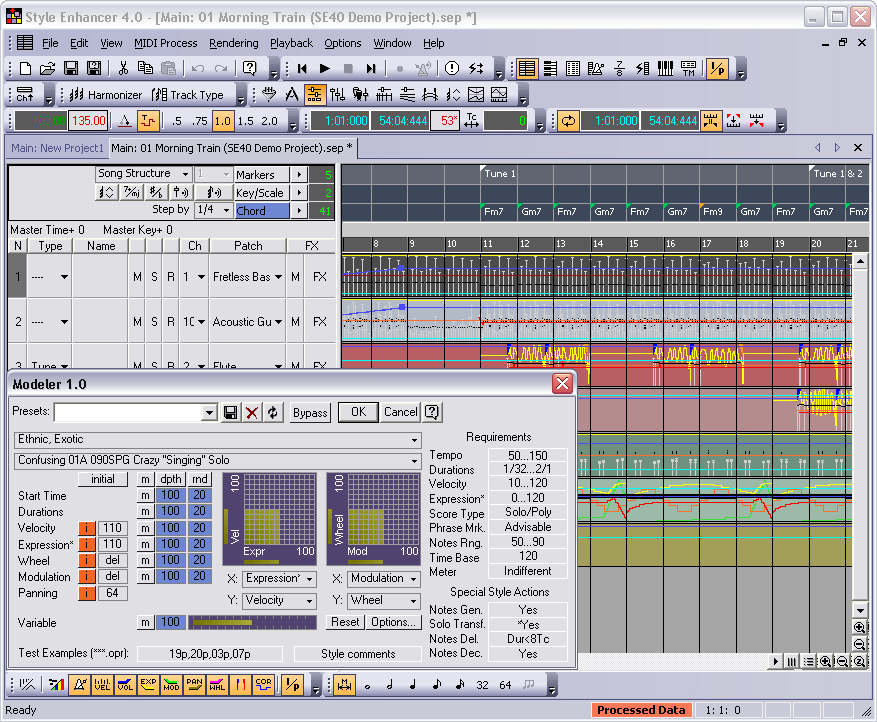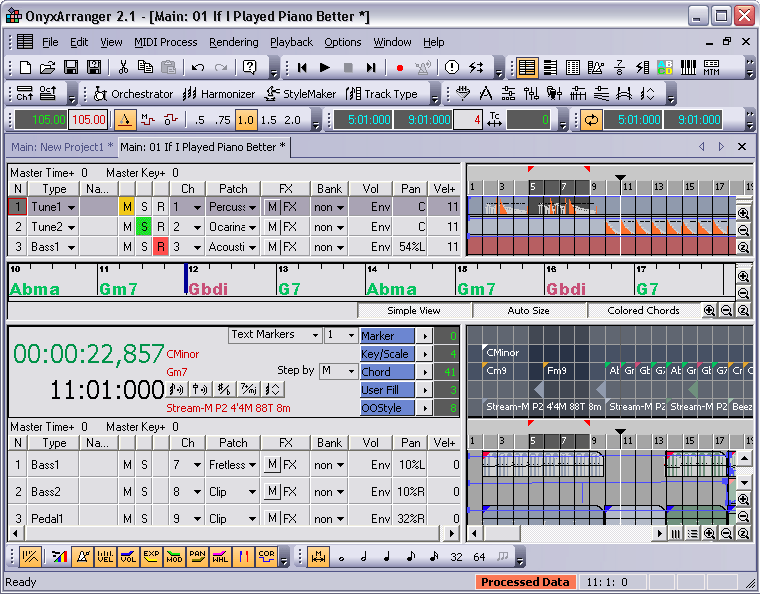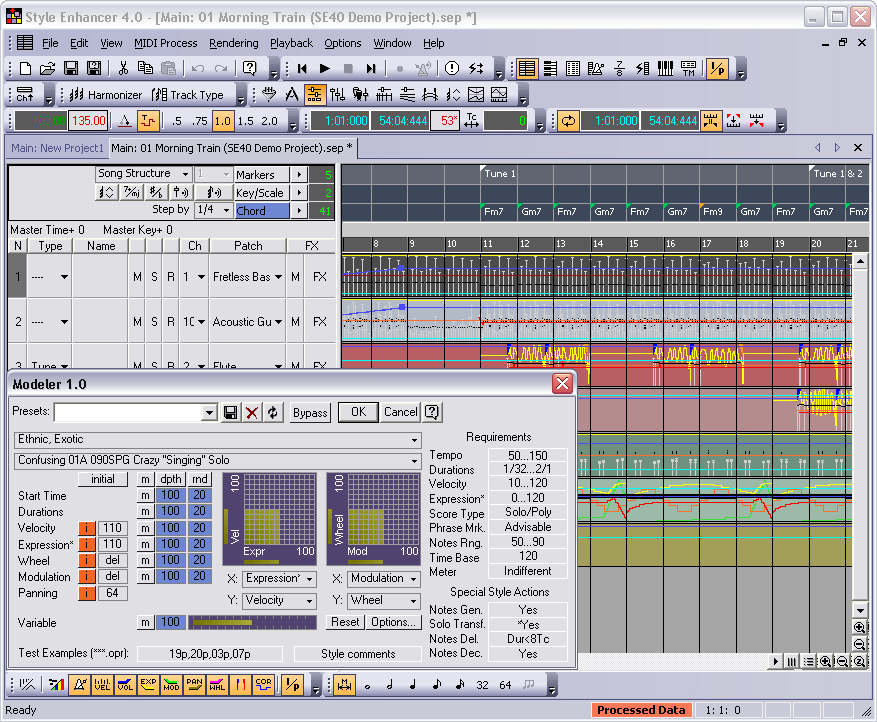Hi, I haven't used the program for a long time, tired of sooooooooo much frustration with so many bugs.
Ten minutes ago I tried it again just to try to play along with some jazz standards, no advanced features, nothing fancy, just loading a file and press play, right?
Well, after clicking on the song picker, I clicked on a couple of songs, with the message "File not found". Then I clicked on the "rebuild" button and, you know what? Program crash

That's too much. Program uninstalled. Thanks to everyone here. Bye bye

Cerio, I understand your frustration, but please don't leave. You've been a great contributer over many years, and have provided many worthwhile ideas.
Take a back seat for a short while if you need, regroup, and come back to the team. Personally I think your contributions have been very valuable. The forum members benefit from input such as yours, seriously.
Sometimes I wonder if the BiaB kernel is a holdover from its DOS days and that it's just had cut and paste jobs done to it ever since. I'm probably wrong, but it often feels like it, the way BiaB often behaves. I've had my share of issues with BiaB, many unresolved, and I've thought about just not using it anymore, but the problem is there is nothing else out there that does what BiaB does -- to my knowledge at any rate. So I continue to muddle through, not a very happy camper with all the stuff that I can't get to work right. What choice do I have?
So long. Stop back by if you find a suitable replacement and let us know what you've found. I suspect that you won't, though.
I love this forum and all the people who so willingly offer all the help and tips. My humble thanks. I apologize for not helping more, offering my opinion, and posting more, but there are many incredible people on here that prove I am not needed.
I love/hate BIAB. I own and operate what I consider to be a successful studio. BIAB is a critical piece of my success. I have used it for many years.
But it still crashes my system. It stays somewhat stable when it is the only program in memory. But when I open my DAW to transfer .wav files, I can pretty much expect a crash before the transfers are done. When I hear .wav files popping and crackling inside my DAW during playback, I know it's time to reboot. No BSOD's and only rarely a page fault error screen from BIAB. It is NOT my DAW. After a reboot, the same .wav files that were popping and crackling sound fine. The down time in a studio that charges by the hour is frustrating.
BIAB is AMAZING. I am not asking for help and advice. I am able to get anything I need out of BIAB. But IMHO, I question how much testing is being done, because pgmusic still has some SERIOUS issues to solve.
My thanks to all of you for all the help you provide.
Cerio, I feel your pain! But there is nothing out there that will do what BIAB does. So I stick with it.
I have given up on the vast majority of features in BIAB because they either don't work properly or are leftover remnants from a past incarnation or they are so well hidden I just don't have the time and patience to waste on them.
And don't even get me started on the GUI! I now understand it will always be frozen in time somewhere around Windows 95.
But with that all said, I continue to be blown away at how quickly BIAB can produce a set of studio quality tracks that I can use in my songs! For all its flaws, at its core BIAB truly rocks at doing that!
So, to get the best from BIAB and avoid the frustration, my strategy is this...
- buy all upgrades to get the new RealTracks
- ignore all new features
- ignore most old features
- enter chords and sometimes holds, rests, etc.
- use part markers for change-ups
- export WAV files, one for each track with ALL PG F/X turned off
Get in and out as quickly as possible. Do all mixing and production in my DAW.
Cerio,
Before this year's update I was VERY skeptical of the future of BIAB. I liked the final outcome of the arrangements, but the software part was driving me nuts (still does in many, many places) But, seems to me that folks at PG realized that something has to be done and this year we got the 64bit version and VST (I think VST still needs a lot of works). This was a big push forward! I hope that with next updates developers will focus on comprehensive updates /important issues that users been asking for years, not minor cosmetic stuff.
P.S. On your crashing issue... I am sure it is nothing major, just something you missed or have to do a minor tweak. If I am not mistaken, PG has an automated process of sending crash logs, maybe they will be able to tell you right away the cause of the issue and life will be happy again?

Hi, I haven't used the program for a long time, tired of sooooooooo much frustration with so many bugs.
That's too much. Program uninstalled. Thanks to everyone here. Bye bye

Cerio, I've asked you so many times over the years to first, acknowledge a bug is an
advertised feature that doesn't work as advertised and second, to describe exactly what you think the bug is so we can test it.
You've never done that. You've had a ton of Wishlist requests and those are fair enough but man, so many complaints about stuff
you call bugs that the program was never designed to do and was not an advertised feature. I remember one time you went on and on about the inability to use Undo when you're auditioning styles. Where does it say Biab can do that? Undo does not work for everything, simple as that and that's true for many other pieces of software too. And the workaround if you can call it that, is so easy. Hit File and select the song again from the Recent Songs list. Say NO to the Save question and voila, you're back to your original style. That must be too much for you to understand though. If you insist on calling that a bug and you just can't live with it well, good for you.
Now you say you clicked on Rebuild and it crashed. What rebuild? Your song list, the Styles, what? If it's songs how many do you have? Are you aware there is a max limit of 50,000? Or, maybe there's some other unrelated issue that cause the crash? This is an example of what I just wrote above. You throw little statements like that like a hand grenade into a campfire then walk away. If you're interested (probably not as usual) describe exactly what you did, step by step so we can diagnose the crash. I absolutely, positively guarantee you it's something YOU did, nothing wrong with the program. Here's another gem of yours from a few months ago:
I've found all kind of problems like this when working with double/half time tracks, specially when exporting / rendering the result.
You will soon learn to just use ONLY the most basic features of BIAB (write chords, select style and that's all) if you want to avoid frustration.No description of exactly what you were trying to do, what you did step by step, nothing. Just that little hand grenade then you walk away. I could find so many more examples it's ridiculous but why?
Btw, I'm not writing all this just to bug you personally. I could care less about that. No, it's because these forums are read by people all over the world and I just want to set the record straight. Most of your issues are of your own making. Not all, true enough. Even a broken clock is correct twice a day.
Bye, bye
Bob
Let me give you my two cents on the topic...


+1 Bob. My sentiments, exactly!
I must be doing something wrong. Fair enough I use BAIB simply, just laying out simple music sometimes complex chords but I never experience a number of the issues I read about here. I’ve found BIAB to be extremely reliable. Ok so sometimes I don’t get what I want first go, so then I change things maybe redo parts. Mix and match RealTracks to suit or maybe generate a MIDI part so I can edit it. But that is a part of the experience.
Whenever I have had an issue it was almost invariably something I’ve done, generally through my own impatience (clicking two things at once or trying to access ASIO twice creating a barf). But I rarely have an issue with BIAB itself.
My two bobs worth.
Tony
Cerio, I've asked you so many times over the years to first, acknowledge a bug is an advertised feature that doesn't work as advertised and second, to describe exactly what you think the bug is so we can test it.
You've never done that.
[...]
Btw, I'm not writing all this just to bug you personally. I could care less about that. No, it's because these forums are read by people all over the world and I just want to set the record straight. Most of your issues are of your own making. Not all, true enough. Even a broken clock is correct twice a day.
Of course you're writing this just to bug me personally. That's what you've always done with me and others when you think somebody is "attacking" PG Music with some complaint about an obvious bug / problem / issue / limitation / weirdness / call it as you want on the program. It's Ok, I couldn't care less about that.
But please, don't lie. Because all you wrote above is a BIG LIE. Over the years I've contributed with DOZENS, if not HUNDREDS of posts (specially in the private Pre-release testing subforum) describing the exact process I'm following to get a problem, spending my time by uploading examples (screenshots, audio, video...), in the hope that others could replicate it and, eventually get the problem fixed. Some of the issues were solved by the developers, some of them are still there. Do you really need some examples? Here we go:
https://www.pgmusic.com/forums/ubbthreads.php?ubb=showflat&Main=76482&Number=535938#Post535938https://www.pgmusic.com/forums/ubbthreads.php?ubb=showflat&Main=76483&Number=535940#Post535940https://www.pgmusic.com/forums/ubbthreads.php?ubb=showflat&Main=73672&Number=509679#Post509679https://www.pgmusic.com/forums/ubbthreads.php?ubb=showflat&Main=73652&Number=509500#Post509500https://www.pgmusic.com/forums/ubbthreads.php?ubb=showflat&Main=66812&Number=451706#Post451706https://www.pgmusic.com/forums/ubbthreads.php?ubb=showflat&Main=65791&Number=443200#Post443200https://www.pgmusic.com/forums/ubbthreads.php?ubb=showflat&Main=65665&Number=442339#Post442339https://www.pgmusic.com/forums/ubbthreads.php?ubb=showflat&Main=73939&Number=511829#Post511829https://www.pgmusic.com/forums/ubbthreads.php?ubb=showflat&Main=65558&Number=441630#Post441630https://www.pgmusic.com/forums/ubbthreads.php?ubb=showflat&Main=65559&Number=441636#Post441636https://www.pgmusic.com/forums/ubbthreads.php?ubb=showflat&Main=65550&Number=441582#Post441582https://www.pgmusic.com/forums/ubbthreads.php?ubb=showflat&Main=56622&Number=386844#Post386844https://www.pgmusic.com/forums/ubbthreads.php?ubb=showflat&Main=56365&Number=384793#Post384793https://www.pgmusic.com/forums/ubbthreads.php?ubb=showflat&Main=54741&Number=381606#Post381606https://www.pgmusic.com/forums/ubbthreads.php?ubb=showflat&Main=54445&Number=379276#Post379276https://www.pgmusic.com/forums/ubbthreads.php?ubb=showflat&Main=54441&Number=379243#Post379243https://www.pgmusic.com/forums/ubbthreads.php?ubb=showflat&Main=54380&Number=378863#Post378863https://www.pgmusic.com/forums/ubbthreads.php?ubb=showflat&Main=54741&Number=381606#Post381606I could go and on, but of course I won't lose more time with this nonsense. Bye bye, man. Get relax, enjoy life

so many complaints about stuff you call bugs that the program was never designed to do and was not an advertised feature. I remember one time you went on and on about the inability to use Undo when you're auditioning styles. Where does it say Biab can do that?
I call BS on this! A modern commercial software application should behave in a standard manner regardless of whether or not it claims to do so. When it does not, as in a Cancel command that does NOT cancel, then that is a BUG! Full stop.
I absolutely, positively guarantee you it's something YOU did, nothing wrong with the program.
Wow! That is some serious top-drawer fanboi stuff right there!

Cerio, I just grabbed a couple of your links at random. I remember them from Pre release testing. that's TESTING. That's what TESTING is for to find bugs and fix them. Even then the first one I clicked on was concerning the Hi Q Patches not showing up. All that was was some folks didn't have Sampletank authorized correctly or they had the patches installed in the incorrect directory. IKM's authorization procedures are confusing for sure but still I managed to do it and didn't have that problem. It's the posts on the open forums I'm talking about.
Then the second one was something about no text showing up when you did a Return to Factory Settings and you posted it with a large, yellow, ugly mad face emoji. Like that ruined your whole day or something. What were you 13 years old so you're 16 now? Then Peter responded that affected non English versions only so yes that was a bug. Congratulations, it had nothing to do with the function of the program but yeah, so it's a text mistake is Spanish and for that you had to post that emoji.
I'm not going to to through all of those links, but the first one I grabbed at random was wrong and the second was pretty minor and not even the English version and then there's the idea that that's the TESTING FORUM. Jeesh. I'm not really complaining about you posting in the testing forum, that's what it's for but still...the first two I click on?
Bob
JJJ, serious fanboi stuff? Really? Then you ask him to describe EXACTLY what he did when it crashed and try to duplicate it and then tell me is it the software or him?
Just for laughs I just clicked on one more of his links, the first one.
The title of the post is Disabling Loop Tracks Not Working and it's dated 05/08/19 in the testing forum and no one has replied. Here's what he wrote:
I don't think this one is related to the last build, disabling loop tracks has no effect at all.
It looks like an easy one to fix.
Go ahead JJJ, test that and see what the issue is. No questions allowed, he says it's a bug so test it.
Bob
Then the second one was something about no text showing up when you did a Return to Factory Settings and you posted it with a large, yellow, ugly mad face emoji. Like that ruined your whole day or something. What were you 13 years old so you're 16 now? Then Peter responded that affected non English versions only so yes that was a bug. Congratulations, it had nothing to do with the function of the program but yeah, so it's a text mistake is Spanish and for that you had to post that emoji.
Man, are you serious? that's not an emoji, that was a screenshot that I originally uploaded to tinypic, but it's no longer available on that server. You don't have to be a genius to realize that, you just need to read the little letters below your "emoji" (see the attached image).



BTW: I've always used the English version of BIAB

Next one, this is going to be funny

Now you say you clicked on Rebuild and it crashed. What rebuild? Your song list, the Styles, what?
Man, you have to read. Here's what I wrote on the first post. Do you read other people posts before answering?.
Well, after clicking on the song picker, I clicked on a couple of songs, with the message "File not found". Then I clicked on the "rebuild" button and, you know what? Program crash
Just for laughs I just clicked on one more of his links, the first one.
The title of the post is Disabling Loop Tracks Not Working and it's dated 05/08/19 in the testing forum and no one has replied. Here's what he wrote:
"I don't think this one is related to the last build, disabling loop tracks has no effect at all.
It looks like an easy one to fix."
Go ahead JJJ, test that and see what the issue is. No questions allowed, he says it's a bug so test it.
Yes, exactly, and the issue (I'll avoid the B**-word, I know you hate it

) is still not resolved, at least on my system, with the last update installed. The post was intended for experienced users (it's on the testing subforum, remember?), but since I'm seeing what can be the problem here, I'll elaborate the text " disabling loop tracks has no effect at all" with a little bit more detail, so even an eight years old child can follow the exact steps to replicate the problem
(if it's replicable)
1. Sit down in front of the computer
2. Turn on the computer
3. Grab the mouse
4. Login on Windows
5. Wait until Windows is completely launched.
6. Look for the BIAB Icon (probably on your desktop)
7. Click on it. Twice.
8. Wait until BIAB is completely launched
9. Click on the "Style Icon" (that small, little grey square at the top of the screen, with a small magnifying glass on it). Click on any style from the list, for this example we will use the "_BOSSAPT" (Bossa Piano Trio) example.
10. Click the "OK" icon.
11. Press play. You will hear a Bass track, a Piano track and a Drum track playing on C, isn't' it?
12. Now add a loop track to your song. Right click with the mouse on the "Guitar track" text > Select a Loop for this track > Choose any loop from your collection (for example "Dubstep - armz_Drum-Loop_1-e-140ev16.wav"
13. Click on the "OK" icon
14. Press play again. Now you will hear a Bass track, a Piano track, a Drum track and a Drum Loop track, isn't' it?
15. Now, disable the Piano Track. Right click on Piano Track > Track settings > Deselect Piano track is enabled"
16. Now you will hear no piano, right? The piano doesn't sound because the Piano track is disabled, right? Disabling the piano track actually disables the piano track and that is correct, right? Ok
17. Now try disable the Loop Track the same way you did with the Piano Track. Right click on Loop Track > Track settings > Deselect "Loop track is enabled"
18. Now you shouldn't hear the Loop Track, isn't it? Is that what you get? Probably, if you're using the same program as me the loop track keeps playing no matter if it's enabled or disabled, right?. And this is wrong, isn't it? In summary,
disabling Loop tracks actually doesn't disable the Loop Track. This particular command doesn't work. It's a b**. Nothing serious, just a b** reported on a private subform intended for reporting b***, and I'm pretty sure the developers will fix it eventually, if they can replicate it. Nothing serious, Bob. Take it easy, man. Life is short. Relax.

And now, seriously, this will be my last post in this forum. You can go on with your insults and BS, Bob, you can keep making a fool of yourself with your "emojis", your "it's not a bug, it's YOUR fault", your "UNDO that doesn't UNDO is right" and other nonsenses if you want. You're living on a free world and I'm pretty sure you feel you're doing the right thing, so just go on with your fanboy attitude if that makes you feel good, I am not going to waste a single second on this anymore, it's like arguing with an angry, ten years old boy about his favourite toy.
Thanks to everyone here, I've learned a lot and met many beautiful people over all this years. All the best.
Description: Bob's "Emoji"

I don't get get it about that pic/emoji. It's a mad face and it shows up in that post implying that issue really upset you so bad you had to include it. That was not intended?
As for the Loop Track thing, for some reason I didn't get it. I just tested it now and you're correct, it's definitely a bug. Not only won't it disable, the Reset Track to Default Settings won't kill the loop either. The display goes back to midi Guitar in my case but the loop is still playing so I had to re select the guitar midi patch before it went back to guitar. Kinda clunky for sure. I gotta give that one to you.
Still, it's your overall attitude including inflammatory comments about the program that I still don't like. Your soooooo frustrated with all the bugs and crashing. Everybody else just works around these little things and keeps on going but you get soooo frustrated. Maybe it's just your style of writing, I don't know. Just like the title of your thread here. Bye Bye Biab. Why that? If you can't live with Biab why make a big splash about it? It's like you're deliberately getting in Peters face and trashing the program on your way out. Anybody else just stops posting and goes away.
And I still stand by my comment about the crash issue. It's not the program. You did something with your song directory, you have too many songs, something. Seriously, with all the years of usage, all the testing I've done with beta's, changing computers, all that stuff I really cannot remember the last time the program crashed. And no, I don't just work on simple songs. I'm a jazz/funk/fusion guy, that stuff gets fairly complex.
Anyway, good luck with finding a replacement for Biab.
Bob
Dear Cerio
I share your disappointment with Band in a Box. Sadly, there is no,real alternative.
Noticing that Biab doesn’t live up to its’ promise to play “all the chords” and really only knows 7 chords (7 7th chords to be precise) was another big let down.
Pgmusic keeps adding weird stuff that makes Biab more complex but rarely more stable.
I hope they change their policy and put some effort into making Biab really good. In the meantime I tey to live with it, there are some great features, but I share your disappointment,
Best regards,
Jan
Don't really have a dog in the hunt on this one, but going to chime in anyway. I've never had any issues w BIAB that weren't of my own doing, other than having to reinstall a few files that didn't install properly to begin with. Minor issue, quickly resolved.
That said, maybe there is some more in-depth stuff that I'm not aware of, or haven't stumbled onto yet, that are legitimate issues. All I know is, it works flawlessly for me. Not disputing that issues may exist, just stating my experience. I've also found the customer support to be exceptional.
The part I'm a bit perplexed about is the grandstanding exit. I could understand maybe shooting a private message to some of the members/participants that you developed a friendly relationship with, but this has a "look at me, look at me" feel about it that rubs wrong. To use a music analogy, this is one of those situations that maybe should've had a long, slow fade instead of a hard ending. JMO.
Just for laughs I just clicked on one more of his links, the first one.
The title of the post is Disabling Loop Tracks Not Working and it's dated 05/08/19 in the testing forum and no one has replied. Here's what he wrote:
I don't think this one is related to the last build, disabling loop tracks has no effect at all.
It looks like an easy one to fix.
Go ahead JJJ, test that and see what the issue is. No questions allowed, he says it's a bug so test it.
Bob
As for the Loop Track thing, for some reason I didn't get it. I just tested it now and you're correct, it's definitely a bug.
It's like you're deliberately getting in Peters face and trashing the program on your way out. Anybody else just stops posting and goes away.
I suspect Peter would prefer legitimate complaints that expose real bugs regardless of their snarkiness over blindly defending the program against said complaints! If the "complainers" just go away as you prefer PGM loses valuable customers who were engaged enough to identify real issues.
Cerio,
I hope you don't leave, or if you will come back soon.
In any event, best wishes for the future.
I don't get get it about that pic/emoji. It's a mad face and it shows up in that post implying that issue really upset you so bad you had to include it. That was not intended?
The "mad face" you see was NOT posted by Cerio! Cerio used an online service called TinyPic to post a screen capture when he posted this in 2016. But TinyPic went out of business recently so any images previously hosted there are now replaced by that image. This illustrates a disadvantage of this forum that does not allow uploading of images; sometimes they go away and whatever intelligence was contained in them for the forum goes away too.
BTW, in that post Peter thanked Cerio for the post!
Hmmm, OK. Yes, I know Peter said that but considering how minor that issue was that "mad" pic really seemed over the top to me and now it's some weird internet mistake? Well, I still have issues with Cerio but maybe not so many now. I agree with Roger about the grandstanding exit.
Jan, I can't let this go either. We went over your issues with Biab not using the higher extension chords in detail in your other threads. It's the RT's only that do not use those chords. Midi tracks for guitar and piano use every one of those chords, remember? I even posted notation pics showing that and you agreed. You do have a point about the bass so if you want to say that fine but to post here that Biab cannot handle anything other than 7th chords is unfair. Midi is a huge part of the program.
I also pointed out the problem with having the RT's play all those extensions which is they have to be recorded by the artist. Adding who knows how many new chords to a piano RT could double or even triple the file size. Even if the program can handle a RT file that big it makes logical sense that would greatly increase the generation times. Since there are already lots of posts complaining about that, what's the solution? I don't know but if doing that does greatly increase the generation time then you can handle the new complaints about that.
You can use the midi instruments for your complex chords and RT's for everything else and if you don't like the quality of the midi sounds then get a better synth.
Bob
>> Noticing that Biab doesn’t live up to its’ promise to play “all the chords” and really only knows 7 chords (7 7th chords to be precise) was another big let down.
Dzjang,
That's a feature called "Natural Arrangements", not a bug. You can turn the feature off Prefs-Display'Natural Arrangements-Never. That would turn it off for all songs, until you enable it again.
You can turn it off for a single song (via SongSettings button or Edit-Song Settings)
With the feature off, if you type | Gm9 | C9#11 |, the rhythm section will play those exact chords. With the feature on, the rhythm section will think more like | Gm7 | C7 | and play some embellishments based on those chords. This is how real musicians play (try handing Herbie Hancock | Gm9 | C9#11| on a leadsheet and see if he plays those exact chords) , but if you want the exact chords you are specifying, then turn that feature off. (similar to telling Herbie - please play those exact chords)
btw, that feature just affects jazz styles (not pop, or country)
HI Bob
I posted a heads up about the demise of Tiny pics back at the beginning of AUG when those of us that images hosted there were informed .
Link to my post .
https://www.pgmusic.com/forums/ubbthreads.php?ubb=showflat&Main=77586&Number=547674#Post547674It is a pain but that’s what happens sometimes with free host!
One particular problem with this host was that you could host pics there without being a member. In this case of course you would not be notified of the closure.
So we may well see a lot of that little man where folks used it to insert diagrams and images.

Stay cool man!
Mike
Hmmm, OK. Yes, I know Peter said that but considering how minor that issue was that "mad" pic really seemed over the top to me and now it's some weird internet mistake?
It is not "some weird internet mistake"!

But I see how it could be confusing if you are unfamiliar with how it works.
This forum does not allow uploading of images so if you wish to post a screenshot to illustrate your post you must do so somewhere else. Most folks here do not likely have access to their own server so they use free image hosting services like TinyPic.
First they create the image then they upload it to TinyPic. And finally they add the link to it in their BIAB forum post. Whenever the post is displayed that image is automatically retrieved from the external hosting and displayed in the post.
BUT, if the image is removed at some point in the future that post cannot display it any longer and instead will display a broken image icon or a placeholder image which, in this case, was that little "mad face" from TinyPic that you see in the post.
I wish the PG forum allowed uploading images instead of requiring 3rd-party hosting for this very reason. Over time, as forum users come and go, anything they posted in the form of an image will likely disappear. So, imagine a user like Pipeline who provides some really great step-by-step instructions for doing things in BIAB. And then imagine he stops using BIAB or at least stops using the forum. When it comes time to renew a hosting account or clear out some files those old BIAB forum post images will likely be forgotten and deleted. That means knowledge contained within this forum will go missing. And that is a shame.
Another reason to require uploading images instead of linking to them from a 3rd-party is the image can be changed at any time on the 3rd-party site, by the poster or by a hacker. What if someone decided to change all of those lovely step-by-step instructive images with p0rn? That p0rn would be displayed right along with the post until someone reported it and PGM removed the post.
As an example, below you will see an image of you and your new little pal. Lemme know when you have viewed this and then I will change it to something bad (not real bad) without ever touching this post!

NOTE: Your avatar cannot be changed in this manner because that image is uploaded to PGM forum and stored there! I simply downloaded a copy of your avatar and your little buddy to make the image!

I agree with Roger about the grandstanding exit.
I don't disagree with you here. It would not be my style to leave in such a fashion either. Maybe he was just frustrated and blowing off some steam?
Hi Cerio,
It's always sad to see familiar names leave. I hope that good things happen for you on your new journey.
All the best,
Noel
HI John
Just to say in case some folk don’t know that while you cant upload images to the forum so that they show up in the body of the post at point that you may want to insert them.
Unless you use a third party site.
You can providing you are in the full post screen not the quick reply screen .
Attach an image at the end of the post using the file manager at the bottom of screen, providing it is below a certain size 2M and reasonable dimensions about 800 wide seems fine but 640X480 should be readable for most folk.
Mike


HI John
Just to say in case some folk don’t know that while you cant upload images to the forum so that they show up in the body of the post at point that you may want to insert them.
Unless you use a third party site.
You can providing you are in the full post screen not the quick reply screen .
Attach an image at the end of the post using the file manager at the bottom of screen, providing it is below a certain size 2M and reasonable dimensions about 800 wide seems fine but 640X480 should be readable for most folk.
Mike
Hi Mike!
WOW! Thank you for that! Now I wish everyone would use that and stop using 3rd-party hosting so the forum knowledge would stay put!!
@ Cerio, I can hear you ! I know how you feel, I have been there done that many a time from shear frustration, and think why do I bother.
It really puts me off and makes me want to give up when other users are over defensive about RealBand and Biab and deny there are bugs and crashes, I won't mention any names but jazzmammal knows who I'm talking about

how many new users have been pounced on never to return ?
Cerio you have contributed so much over the years I would suggest having a good long break from it and see what 2020 brings.
All software has limitations and this includes Band in a Box of course. I tend to use the software in quite a straightforward manner and use it to output wave files which I then work on in my DAW. There are loads of limitations such as the 4 chords a bar, RealDrums as stereo file, 255 bar limit etc etc. Overall though I have not encountered many errors and found it to be pretty stable. Also I really can’t think of any other programs that offer what Band in a Box can do and which is pretty remarkable despite any issues it may have.
I hope you reconsider your viewpoint and give the program (and the forum) another chance. Whatever you decide I wish you all the best with your music making.
I must be doing something wrong. Fair enough I use BAIB simply, just laying out simple music sometimes complex chords but I never experience a number of the issues I read about here. I’ve found BIAB to be extremely reliable. Ok so sometimes I don’t get what I want first go, so then I change things maybe redo parts. Mix and match RealTracks to suit or maybe generate a MIDI part so I can edit it. But that is a part of the experience.
Whenever I have had an issue it was almost invariably something I’ve done, generally through my own impatience (clicking two things at once or trying to access ASIO twice creating a barf). But I rarely have an issue with BIAB itself.
My two bobs worth.
Tony
+1 on that.
I think BIAB is trying too hard to be all things to all men.
Mostly I stick to its core concept of Arranging and creating SGU's to become my backing tracks and mostly (lol) all is well
Ian
Ok, my current BIAB version of BIAB is 2018.
Having said that, I've been using BIAB since v. 2004, and the only problem I ever had with it in the at least seven different computers I've had it on, was upgrading Windows from v. 8.1 to v. 10, which it took about three minutes to solve via the chat.
Of course, I haven't been facing all the problems associated with both the new 2019 features and the 64-bit recoding of the program, so I can't really fully understand the level of grievance you've had so you've decided to throw the towel, so to speak.
The only good thing is, as you already paid for the program, you can re-install it and re-use it once you'll realize the big mistake you've made uninstalling it.
Yours very truly,
OP
It really puts me off and makes me want to give up when other users are over defensive about RealBand and Biab and deny there are bugs and crashes, I won't mention any names but jazzmammal knows who I'm talking about

how many new users have been pounced on never to return ?
Guilty. It's called loyalty to Peter and his Co.I still stand by my opinion that there is more user error than bugs.
HI John
Just to say in case some folk don’t know that while you cant upload images to the forum so that they show up in the body of the post at point that you may want to insert them.
Unless you use a third party site.
You can providing you are in the full post screen not the quick reply screen .
Attach an image at the end of the post using the file manager at the bottom of screen, providing it is below a certain size 2M and reasonable dimensions about 800 wide seems fine but 640X480 should be readable for most folk.
Mike
Hi Mike!
WOW! Thank you for that! Now I wish everyone would use that and stop using 3rd-party hosting so the forum knowledge would stay put!!
Wow indeed JJJ. That's only been available for 6 or 8 years? Maybe longer. That's why I didn't understand the problem with that pic.
Pipeline, first I want you to know I really appreciate what you do. We're completely cool as far as I'm concerned. My only issue with just a few certain posters is their strident attitudes. This or that thing MUST be done. They're very demanding in their attidude. They imply if it's not done, the program is a POS, PGM is an unresponsive company. They continually say PGM is not responsive to their users because some of these things have been talked about for years and NOTHING IS DONE!!! They love to use exclamation point!!! It's like posting in ALL CAPS IT'S LIKE SHOUTING ALL THE TIME. That's that attitude I think is unfair and I'll call them out on it. But it's only a few.
And the biggest single thing certain people will continually say is they can't live with Biab because of all the crashing. I'll ask what crashing? They never respond with details. I'll tell them Biab is very stable tell us what you did and they say something like all it does is crash man, it's terrible. They never give us the details and then they may disappear from the forum. Does that mean I chased them away?
Cerio just did that with this thread. I asked him several times to give us the details of his crash. What did I get back? Squat. And he's done that before, I called him on it and got nothing.
Yet he leaves us with this: Biab crashes so much, I just can't stand it, I'm done! Bye bye.
Bob
I'm still perplexed by the grandstanding, attention-seeking exit. If you want to leave, go. Making a big show of it is ridiculous IMO.
I've found BIAB to be very stable, and the company to be very responsive. I certainly can't speak for others' experiences, but that's mine. Furthermore, if I have questions or need advice, I come to these forums - I have found the users to be very informed and helpful. Should I ever have a problem or issue, I'll take that up directly with PG Music privately (I'm betting if I do, my concerns will be addressed promptly). If, for whatever reason, I become dissatisfied - don't see that happening - I'll just stop using the program and stop frequenting these boards.
What I WON'T do is submit a "you won't have ol' RB to kick around anymore!" post on my way out. I don't have a high enough opinion of myself to think anyone would care.
My 2 cents.
Roger,
Thanks. To be honest, we’ve been flat out busy on the Mac version of BiaB 2019 over the last few months (64 bit program and VST/AU plugin), but that is released now, and we can be more responsive to individual Windows issues that arise. There have been over 100 added features and fixes to BiaB 2019 since its release in Dec. 2019, detailed here
https://www.pgmusic.com/support_windowsupdates.htm#632
Wow indeed JJJ. That's only been available for 6 or 8 years? Maybe longer. That's why I didn't understand the problem with that pic.
Do you understand now? The way the forum is set up it encourages the use of images stored elsewhere and that is why many (most?) users use it that way. And it IS a problem because of the reasons I stated.
Cerio has been very loyal to PG Music products.
Users may not remember or know, but Cerio was the first, and as far as I know only, third party to offer aftermarket RealDrums. How much devotion or love of product does an action like that illustrate?
Sometimes a break is necessary for a variety of reasons. I hope Cerio will consider a break from the forum sufficient but he must do what's best for him.
I wish him well and hope to see his return sometime in the future.
You are right Jim, I purchased all of Cerio's drums from RealDrumsforBiab.com they are great and still use them.
We all get frustrated at times and post !!!!!



but we always come back as nothing can do what Biab does !!
Maybe the yelling and complaining helps as we do now have 64bit, a Plugin and a Mac Cat Compat 64bit and Plugin, and that's a quantum leap for PG.
Maybe the yelling and complaining helps as we do now have 64bit, a Plugin and a Mac Cat Compat 64bit and Plugin, and that's a quantum leap for PG.
Exactly!
JJJ, lets switch gears a bit and make sure we're on the same page. When you hit the Reply button as opposed to simply starting to write a reply in the empty box at the bottom of any thread, you see a row of icons across the top. Hover your mouse over the 4th from the left, it says "Enter an image". Click that and it opens another window where you can browse your own computer and post whatever pic you want.
Afaik, there's no need for a 3rd part hosting and hasn't been for years. The only little glitch with this is the image or images always goes at the bottom after your text. To me that's a small aggravation to avoid 3rd party hosting unless it's your own website.
Bob
Images don't always show and you need to click on the Attachment, but any image you just right click on it "Copy Image Location" now you can click on the "Enter an image" button

and put that between text and so on with the other 4 images.

JJJ, lets switch gears a bit and make sure we're on the same page. When you hit the Reply button as opposed to simply starting to write a reply in the empty box at the bottom of any thread, you see a row of icons across the top. Hover your mouse over the 4th from the left, it says "Enter an image". Click that and it opens another window where you can browse your own computer and post whatever pic you want.
Afaik, there's no need for a 3rd part hosting and hasn't been for years. The only little glitch with this is the image or images always goes at the bottom after your text. To me that's a small aggravation to avoid 3rd party hosting unless it's your own website.
Bob
I tried what you said, 4th button from the left, but when I click it I get a box to enter a URL and no option to upload from my computer. So, in order to use this feature I have to store my image somewhere else. Is there a setting somewhere that needs to be changed for me to have this feature?
Pictures that I want to use, I keep in File Explorer. To upload a pic you click on File Manager, below your post, click on Choose File, then whatever folder in File Explorer you have your pics, choose your pic/file.
Wow this thread took unexpected turns

Cerio (or pipeline or Jim...) can you please rewind just a little. I missed the party. Where do these "aftermarket" RealDrums live?
I tried the site pipeline mentioned, but it is sleeping...
Thank you.
www.RealBand.org it has a lot of stuff but not as many as Cerio had, it has a link to Cerio's drum site and Norton Music.
https://www.realband.org/drums.htmlhttps://www.realband.org/tutorial-drums1.html
Sorry, JJJ, I told you wrong, it's been a while. You do that BELOW the Reply window where it says File Manager. It's the File Manager window that opens up to where you browse your computer and insert the pics. And now Pipeline just explained how to put them anywhere you want. I didn't know that one.
Bob
Pipeline,
http://realdrumsforbiab.com/ this link is dead.... Did it have actual realdrums for sale or midi styles? I assume this is Cerio's site: realdrumsforbiab.com ?
He went out of business a while ago.
I did buy from him as well, although I've never used any of his products in any project.
If you send Cerio a PM he would probably work out something for you.
I think this was all of them, but there may have been more ? :

You get bugs and then you get people who have no idea how to use a software program, mostly because they have failed to LEARN how to use it properly.
There are other music programs I've used and got so frustrated when I couldn't get something to work, all because I FAILED to read the instructions properly and was too impatient to work through the process.
A program like BIAB is so complex, but yet we get individuals who think it's as easy as switching a light switch on and off.
You get bugs and then you get people who have no idea how to use a software program, mostly because they have failed to LEARN how to use it properly.
I somehow doubt that this is the case for the O/P in this instance.
Any programs may have operational issues, but they should not crash. In general, good robust programs have exception handlers to catch errors and handle them properly, even errors caused by operators. They should not crash. I don't know anyone who would argue that crashing is an acceptable outcome for any program to operate.
The difficulty with programs such as BiaB is that the issue might be created by a fault in a mapped 3rd party DLL. This is challenging (but probably not impossible) to deal with.
Okay, I'm late this to this topic (and, perhaps, speaking prematurely as I haven't read all the replies, yet) but I've NEVER had a problem with BIAB. Never.
Haven't said that, I don't have BIAB 2019. Plan on upgrading with BIAB 2020.
I remember before VideoTrack suggested to PG to have an error report dialog it would just crash out but now we get that dialog and it don't crash out.

A program like BIAB is so complex, but yet we get individuals who think it's as easy as switching a light switch on and off.
Ironically, I suppose, it was exactly this feature that initially attracted me to BiaB. For the longest time, I used BiaB as a backing tracks player and little else. And it was because of the ease with which I was able to use it as such that led me to continue to use it. And I've been in the upgrade path, off and on, since about 1998.
I didn't find the earlier versions of BiaB I had to be buggy, really. There were aspects of the program that I thought were clumsy, however, which BiaB slowly solved. But sadly I've found the more recent versions to be buggier than early ones. I used 2017 heavily until I upgraded to 2019. I was very productive with 2017 and fortunately the bugs I encountered were few. But 2019 has given me fits ever since I installed it. My productivity has been close to zero with BiaB ever since. I finally got so tired of dealing with the problems I've been having with 2019 that I re-installed 2017, and I'm back to being a happy, productive composer once again. And let me just say this -- if 2020 is as bad as 2019 is, I won't be upgrading. Unfortunately I guess the only way I'll find out is if I buy a copy, at which point I'll just keep my fingers crossed. But it won't surprise me if I have to take advantage of their money-back guarantee. And believe me, I won't be happy if I have to give up on 2020, but if it demonstrates the same problems I had with 2019, then I will have no use for it.
Michael, did you post any details of issues you had with 2019? If yes, please post a link to that thread. If no, then why not?
I just did a forum search using your username to see what you've posted about 2019 problems. I found this one
https://www.pgmusic.com/forums/ubbthreads.php?ubb=showflat&Number=515707&page=2This is exactly what I've been saying not only in this thread but for years to anybody. This wasn't your thread but you chimed in with a comment about a stuck midi note. Did you start your own thread about that? No. Several people in that thread say stuff about problems with no details including you. Then the beta testers chime in saying they are not having this issue. I didn't post in that thread because they had it covered. Notice at the end Pipeline found the issue and MusicStudent had to admit it was user error.
You CANNOT simply drop bombs like what you just wrote here and never post what the problems are with a detailed description. That's very unfair.
I used 2017 heavily until I upgraded to 2019. I was very productive with 2017 and fortunately the bugs I encountered were few. But 2019 has given me fits ever since I installed it. My productivity has been close to zero with BiaB ever since. I finally got so tired of dealing with the problems I've been having with 2019 that I re-installed 2017, and I'm back to being a happy, productive composer once again.You finally got so tired of dealing with the problems. WHAT PROBLEMS??
Bob
I am a long time user of BiaB but I have complained a number of times about things that I would like to see changed, like opening up MIDI channels, menus, etc. BUT when I use BiaB as it was designed to use I don't have any issues or crashes. I believe that a lot of issues that happen are either user issues, computer issues, or using BiaB for purposes that it was not really designed to do, with the later being a big one. YMMV
PS - As everyone's workflow is different this does not mean there are not bugs to be found.
Bob, I recall the stuck note thread. I chimed in because I was experiencing it, and had never experienced it before, even with the same pieces of music. As I dimly recall, PGM fixed the bug. Problem solved, I found no point in discussing it further.
As for the other problems I've had -- well, chiefly one, but there have been others -- a person gets tired of beating a dead horse, so to speak. I've complained about the problems I've had, starting with 2017 and continuing with 2019, more than once. I'm surprised you weren't able to find any. I'll go take a look and do a search -- hang on. Found it. Following is a rather lengthy thread I began on 2/6/19. You even responded on one occasion -- blaming the new problems I was experiencing on existing hardware and software that had been working just fine. My last post was on 3/1/19. It was an optimistic post, too, but unfortunately the problems returned. I just didn't see much point in flogging deceased equines any further.
https://www.pgmusic.com/forums/ubbthreads.php?ubb=showthreaded&Number=522876Mario, if you were to check out my setup, I think you would find I'm a rather textbook example of a mid-level user. I don't even know how to get into trouble with this software, although I'll freely admit, I can probably get it done accidentally.
This maybe the future for Live Gigs
Biab Hardware Version
I just read your thread from last February, very convoluted with a gazillion questions about your system where some were answered and some were not. I can't figure out what finally fixed it, something about reinstalling Biab in a different directory, then doing a Return to Factory settings? Not sure what that all means but it doesn't sound like a problem with Biab itself.
You're still saying you can't use 2019 so what's the problem now?
Bob
Bob, the thread was convoluted only because the respondents made it so. A lot of the questions were on the order of throwing a bunch of stuff at the wall and seeing what sticks. Few stuck and I got tired of it. Besides, there at the end, I thought reinstalling the program finally fixed the problem. One of the PG techs I was working with thought that something had gotten crossed up in the program after installation, leading to the problem, which made sense to me, even though I had no idea what that could have been. Turns out, the problem wasn't fixed -- it was merely in lurk mode briefly.
What's the problem now? Same as it's always been. There is so much break up and distortion during playback, it is totally unusable. Often it is so bad it affects the music's tempo -- severely retarding it. Sometimes, when it gets really bad, the program will crash. But this has happened only a few times. Sometimes, if the tune is MIDI only, this helps. Other times, it doesn't make a difference, but generally, the more RealTracks are resident, the worse the playback distortion is.
2017 doesn't have this problem. Neither does RealBand with the same identical pieces. And neither does it occur with any other music software I've used. Cakewalk, Studio One, Reaper, Muse, Pro Tools, doesn't matter.
I don't really feel like discussing this any further. You always come from the position that the PG software product is perfect and whatever the problem is, it is ultimately user error. I simply disagree. And I don't feel like arguing with you about it any further. As far as I'm concerned, the matter is closed. BiaB 2017 works and it does everything I need. And I'm thankful it does.
A general post with no-one particular in mind
This string has gone a long way and vented many frustrations some of which I have encountered but many I have not
Since the 1990's and the handful of floppy disc's until today I have had nothing but sheer enjoyment with BIAB and all of the bugs I have raised have been removed after making the details known to technical department
We all use BIAB in different ways and for me BIAB has too many unnecessary parts to it but others find it is the parts that they use
When I come across a software "incident" I check to see if anyone has posted the same problem before I call it a program bug. The first time I upgraded to BIAB 2019 I had loads of problems. I uninstalled the program - down loaded it again and it worked fine. Incomplete/faulty downloads and installations more common than users realize
Before retiring recently I ran a computer repair outfit which yielded much light on the problems people have by not bothering to do proper and regular computer maintenance
We found some clients never close their computer down but keep it on sleep or hibernate mode and when they brought the computer in for inspection the mere action of shutting down meant that on reboot everything worked as it should. A high number of faults can be corrected by a simple restart and is my first point of action
Some computers were so clogged up with junk malware and with hundreds of registry faults that rendered some programs virtually unusable. One program we found to be highly efficient was - Outbyte PC Repair. We always also wiped the free disc space as well
I know this is basic and simplistic but I take time every week to maintain my computers properly
I prefer to enjoy the vast majority of features that work fine with BIAB and those that don't I use work arounds until they cam be corrected which they eventually are. However there are some problems that have been with us for far too long and the only answer I can come up with is that they are for whatever reason difficult or impossible to solve in the current framework
BIAB has improved my musical ability more than any other program and gives me ongoing pleasure
And not forgetting Cerio for his tremendous contributions over many years
jazzman
...And not forgetting Cerio for his tremendous contributions over many years
jazzman
Jazzman, thanks for recognizing the O/P as I have. A productive, valuable long-term contributor, always with best intentions in mind. Not everybody has identified this.
hi Cooltouch
What's the problem now? Same as it's always been. There is so much break up and distortion during playback, it is totally unusable. Often it is so bad it affects the music's tempo -- severely retarding it. Sometimes, when it gets really bad, the program will crash. But this has happened only a few times. Sometimes, if the tune is MIDI only, this helps. Other times, it doesn't make a difference, but generally, the more RealTracks are resident, the worse the playback distortion is.
Just as a matter of interest do you get this problem with the 32 bit version or just the 64bit , or both.
Also are your audio bit rates set appropriately in the new version of BIAB.
I ask because you say you setup works well in other programs , but some software is more efficient at bit rate conversion than others Cakewalk for example uses floating point.
I don’t see any reason why the new version in 32 bit form should be much more resource hungry than 2017, and you audio seems ok in that.
Can you think of anything in the 2019 version that would use audio in a different way to 2017, and your other software, what about audio drivers, your not trying to use Was in the new one are you?
Or do you use the same say, Asio drivers in each version , if indeed you use Asio.
Are there any differences between your audio interface (if you use one) settings between the two versions.
buffer size is a good gotcha!My gut feeling is this seems like some sort of resource or bit rate mismatch but why that should only manifest itself with 2019 especially in the 32 bit version, is a mystery.
Don’t give up on it
Good luck
Mike
<<< My gut feeling is this seems like some sort of resource or bit rate mismatch . . . >>
Exactly what I think as well. I have the exact same issue but I'm convinced it's source is due to interaction between Win 10 and BIAB and not a programming bug. Sometimes I find windows has defaulted to 48k and 44.1 is not even listed as an option and I have to work around the menu before the 44.1 option becomes available.
On my system, I may have the same poor audio as Michael; "There is so much break up and distortion during playback, it is totally unusable. Often it is so bad it affects the music's tempo -- severely retarding it." listening to playback from the Stylepicker but opening the Style onto the Chord Chart and the audio plays well.
But, unlike Michael, I've also had these issues with the Edge Browser, YouTube, Facebook and Audacity playback.
In most cases I resolve the poor audio by rebooting my PC.
I did 3 new songs yesterday using biab to do what it does then opened the file in RB, made all those biab tracks regular tracks and proceeded from there. I now have 3 new songs. Never even a hiccup from either program. There are so many variables you really do need to have a REAL GOOD handle on all the settings. It goes further then that. You also need a REAL GOOD handle on computers, sound cards, midi, digital audio and music.
My $100 worth.
Hmm Charlie
I am surprised that you have these troubles.
Are you also talking version 2019 ? if so, I ask you the same question is it both 64 and 32 bit version and are you trying to use was drivers.
Mike
I have a number of hard drives on my computer divided up into partitions and I always like the idea of having a few earlier years version installed on them, works a treat and if the current version goes wrong and I'm in a hurry, no prob opening earlier versions, until I get the latest version sorted out again.
I continue to be amazed at the tone deaf people here chiming in to report everything works just fine for them and implying (or explicitly stating) it is the fault of those reporting problems that these problems exist! The same people reported the VST was perfect back in December when it was obvious to everyone it was seriously busted.
They remind me of the guy who just finished his dinner and wonders how all those folks in line to get in the restaurant could possibly be hungry since he can't eat another bite!
When someone is reporting a problem it doesn't help much to jump in with your snarky "works for me" nonsense unless you can actually suggest how the problem might be resolved.
Well I'm not going to research this ,you can if you want, however I can assure you that my close to 8000 posts were:How do I..., I can't.... etc. Some of the questions are so basic you know the person never even looked for an answer.
So here's my analagy:I can get to WalMart a hundred different ways.Why would I continually take the road with pot holes. Sure the County should fix them.
I've had issues with both.Minor things like the right click menu doesn't work the same as the edit tab even when choosing the same item. Multitrack copy/paste for one.
If folks would present a specific issue we could all test it. If some says" I cant replicate that",just take it as a piece of data. Believe me in the 10 plus years I've been a tester there have been numerous issues presented that half said, works for me. Just data.
>> When someone is reporting a problem it doesn't help much to jump in with your snarky "works for me" nonsense unless you can actually suggest how the problem might be resolved.
I think it is very helpful if someone replies with "works for me". That is a big clue to solving the problem. I'm for letting people decide themselves what to post.
>> tone deaf people here
Please refrain from insults, its a violation of the TOS.
https://www.pgmusic.com/forums/ubbthreads.php?ubb=boardrules&v=1"4. There will be no posts meant to offend or hurt any other member in a manner which is offensive or inflammatory."
I freely admit I have may have skirted the TOS as well just because we can all get a little excited from time to time.
However I will still say the same thing I've been saying for years.
When someone posts about a problem they need to do the following:
1. Post all the details of not only their computer system but anything hardware or software that has to do with digital audio music production.
1a. Post screenshots of all the Biab configuration screens. Many haven't figured out how to grab a screenshot and then how to post it. Google how to grab one and do a forum search how to post one.
2. Post details of the problem don't just say "it crashes too much" or "I keep getting distortion". You have to act like a tester. I did this and that happened, I did that and this happened. Then I tried whatever and the first didn't happen but the second did. Details, details.
Otherwise how is anybody going to figure out anything?
And finally, yes it helps to know that nobody else is having this issue especially the big sweeping statements like Biab keeps crashing all the time or I keep getting horrible distortion. Those things would be all over the forum if that was a Biab issue. Does that mean for a 100% absolute certainty it's not a weird Biab issue? Nooo, what in life is 100% certain? But, that would be extremely rare so that leaves, yes, the dreaded and overused term User Error.
Bob
>> When someone is reporting a problem it doesn't help much to jump in with your snarky "works for me" nonsense unless you can actually suggest how the problem might be resolved.
I think it is very helpful if someone replies with "works for me". That is a big clue to solving the problem. I'm for letting people decide themselves what to post.
Yeah I agree that these reports are useful too but the snarkyness some folks add is not necessary!
Point taken. Glad to see you engaged like this. Maybe you can call out some others who are downright insulting to many users here!
>> Noticing that Biab doesn’t live up to its’ promise to play “all the chords” and really only knows 7 chords (7 7th chords to be precise) was another big let down.
Dzjang,
That's a feature called "Natural Arrangements", not a bug. You can turn the feature off Prefs-Display'Natural Arrangements-Never. That would turn it off for all songs, until you enable it again.
You can turn it off for a single song (via SongSettings button or Edit-Song Settings)
With the feature off, if you type | Gm9 | C9#11 |, the rhythm section will play those exact chords. With the feature on, the rhythm section will think more like | Gm7 | C7 | and play some embellishments based on those chords. This is how real musicians play (try handing Herbie Hancock | Gm9 | C9#11| on a leadsheet and see if he plays those exact chords) , but if you want the exact chords you are specifying, then turn that feature off. (similar to telling Herbie - please play those exact chords)
btw, that feature just affects jazz styles (not pop, or country)
Dear Peter
That’s not nice.
I turned natural arrangement off, in the arrangement preferences, in the track settings for the bass. Cause you won’t find it in display, nor in the song settings. Mostly, the help function will get you to the right place. Thx for that.
And you know if I state Cmmaj7 the bass is going to play Cm7! Save, here and there, for a macro note which is a coincidence.
As for Herbie, he does justice to the music. He won’t force a natural 9 on Caravan’s C13b9, unless as an embellishment. Whereas the bass part in Biab invariably ignores the b9.
For piano parts you have introduced macro notes. Only if you use these, biab plays the right chord. The bass is still lacking.
Please, go see for yourself. Biab knows 7 7th chords and is sadly missing out on “modern” jazz (Strayhorn, Shorter). Take any jazz style, especially with 9ths and sevenths...
Your answer left me somewhat sad. i bought a lot of biab versions since the nineties and still it is not able to play the phrygian chord, melodic minor, 13b9 nicely.
I bought some Norton New Real Book stuff, wonderfully done, with all the Bill Evans reharmonizations. And sadly Biab won’t play it right, with various clashes between bass and melody.
Biab has let the aspiring jazz amateurs down. Once you get into melodic minor or diminished or augmented harmony, you need a Yamaha arranger keyboard to play the changes right. And you know how much we love our Band in a Box. It has guided us through years of practice, but it has been a letdown on many occasions.
I can put up a video or a midi file, whatever. You know I am right.
I hope pgmusic can fix this.
Best regards,
Djang
PS: pgmusic once released modern jazz piano with really stunning performances, especially by Renee Rosnes and Miles Black. Simply the most wonderful playing you can imagine, nicely put together by PGmusic. But, since Biab can’t deal with the intricate chords, bringing,these tunes into Biab, messes it up. That’s sad.
Hmm Charlie
I am surprised that you have these troubles.
Are you also talking version 2019 ? if so, I ask you the same question is it both 64 and 32 bit version and are you trying to use was drivers.
Mike
Yes, version 2019 latest build.
It is definitely an issue with the 64 bit version. I use the 64 bit version 99% of the time in order to take advantage of 64 bit Win 10 operating system, CPU and the 12 Gig of additional ram I have over my old Win 7 laptop. I upgraded my computer and loaded 2019 from scratch adding all the 49 Paks, Xtra Paks I'd acquired over the years.
I have not used the 32 bit BIAB or RB enough to notice whether it's an issue with them or not. I mostly open RB to test issues that I see arise here on the forum.
I currently have both versions of BIAB audio settings on MME and that's the most stable setting for the program.
Everything is fresh on this new system. BIAB/RB 2019, Sample Tank Max Suite, Audacity and CC Cleaner are the only programs I've installed and use. I also installed but don't use regularly are Presonus Studio One 4.5 Professional and Active Presenter. Other than games and the media player, I've not activated anything that came pre-installed. 99% of my use of this computer is Facebook, YouTube, Google Search and 64 Bit BIAB.
This is my first venture into Win 10 and my guess is most of my issues are due to my inexperience with settings and defaults within the OS. For instance, BIAB 64 and 32 open without a prompt from Win10 User Account question to allow the program to open. Both RB and Audacity prompt for that request every time I start the program. I click ok and move on because I've not found how to whitelist those programs.
Hi Charlie
It seems you should not have resource problems with that set up.
You may find my new thread useful, in particular the section on power schemes and processor power setting being less than 100%.
https://www.pgmusic.com/forums/ubbthreads.php?ubb=showflat&Number=555384#Post555384 And do try the 32 bit version of 2019 to see if the audio is any better.
Mike
"It seems you should not have resource problems with that set up."
I know. It's quite disappointing. I'm fairly certain my issue is with Windows OS. First, at times if I'm playing the native Windows Solitaire Collection, the video graphics are not smooth but are very jerky and the screen momentarily freezes. This indicates to me, Windows is doing something in the background even though Solitaire is the only program "I" have open. The MS Solitaire Collection has multiple windows on it's main page and is connected to the internet and commercials and messages are constant. My OS is 99% at factory default settings and therein lies my problem for sure.
I saw a YouTube video a few weeks ago from a Home Recording YouTube Website I follow called CREATIVE SAUCE. He posted the steps to optimize Windows PC for Audio. I followed step by step, reset my OS as he instructed and it rendered my system completely unusable for sound and video. Windows got mad about it and simply pitched a temper tantrum!
So, I watched the video again and reset each setting back to it's default setting, ran CC Cleaner and rebooted and things returned to almost normal. This machine is full of little abnormalities that are more noticeable than aggravating. For example, on this machine, when posting as I am now, if I hit the Return <enter> to skip down a line and start a new paragraph, my curser drops to the beginning of the line without a space between paragraphs but when I strike a key, the curser skips down a space and places the letter???
There are many such small instances. I would take it somewhere and have it 'professionally' set up for Audio but I fear I would have the same issue I had when I followed the Creative Sauce modifications and have to undo again. After paying someone to create a headache for me

I see in your signature you use Cakewalk, Creative Sauce has adopted Cakewalk and posts a lot of tutorials and tips. He loves that particular software and lately prefers it over Studio One Professional.
But, unlike Michael, I've also had these issues with the Edge Browser, YouTube, Facebook and Audacity playback.
In most cases I resolve the poor audio by rebooting my PC.
Charlie, this has got to be something with the OS. Is this the Dell in your sig? If so contact Dell and get the procedure for reinstalling Win 10. You could try whatever the Repair procedure is first I guess but if that doesn't do it then reinstall.
What really convinces me is your comment about problems with your cursor when writing text. Your system is hosed right now and who knows why. And the why doesn't matter anyway, just start over. And when you do that don't install anything before installing Biab. I always do that first thing with a new system. Get it tested and working fine first with your built in sound chip then install your interface and make sure that's OK. Then start installing other things and go back to Biab each time to confirm nothing's changed. Obviously for all of us the audio is the primary thing so I'm very anal about it when setting up a new system.
A new system doesn't have to be a new computer, I mean a fresh install of the OS including all the updates with zero 3rd party crap on it. Also no AV. With Win 10 Windows Defender is all you need.
Bob
I have had plenty of crashes in BiaB....and Sonar.....and Reaper......and Word.....on different systems at different times.

It happens, and it has happened on my 12 core 48gb memory system, it is the nature of the beast IMHO.
Save often, and keep working, the developers MIGHT fix it or not. For me, the software is worth the troubles, and the wait for the fix.

An IMHO post......

Best post in the whole thread. Stuff happens.
A not so secret secret: Shhhh....IT Happens
What about all the users that never got BIAB to crash?
Do we not exist?

If a software doesn’t crash in the forest do we still not hear it?
How many musicians does it take to crash a software?
A priest, rabbi and a pastor were composing a tune on BiaB.....
A musician and his laptop walk into a bar!
Why did the Cm7aug13thmin chord cross the road?
Disclaimer: none of the above in this post can be construed to make any sense at all, and are neither the current views of the poster or the owners of this website. Furthermore and henceforth shall be considered to be utter and complete nonessential Tom foolery for the express purpose of derailing and highjacking said thread by adding a tiny bit of levity.
I'm a newcomer to BIAB, relatively speaking. I first got the program a little over a year ago (when the '18 version for Mac was release, I believe it was May or June). I haven't experienced the bugs, crashes, etc. that some of you seem to have - maybe it's the way I use it, who knows. I've dealt with a lot of buggy software, computers, and OS's over the years, so I understand the frustration when the program doesn't work right - for whatever reasons.
All that said, and in hopes of offering some perspective, I would respectfully submit that maybe taking a step back and remembering what a truly amazing program this is might ease some of the exasperation.
Every day that I use BIAB, I find something remarkable that I didn't know I could do with it. In my application, using it to demo songs, it's been a complete game changer. Several of my peers, songwriters with publishing deals and existing demo budgets, have been so impressed with my results that they've purchased the program as well and are experiencing the same positive experience that I've had. I've also found the customer support to be outstanding - much more responsive, and faster to do so, than the majority of software/tech companies I've dealt with. By way of example, put in a call to Dell tech support and then compare it to PG Music...it's night & day.
Is it perfect? Of course not. I would love to see someone point me to a software program or computer system that is, because I've sure never seen it. My engineer friends who work with ProTools exclusively complain constantly about conflicts with plugins, crashes, etc. Sure, there's lots of little tweaks, additions, & features I'd love to see added that I think would improve BIAB, and yes sometimes I even get a bit put out that it won't accomplish a particular task I want it to. But I also recognize that the issues I would like to see addressed may be specific to me, the genres I work in, and the end results I'm seeking to accomplish. I am truly amazed that in the profession of music, where there is absolutely no such thing as "one size fits all", that this program can have such a broad reach and be so incredibly functional in so very many areas.
I don't mean to be patronizing with this post, because I am fully aware that if I had been using BIAB as long as some of you have, I might have the exact same feelings & disappointments. But honestly, I hope the shine never wears off of it for me, because working in it is such a fun, enjoyable process.
Great post, Roger. I’ve used BIAB professionally for 25 years. The shine is still there!
Great post, Roger. I’ve used BIAB professionally for 25 years. The shine is still there!
Roger and Matt,
I started using BIAB in 2006 and the shine is still here for me too. I use BIAB daily and I still marvel at how I enter a chord progression, click on a button and Presto, I've got a backing. Even after 13 years, I find that amazing!
Noel
I watched a few videos today and decided to use a MS tool from their webpage that repairs Win10 without losing any apps or files. It took most of the afternoon and I have it back up and running. BIAB stuttered at startup but I had been using MME so I reset it to WAS and so far it has played all the demo files.
So far, the curser is working correctly here on the forum when I make new paragraphs and the videos on Facebook do not go black for a few seconds when I'm viewing them.
I'll give it a few days testing and see how it goes. Even it the repair process doesn't completely correct it, it certainly has improved the OS.
Thanks for your recommendations.
Charlie, what is the utility, please?
Charlie, what is the utility, please?
Media Creation tool
Here is one of the video tutorials I watched for instructions.
How to Reinstall Windows 10 w/o losing data or apps
I believe that's the same tool Microsoft has you use if you want to make an ISO disc to boot/install windows. They've directed me there in the past when I reimaged my machines.
Bass part in midi styles is not correct. For clarity’s sake, I provide some proof, here.
Please note that
I Turned off Natural arrangement: never, even if... Preferences, Arrangement
Bass part: i expressly turned off natural arrangement or embellishment
Overrides: i turned off “simple bass”
https://www.dropbox.com/s/s1r7f68j8uiky7d/BASSPARTBRUSH300.pdf?dl=0https://www.dropbox.com/s/3mia8zswdzmdo30/BRUBECKBALLADBASSPART.pdf?dl=0As to the choice of chords:
They are provided in the chord builder
13b9 is common
mMaj7 is the Billy Strayhorn chord “par excellence”
m9b5 is the Bill Evans chord
Susb9 is the phrygian chord (read: kenny Wheeler, Branford Marsalis, Brecker)
I'll keep looking but this is what I got so far:
vArranger I found out was more basic.
Callisto VSTi I was trying but it only does Major and minor chords
https://www.fananteampro.com/callisto JMT Orchestrator only works in SONAR and Cubase
http://www.jasminemusic.com/jmt_orch.htmOnyx Arranger is free I have yet to try it,
Manual Download http://www.jasminemusic.com/onyx.htmStyle Enhancer 4.0 is free also
http://www.jasminemusic.com/se40.htm