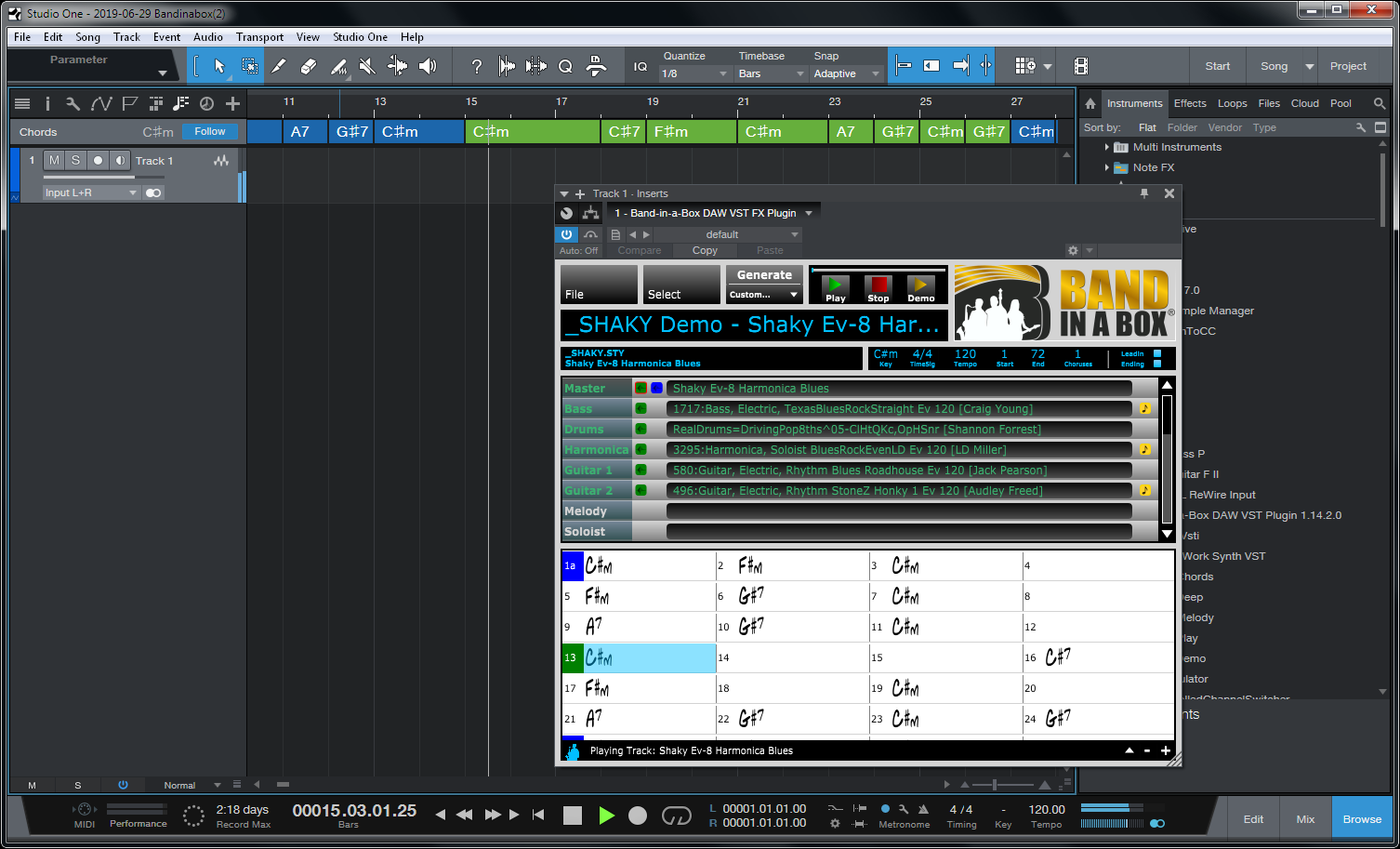Studio One Chords from Biab Plugin - 07/05/19 12:21 AM
BiabPluginChords-StudioOne.zip
Place the BiabPluginChords.package in the Scripts folder in the Studio One install directory,
restart Studio One
in the Biab plugin make sure you have unfolded the song sheet with the down arrow at the bottom
right of the plugin window, now save it to SGU and reopen the SGU
insert a chord at bar 3 and make the length as longest chord change, say 4 bars and select it
in Studio One Event menu select > Biab Plugin Chords
browse to the Biab folder
select Song.txt
if you are not using a 2 bar count-in select the first chord then ctrl+A
and drag to bar 1
This is working for a constant tempo at 4/4 or 3/4 at the moment
will look into getting it to work with tempo and time signature changes.
To get it to work now create a new song tab,
insert a chord as above and then Event menu > Biab Plugin Chords,
Song menu > Import Song Data
Open the tempo mapped project and check Tempo & Time Signatures
now select all chords ctrl+A right click copy
go to the Tempo mapped Song tab and paste the chords into the chord track
You should now have the Biab chords fitted to the tempo map.
When the plugin has an ACID option added you can drag the tracks into S1 and they will fit to that tempo map, until then just right click the track and set the tempo to that of the Biab Plugin.
** the current plugin 1.14.2.0 is not playing most 3/4 styles back in sync in the chord sheet, it's counting 4 beats. Should be fixed in the next release
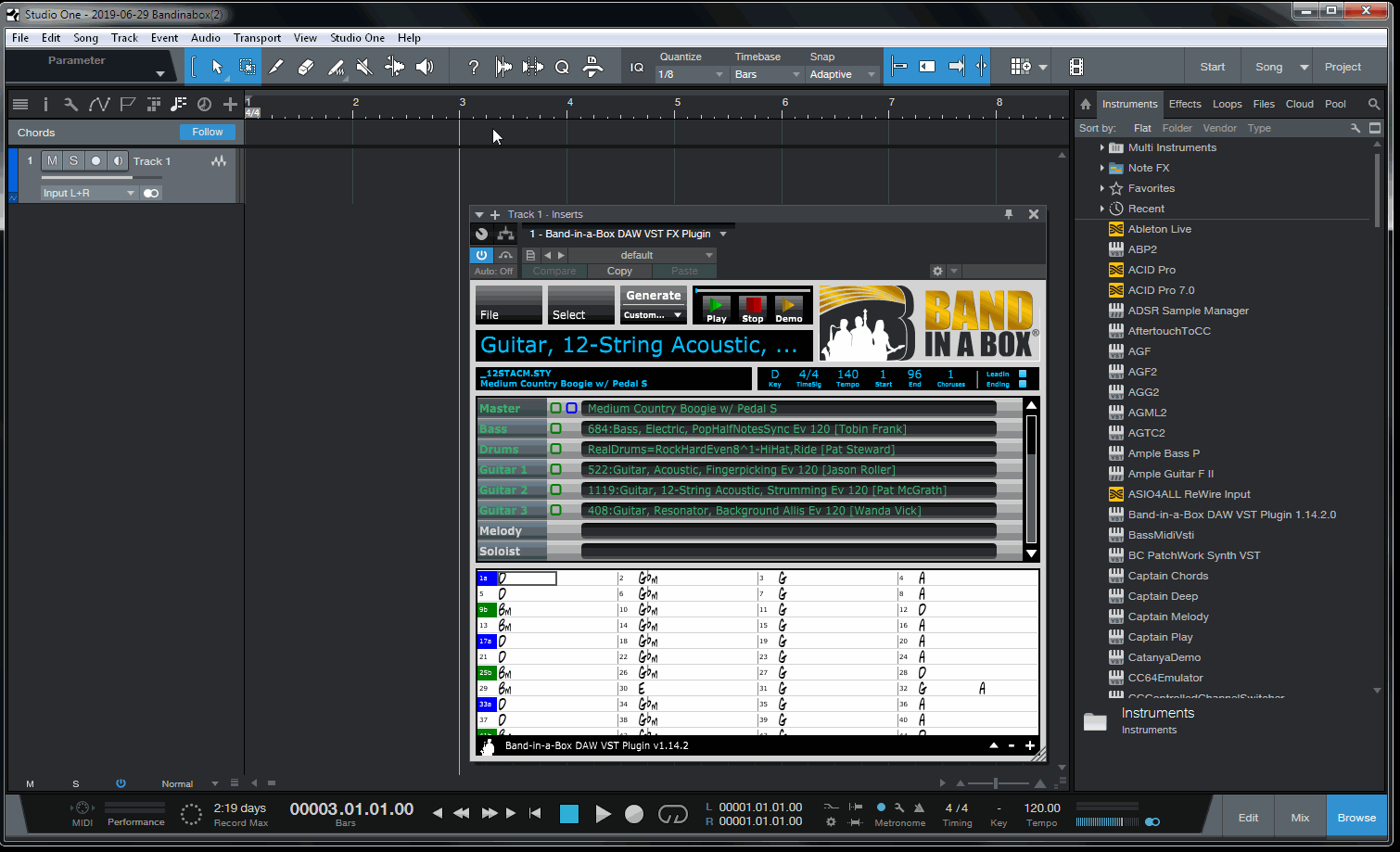
Select the chords, right click and set the song section color:
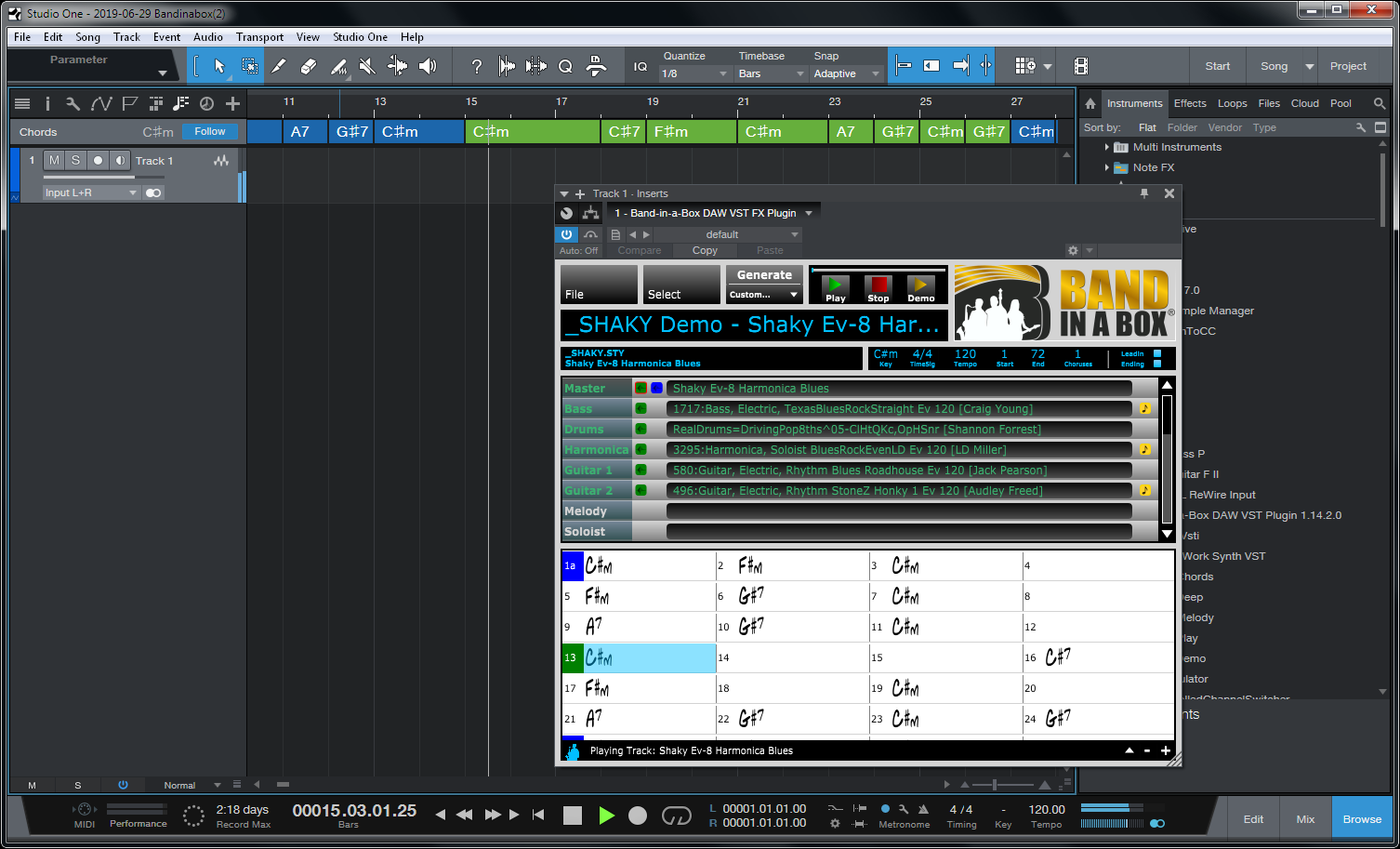
Place the BiabPluginChords.package in the Scripts folder in the Studio One install directory,
restart Studio One
in the Biab plugin make sure you have unfolded the song sheet with the down arrow at the bottom
right of the plugin window, now save it to SGU and reopen the SGU
insert a chord at bar 3 and make the length as longest chord change, say 4 bars and select it
in Studio One Event menu select > Biab Plugin Chords
browse to the Biab folder
select Song.txt
if you are not using a 2 bar count-in select the first chord then ctrl+A
and drag to bar 1
This is working for a constant tempo at 4/4 or 3/4 at the moment
will look into getting it to work with tempo and time signature changes.
To get it to work now create a new song tab,
insert a chord as above and then Event menu > Biab Plugin Chords,
Song menu > Import Song Data
Open the tempo mapped project and check Tempo & Time Signatures
now select all chords ctrl+A right click copy
go to the Tempo mapped Song tab and paste the chords into the chord track
You should now have the Biab chords fitted to the tempo map.
When the plugin has an ACID option added you can drag the tracks into S1 and they will fit to that tempo map, until then just right click the track and set the tempo to that of the Biab Plugin.
** the current plugin 1.14.2.0 is not playing most 3/4 styles back in sync in the chord sheet, it's counting 4 beats. Should be fixed in the next release
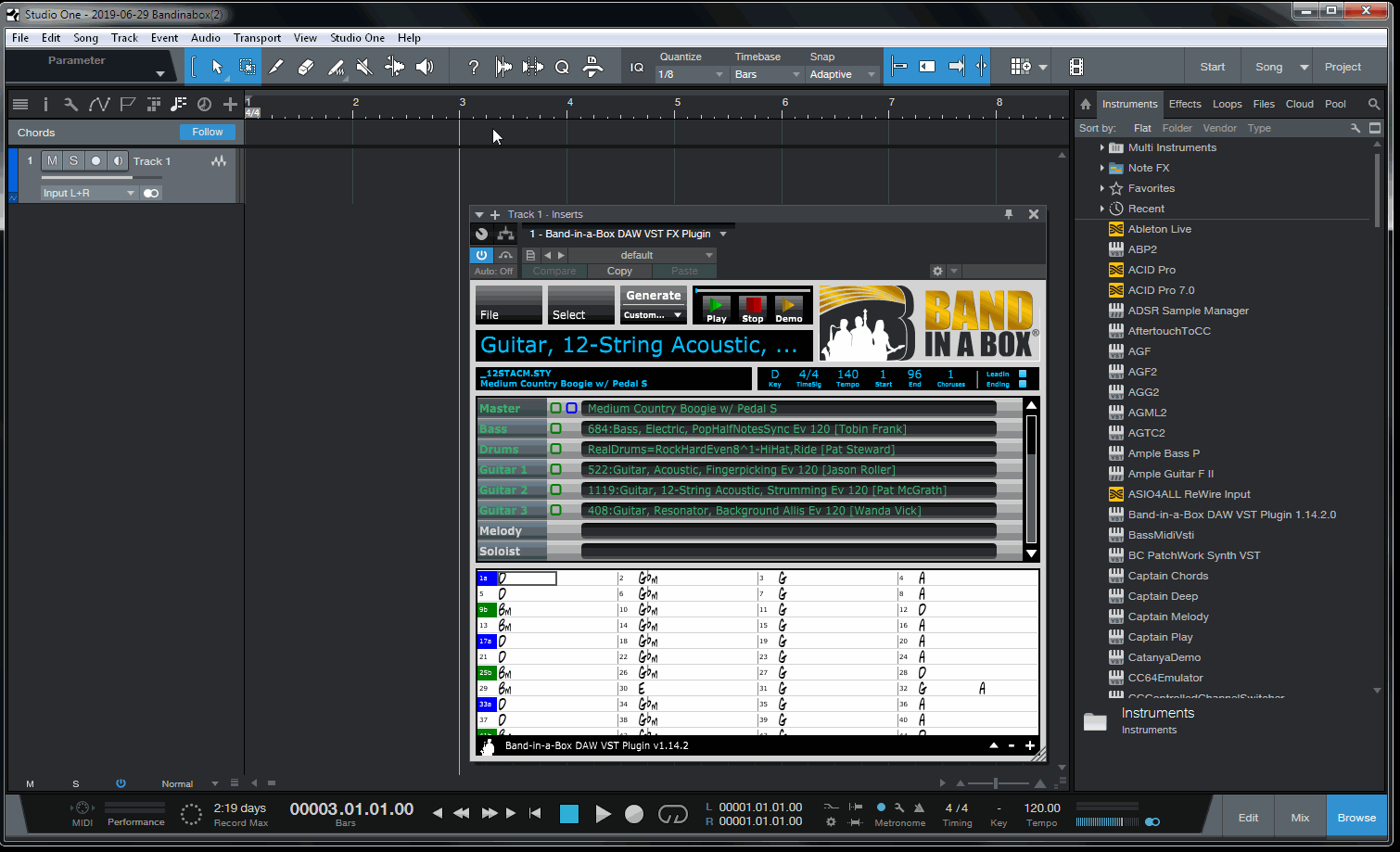
Select the chords, right click and set the song section color: