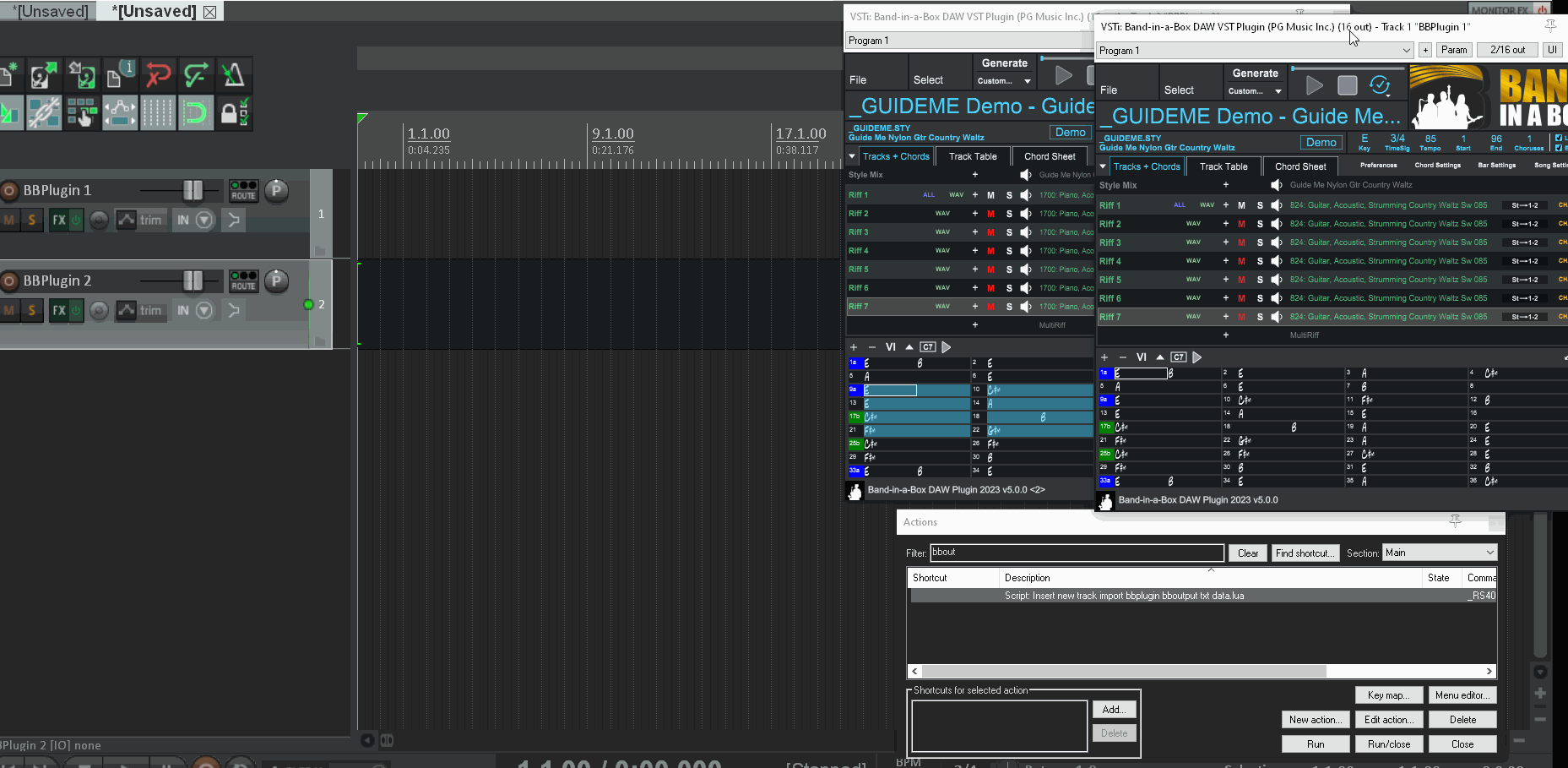Inject BBPlugin Tracks into REAPER (Simple Script) - 12/09/22 05:44 AM
1. In Reaper menu Extensions > Reapack > Browse packages.. in Filter paste js_ReaScriptAPI
right click > Install > Apply
2. Install https://www.sws-extension.org/
3. In C:\bb\BBPlugin\ create a new text file and name it PreserveAllFiles.txt or whatever drive you are on.
EDIT: Updated to work with Shots, Hold, Pushes.
4. Right click Save Link/Target As Insert new track import bbplugin bboutput txt data.lua
In Reaper menu Options > Show REAPER resource path
open Scripts folder and paste Insert new track import bbplugin bboutput txt data.lua
In Reaper menu Actions > Show Action List > New Script > Load Reascript > browse to Insert new track import bbplugin bboutput txt data.lua and open.
type bboutput in the filter, select the script, click Run.
Select the latest folder you have generated MultiRiffs to or previous if your are using more than one BBPlugin.
Select the Track number.
You can delete all the wavs in these SavedTracks folders as Reaper is not using them.
You can just drag the midi in from the BBPlugin.
This will only work on the Multiriff tracks at the moment (if PG write the wav instruction the the other tracks txt files then it could be updated to do all).
If you want fully editable RealDrums/Stems in Reaper you can use Biab Drums/Stems Reaper
This will give you all fully editable RealTracks and Drums.
When saving in Reaper's Save dialog Don't Select Move files option.
If you edit the script you can change "1,wma" to "1,wav" to set wav as default then ctrl+s to save and run script.
EDIT: This script will do MultiRiff sections on the same track.
Right click Save Link/Target As Import bbplugin bboutput txt data to selected track.lua
Zoom++
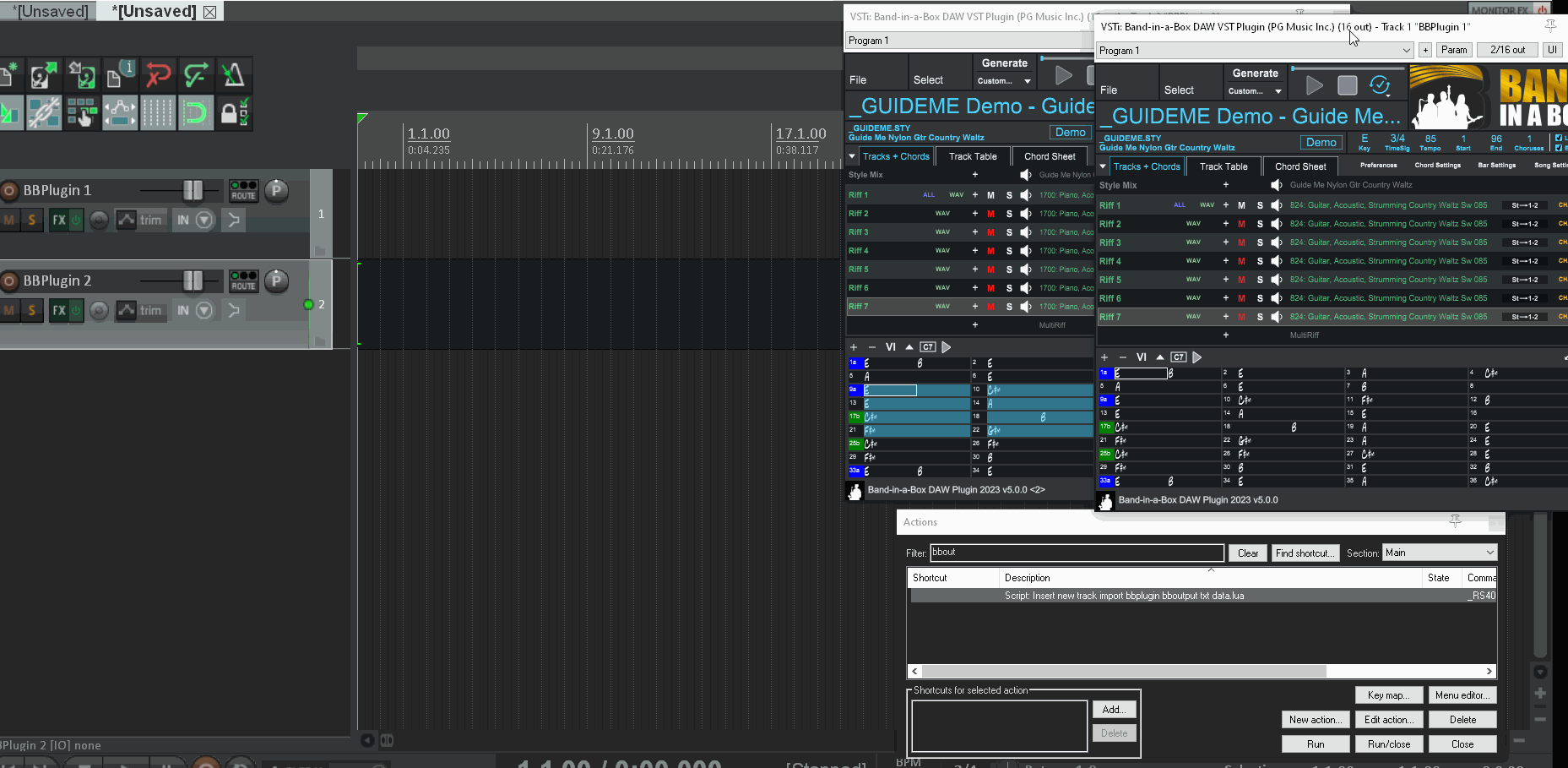
right click > Install > Apply
2. Install https://www.sws-extension.org/
3. In C:\bb\BBPlugin\ create a new text file and name it PreserveAllFiles.txt or whatever drive you are on.
EDIT: Updated to work with Shots, Hold, Pushes.
4. Right click Save Link/Target As Insert new track import bbplugin bboutput txt data.lua
In Reaper menu Options > Show REAPER resource path
open Scripts folder and paste Insert new track import bbplugin bboutput txt data.lua
In Reaper menu Actions > Show Action List > New Script > Load Reascript > browse to Insert new track import bbplugin bboutput txt data.lua and open.
type bboutput in the filter, select the script, click Run.
Select the latest folder you have generated MultiRiffs to or previous if your are using more than one BBPlugin.
Select the Track number.
You can delete all the wavs in these SavedTracks folders as Reaper is not using them.
You can just drag the midi in from the BBPlugin.
This will only work on the Multiriff tracks at the moment (if PG write the wav instruction the the other tracks txt files then it could be updated to do all).
If you want fully editable RealDrums/Stems in Reaper you can use Biab Drums/Stems Reaper
This will give you all fully editable RealTracks and Drums.
When saving in Reaper's Save dialog Don't Select Move files option.
If you edit the script you can change "1,wma" to "1,wav" to set wav as default then ctrl+s to save and run script.
Code:
retval_inputs, retvals_csv = reaper.GetUserInputs( "Select Track Number & File Type", 2, "Track 1-7,wma wav m4a aiff", "1,wma" )
EDIT: This script will do MultiRiff sections on the same track.
Right click Save Link/Target As Import bbplugin bboutput txt data to selected track.lua
Zoom++