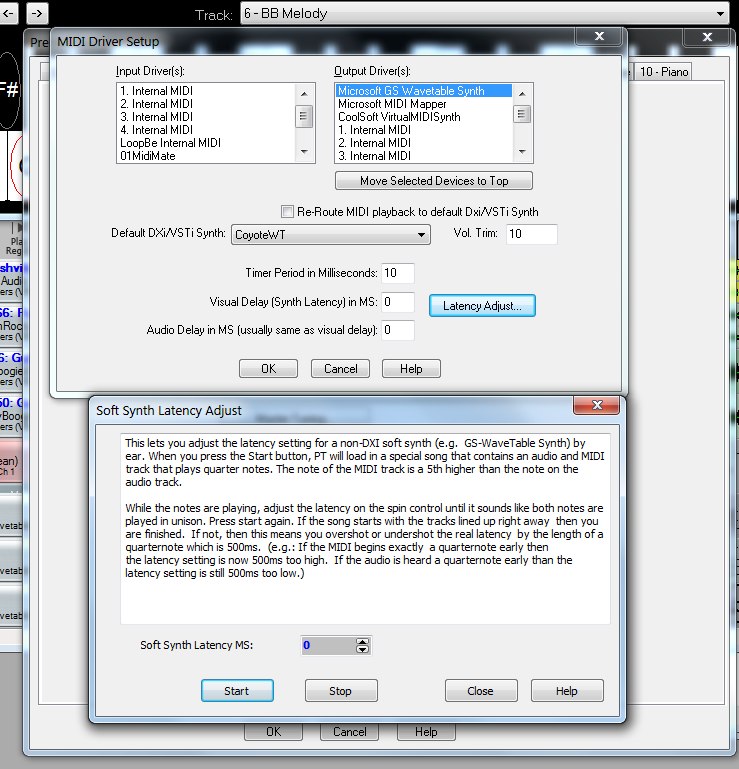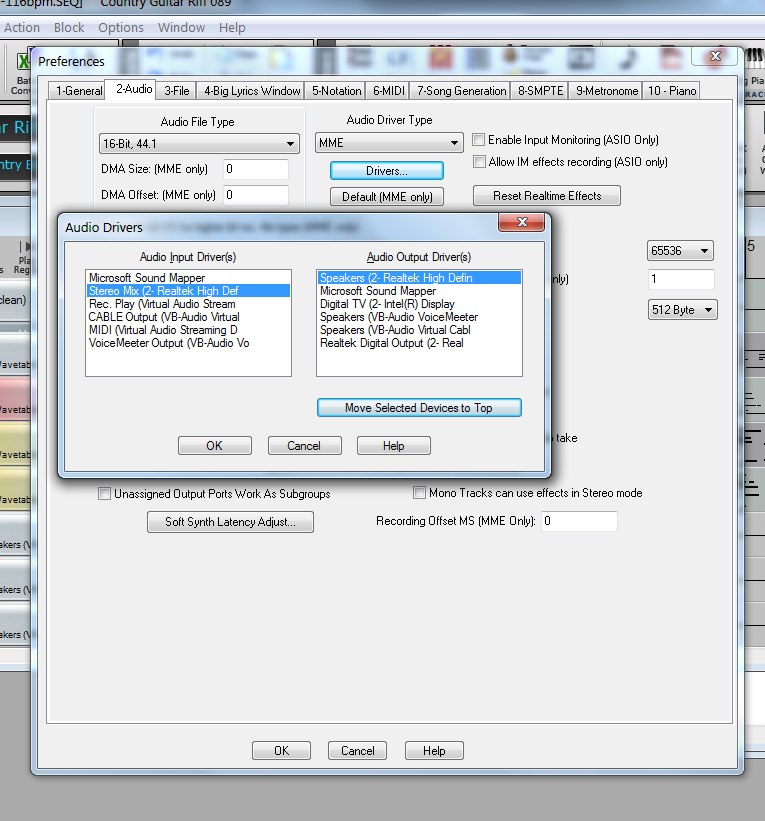"what you hear" not available - 10/21/15 11:07 AM
Trying to record a wave file in power tracks and noticed the input vu was not registering - nothing being recorded. checked audio record settings and noticed "What you hear" says currently unavailable. (I have audigy 5 rx sound card win 7) It has always worked before. Do I need to reinstall the sound card software or am I missing something here?