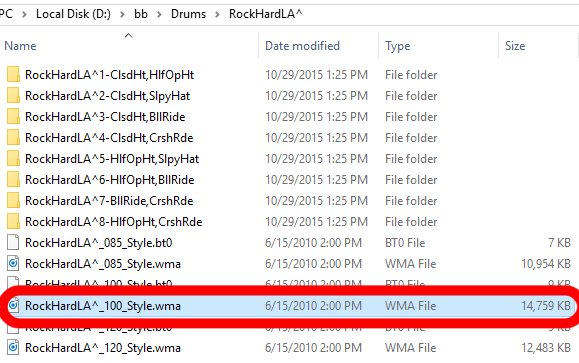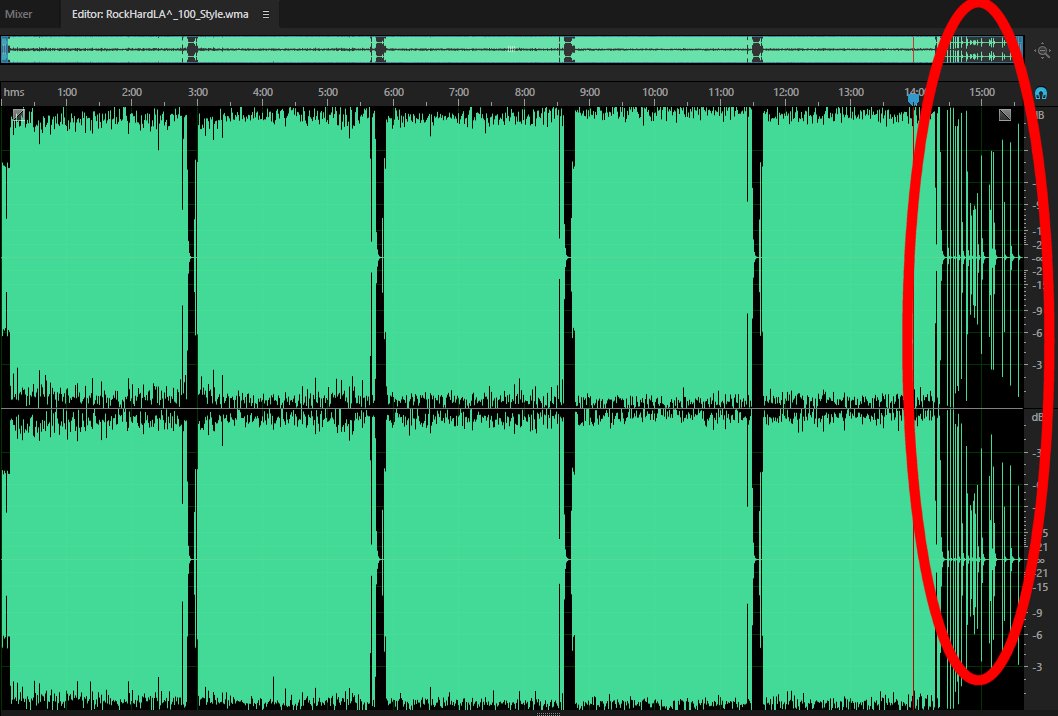Changing drum style within existing song - 03/04/14 05:58 PM
Just in case there are others with the same problem as a friend and myself.
It took a bit of trial and error but to change the real drum track from say "Country train" to another style but keep the other instruments the same:
Click on the drum track in the mixer then select "Real drums in song".
In the "picker" dialogue select the drums you want to use and click on "Play Now".
So simple when you know how but I couldn't find it on any tutorial.
It took a bit of trial and error but to change the real drum track from say "Country train" to another style but keep the other instruments the same:
Click on the drum track in the mixer then select "Real drums in song".
In the "picker" dialogue select the drums you want to use and click on "Play Now".
So simple when you know how but I couldn't find it on any tutorial.