Midi to Keystroke "Hot Key" Win Mac (Conductor for Mac) - 09/20/17 05:00 PM
If you can't get Conductor to do what you want or no Conductor on Mac.
For Mac you can try midiStroke http://charlie-roberts.com/midiStroke/
to send midi notes from your midi keyboard to Keystroke.
You can use it with Quicksilver https://qsapp.com/about.php
to work like Conductor in the Win version.
So you can use the (Control+F) Play > Play Special > Play from Bar #...
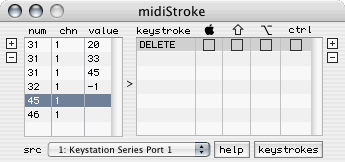
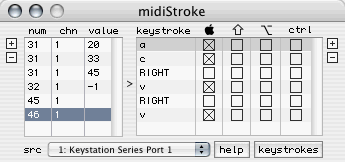
For Win you can try MIDI Hotkey Portable http://www.softpedia.com/get/PORTABLE-SOFTWARE/Multimedia/Audio/MIDI-Hotkey-Portable.shtml
Right click > Properties > Compatibility > XP > Run as Admin
you can set it to the high C or low C to send the spacebar keystroke.
Set other keys to any other keystroke or hotkeys.
Converts signals from midi devices (e.g. epiano) to keystrokes
MIDI Hotkey Portable is a handy and reliable utility designed to enable you to control your computer using a midi device like a piano. Not only can you configure the notes you can also configure the sustain pedal, play, stop, record buttons.
There are many ways to use MIDI Hotkey Portable: You can use this software to make recording easier (e.g. control cubase, samplitude, using your electric piano). But also you are able to launch programs like firefox or even control the mouse.

For Mac you can try midiStroke http://charlie-roberts.com/midiStroke/
to send midi notes from your midi keyboard to Keystroke.
You can use it with Quicksilver https://qsapp.com/about.php
to work like Conductor in the Win version.
So you can use the (Control+F) Play > Play Special > Play from Bar #...
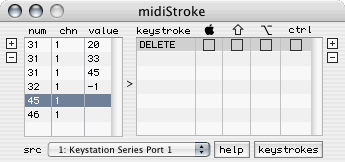
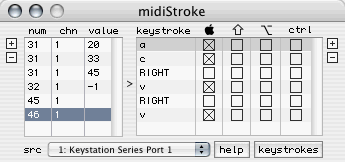
For Win you can try MIDI Hotkey Portable http://www.softpedia.com/get/PORTABLE-SOFTWARE/Multimedia/Audio/MIDI-Hotkey-Portable.shtml
Right click > Properties > Compatibility > XP > Run as Admin
you can set it to the high C or low C to send the spacebar keystroke.
Set other keys to any other keystroke or hotkeys.
Converts signals from midi devices (e.g. epiano) to keystrokes
MIDI Hotkey Portable is a handy and reliable utility designed to enable you to control your computer using a midi device like a piano. Not only can you configure the notes you can also configure the sustain pedal, play, stop, record buttons.
There are many ways to use MIDI Hotkey Portable: You can use this software to make recording easier (e.g. control cubase, samplitude, using your electric piano). But also you are able to launch programs like firefox or even control the mouse.

![[Linked Image from hautetechnique.com]](https://hautetechnique.com/midi/assets/img/midi_short_interface_new.gif)