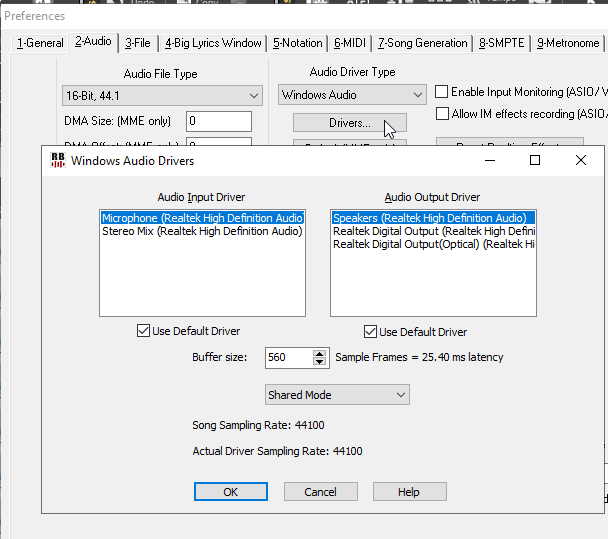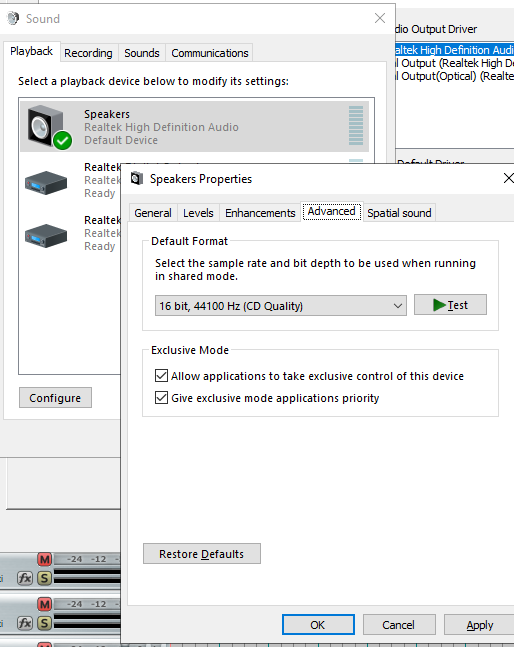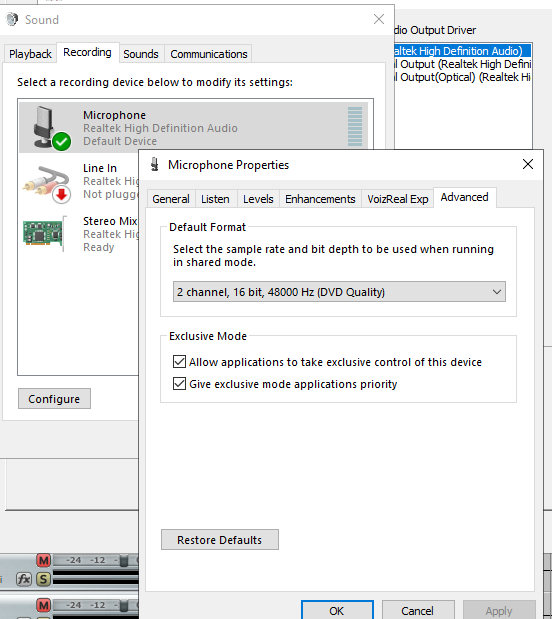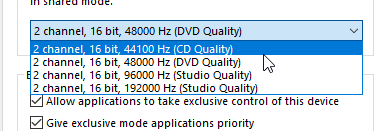Yellow message - sample rate differs etc. - 06/13/20 10:47 AM
Hi I have ULTRA , HAD IT 6 Months now, constant yellow error mssgs, [ sample rate differ]
followed steps , only had to change one thing , in fact no options to change any of the other even available, REALBAND just repeatedly crashes, no drums , missing styles that wont audition, crash and locked out ctl/ alt dlete..............
Today im actually done with it and the very poor support from PG. IT SHOULD,NT BE THIS WAY !
followed steps , only had to change one thing , in fact no options to change any of the other even available, REALBAND just repeatedly crashes, no drums , missing styles that wont audition, crash and locked out ctl/ alt dlete..............
Today im actually done with it and the very poor support from PG. IT SHOULD,NT BE THIS WAY !