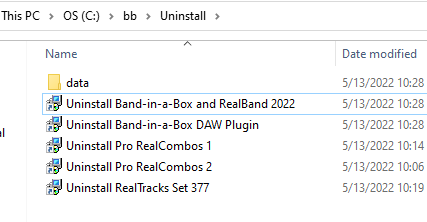Hi,
The Apps&Features area will typically show the most recent Band-in-a-Box folder component (Program, RealTracks content etc) installed. Look for the BIAB icon under R (RealTracks) and uninstall it.
You can also find an uninstaller for each component in C:\bb\Uninstall. Each uninstaller only affects files that it created. (You don't need to run them all, they are mainly there for convenience)
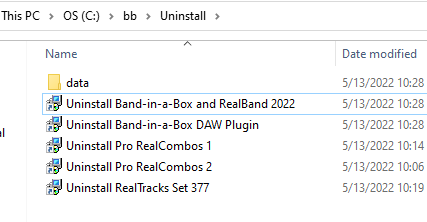
BB doesn't really need to be 'uninstalled' per se, since it is almost entirely self-contained in the bb folder. If you want to be thorough though, (1) run the "Band-in-a-Box and RealBand" uninstaller from that folder (pictured above), and then (2) delete the C:\bb and C:\RealBand folders.
Note - 2020 may not have the neatly labelled files in the Uninstall folder. You could just uninstall any BIAB component from Apps&Features, and then delete the folders.