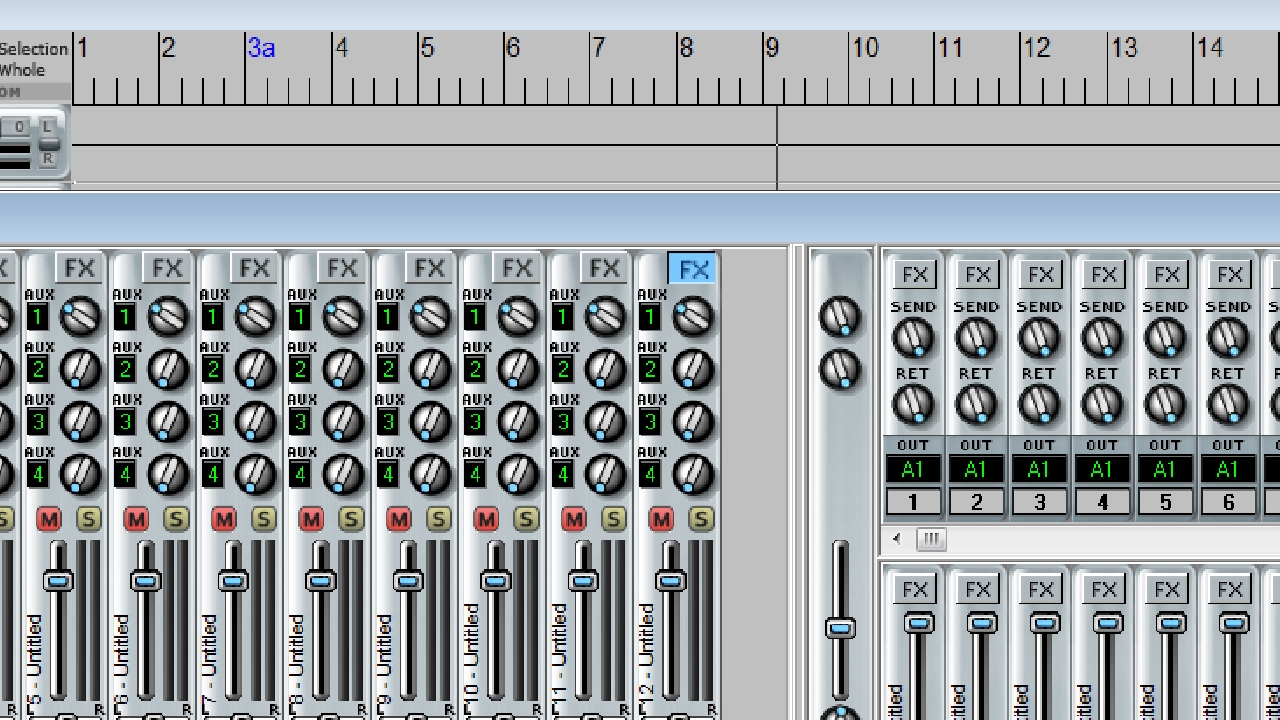Roll-over colours. - 08/23/14 06:44 PM
Around this time of year and for several years now, I ask for a simple feature which would make my work so much easier and yet would take almost no coding.
I use the MIXER window all the time - it's an absolutely brilliant piece of kit - and I use lots of channel inserts for effects. The problem is that the UP/DOWN state of the FX button is not easy to see at a glance, so sometimes I miss something. What I would dearly like is for the roll-over colour to change in the way it does in the TRACKS window.
Please,PLEASE, PG, this time maybe?
ROG
PS. Oh, and a button to take you straight to the input monitor would be great as well.