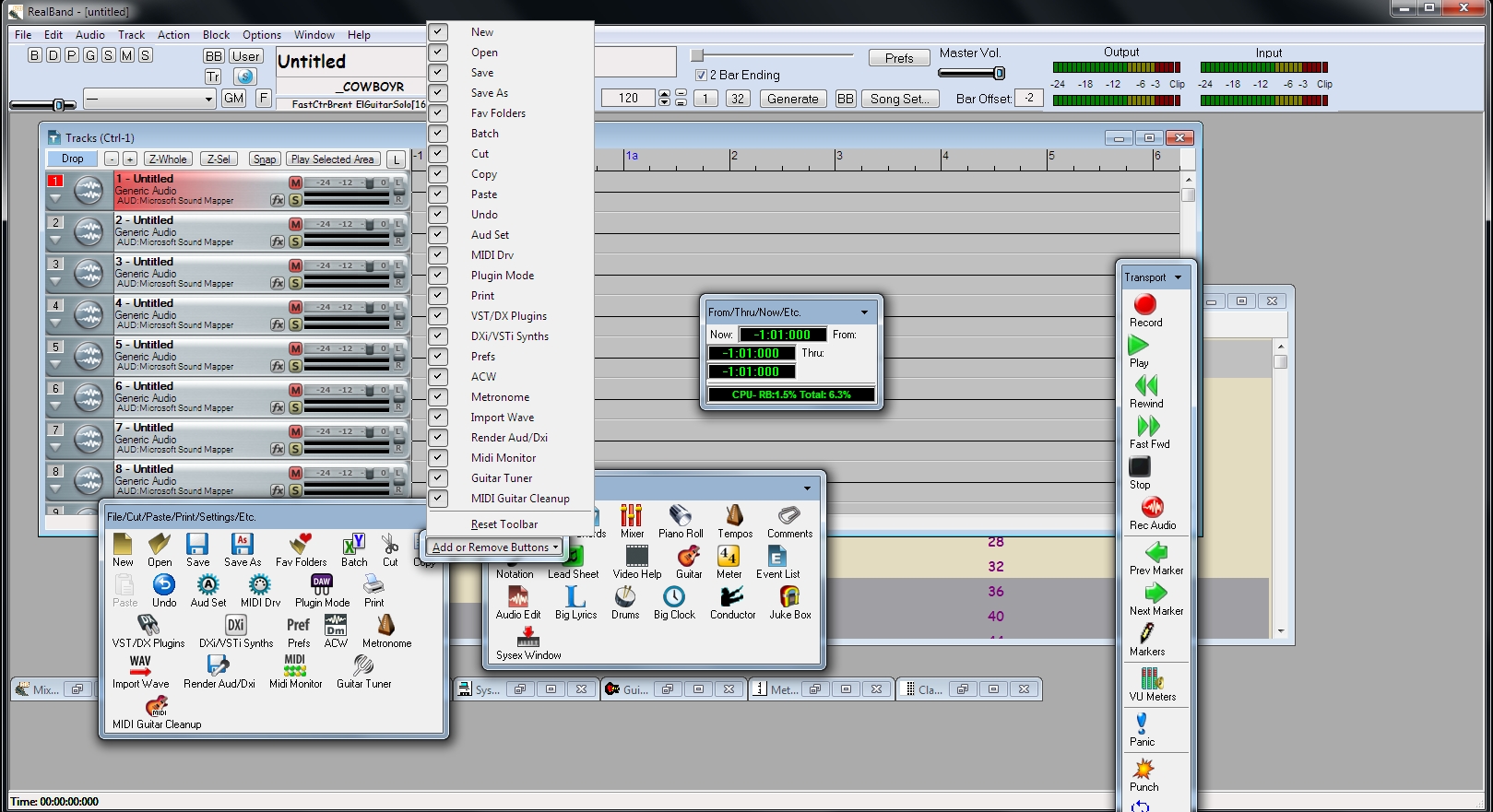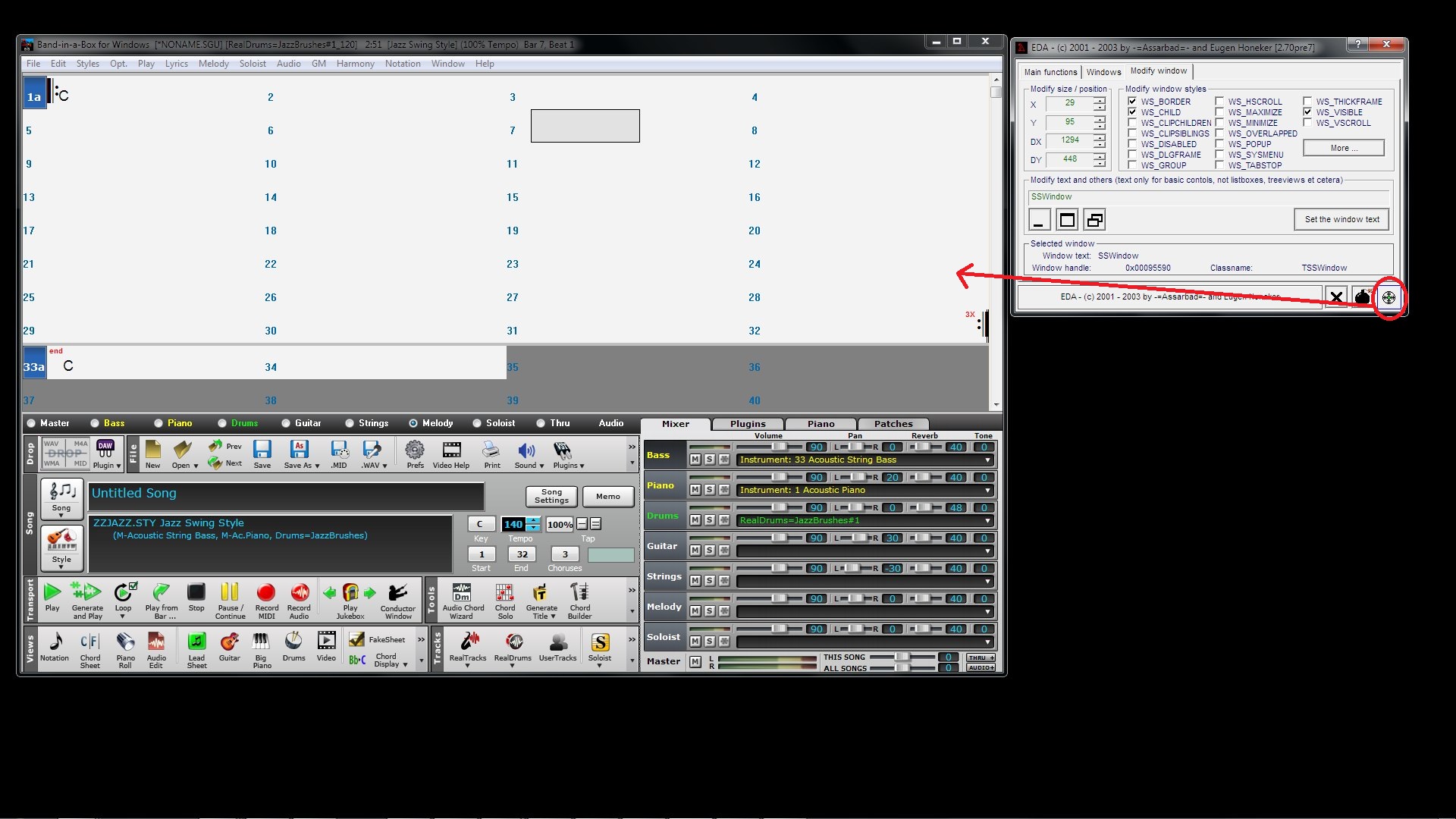Drag and Drop in BIAB.
Please consider having the ability to remove the Mixer window (hide) as this interferes with grabbing some instruments (see screenshot). Tough time trying to access Strings and no deal with getting to the Guitar.
For your consideration.
, but if they don't get around to it you can use a Tool to do it.
You always have the floating mixer window if you disable the main.
If you need it desperately, I can upload a tool.
I adjusted it manually but if you know the size you just key it in.
BB Custom.mp4
BB EDA Tool.mp4
BB EDA Layout.mp4 Just drag the cross-hair on the bottom right to the section you want to modify, click the minimize button or maximize if you want a big mixer (or just move it to the far right so you can just see a bit then you can move it back), then drag the cross-hair to the controls section, go to the Modify Window Tab, you have XY position & XY size, just key in size or use mouse wheel or cursor keys the on numbers.
You can also move the controls to the bottom and Chords to the top but it would be a lot easier if PG let you do this with a simple click n drag.
It's not permanent, next time you start it will be back to it's locked restrictive layout.
Will work with RB also.
It's a handy little Tool, maybe it should come with BB & RB
 BB EDA Tool.mp4
BB EDA Tool.mp4
BB EDA Layout.mp4
BB Custom.mp4Just drag the cross-hair to the module you want to move.
Then use the mouse wheel or cursor keys on the XY size or position amounts.
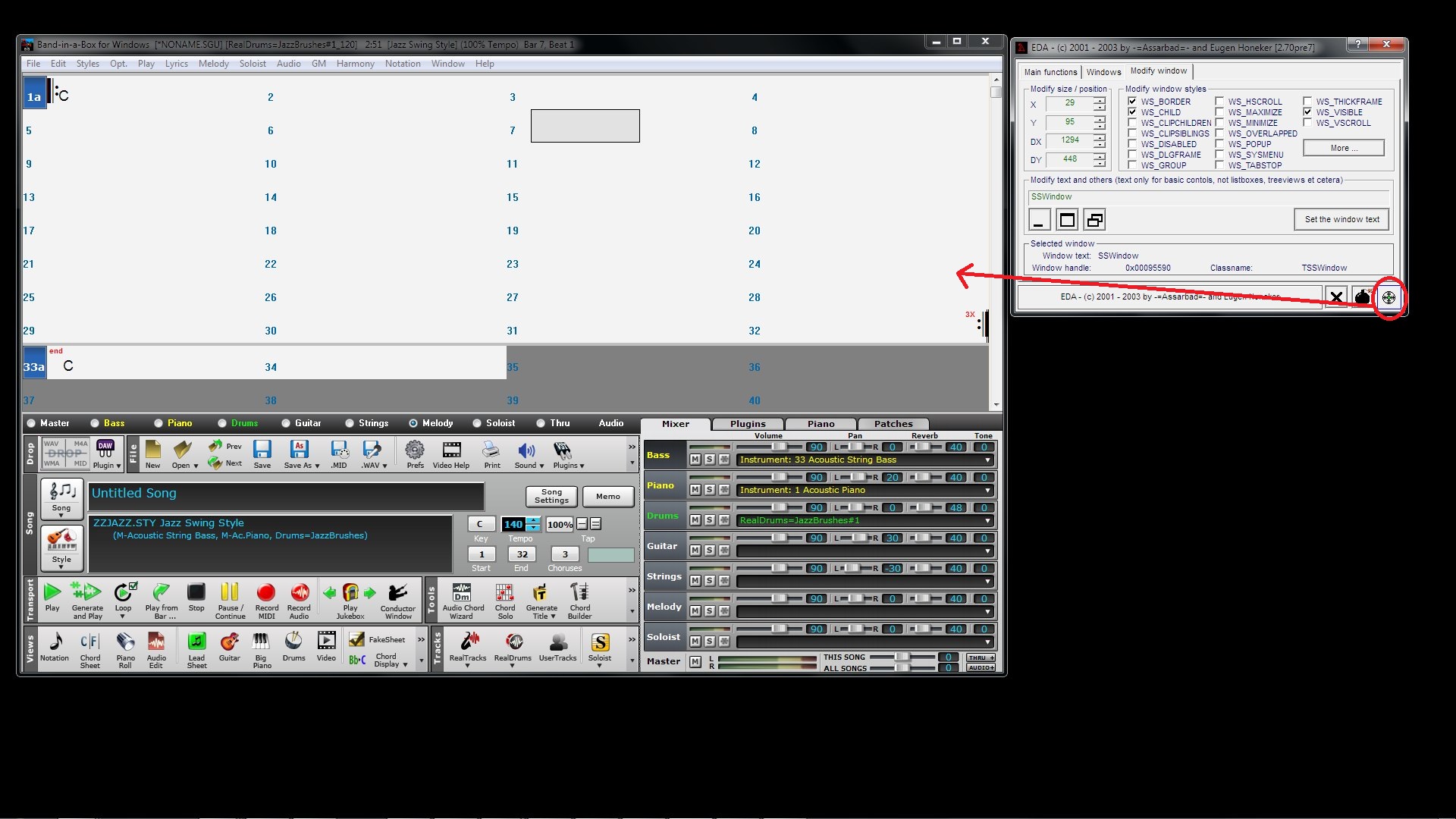 I complain about things here, but in other forums I go outta my way to stick up for and Promote these PG Apps ! only trying to make em better.
I complain about things here, but in other forums I go outta my way to stick up for and Promote these PG Apps ! only trying to make em better.