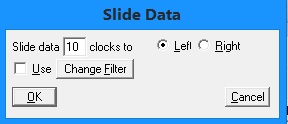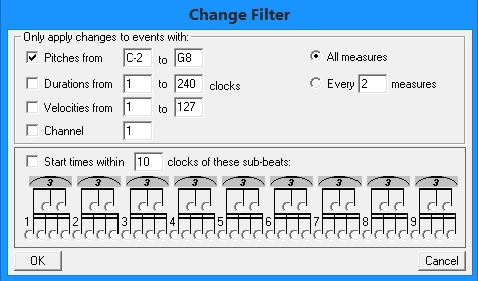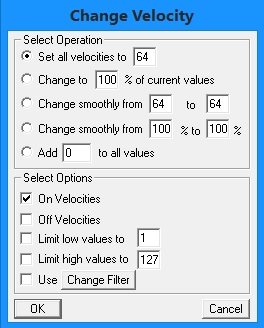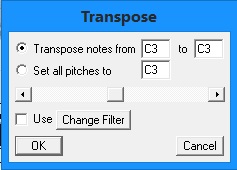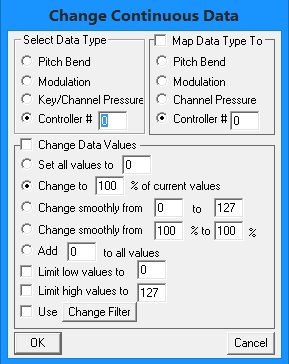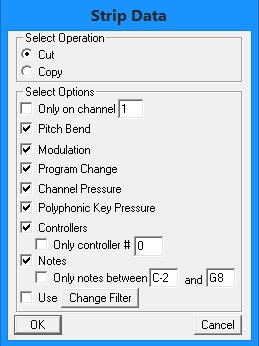Backing tracks project - 11/10/17 05:38 PM
Hi folks,
I'm embarking on a new duo project with backing tracks using BIB. However, I find it difficult to do fills and custom bass lines and intros within BIB itself. Ultimately, I am going to export to stems, either from BIB or Logic, because I need the stems to play from MainStage.
My question, before I do a hundred of them, is, has anyone else done something similar, and, should I simply export the basic beds from BIB to Logic, or forget it and just do it all in Logic? I'm trying to figure out if there is a better workflow than this.
Thanks for your time.
Dean
I'm embarking on a new duo project with backing tracks using BIB. However, I find it difficult to do fills and custom bass lines and intros within BIB itself. Ultimately, I am going to export to stems, either from BIB or Logic, because I need the stems to play from MainStage.
My question, before I do a hundred of them, is, has anyone else done something similar, and, should I simply export the basic beds from BIB to Logic, or forget it and just do it all in Logic? I'm trying to figure out if there is a better workflow than this.
Thanks for your time.
Dean